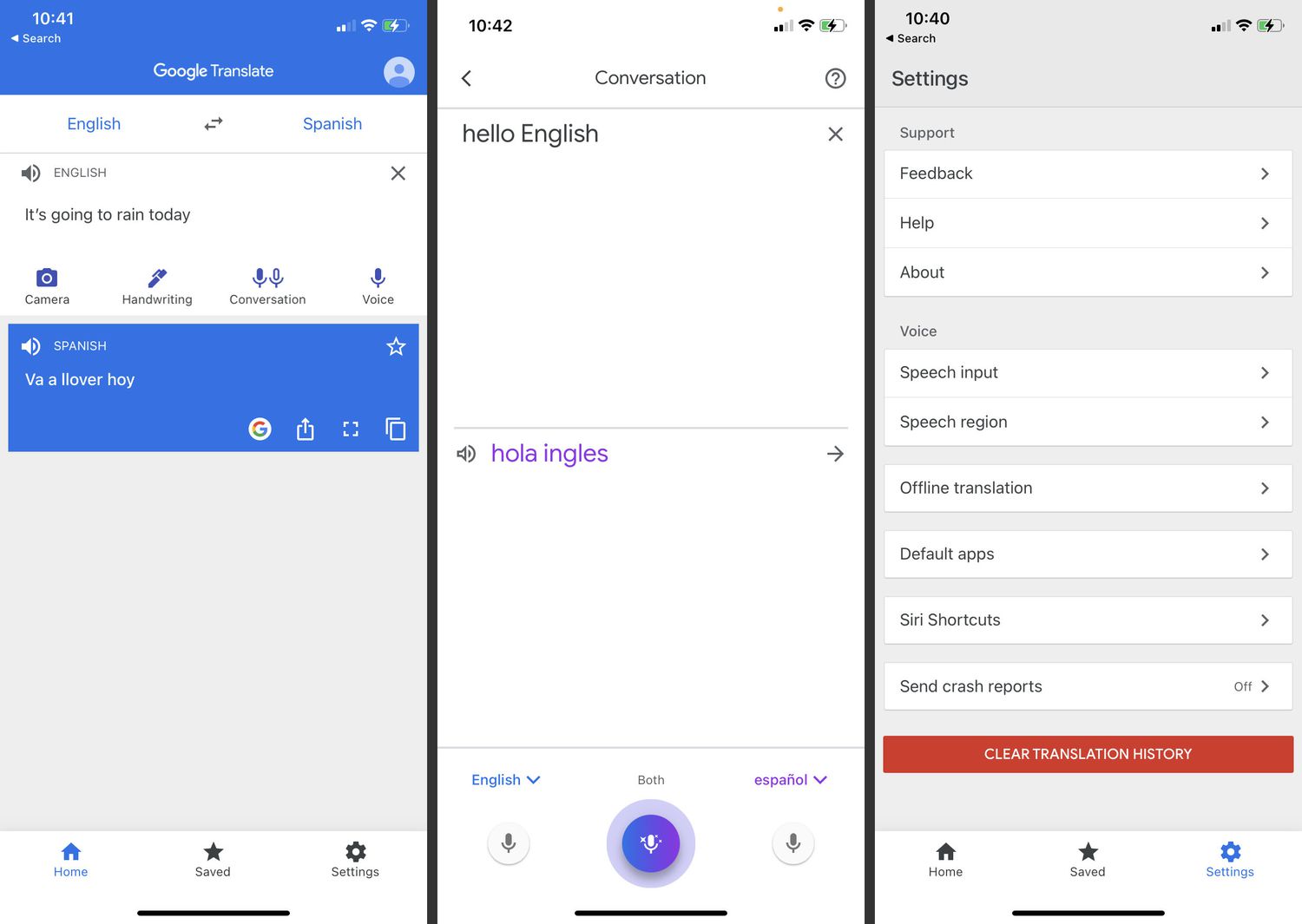
In today’s digital age, the ability to communicate across different languages is an invaluable skill. However, relying on an internet connection for translation needs can be inconvenient and limiting, especially when you’re traveling or in areas with poor connectivity. Fortunately, Microsoft has come to the rescue with a solution that allows you to translate without an internet connection. With their innovative mobile app, you can now break down language barriers and communicate seamlessly, even when offline. Whether you’re navigating unfamiliar streets, ordering food at a local restaurant, or engaging in conversations with locals, having the ability to translate on the go without relying on an internet connection can be a game-changer. In this article, we will explore how Microsoft’s app works, its features, and how you can make the most of it. So, let’s dive in and discover the world of offline translation with Microsoft.
Inside This Article
- How Microsoft Translator Works
- Translating Text Without Internet Connection
- Supported Languages and Features
- Conclusion
- FAQs
How Microsoft Translator Works
Microsoft Translator is an advanced language translation technology developed by Microsoft. It utilizes state-of-the-art artificial intelligence algorithms to provide accurate and reliable translations across multiple languages. The core of the Microsoft Translator system is an extensive neural network that has been trained on vast amounts of multilingual data.
The neural network is capable of understanding the contextual nuances of language, allowing it to generate high-quality translations that take into account factors such as grammar, syntax, and cultural references. This enables the Microsoft Translator to produce translations that are not only linguistically accurate but also convey the intended meaning of the original text.
In addition to its robust neural network, Microsoft Translator also incorporates machine learning techniques to continuously improve its translation capabilities. The system has the ability to learn from user feedback and adapt its algorithms to better suit the needs of its users. This iterative learning process ensures that the translations provided by Microsoft Translator remain up to date and of the highest quality.
One of the key advantages of Microsoft Translator is its ability to translate in real-time. The system can quickly process and translate text, allowing users to have instant access to translations on a variety of devices, including smartphones, tablets, and computers.
Another notable feature of Microsoft Translator is its support for a wide range of languages. Currently, the system supports over 70 languages, including popular ones such as English, Spanish, French, German, Chinese, and Japanese. This extensive language coverage makes Microsoft Translator a versatile tool for individuals, businesses, and organizations operating in multilingual environments.
Overall, Microsoft Translator is a powerful and reliable language translation solution that leverages the latest advancements in artificial intelligence and machine learning. With its ability to provide accurate, real-time translations in multiple languages, it has become an indispensable tool for communication and global connectivity.
Translating Text Without Internet Connection
In today’s digital age, having access to instant translations can be a game-changer, especially when traveling to a foreign country or communicating with someone who speaks a different language. However, relying on an internet connection for translation apps can be quite frustrating, especially when you are in a remote area or facing connectivity issues. Thankfully, Microsoft has developed a solution to this problem with its Microsoft Translator app.
The Microsoft Translator app allows users to translate text without an internet connection, making it a valuable tool for those who frequently find themselves in areas with limited or no internet access. This feature is particularly useful for globetrotters, business travelers, or anyone who needs instant translations on the go.
So how does it work? The app utilizes advanced offline language packs, which can be downloaded and stored on your device. These language packs include comprehensive vocabulary and translation data, enabling you to translate text without relying on an internet connection.
Once you have downloaded the necessary language packs, using the Microsoft Translator app offline is a breeze. Simply launch the app, type or paste the text you want to translate, and select the source and target languages. The app will then process the text using the offline language pack and provide you with an accurate translation, all without requiring an internet connection.
This offline translation feature offers convenience and flexibility, ensuring that you can communicate effectively even in remote locations or areas with poor internet connectivity. Whether you need to translate street signs, menus, or conversations with locals, the Microsoft Translator app has you covered.
It is important to note that while the offline translation feature provides reliable translations without internet access, it may not offer the same extensive functionality as the online version. Certain features, such as real-time conversation translation or image translation, may require an internet connection. However, for basic text translation needs, the offline feature is highly effective.
Overall, the ability to translate text without an internet connection is a game-changer for frequent travelers and individuals who rely on translations in their daily lives. With the Microsoft Translator app, you can break down language barriers and communicate with ease, regardless of your location or internet connectivity. So next time you find yourself in need of instant translations, remember that Microsoft has you covered.
Supported Languages and Features
Microsoft Translator offers support for an extensive range of languages, making it a versatile and globally accessible tool. With over 70 languages available for translation, users can communicate effectively regardless of their location or language preference. Some of the supported languages include:
- English
- Spanish
- French
- German
- Chinese (Simplified and Traditional)
- Japanese
- Korean
- Russian
- Arabic
- Portuguese
- Italian
This diverse language support ensures that users can easily communicate with people from different cultures and backgrounds, breaking down language barriers effortlessly.
In addition to language translation, Microsoft Translator offers several advanced features to enhance the translation experience. One such feature is the ability to translate text from images. Users can simply capture an image containing text, and Microsoft Translator will convert it into the desired language.
Furthermore, the translator also supports speech translation, allowing users to speak a sentence or phrase and have it translated in real-time. This feature is particularly beneficial when conversing with someone who speaks a different language and can facilitate smooth and seamless communication.
Microsoft Translator also provides a text-to-speech feature, enabling users to listen to translated sentences or phrases in the chosen language. This feature enhances the learning process and pronunciation accuracy, making it a valuable tool for language learners and travelers alike.
Users can access Microsoft Translator through a mobile app that is compatible with both Android and iOS devices. The app offers a user-friendly interface and can be used offline, making it ideal for travelers or in areas without internet connectivity.
With its wide range of supported languages and impressive features, Microsoft Translator is a reliable and convenient tool for anyone in need of translation services. Whether you are traveling, learning a new language, or communicating with someone from a different culture, this powerful app has got you covered.
Conclusion
In conclusion, Microsoft has provided a solution for those in need of offline translation with the introduction of the offline translation feature in the Microsoft Translator app. This feature allows users to translate text, images, and even conversations without the need for an internet connection. Whether you’re traveling to a remote location with limited internet access or simply prefer to have the convenience of offline translation, Microsoft Translator has you covered.
By leveraging the power of artificial intelligence and machine learning, Microsoft Translator has become a reliable tool for overcoming language barriers on the go. With support for over 70 languages and the ability to translate in real-time, the app offers a seamless and user-friendly experience.
So, the next time you find yourself in a situation where you need to communicate in a different language without an internet connection, rest assured that Microsoft Translator has your back. With its offline translation feature, you can break down language barriers and connect with people from different cultures all over the world.
FAQs
1. Can I translate without internet using Microsoft?
Yes, Microsoft offers offline translation capabilities through their mobile app. You can easily translate text and even entire documents without needing an internet connection.
2. How do I download the Microsoft translation app?
To download the Microsoft Translator app, simply visit your device’s app store (such as the Google Play Store for Android devices or the Apple App Store for iOS devices) and search for “Microsoft Translator”. Tap on the install button, and the app will be downloaded and installed on your device.
3. Can I translate multiple languages using the Microsoft app?
Yes, the Microsoft Translator app supports translation into multiple languages. You can translate text from one language to another, and even have conversations in different languages by using the app’s conversation mode.
4. How accurate is the translation provided by the Microsoft app?
Microsoft Translator leverages Microsoft’s advanced machine learning and AI technologies to provide accurate translations. While the translations are generally reliable, it’s worth noting that automatic translation software may sometimes have limitations and nuances. It’s always a good idea to double-check translations, especially for important or sensitive content.
5. Is Microsoft Translator a free service?
Yes, the Microsoft Translator app is available for free and offers a wide range of translation features without any cost. However, some advanced features or integrations may require a paid subscription. It’s advisable to check the app’s features and pricing details for a complete understanding of the available options.
