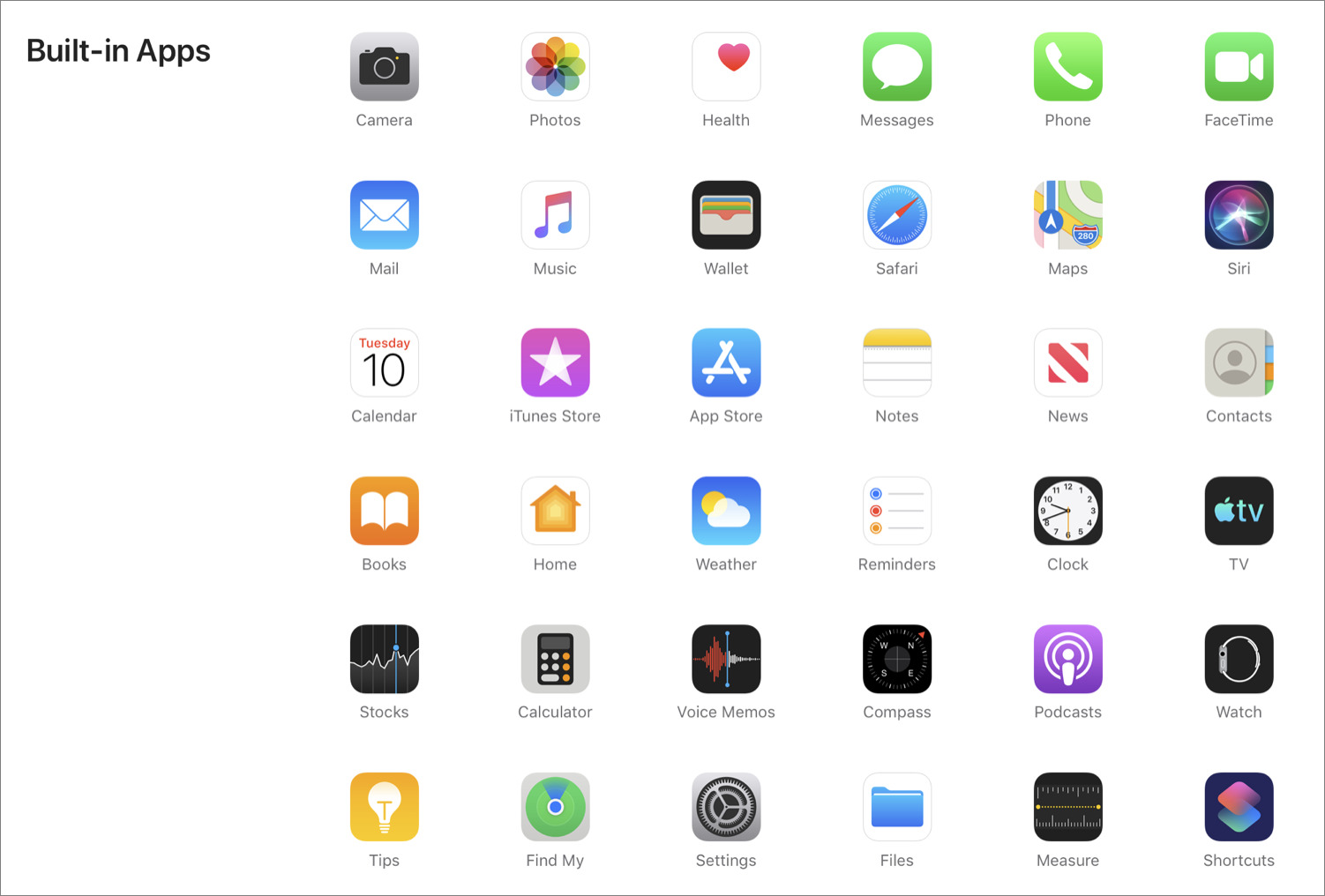
Are you tired of the same old default apps on your iPhone? Well, you’re in luck! There are plenty of cool alternatives available that can enhance your mobile experience. From messaging apps to photo editors, there is a wide range of options to choose from, each offering unique features and functionalities. In this article, we will explore some of the best alternatives to your iPhone’s default apps. We’ll dive into the world of mobile applications, uncovering hidden gems that can revolutionize the way you use your device. So, whether you’re looking for a more intuitive email client, a powerful note-taking app, or a customizable calendar, we’ve got you covered. Get ready to discover exciting alternatives that will take your iPhone experience to the next level!
Inside This Article
Messaging Apps
When it comes to messaging apps, the default app on your iPhone may not always be the best fit for your needs. Fortunately, there are plenty of cool alternatives available that offer more features, better privacy, and a more engaging user experience. Here are some top messaging apps to consider:
1. WhatsApp
WhatsApp has become one of the most popular messaging apps worldwide, and for good reason. It offers end-to-end encryption for secure messaging, voice and video calling, and allows you to send photos, videos, and documents easily. Plus, it works seamlessly on both iPhone and Android devices.
2. Telegram
Telegram is known for its strong focus on privacy and security. It offers features such as self-destructing messages, end-to-end encryption, and the ability to create secret chats. In addition to messaging, you can also create groups and channels for sharing updates, news, and multimedia content.
3. Signal
If privacy is your top concern, look no further than Signal. This messaging app is known for its commitment to privacy, with end-to-end encryption and open-source technology. It also supports voice and video calls, group messaging, and media sharing, making it a solid alternative to your iPhone’s default messaging app.
4. Slack
While primarily known as a workplace collaboration tool, Slack also offers robust messaging features. It allows for real-time messaging, file sharing, and the organization of conversations into different channels. With its sleek interface and integration with other productivity apps, Slack is a great alternative for both personal and professional messaging needs.
5. Viber
Viber offers a wide range of features, including messaging, voice and video calls, and even accessing public accounts for businesses and brands. It also supports fun features like stickers, GIFs, and even games within the app. If you’re looking for an all-in-one messaging and communication app, Viber is worth a try.
No matter which messaging app you choose to replace your iPhone’s default app, make sure to consider your specific needs and preferences. With these cool alternatives, you can enhance your messaging experience and enjoy a wide range of features and functionalities.
Email Clients
When it comes to managing your emails on your iPhone, the default Mail app may not always meet your needs. Fortunately, there are plenty of alternative email clients available that offer a range of features to enhance your email experience. Whether you’re looking for better organization, advanced search capabilities, or a sleeker interface, these cool alternatives are worth considering.
1. Spark: Spark is a popular email client known for its intelligent features and intuitive design. It offers a smart inbox that automatically categorizes your emails into personal, notifications, and newsletters, making it easy to stay organized. Spark also supports interactive email templates, email snoozing, and seamless integration with popular third-party apps like Dropbox and Google Drive.
2. Outlook: If you’re using Microsoft Office for work or personal use, Outlook is a great option. It provides a seamless experience across devices, allowing you to access your emails, calendar, contacts, and files in one place. Outlook also offers powerful email management features such as focused inbox, swipe gestures for quick actions, and customizable email rules.
3. Gmail: If you’re a Gmail user, the Gmail app provides a familiar interface and seamless integration with Google’s suite of services. It supports features like smart replies, priority inbox, and advanced search capabilities. The app also offers customizable swipe actions for quick email triage and supports multiple email accounts.
4. Airmail: Airmail is a feature-rich email client that offers a highly customizable experience. It allows you to personalize the app’s layout, gestures, and actions to suit your preferences. Airmail also supports integrations with popular productivity apps, such as Trello, Todoist, and Evernote, making it a powerful tool for managing your workflow.
5. ProtonMail: For those who prioritize privacy and security, ProtonMail is an excellent choice. It is known for its end-to-end encryption, ensuring that your emails are secure and cannot be accessed by third parties. ProtonMail also offers features like self-destructing emails and password-protected messages, giving you peace of mind when sending sensitive information.
With these cool alternatives to the default Mail app, you can personalize your email experience and find the perfect match for your needs. Whether you prioritize organization, integration with other apps, or enhanced security, these email clients have you covered. Give them a try and discover a new level of efficiency and productivity in managing your emails on your iPhone.
Calendar Apps
Having a reliable and efficient calendar app on your smartphone is essential for staying organized and managing your schedule effectively. While your iPhone’s default calendar app certainly gets the job done, there are several cool alternatives available that offer additional features and customization options. Let’s take a look at some of the top calendar apps that you can consider:
1. Fantastical: Fantastical is a popular calendar app known for its beautiful interface and powerful features. It offers natural language input, allowing you to create events and set reminders using simple phrases. The app also integrates with various third-party services, making it easy to sync events from different platforms.
2. Google Calendar: If you are heavily invested in the Google ecosystem, Google Calendar is a great choice. The app seamlessly syncs with your Google account, providing access to all your events and reminders. It also offers smart suggestions and allows you to integrate tasks and goals into your calendar.
3. Microsoft Outlook: Microsoft Outlook is a robust calendar app that combines email, contacts, and calendar functionalities into one convenient package. The app provides a clean and intuitive interface, along with features like shared calendars and event availability suggestions.
4. Any.do: Any.do is not only a task management app but also offers an integrated calendar feature. It allows you to organize your tasks and events in one place, ensuring that you never miss an important deadline or appointment. The app also offers smart reminders and syncs seamlessly across devices.
5. Calendars 5: Calendars 5 is a feature-rich calendar app that offers a clean and user-friendly interface. It supports natural language input, provides recurring event options, and offers color-coded categories for easy organization. The app also allows you to set location-based reminders.
With these cool alternatives to your iPhone’s default calendar app, you can find the one that suits your needs and preferences the best. Whether you’re looking for intuitive interfaces, powerful features, or seamless integration with other services, there’s a calendar app out there that can elevate your productivity and help you stay on top of your schedule.
Web Browsers
The web browser is an essential tool for accessing the internet on your cell phone. While most smartphones come with a default web browser installed, there are plenty of cool alternatives that offer a better user experience and additional features. Here are some top web browser options to consider:
1. Google Chrome: Google Chrome needs no introduction. It has gained immense popularity due to its clean interface, fast performance, and seamless synchronization with other devices. With features like tab syncing, voice search, and built-in Google Translate, Chrome is a reliable choice for browsing the web on your cell phone.
2. Mozilla Firefox: Known for its focus on privacy and security, Mozilla Firefox is a popular alternative to Chrome. It boasts a user-friendly interface, customizable features, and a wide range of add-ons. Firefox also has a “Reader View” option that removes clutter from web pages, allowing for a better reading experience.
3. Opera Mini: If you are looking for a web browser that conserves your data usage while delivering a fast browsing experience, Opera Mini is worth considering. It compresses web pages, reducing their size and saving your mobile data. Despite the compression, Opera Mini still manages to offer smooth browsing and support for advanced features like ad-blockers and private browsing mode.
4. Microsoft Edge: Formerly exclusive to Windows devices, Microsoft Edge is now available for both iOS and Android. It offers a clean and intuitive interface, along with features like built-in reading mode, web page annotations, and seamless integration with other Microsoft services. If you are an avid user of the Windows ecosystem, then Microsoft Edge is a great choice.
5. Brave Browser: Brave Browser takes privacy and security to the next level. It blocks ads, trackers, and even website scripts that can compromise your privacy. Brave also offers a feature called “Brave Rewards,” which allows you to earn cryptocurrency by opting to view privacy-respecting ads if you choose. If privacy is a top concern for you, Brave Browser is worth checking out.
These alternatives to your iPhone’s default web browser offer a variety of features and customization options, ensuring a smooth browsing experience on your cell phone. Give them a try and see which one fits your needs and preferences the best!
In conclusion, while the default apps on your iPhone may be functional, exploring cool alternatives can greatly enhance your overall mobile experience. Whether it’s a feature-rich camera app, a powerful productivity tool, or a customizable messaging platform, there are numerous options available to suit your preferences and needs.
By stepping outside the boundaries of the default apps, you can unlock a world of possibilities and discover innovative functionalities that you never knew existed. With a proactive approach to app exploration, you can personalize your device, boost productivity, and make the most out of your iPhone’s capabilities.
So go ahead, take the leap, and venture into the realm of cool alternatives. Your iPhone will thank you for it!
FAQs
Q: Are these alternative apps available for both iOS and Android?
A: Yes, most of the alternative apps mentioned in this article are available for both iOS and Android devices. However, it is always recommended to check the availability on the respective app stores for each platform.
Q: Are these alternative apps free to download and use?
A: Many alternative apps offer free versions with limited features, while some may require a one-time purchase or offer premium subscriptions for full access to advanced features. The pricing structure can vary depending on the app. It is advisable to check the pricing details in the app store before downloading.
Q: Can I transfer my data from the default app to the alternative app?
A: In some cases, alternative apps provide options to import data from the default app or offer integration with popular cloud services like Google Drive or Dropbox, making it easier to transfer your data. However, it’s important to note that not all apps support data transfer, so it’s best to check the app’s documentation or contact their support team for specific instructions.
Q: Will using alternative apps affect the performance of my device?
A: Alternative apps are designed to work well on modern smartphones and usually have minimal impact on device performance. However, it’s always recommended to check the reviews and ratings of the app before installation to ensure compatibility with your device. Additionally, keeping your device up to date with the latest software updates will help optimize its performance.
Q: Can I revert back to the default app if I don’t like the alternative?
A: Yes, you can always switch back to the default app if you’re not satisfied with the alternative. Simply uninstall the alternative app from your device and the default app will be restored. However, keep in mind that any data or settings you had in the alternative app may not be carried over to the default app, so make sure to back up any important information before switching back.
