Have you ever taken a stunning photo of yourself or someone, but the eyes turned out red or have a reddish glare? If yes, you can fix the image through iOS and Android photo editors. However, these do not always fix the problem. Sometimes, you need a more capable app with a red-eye remover to do the trick. Thankfully, many mobile apps can do just that, as long as you are willing to learn how they work. We’ll showcase the best ones here.
Best Red Eye Remover Apps
- Adobe Photoshop Express
- Beauty Plus
- Cymera
- Eye Color Changer
- FaceTune
- Fotogenic
- Fotor Photo Editor
- PicShop Lite
- Pixlr
- Visage Lab
- YouCam Makeup
Best Red Eye Remover Apps on Mobile
Let’s bring back the natural hue of those eyes in your photos, shall we? Use any of these red-eye remover apps:
1. Adobe Photoshop Express

Adobe Photoshop Express is one of the best red-eye remover app options. This high-end photo-editing tool not only fixes red eyes; it can also enhance features, create collages, and edit lighting.
With Adobe Photoshop Express, you can modify nearly anything on your photos. You can even change the subject’s facial expressions and make them look a certain way to portray the perfect shot. Moreover, the app has makeup transfers, retouching tools, and filters to ensure you and your friends look perfect.
How does the red-eye remover work within the app? All you must do is look for its Looks tab and find the app’s filters. Afterward, tap on the eyes icon and choose Red Eye. This way, you can quickly remove red eyes without modifying anything with a brush.
Overall, the red-eye remover is straightforward within the app. That means anyone can remove red eyes easily. If you like Adobe Photoshop Express, you can download it at no cost.
Download from Google Play Store
2. Beauty Plus
Learning how to get rid of red eyes can be troublesome, especially if you have a complex editing tool. That is why sometimes, we recommend simple red-eye remover apps. That way, even beginners can easily do the job. But which app is good for this? Try Beauty Plus.
The app isn’t just a red-eye remover. It is a tool that enhances your overall beauty, allowing you to edit your facial features, makeup, acne, and body shape. You can look perfect in all aspects and even whiten your eyes, teeth, and complexion.
Best of all, the app lets you access all these powerful features through easy-to-understand icons. All you need to do is tap a category and modify it however you wish. The app delivers good results, whether you want full glam makeup, background removal, or lighting adjustment.
How does it fare as a red-eye remover? Pretty decent. You can easily remove red eyes with the touch of a button among the app’s editing features. It acts the same way as other tools that allow you to adjust skin tone, facial features, and body shape. If you like to try it, you can install it for free on mobile today.
Download from Google Play Store
3. Cymera
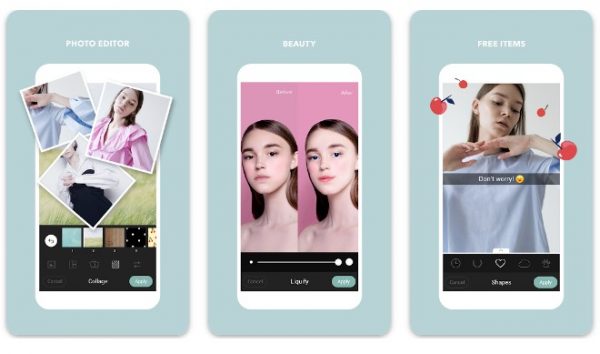
If you are looking for a free red-eye remover on iOS and Android, we recommend Cymera. What makes it great isn’t just that it is free and accessible. It is also competent, letting you adjust your photos however you wish.
Like other red-eye remover apps, Cymera provides a straightforward process in terms of red-eye removal. Just tap on a specific tool designated for removing red eyes, and it will figure things out.
While you are at it, you might even want to utilize its over 800 design features and special effects. These allow you to adjust your background, face, body, and the camera lens used within the photo. The app also has more than 130 filters you can utilize to make the photo fit your social media feed’s aesthetic. You can even make a cartoon version of yourself or create collages of different photos.
Overall, Cymera is an outstanding photo editor, especially if you need something low-cost. However, note that its more advanced features require a paid upgrade.
Download from Google Play Store
4. Eye Color Changer

Many red-eye remover apps here double as photo editors. However, if all are too complex and you want something simpler, try Eye Color Changer. As you might expect, this free app focuses on the eyes. Specifically, it lets you change the color of your subject’s eyes, whether they’re human or animal.
The app is straightforward in the way you use it. All you must do is pick eye colors and you can easily enhance the eyes. The app also has a dedicated red-eye remover feature you can access within the various editing menus.
Overall, Eye Color Changer is a great tool for modifying eyes regardless of the subject’s age or skin tone. Moreover, because it specializes in eyes, it does a better job removing red eyes than most other apps.
If you are now curious about Eye Color Changer, try it on Android.
Download from Google Play Store
5. FaceTune
Do you need an app that can help you learn how to fix red eyes on an iPhone or Android phone? We suggest trying FaceTune, one of the biggest selfie-editing apps in the world.
As the name implies, the app specializes in tuning up your face. Whether that task is related to facial features, makeup, teeth whitening, or acne removal, the app can handle most beautification-related edits. It can even remove scars, touch up dark spots, apply makeup, and add hair highlights.
In addition, the app is good at editing backgrounds. You can add filters, blur backgrounds, adjust lighting, or add ring lights to your eyes. FaceTune also lets you edit your hair color, facial features’ sizes, and skin complexion and texture.
Additionally, it acts as a great red eye remover if you dig into the app’s effects. FaceTune is straightforward; it doesn’t require expert editing knowledge or too much tinkering to use. All you must do is get the hang of using the app and its editing features. Then, with just a swipe or a touch, you can remove the red in your eyes without too much work.
With that said, it is no wonder FaceTune has become one of the facial editing apps on top of users’ minds. It does wonders for posting selfies and profile pictures if you want to look flawless. Moreover, the app is free to download and use, so there is no barrier to entry.
Download from Google Play Store
6. Fotogenic

Do you want to remove those red dots in your eyes but still feel like every other app is too complicated? If so, we suggest looking at Fotogenic, one of the best red-eye remover apps on iOS and Android. Why is it so great, you ask?
Firstly, like most other apps listed here, Fotogenic acts as more than just a free red-eye remover. It has touch-up features that enhance your photo’s texture and add filters. It can even modify colors and improve how your teeth and complexion look.
Apart from that, the app provides tons of body modification features. Those will allow you to look as slim or bulky as you want. In addition, it can add tattoos to your skin or apply a bronzer, so you don’t need to do so on yourself. It also acts as a decent editor that can erase unwanted objects or people and adjust a photo’s focus.
As for red-eye removal, the process is made simple via in-app tutorials. They are interactive and detailed; therefore, you won’t get lost in the app even on first use.
Download from Google Play Store
7. Fotor Photo Editor
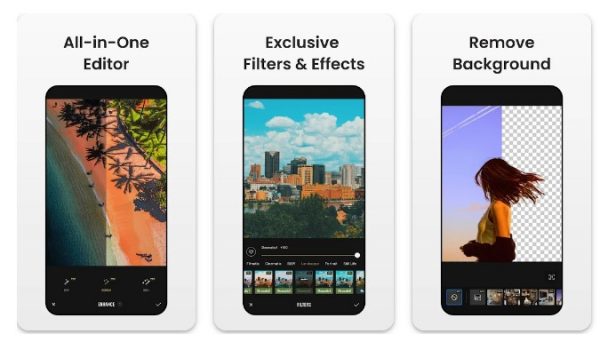
Fotor Photo Editor is a reliable red-eye remover app on iOS and Android. Its most noticeable facet is its UI. It is unique yet intuitive, allowing you to fine-tune your edits to make them look more natural.
But what exactly can Fotor do? Firstly, it acts as a handy red-eye remover if you know how to use its editing tools. As for the in-app editing tool for the job, we recommend the portrait touch-up tools. These can help edit your eyes and modify your face shape, skin complexion, and texture.
Secondly, Fotor allows you to add elements, including text and borders. With those, you can make collages and all kinds of graphics in the app to make your photos more engaging.
Lastly, the app supports the modification of more traditional aspects of photos. Those include adjustments to the exposure, contrast, white balance, and brightness.
Fotor can be downloaded for free and without any qualms. Simply install it, so you can use it to edit your photos however you want right away.
Download from Google Play Store
8. PicShop Lite
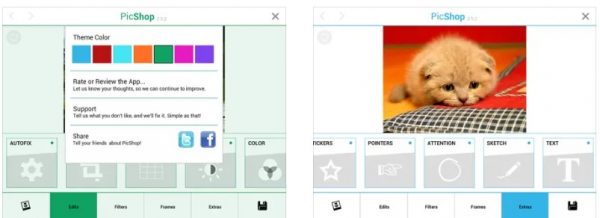
PicShop Lite is an iOS-exclusive red-eye remover and photo editor that should work well for most people. Like the other alternatives, it functions as a seamless photo editing app with various effects and filters.
But what makes PicShop Lite special is that it offers eight brushes you can use for modification. The brush variations give you more control over your edits because you can fine-tune them further.
Apart from that, the app is capable of adjusting the color and style of your photos through various tools. With the tools, you can make it add images and layers, reduce blurs, boost sharpness, and do the necessary crops for your subjects to stand out more. Also, besides having a red-eye remover function, the app has a teeth-whitening feature to make you look flawless.
PicShop Lite is free, easy to use, and doesn’t bombard you with complicated editing tools. Hence, it is great for beginners and pros alike who need something quick and competent.
9. Pixlr
Pixlr has a great red eye remover tool and works as a competent photo editor. With it, you can touch up your photos with filters, special effects, borders, frames, and more.
The app specializes in collages and provides numerous templates for its users. As a result, you can compile key photos and create stunning visuals for presentations or your social media feed. In addition, you can modify your face within the photos to look flawless in everything you post. There is a wide variety of pencils, inks, colors, backgrounds, spacing sizes, and other tools in-app to do the job.
Pixlr is free and available on the web. Hence, anyone with access to the internet can use it. You don’t even need to download it on your phone to reap the app’s many benefits. But if you are also editing on the go, it is better to have both the web version and the mobile app.
Download from Google Play Store
10. Visage Lab

Are you looking for a red-eye remover that can make you look more appealing? If so, we recommend downloading Visage Lab, a wonderful free app on iOS and Android. Like FaceTune, Visage Lab specializes in making your appearance look as naturally flawless as possible.
To achieve your desired results, it offers various tools, including a red-eye remover and a skin texture and complexion enhancer. With all the said features, you can get rid of those pesky pimples and acne scars and make yourself as attractive as possible.
The red-eye remover tool works well. Just use it on your eyes to do the trick. The app’s algorithm can intelligently take care of it, so you don’t need to make any advanced edits yourself.
Besides that, Visage Lab can use its selfie camera to enhance your regular camera’s quality. Thus, it may automatically make your skin look healthy and clear — you don’t need post-processing edits. Moreover, its face retouch feature can add makeup to your bare face. That eliminates the need to put on makeup yourself just to take a quick selfie.
Download from Google Play Store
11. YouCam Makeup
YouCam Makeup, which is free to use on mobile, is one of the biggest editing tools with advanced AI. It acts as a fantastic red-eye remover that automatically fixes those pesky reflections with its algorithm. All you must do is tap on Photo Makeup, then hit the Retouch option. Afterward, look for the Red-Eye feature and tap on it.
This will automatically remove the red in the eyes of the photo’s subject. You can apply it or remove the effect anytime you want. Should you wish to proceed, know that the edit is in capable hands because YouCam’s technology makes it look seamless and natural.
Apart from what’s mentioned, the editor provides various advanced editing features to make you look more appealing. As a result, you can reshape your lips, eyes, nose, and other features with just one tap. Like the red-eye remover, YouCam Makeup makes this process as natural as possible, so your photo won’t look like it was edited.
In addition, the app has other cool effects and filters. These include a hair color adjustment tool, makeup application with real brands, skin enhancement, and even AR accessories. The said features are fun to play with for private photos or if you are just feeling like posting a selfie.
Download from Google Play Store
Edit Like a Pro Using Red Eye Remover Apps
Finding a reliable red-eye remover can be hard because there are many choices. You might have thought your only option was to go to a professional retouch artist and have them apply the necessary edits via Photoshop.
But with advancements in technology, even free apps can let you do the job like a pro in a snap. You just need to find the right app for you and get to editing. Thankfully, numerous red-eye remover apps are available and reliable. You can even mix and match them to get the best results.
