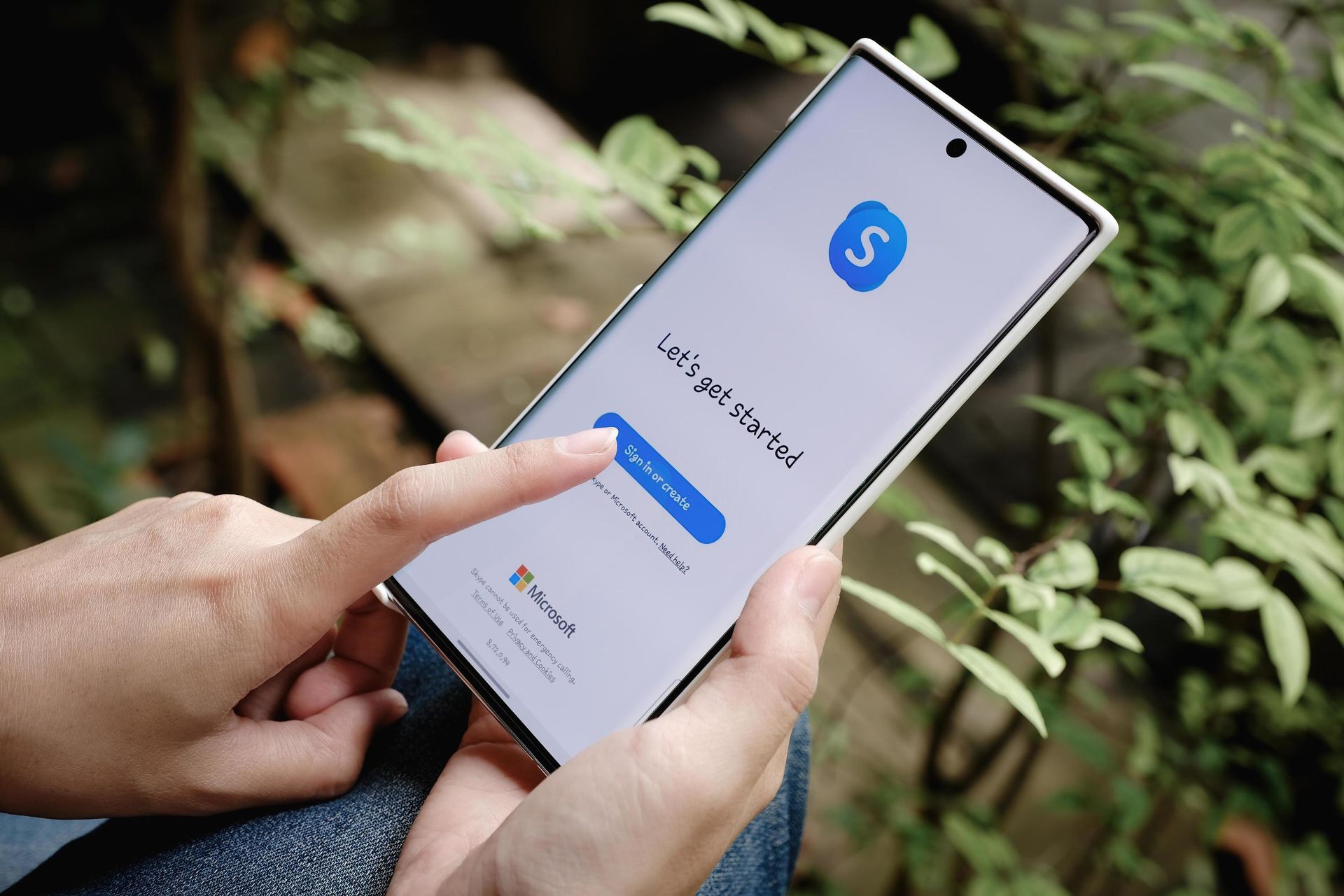
Skype for Android has recently unveiled its new tablet version, bringing enhanced functionality and usability to users. This highly anticipated update allows Android tablet owners to experience all the features and benefits of Skype in a more optimized and immersive way.
Whether you need to connect with friends and family, conduct business meetings, or simply stay in touch with loved ones, Skype for Android offers a seamless and convenient platform for communication. With the tablet version, users can enjoy a larger screen, improved video call quality, and a more intuitive interface.
In this article, we will take a hands-on look at the new Skype for Android tablet version, exploring its key features, user experience, and how it enhances the overall communication experience on Android tablets. Read on to discover the exciting new updates and how they can benefit you.
Inside This Article
- Overview of Skype for Android Tablet Version
- User Interface and Design Improvements
- Enhanced Video Calling Features
- Integration with Other Apps and Services
- Conclusion
- FAQs
Overview of Skype for Android Tablet Version
Skype, the popular communication platform, has recently released a new version specifically designed for Android tablets. This exciting development has brought a range of improvements and features to enhance the Skype experience on larger screens. With the new tablet version, users can enjoy a more immersive and user-friendly interface, as well as enhanced video calling capabilities and seamless integration with other apps and services.
One of the standout features of Skype for Android tablets is its revamped user interface. The interface has been optimized for larger screens, ensuring that users can easily navigate through the various features and functionalities. The layout has been designed to offer a more intuitive and visually appealing experience, allowing users to effortlessly access contacts, messages, and video calls.
In addition to the improved user interface, the tablet version of Skype boasts enhanced video calling features. Users can now enjoy high-definition video calls on their tablets, providing a more immersive and lifelike communication experience. Whether you’re connecting with friends, family, or colleagues, the improved video quality ensures that every call is crystal clear and visually stunning.
Furthermore, Skype for Android tablets offers seamless integration with other apps and services, making it even more convenient to use. Users can easily share documents, photos, and files from their tablet’s file storage directly within the Skype app. This integration streamlines communication and collaboration, allowing for smooth and efficient interactions with contacts.
With the new tablet version of Skype for Android, users can enjoy an enhanced communication experience on their larger screens. The optimized user interface, improved video calling capabilities, and integration with other apps make it a powerful tool for staying connected, both personally and professionally. Whether you’re using Skype for personal calls, remote work meetings, or group chats, the tablet version provides a seamless and immersive experience for all your communication needs.
User Interface and Design Improvements
Skype for Android has recently received a major update, bringing with it a plethora of user interface and design improvements. These changes aim to enhance the overall user experience and make Skype even more intuitive and visually appealing on Android tablets.
One notable improvement is the revamped layout, which now takes full advantage of the larger screen real estate offered by tablets. The interface has been optimized to provide a seamless and immersive experience, allowing users to easily navigate through the various features and functions of Skype.
The design has also been refreshed with a modern and sleek look, incorporating smooth transitions and animations that give the app a more polished and professional feel. The color scheme has been updated to complement the Android tablet’s aesthetics, creating a visually cohesive and pleasing experience for users.
Furthermore, the iconography and typography have been refined to ensure better legibility and clarity. The app now employs intuitive icons and labels, making it easier for users to understand the different buttons and options available to them. The text size and spacing have been optimized for readability, even on larger tablet screens.
In addition to these improvements, Skype for Android tablets now offers a customizable home screen layout. Users can rearrange the various sections, such as recent chats, contacts, and calls, to suit their preferences and prioritize the features they use most frequently. This level of customization allows for a personalized and tailored experience on each individual tablet.
Overall, the user interface and design improvements in Skype for Android tablets elevate the user experience, making it more visually appealing, intuitive, and efficient. Whether you are using Skype for personal or professional purposes, these updates ensure that you can seamlessly connect with others and enjoy the full range of features that Skype has to offer on your Android tablet.
Enhanced Video Calling Features
In the latest version of Skype for Android, users can enjoy enhanced video calling features that take their communication experience to new heights. Whether you’re connecting with friends, family, or colleagues, these features ensure that your video calls are seamless, immersive, and crystal clear.
First and foremost, the upgraded video calling feature in Skype for Android offers improved video quality. With advanced video compression technology, your video feed will appear sharper and more detailed, making it feel like you’re right there in the same room with the person you’re talking to. This enhanced video quality is especially noticeable when using high-resolution Android tablets, allowing you to see every expression and gesture in vivid detail.
Another exciting addition to Skype’s video calling feature is the support for group video calls. Now you can have a video chat with multiple people simultaneously, regardless of their location. Whether it’s a virtual team meeting or a family gathering, you can bring everyone together on one screen and share the joy of face-to-face interactions. This feature is ideal for both personal and professional purposes, enabling seamless collaboration and connection.
In addition to improved video quality and group video calling, Skype for Android also offers a range of interactive features to enhance your video calling experience. One such feature is the ability to share your screen during a video call. Whether you want to give a presentation, show a document, or walk someone through a tutorial, you can easily share your screen with the other person or people on the call, making communication and collaboration more effective and efficient.
Furthermore, Skype for Android introduces real-time subtitles for video calls, making communication more inclusive and accessible for everyone. The app uses advanced speech recognition technology to transcribe the spoken words into on-screen subtitles in real time. This feature is particularly useful for individuals with hearing impairments or in situations where you need to mute the audio but still understand what’s being said.
To top it all off, Skype for Android has also integrated intelligent suggestions into its video call feature. These suggestions are designed to make your video calls more engaging and fun. From adding filters and stickers to playing interactive games, these suggestions offer a range of options to add a touch of creativity and excitement to your calls.
Integration with Other Apps and Services
Skype for Android’s tablet version goes beyond just being a standalone communication app. It also seamlessly integrates with other popular apps and services, adding even more convenience and functionality to the user experience.
One of the key integrations is with Microsoft Office. With Skype for Android, you can easily share and collaborate on Office documents directly from the app. Whether you need to work on a PowerPoint presentation, review an Excel spreadsheet, or make edits to a Word document, you can do it all without leaving the Skype interface.
Another impressive integration is with popular social media platforms. Skype for Android allows you to connect your social media accounts such as Facebook and Twitter, making it easier to keep in touch with friends and family. You can view and reply to Facebook messages, send tweets, and stay connected to multiple platforms all within the Skype app.
Additionally, Skype for Android integrates with popular email services like Gmail and Outlook. This allows you to access and manage your email accounts directly from the app. Whether you need to send an important email or reply to a message, you can do it seamlessly without toggling between different apps.
Furthermore, Skype for Android integrates with cloud storage services like OneDrive and Dropbox. This means you can easily access and share files stored in the cloud while chatting or video calling with your contacts. Whether it’s sharing a document, photo, or video, you can quickly and effortlessly collaborate and share files without any hassle.
Lastly, Skype for Android supports integration with smart home devices. If you have a smart camera or smart speaker connected to your Android device, you can use Skype to make video calls directly from these devices. Whether you want to video chat with a family member or have a virtual meeting, you can do it hands-free and in a more convenient way.
Overall, the integration of Skype for Android with other apps and services enhances the overall user experience. It brings together communication, productivity, social media, and cloud storage into one cohesive platform, making it easier and more efficient to stay connected and collaborate with others.
In conclusion, the new tablet version of Skype for Android is a game-changer for users who rely on their tablets for communication. With its enhanced features and optimized interface, Skype for Android offers a seamless and immersive experience, making video calls, voice calls, and instant messaging even more convenient. The addition of split view and multi-window support takes advantage of the larger screen real estate, allowing for easier multitasking while staying connected with friends, family, and colleagues. Whether you’re using a tablet for work or personal use, Skype for Android is a must-have app that brings people together in a visually engaging and interactive way. Upgrade to the new tablet version and experience the future of mobile communication with Skype for Android.
FAQs
Here are some frequently asked questions about Skype for Android:
1. What is Skype for Android?
Skype for Android is a mobile application that allows users to make voice and video calls, send messages, and share files with friends, family, and colleagues. It is available for Android devices and offers seamless communication across different platforms.
2. Can I use Skype for Android on my tablet?
Yes, Skype for Android is fully compatible with tablets running on the Android operating system. It has a new tablet version specifically designed to optimize the user experience on larger screens, providing a fluid and immersive communication experience.
3. How do I download and install Skype for Android?
To download and install Skype for Android, simply go to the Google Play Store on your Android device. Search for “Skype” and select the official Skype app from Microsoft Corporation. Tap on the “Install” button to download and install the app on your device. Once the installation is complete, launch Skype and sign in with your Microsoft or Skype credentials to start using the app.
4. Can I make international calls with Skype for Android?
Yes, Skype for Android allows users to make international calls to landline and mobile numbers at affordable rates. You can purchase Skype Credits or subscribe to a calling plan to make calls to different countries. Alternatively, you can also use Skype to Skype calling, which is free when both parties have the Skype app installed.
5. What other features does Skype for Android offer?
In addition to voice and video calls, Skype for Android offers a range of features to enhance your communication experience. These include instant messaging, photo and file sharing, screen sharing, group calls, and video conferencing. The app also supports emoticons, reactions, and the ability to blur your background during video calls.
