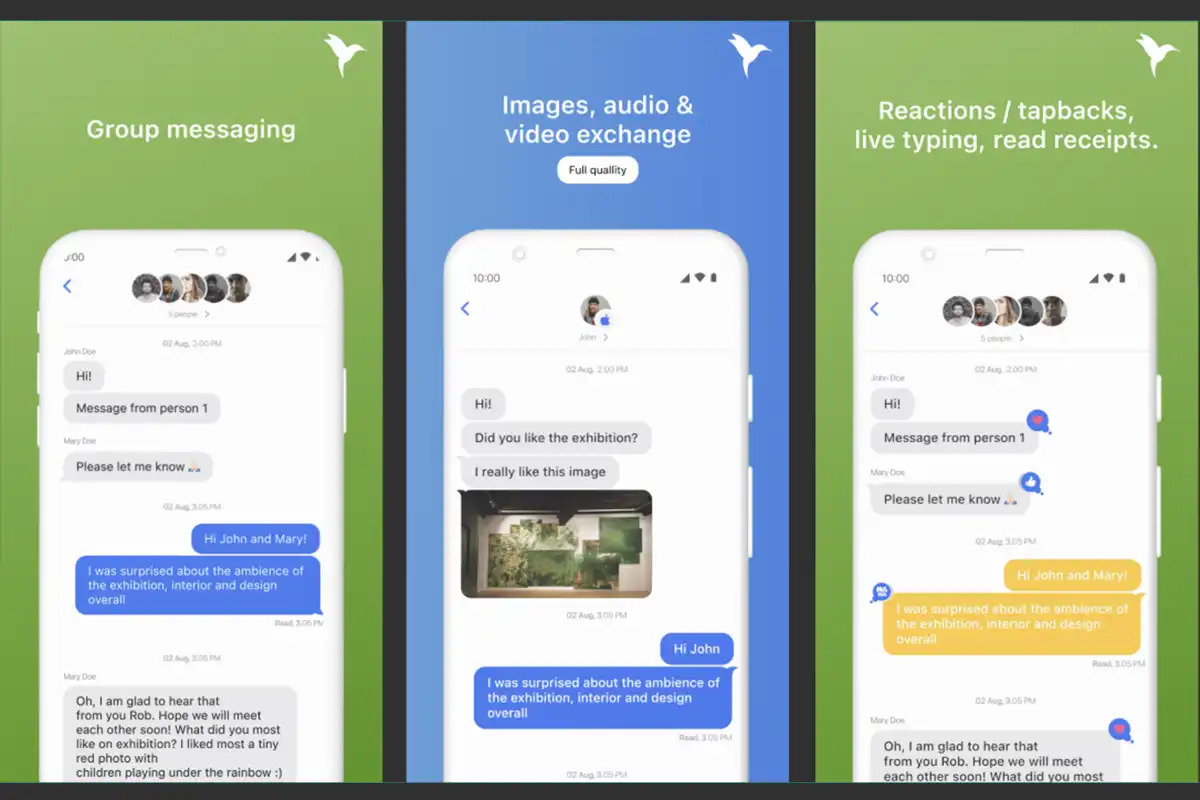
Are you an Android user who has always envied the seamless experience of Apple’s iMessage? Well, look no further! Sunbird is here to fulfill your desires. Sunbird is a groundbreaking mobile app that brings the best of iMessage to Android devices. With its sleek design and intuitive interface, Sunbird seamlessly integrates with your Android phone, allowing you to send messages, photos, and videos with ease. Say goodbye to the hassle of downloading multiple messaging apps for different platforms – Sunbird has it all! Whether you’re a fan of group chats, emojis, or the convenience of read receipts, Sunbird has got you covered. Say hello to a new era of messaging on Android with Sunbird.
Inside This Article
Overview of Sunbird
Sunbird is an innovative and versatile mobile app that serves as the perfect solution for Android users who long for a seamless messaging experience similar to iMessage on iOS devices. With its intuitive interface and rich features, Sunbird aims to bridge the gap between Android and iOS messaging platforms.
Unlike traditional SMS messaging, Sunbird offers a more interactive and dynamic way to communicate with friends and family. Users can send text messages, share photos and videos, and even engage in group chats. The app supports multimedia messaging, allowing users to share and view content without any limitations.
One of the standout features of Sunbird is its integration with various social media platforms. Users can connect their Facebook, Instagram, and Twitter accounts to the app, enabling them to seamlessly share updates, photos, and videos from their social media feeds directly within Sunbird.
Privacy and security are also top priorities for Sunbird. The app incorporates end-to-end encryption, ensuring that all conversations and shared media are protected from unauthorized access. Additionally, Sunbird offers customizable privacy settings, allowing users to control who can contact them and who can view their profile.
Moreover, Sunbird provides a smooth and fluid user experience with its clean and intuitive interface. The app is designed to be user-friendly, making it easy for both tech-savvy users and those new to messaging apps to navigate and utilize its features.
With the growing popularity of Android devices, Sunbird fills a void in the messaging landscape by offering Android users a feature-rich, visually appealing, and secure app that rivals the seamless messaging experience of iMessage on iOS devices. Whether you’re an Android user looking for a new messaging app or someone who wants to connect with friends using different operating systems, Sunbird is a compelling choice.
Features of Sunbird
Sunbird is a feature-rich messaging app for Android that offers a wide range of functionalities to enhance your messaging experience. Whether you’re chatting with friends, family, or colleagues, Sunbird has got you covered. Let’s take a closer look at some of its standout features:
1. Advanced Messaging Options: Sunbird allows you to send messages instantly and effortlessly. You can send text messages, photos, videos, and even voice messages, making it a versatile platform for communication.
2. Customization: Sunbird offers an array of customization options to personalize your messaging experience. You can choose from a variety of themes, fonts, and colors to make your conversations reflect your unique style.
3. Group Chats: With Sunbird, you can create and participate in group chats with ease. Stay connected with your friends, family, or coworkers all in one place, and enjoy seamless communication with multiple people simultaneously.
4. Stickers and Emojis: Expressing yourself has never been easier with Sunbird’s extensive collection of stickers and emojis. From funny and cute to heartfelt and romantic, there’s a sticker or emoji for every mood and occasion.
5. Enhanced Privacy: Sunbird prioritizes your privacy and offers several security features to ensure secure messaging. You can enable end-to-end encryption for your conversations, providing you with peace of mind that your messages are safe from prying eyes.
6. Offline Mode: Sunbird understands that you may not always have a stable internet connection. That’s why it offers an offline mode, allowing you to compose messages even when you’re offline. Once you regain internet connectivity, Sunbird will automatically send the messages.
7. Message Scheduling: Planning ahead is made easy with Sunbird’s message scheduling feature. You can compose a message and schedule it to be sent at a specific date and time. This is especially useful for sending birthday wishes or reminders.
8. Integration with Third-Party Apps: Sunbird seamlessly integrates with various popular apps, allowing you to share content directly from within the messaging app. Whether it’s sharing a location on Google Maps or a song from your favorite music streaming service, Sunbird makes it convenient and efficient.
9. Cloud Backup: Never worry about losing your important conversations again. Sunbird provides an option to backup your messages to the cloud, ensuring that your chats are always accessible even if you switch devices or accidentally delete the app.
10. Seamless Cross-Platform Communication: Sunbird goes beyond just being an Android messaging app. It also offers cross-platform communication, allowing you to connect and chat with iPhone users via iMessage. This eliminates the barrier between Android and iOS users, enhancing the overall messaging experience.
With its wide range of features, Sunbird is a standout messaging app for Android. Experience seamless communication, enhanced customization, and advanced functionalities all in one platform. Download Sunbird today and revolutionize your messaging experience.
Compatibility with Android devices
When it comes to mobile apps, one of the crucial factors to consider is compatibility with different devices and operating systems. Sunbird, the iMessage for Android app, is designed to work seamlessly with a wide range of Android devices, offering a convenient and enjoyable messaging experience for Android users.
Sunbird is compatible with Android 4.4 KitKat and above, which encompasses the majority of Android devices in use today. Whether you have a budget-friendly smartphone or a flagship device, you can confidently download and use Sunbird without any compatibility issues.
Moreover, Sunbird is optimized to take advantage of the unique features and capabilities of Android devices. This includes support for different screen sizes and resolutions, allowing the app to adapt to various Android smartphones and tablets. Whether you have a compact device or a large-screen device, Sunbird will provide a visually appealing and user-friendly interface.
Additionally, Sunbird integrates seamlessly with other Android apps and services, ensuring a smooth and integrated experience. You can easily share content from other apps directly through Sunbird or receive notifications from other Android services within the app. This deep integration enhances the overall functionality and convenience of Sunbird, making it a truly versatile messaging app for Android users.
Whether you are using a Samsung, Google Pixel, OnePlus, or any other Android device, Sunbird has been designed to offer a consistent and reliable messaging experience. The developers behind Sunbird understand the diversity of the Android ecosystem and have ensured that the app is compatible with a wide range of devices, ensuring that Android users can join in on the iMessage experience.
Conclusion
In conclusion, Sunbird is a revolutionary app that brings the convenience and functionality of iMessage to Android users. With its sleek design, user-friendly interface, and robust feature set, Sunbird offers a seamless and enjoyable messaging experience. Whether you’re an iPhone user looking to switch to Android or an Android user craving the iMessage experience, Sunbird is the perfect solution.
With Sunbird, you can easily send messages, photos, videos, and even enjoy the popular iMessage features such as read receipts, typing indicators, and stickers. The app’s compatibility with both iOS and Android devices ensures that you can stay connected with all your friends and family members, regardless of the platform they use.
So why settle for less? Say goodbye to the limitations of traditional text messaging apps and embrace the power of Sunbird. Download the app today and elevate your messaging experience to a whole new level.
FAQs
1. Can I use Sunbird on my iPhone?
No, Sunbird is designed specifically for Android devices and is not available for iPhone or other iOS devices.
2. What features does Sunbird offer?
Sunbird offers a range of features such as text messaging, voice messaging, group chats, multimedia file sharing, and a variety of fun and expressive stickers and emojis.
3. Is Sunbird compatible with all Android devices?
Sunbird is compatible with most Android devices running on Android 5.0 (Lollipop) or later. However, certain features may be limited or unavailable on older or lower-end devices.
4. How do I download and install the Sunbird app?
To download and install Sunbird on your Android device, simply visit the Google Play Store, search for “Sunbird,” and tap on the “Install” button. Once the installation is complete, you can launch the app and follow the on-screen instructions to set it up.
5. Can I use Sunbird to communicate with iPhone users?
Unfortunately, Sunbird is not compatible with iMessage or any other messaging service exclusively used by iPhone users. However, Sunbird allows you to communicate with other Android users who have the app installed on their devices.
