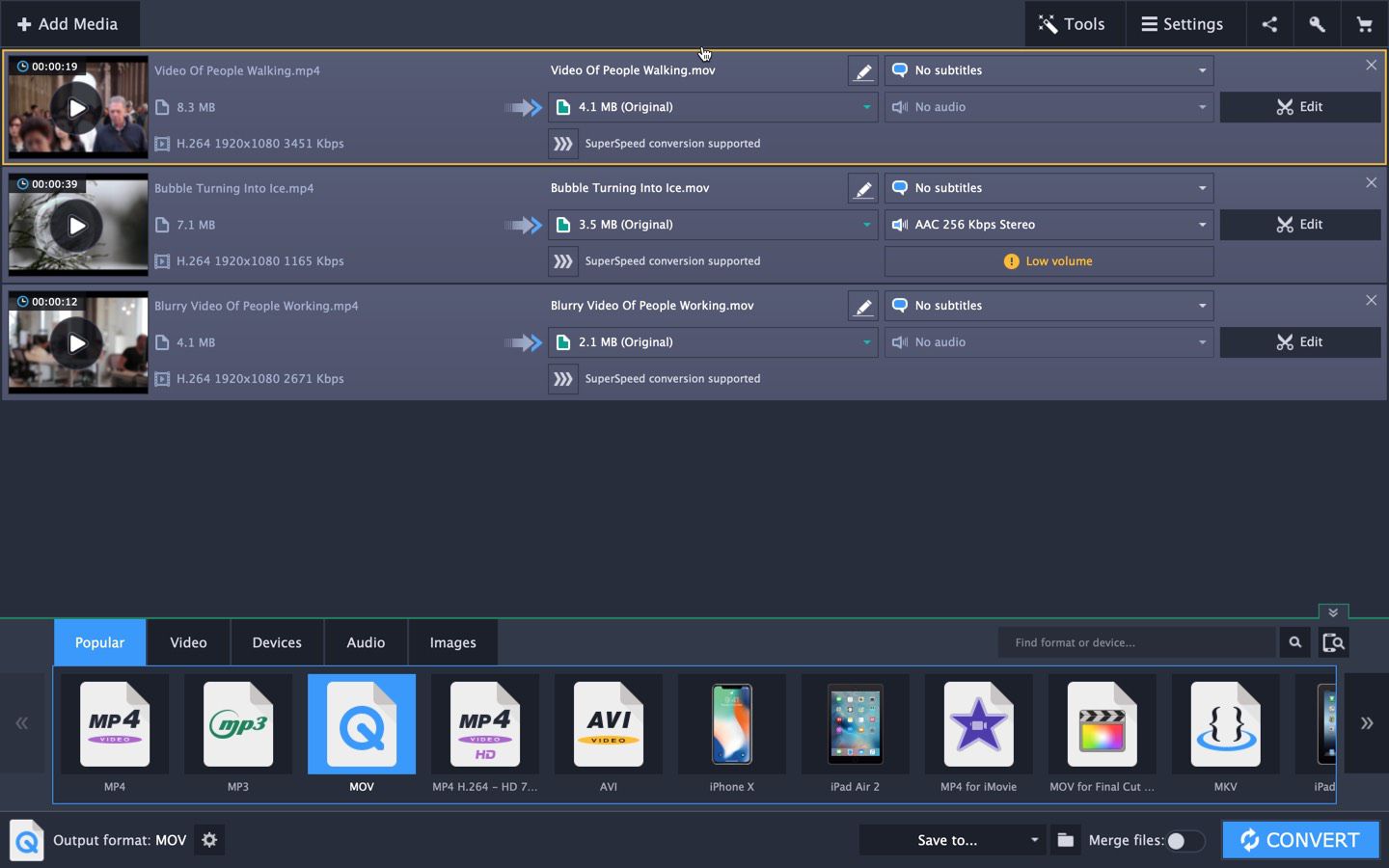
Welcome to our comprehensive guide on the top 8 best video converters for iPhone and desktop in 2023. In this digital age, converting video files into different formats has become essential for seamless playback across devices. Whether you’re an iPhone user or prefer working on your desktop, having a reliable video converter can make your multimedia experience more enjoyable. In this article, we will explore the top video converters available today, highlighting their features, ease of use, and compatibility with different devices. So, if you’re looking to convert videos effortlessly and enjoy them on your iPhone or desktop, you’ve come to the right place. Let’s dive in and find the perfect video converter for your needs!
Inside This Article
- Video Converter for iPhone
- Video Converter for Desktop
- Video Converter with High Conversion Speed
- Video Converter with Wide Format Support
- Conclusion
- FAQs
Video Converter for iPhone
With the advancement of technology, our smartphones have become more than just devices for communication. They have become a hub for entertainment, allowing us to watch videos on the go. However, not all video formats are compatible with iPhone devices. This is where a video converter for iPhone becomes invaluable.
A video converter is a software or app that allows you to convert video files into a format that is compatible with your iPhone. It enables you to watch your favorite videos, movies, or TV shows on your iPhone without any compatibility issues. Whether you have downloaded videos in a different format or you want to convert videos from your camera or computer, a video converter for iPhone can handle it all.
One of the top video converters for iPhone is HandBrake. HandBrake is a free, open-source software that is available for both Windows and Mac. Its user-friendly interface makes it easy to convert videos to iPhone-compatible formats. With HandBrake, you can choose from a wide range of presets specifically designed for iPhones, ensuring that the converted videos will play smoothly on your device.
Another excellent option is Any Video Converter. This versatile software is available for both iPhone and desktop use. It supports a wide range of video formats and provides a simple and intuitive interface. Any Video Converter allows you to convert videos to iPhone-compatible formats with just a few clicks. You can adjust various settings like resolution, frame rate, and bitrate to customize the output video according to your preference.
If you’re looking for a user-friendly video converter for iPhone, Freemake Video Converter is worth considering. It is a free tool that supports over 500 video formats, making it compatible with almost any video file you have. Freemake Video Converter offers a simple and straightforward conversion process, allowing you to convert videos for your iPhone with ease.
WinX HD Video Converter Deluxe is a powerful video converter that is ideal for both iPhone and desktop use. It supports a wide range of input and output formats, including popular formats like MP4 and MOV. WinX HD Video Converter Deluxe is equipped with advanced features like GPU acceleration, which ensures fast and efficient video conversion without compromising quality. It also allows you to edit videos, add subtitles, and adjust various parameters to achieve the desired output.
When choosing a video converter for your iPhone, it’s important to consider factors like compatibility, ease of use, and the available features. Whether you prefer a free option like HandBrake or Freemake Video Converter, or you’re willing to invest in a more comprehensive tool like Any Video Converter or WinX HD Video Converter Deluxe, there is a video converter out there that will meet your needs and help you enjoy your favorite videos on your iPhone.
Video Converter for Desktop
When it comes to video conversion on your desktop, there are various software options available that can meet your needs. These video converters offer powerful features and flexibility to convert videos into different formats that are compatible with your devices. Here are four of the best video converter options for desktop in 2023:
1. HandBrake: HandBrake is a popular open-source video converter that works flawlessly on desktop platforms. It supports a wide range of input and output formats, allowing you to convert videos with ease. This converter boasts a simple interface and offers advanced features like video filtering, batch conversion, and customizable presets. HandBrake is known for its fast conversion speed and high-quality output.
2. Any Video Converter: Any Video Converter is a user-friendly desktop video converter that provides a seamless experience for converting videos. It supports an extensive list of input and output formats, including popular ones like MP4, AVI, and MKV. This converter comes with a built-in video editor that allows you to trim, crop, and add effects to your videos. It also offers batch conversion and offers options to optimize videos for different devices.
3. Freemake Video Converter: Freemake Video Converter is a comprehensive desktop tool that enables you to convert videos between various formats effortlessly. It supports over 500 input and output formats and includes presets for popular devices like iPhone, Android, and Xbox. This converter also comes with editing features like trimming, merging, and adding subtitles. Freemake Video Converter is well-regarded for its intuitive interface and fast conversion speed.
4. WinX HD Video Converter Deluxe: WinX HD Video Converter Deluxe is a feature-rich desktop converter that offers a plethora of options for converting videos. It supports a wide range of formats and allows you to choose from multiple output profiles for different devices. This converter excels in preserving the quality of the original video during the conversion process. WinX HD Video Converter Deluxe also offers advanced features like video editing, merging, and adding subtitles.
These four video converters for desktop provide powerful tools to convert your videos seamlessly. Whether you need basic conversion or advanced video editing features, there’s a suitable option for every user. Remember to choose the one that best fits your needs and preferences, and enjoy hassle-free video conversion on your desktop.
Video Converter with High Conversion Speed
When it comes to converting videos, one factor that often comes into consideration is the conversion speed. Nobody wants to spend hours waiting for their videos to convert, especially when you’re on a tight schedule. That’s why it’s important to choose a video converter that offers high conversion speed.
There are several top-notch video converters available that are known for their exceptional conversion speed. These converters utilize advanced algorithms and optimization techniques to ensure swift and efficient conversion processes.
One such video converter is HandBrake. With its high-speed conversion capabilities, HandBrake allows you to convert your videos without any noticeable loss in quality. This open-source video converter is renowned for its versatility and is compatible with both iPhone and desktop devices.
Another popular option is Any Video Converter. This powerful software boasts lightning-fast conversion speeds while maintaining excellent output quality. It supports a wide range of video formats, making it an ideal choice for users who need to convert videos for different devices.
If you prefer a user-friendly interface without compromising on conversion speed, Freemake Video Converter may be the right choice for you. This converter offers fast and efficient conversion while providing a simple and intuitive interface that makes the process a breeze.
For those looking for a professional-grade video converter with unmatched speed, WinX HD Video Converter Deluxe is worth considering. This converter utilizes advanced technologies to ensure ultra-fast conversion without sacrificing quality.
Overall, when selecting a video converter with high conversion speed, it’s essential to consider your specific needs and preferences. Take into account the compatibility, interface, and additional features offered by different converters to choose the one that best suits your requirements.
Remember to always use a legitimate and trustworthy video converter to ensure the safety of your videos and the integrity of the conversion process.
Video Converter with Wide Format Support
In today’s digital age, videos have become an integral part of our lives. Whether it’s for entertainment, work, or sharing memories, we rely heavily on videos. However, the diverse range of video formats can often pose a challenge when it comes to compatibility. That’s where a video converter with wide format support comes in handy.
With a video converter that supports a wide range of formats, you can easily convert videos from one format to another without any hassle. Such a converter ensures that you can play your videos on various devices, including iPhones and desktops, regardless of the file format.
Among the top video converters with wide format support is HandBrake. This highly versatile converter is renowned for its ability to handle almost any video format, making it a must-have tool for anyone dealing with video conversion. Whether you need to convert MP4, AVI, MKV, or any other format, HandBrake has got you covered.
Another popular choice is Any Video Converter. As the name suggests, this converter is capable of converting videos to almost any format you may come across. The user-friendly interface and wide format compatibility make it a favorite among both beginners and advanced users.
If you’re looking for a video converter that offers a wide range of format support and additional features, Freemake Video Converter is an excellent option. This converter not only converts videos but also allows you to edit them, add subtitles, and even create slideshows. Whether you’re converting videos for personal or professional use, Freemake Video Converter has all the tools you need.
Lastly, WinX HD Video Converter Deluxe is a powerful video converter that offers extensive format support while maintaining high-quality output. It supports a wide range of formats and resolutions, including 4K and 8K videos. With its advanced algorithms, you can convert videos efficiently without compromising on the visual and audio quality.
Regardless of the video converter you choose, having one with wide format support ensures that you can convert videos seamlessly and enjoy them on any device without worrying about compatibility issues. Whether you’re using an iPhone or a desktop, these video converters have you covered.
So, if you’re in need of a video converter that can handle a variety of formats, consider giving one of the mentioned options a try. With their wide format support and user-friendly interfaces, you’ll be able to convert videos effortlessly and enjoy them on any device you choose.
Conclusion
Choosing the right video converter for your iPhone or desktop is essential in today’s digital era. With so many options available, it can be overwhelming to determine which one is the best for your needs. However, after extensive research and analysis, we have identified the top 8 video converters for 2023.
Whether you are looking for a powerful tool for your iPhone or a versatile converter for your desktop, these software solutions offer excellent performance, a wide range of supported formats, and user-friendly interfaces. From the convenience of mobile apps to the robust capabilities of desktop software, these video converters are sure to meet your multimedia needs.
With their advanced features, seamless conversion process, and exceptional output quality, the top 8 video converters on our list are worthy of consideration. Whether you need to convert videos for personal use or professional projects, these converters will make the task a breeze. So, start enhancing your multimedia experience today by choosing the perfect video converter for your iPhone or desktop.
FAQs
1. What is a video converter and why do I need one?
A video converter is a software tool that allows you to convert videos from one format to another. It is useful when you want to watch a video on a device that doesn’t support the original format. For example, if you have a video in AVI format and want to watch it on your iPhone or desktop, a video converter can convert it to a compatible format like MP4.
2. Are video converters available for both iPhone and desktop?
Yes, there are video converters available for both iPhone and desktop. You can find a variety of video converter apps in the App Store for iPhone, and there are also desktop applications that you can install on your computer to convert videos.
3. What are the top factors to consider when choosing a video converter?
When selecting a video converter, it is important to consider factors such as the supported input and output formats, the conversion speed, the quality of the converted videos, and the user interface. You may also want to consider additional features like batch conversion, editing tools, and the ability to extract audio from videos.
4. Can video converters compress video files?
Yes, many video converters have the option to compress video files. This is particularly useful when you want to reduce the file size of a video to save storage space or make it easier to share online. Video compression algorithms can reduce the file size while maintaining acceptable video quality.
5. Are there any free video converters available?
Yes, there are both free and paid video converters available. Many free video converters offer basic conversion features and support a limited number of formats. Paid video converters often provide more advanced features, support for a wider range of formats, and may offer better video quality and faster conversion speeds. It ultimately depends on your specific needs and budget.
