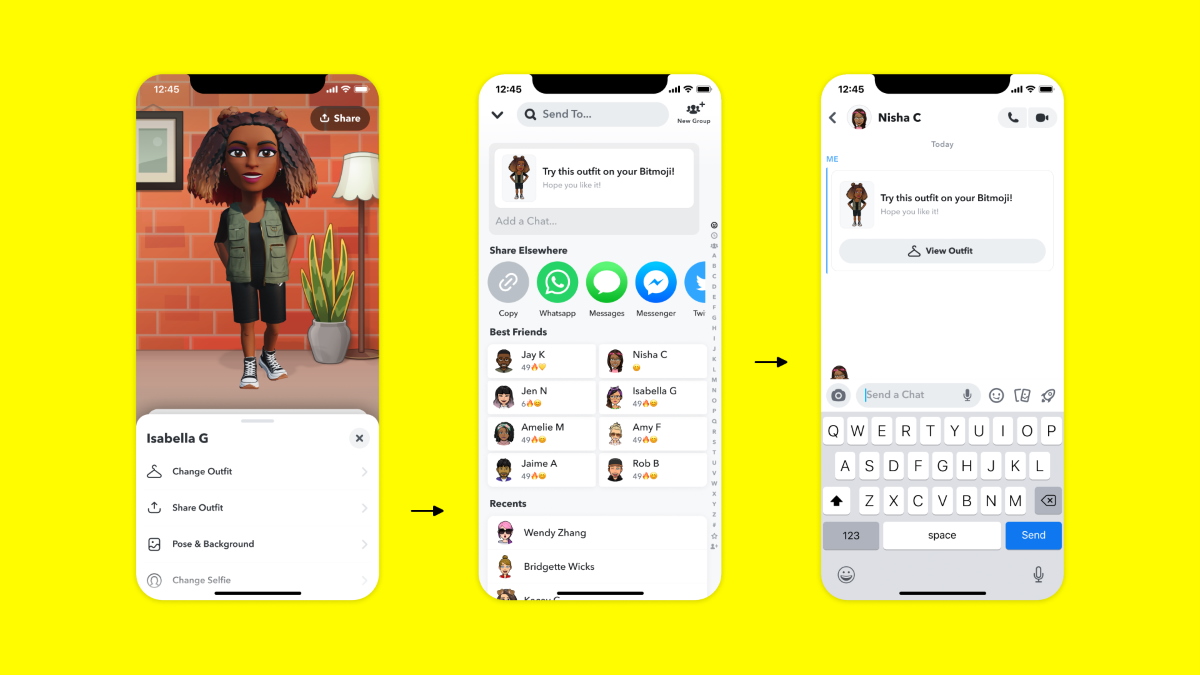
In today’s digital age, communication has become more fun and personalized than ever before. One exciting way to add a touch of personal flair to your messages is by using Bitmoji. But what exactly is Bitmoji? Bitmoji is a popular mobile app that allows users to create their own custom avatar and express themselves in a unique and interactive way. With Bitmoji, you can design an avatar that closely resembles you, complete with customizable features like hairstyles, clothing, and accessories. Once you’ve created your Bitmoji, you can use it in various messaging apps, social media platforms, and even as stickers in your messages. So, whether you want to show off your current mood, celebrate an occasion, or simply add a touch of humor to your conversations, Bitmoji offers endless possibilities to express yourself. In this article, we’ll dive into the world of Bitmoji and explore how to use it effectively in 2022.
Inside This Article
- Understanding Bitmoji
- Creating Your Bitmoji Avatar
- Using Bitmoji in Chat Applications
- Integrating Bitmoji with Social Media Platforms
- Conclusion
- FAQs
Understanding Bitmoji
Bitmoji has become a popular phenomenon in the world of mobile apps. Developed by Bitstrips, Bitmoji is a personalized emoji app that allows users to create a cartoon avatar that resembles themselves. This avatar can then be used to express a variety of emotions, sentiments, and actions in digital communications.
The beauty of Bitmoji lies in its ability to provide users with a fun and creative way to enhance their messaging experience. Instead of relying on generic emojis, Bitmoji allows individuals to customize their avatar to reflect their unique physical appearance, style, and even personality traits.
With Bitmoji, users can choose from a wide range of facial features, hairstyles, outfits, accessories, and more to create a digital representation of themselves. The app also offers a variety of expressions, gestures, and poses to match any mood or situation, making it a versatile tool for self-expression.
Bitmoji avatars can be used in a variety of chat applications, including popular platforms like WhatsApp, Facebook Messenger, and Snapchat. By integrating the Bitmoji keyboard into their devices, users can easily access their personalized emoji stickers and seamlessly incorporate them into their conversations.
Not only can Bitmoji be used in individual chats, but it can also be utilized in group chats to add a splash of personality and humor to conversations. The ability to use customized avatars generates a sense of connection and allows individuals to express themselves more authentically in the digital world.
Moreover, Bitmoji has extended its reach beyond chat applications. It can now be integrated with social media platforms like Facebook, Twitter, and Instagram. Users can share their Bitmoji creations directly in posts and comments, adding a touch of personalization to their online presence.
Whether you want to show excitement, humor, love, or sadness, Bitmoji provides a wide range of options to express yourself visually. With its customizable avatars and extensive range of emotions and poses, Bitmoji has revolutionized the way we communicate in the digital realm, making conversations more engaging, relatable, and fun.
Creating Your Bitmoji Avatar
If you’re looking to express yourself in a more personalized way in your digital communication, Bitmoji is the perfect tool for you. Bitmoji allows you to create a custom avatar that resembles you and can be used in various messaging platforms and social media applications.
To start creating your Bitmoji avatar, you’ll need to download the Bitmoji app on your mobile device. Once you have installed the app, open it and follow the on-screen instructions to get started. You will be asked to sign in with your Snapchat or email account, after which you can begin the avatar creation process.
The first step in creating your avatar is selecting your gender. Bitmoji offers a wide range of options to choose from, ensuring that you can create an avatar that accurately represents you. From there, you can customize your avatar’s appearance by selecting your hairstyle, facial features, skin tone, and other details. The app provides a comprehensive library of options, allowing you to create a highly detailed and personalized avatar.
Once you’re satisfied with the basic appearance of your avatar, you can move on to selecting your avatar’s outfits and accessories. Bitmoji offers a vast collection of clothing options, allowing you to dress your avatar in a style that suits your preferences. From casual attire to formal wear, Bitmoji has options for all occasions.
After you’ve customized your avatar’s appearance and outfits, you can start exploring additional features. Bitmoji offers a variety of stickers and expressions that you can add to your avatar, allowing you to convey emotions and reactions in your messages. You can also enable Bitmoji keyboards, which let you use your avatar in various messaging apps directly.
Once you’ve finished creating your Bitmoji avatar, you can start using it in different chat applications. Bitmoji is integrated with popular messaging platforms like Snapchat, WhatsApp, and Messenger, allowing you to send Bitmoji stickers directly in your conversations. You can even use Bitmoji in your email signatures or as profile pictures on social media platforms like Facebook and Twitter.
Creating a Bitmoji avatar is a fun and creative way to express yourself in the digital world. Whether you’re chatting with friends or sharing your mood on social media, Bitmoji adds a personalized touch to your communication. So go ahead, unleash your creativity, and create your very own Bitmoji avatar today!
Using Bitmoji in Chat Applications
Bitmoji has become a popular way to add a touch of personalization and expression to your conversations in chat applications. Whether you’re using WhatsApp, Facebook Messenger, or Snapchat, integrating Bitmoji into your chats can bring a whole new level of fun and creativity to your interactions.
To use Bitmoji in chat applications, you’ll first need to have the Bitmoji app installed on your smartphone. Once you have the app downloaded and set up, you can start using your Bitmoji avatar to communicate with friends and family in a more colorful and engaging way.
Many chat applications have integrated Bitmoji features directly into their platforms, making it even more convenient to use. For example, in apps like Snapchat, you can link your Bitmoji account to your Snapchat profile and automatically have your personalized Bitmoji stickers available to use in your snaps and chats.
To use your Bitmoji in chats, you typically have two options. The first option is to access the Bitmoji keyboard directly within the chat application. This allows you to select and send your Bitmoji stickers without leaving the chat interface. Simply tap on the sticker icon, choose the Bitmoji option, and select the desired sticker to send.
The second option is to copy and paste your Bitmoji stickers into the chat. You can do this by opening the Bitmoji app, finding the sticker you want to use, long-pressing on it, and selecting the copy option. Then, navigate back to your chat application and paste the sticker into the chat box.
Using Bitmoji in chat applications not only adds a personal touch to your conversations, but it can also help you express yourself in a more visually appealing way. Whether you want to convey a particular emotion, celebrate an event, or simply add some humor to your messages, Bitmoji offers a wide range of stickers to choose from.
Additionally, Bitmoji is constantly updating its sticker library with new designs, collaborations, and seasonal themes, so you’ll never run out of options to keep your chats fresh and exciting.
So, if you want to spice up your conversations and add a dash of creativity, consider using Bitmoji in your favorite chat applications. It’s a fun and easy way to make your messages stand out and bring a smile to the faces of those you’re chatting with.
Integrating Bitmoji with Social Media Platforms
Social media platforms have become an integral part of our lives, allowing us to connect with friends, family, and even with the wider world. One fun and creative way to express yourself on social media is by integrating Bitmoji into your posts and messages. Bitmoji is a personalized emoji that allows you to create a digital version of yourself. With a wide range of customization options, you can create an avatar that closely resembles your appearance and style.
Once you have created your Bitmoji avatar, you can easily integrate it into popular social media platforms, such as Facebook, Twitter, Instagram, and Snapchat. These platforms offer various ways to incorporate your Bitmoji into your posts, messages, and even profile pictures.
On Facebook, you can link your Bitmoji to your profile by adding it as a profile picture or using it in your cover photo. You can also use the Bitmoji extension to add your personalized avatars to Facebook comments and messenger chats, allowing you to add a touch of fun and creativity to your conversations.
When it comes to Twitter, you can connect your Bitmoji account to your Twitter profile, which will automatically update your avatar across all your tweets. This way, your followers can see your Bitmoji emoji whenever you engage with them on the platform.
Instagram, a platform known for its visual appeal, allows you to add Bitmoji stickers to your Instagram stories. These stickers can be placed on your photos or videos, allowing you to personalize your content and make it more engaging for your followers.
Lastly, Snapchat, the platform that originated Bitmoji, offers an extensive range of Bitmoji integration. You can use your Bitmoji as your Snapchat profile picture, add Bitmoji stickers to your snaps, and even use Bitmoji lenses for creative and interactive filters.
Integrating Bitmoji with social media platforms not only adds a personalized touch to your online presence but also allows you to stand out and express yourself in a creative and engaging way. So go ahead, create your Bitmoji avatar, and start adding a dash of fun to your social media posts!
In conclusion, Bitmoji is a fun and creative way to express yourself in the digital world. With its customizable avatar and wide range of stickers and animations, Bitmoji allows users to communicate with a personal touch. Whether you’re sending a message, posting on social media, or adding a playful element to your mobile apps, Bitmoji has become a popular tool for self-expression.
By leveraging the power of Bitmoji, users can infuse their personality into their digital interactions, making them more engaging and memorable. With seamless integration across various platforms and the ability to create a unique digital representation of oneself, Bitmoji adds a new layer of personalization to the digital landscape.
So whether you’re sharing a funny reaction, sending birthday wishes, or simply expressing yourself, Bitmoji offers a whole new way to communicate and connect in the digital age. Give it a try and unlock a world of creativity, fun, and self-expression!
FAQs
1. What is Bitmoji?
2. How do I create a Bitmoji?
3. Can I use Bitmoji on any messaging platform?
4. Is Bitmoji available for both Android and iOS devices?
5. Can I customize my Bitmoji avatar?
