Are you looking for some fun cartoon yourself apps? Along with the re-branding of Facebook Inc. into Meta Platforms, they also announced a significant shift in focus from its traditional web-based social media platforms and services. This shift was to the “Metaverse,” a social media experience based on 3D virtual and augmented reality. But, what happens to those who cannot afford such high-tech gear? That is where the best cartoon yourself apps come in. Create a cartoon version of yourself to use in avatars, pictures, and videos with the apps on our list!
Inside this Article
The Best Cartoon Yourself Apps
Due to the many differences between the different cartoon yourself apps on this roundup, we will indicate what they are best at and what you can use them for. Aside from that, we will also list down what platforms you can download these apps on, iOS or Android, and their price and pay scheme, if available. Without further ado, here’s our list of the best cartoon yourself apps!
1. ToonCamera
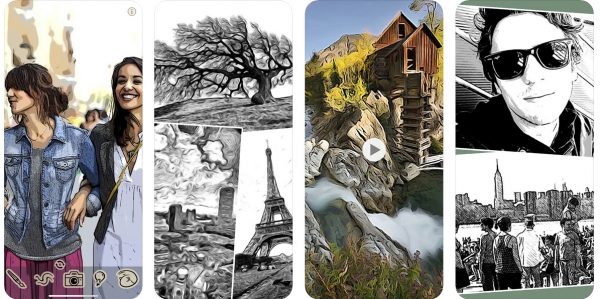
Developer: Code Organa
Platform: iOS
Price: $2.99
Our first choice for a cartoon yourself app for iOS is ToonCamera, as it does exactly what it says it does — an app to make a cartoon of yourself. Priced at just $2.99, its many quality filters transform your photos and videos into different styles like fun comics, stenciled portraits, and even oil paintings. Before finalizing your filter choice, you can also see a real-time preview of your selection so you can decide what filter you want before selecting it.
This app lets you create a fun cartoon version of yourself and send it to email, Facebook, Twitter, Flickr, Tumblr, Instagram, Snapchat, YouTube, and other apps. ToonCamera is best used with smartphones on iOS 15, as well as the iPhone 13 series.
Get ToonCamera on the Apple App Store
2. Bitmoji
Developer: Bitmoji
Platform: iOS and Android
Price: Free
One of the most customizable apps on this list is Bitmoji. Not only can you make a cartoon of yourself using the app, but you can also add your animated characters to the Bitmoji keyboard as as emojis. You can also send your cartoon version as pictures on any social media platform. You can customize this “you” manually by changing the hairstyle, skin color, clothes, eye color, and almost every other part of the avatar. By the end of it, you might want to create an entire cartoon family with the app. If you do not want to go through that hassle, you can use Bitmoji’s automated cartoon avatar creation and have the app create one that looks like you instead!
Also See: The Best Emoji Apps
Get Bitmoji on the Apple App Store
Get Bitmoji on the Google Play Store
3. PicsArt
Developer: PicsArt, Inc.
Platform: iOS and Android
Price: Free with in-app purchases
PicsArt is a full-fledged photo editing app that has a ton of features. In fact, its features push it to be the best editor on this list. Not only does it have a library of stock photos with millions of free images to use and edit, but it also has a background eraser, AI-powered blur, photo cropping, and photo flipping, and that is just for its photo editing!
PicsArt made it to this list because of its powerful cartoon filter that transforms your photos and videos into several cartoon styles. From a classic Marvel or DC-style comic to a more stylized ink drawing, you would find a few filters to make a cartoon version of yourself.
Get PicsArt on the Apple App Store
Get PicsArt on the Google Play Store
4. Clip2Comic & Caricature Maker

Developer: DigitalMasterpieces GmbH
Platform: iOS
Price: Free with in-app purchases
Another iOS-exclusive app, Clip2Comic & Caricature Maker does exactly what its name says. This amusing app converts your clips and photos into different comic and art styles using various filters, from cartoons to posters to black and white portraits. Clip2Comic & Caricature Maker also has a live preview “cartoon camera” that applies your selected filter to your photos and pictures.
Clip2Comic & Caricature Maker also has a premium version for $1.99 a month that adds extra editing tools that work with the Apple Pen. The app requires iOS 13.0 or later and is optimized for iPhone 13’s on iOS15.
Get Clip2Comic & Caricature Maker on the Apple App Store
5. Sketch Me!

Developer: XnView
Platform: Android
Price: Free with in-app purchases
An Android exclusive, the Android Sketch Me! app is different from a similarly named iOS app. Sketch Me is the fifth option in this list of the best cartoon yourself apps due to the several cartoon filters that let you cartoonify yourself in different styles.
Previously called XnSketch, the app does not just let you add cartoon filters to your photos; it also allows you to change a few settings like its opacity, brightness, and saturation. After creating your cartoonified picture, you can upload and use it on different social media platforms like Facebook, Twitter, and Tumblr.
Get Sketch Me! on the Google Play Store
6. Facebook
Developer: Meta Platforms Inc.
Platform: iOS and Android
Price: Free with in-app purchases
The Facebook app is one of those rare apps that does not really need much of an introduction. That said, Facebook has many features that users don’t know much about, like Facebook Touch and its avatar feature.
Released in 2020, Facebook lets users create and use cartoon versions of themselves quite like our second-place option, Bitmoji. This feature, while slightly inferior, is also a solid cartoon creator where users can create animated versions of themselves to use in GIFs, as well as emoticons that can be used on Facebook.
Get Facebook on the Apple App Store
Get Facebook on the Google Play Store
7. Prisma Photo Editor

Developer: Prisma Labs Inc.
Platform: iOS and Android
Price: Free with in-app purchases
The Prisma Photo Editor app is another powerful multi-function photo editing app. Included in its myriad of features, and why it is seventh on this list of cartoon yourself apps, is a range of more than 500 different filters. Aside from just cartoon, stencil, sketch, and inked photo filters, the Prisma app also has multiple tools that let you adjust photos. These tools include sliders for exposure, contrast, saturation, and brightness, among other settings.
The app also has a premium subscription that lets users save their photos in high-definition quality and allows access to the Prisma Photo Editor app’s background editor. An unlimited access account for the Prisma app costs $29.99, but there are also weekly and annual subscriptions for as low as $1.99.
Get Prisma Photo Editor on the Apple App Store
Get Prisma Photo Editor on the Google Play Store
8. Photo Effects Pro
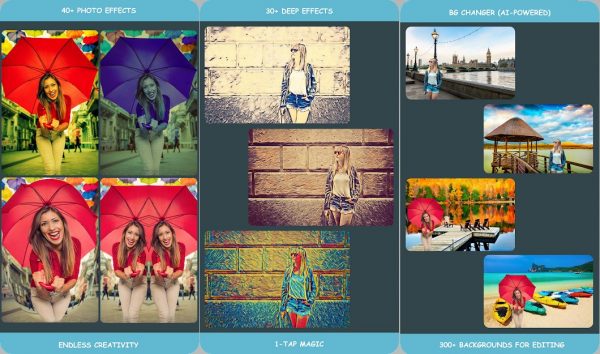
Developer: DHQ Solutions
Platform: Android
Price: Free with in-app purchases
A good cartoon yourself app, Photo Effects Pro lets you do more than just make a cartoon of yourself. It has 30 different “deep effects,” more than 40 photo effects and filters, and an AI-powered background changer. After fiddling with the different cartoon and effect filters, Photo Effects Pro also has a frame and text editing system that lets you arrange your cartoonified photos into photo collages, a scrapbook-like “super frames” feature, and over 80 different settings and funny frames. You can use these features combined with over 100 included stickers to edit and change your photos to your satisfaction.
Those that want a lightweight and easy on phone resource app to cartoon yourself should look at Photo Effects Pro as an option.
Get Photo Effects Pro on the Google Play Store
9. BeFunky Photo Editor
Developer: BeFunky Inc.
Platform: iOS and Android
Price: Free
Another full-time photo editor, BeFunky Photo Editor is also a fun cartoon yourself app. Designed to be the best free photo editor for smartphones, BeFunky promises no registration requirements, no ads, no watermarks, and no limitations on its software. While focused mostly on different photo editing tools, BeFunky also has over 32 photo filters including pop art, sketch, and instant filters that let you cartoonify yourself.
While a good and free cartoon yourself app, it is a bit lower on this list due to the significant features that it lacks compared to its Mac and PC versions. Overall, those wanting a cartoonify app that has a few bells and whistles attached should consider using BeFunky.
Get BeFunky Photo Editor on the Apple App Store
Get BeFunky Photo Editor on the Google Play Store
10. Comics and Cartoon Maker
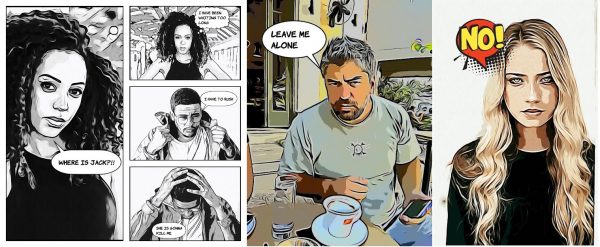
Developer: Game Brain
Platform: Android
Price: Free with in-app purchases
Comics and Cartoon Maker is similar to our fourth choice for a cartoon yourself app, Clip2Comic & Caricature Maker, as it also fluidly converts your photos into a drawn art style. What makes it unique is that it focuses on transforming photos into artistically rendered comic book pages. With speech bubbles, action statements, and comic paneling available, this app lets you create your own graphic comics using cartoonified photos. Although a bit different than the other entries on this list, Comics and Cartoon Maker is a decent app for users. This is especially true for those that do not just want to cartoonify themselves but also want to try their hand in making comics as well.
Get Comics and Cartoon Maker on the Google Play Store
11. MojiPop
Developer: Eureka Studios
Platform: iOS and Android
Price: Free with in-app purchases
Quite similar to Bitmoji, MojiPop even has a similar name. This cartoon yourself app converts your photo into a similar-looking cartoon. If you are not satisfied with its automated creation, you can also manually change the avatar as much as you want. There’s not a lot to write about MojiPop except to say that it has fewer features than Bitmoji and has a completely different style of cartoon art. For those that find Bitmoji a bit too cartoony, you might find Mojipop’s slightly more realistic art style a better fit for what you want.
Get MojiPop on the Apple App Store
Get MojiPop on the Google Play Store
12. Pixlr
Developer: Inmagine Lab
Platform: iOS and Android
Price: Free with in-app purchases
Although focused and touted as a photo collage app, Pixlr also has a good array of photo editing tools. These tools include an automated image color fixer, double exposure shots, anti-blemish and red-eye functions, splash effects, focal blur, and overlays. In addition, Pixlr also has a good array of stylized photo effects. These effects include pencil sketched, watercolor, poster, and comics that transform your photos into a different art style. While not as function- and feature-filled as the previous photo editors in our list, those looking to cartoonify themselves would find Pixlr enough for their needs.
Get Pixlr on the Apple App Store
Get Pixlr on the Google Play Store
13. ToonMe

Developer: Informe Laboratories Inc.
Platform: iOS
Price: Free with in-app purchases
An iOS exclusive, the ToonMe app is unique due to its vision. The app was actually meant to ride the #ToonMe challenge on Instagram. Moreover, it has several different cartoon and animation styles, from classics like the Simpsons to Disney’s iconic 3D animation that you can transform your photo into.
There are two reasons why ToonMe is 13th on our list, though. The first one has something to do with its photo requirements. For the app to work, your photos must be clear and have just the correct lighting and angle. Our second reason for placing it quite low on the list is the cost. While ToonMe does have a few free options, the paid option has most of the app’s functions. This will cost you around $4.99 monthly.
Get ToonMe on the Apple App Store
14. Al Gahaku – AI Portrait Camera
Developer: Al Gahaku
Platform: iOS and Android
Price: Free with in-app purchases
While this list is about cartoon yourself apps, we figured you might want something a bit different before we round off the list. For this reason, we included Al Gahaku, the AI Portrait Camera. With reference to different cartoonify apps, this one does a similar thing; it makes your portraits into renaissance art and other celebrated artistic styles. From the soft contours and facial movements of expressionism to the simpler works of impressionists, your photo could turn into a true piece of art!
Get Cartoon Photo on the Apple App Store
Get Cartoon Photo on the Google Play Store
15. Camart
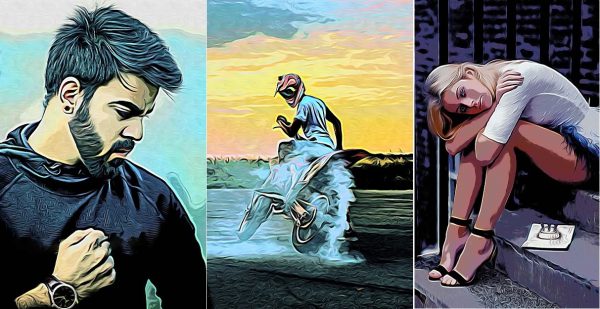
Developer: Pixelab
Platform: Android
Price: Free with in-app purchases
A simple cartoon yourself app, Camart – Cartoon Photo only has a dozen or so filters that you can use including cartoon, sketch, pencil, watercolor, comics, and oil painting. While it does do its job and converts your photo into many different cartoon and art styles wonderfully, that is all it there is. Due to this, it is the second last on our list.
Get Camart on the Apple App Store
16. My Cartoon

Developer: Wilson Tjoa
Platform: iOS
Price: Free
Last on the list is a free cartoon yourself app, My Cartoon. A very simple and rudimentary app, you can pick from eight different cartoon filters to transform your photo into, even less than our previously chosen app. Aside from using photos from your camera roll, this app can also take a live cam shot and cartoonify it. There is not a lot to say about the My Cartoon app except that it is free and does exactly what it says it does. While it is a little limited when it comes to additional features, My Cartoon is a solid cartoon yourself app to close out this guide.
Get My Cartoon on the Apple App Store
Takeaway?
Now that we’ve gone through different cartoon yourself apps, we hope that you found the right tool to help you create the ideal cartoon version of yourself! With that over, you might want to look at something else to help edit your photos, like age progression apps and water remover apps.
For those who want to enhance their online social media interactions though, you might be more interested in full-body avatar creator apps and how to create your own emojis instead.
