Snapchat continues to be part of the top social media platforms on a global scale. It continues to appeal because of its privacy feature; a feature that leaves no traces of your previous messages or snaps. In addition, it is a platform where people can socialize without the public aspect of social media. However, this isn’t a cause for people not to be able to create public profiles. You might ask, “how to make a public profile on Snapchat?” Furthermore, what is a public profile and how does it compare to a normal profile?
If you have similar questions, fret no more as we got the information you need with pertinence to this very topic. In this article, we will be discussing how to make a public profile on Snapchat and go over some of the related topics under its umbrella for your benefit.
Related: How to Make a Private Story on Snapchat (A Complete Guide)
Inside This Article
What Does a Public Profile Mean on Snapchat?

Snapchat public profiles host a handful of tools to increase a user’s social media presence. In a way, it is designed to create the next social media influencer or personality. But how does it differ from a normal Snapchat profile, you may ask?
According to Snapchat, this profile type will help anyone aged 18 and above to be discovered on the platform. “Public Profile grants access to a handful of tools like showcasing Stories, Lenses, and Subscriber Count!” Snapchat says. While there is no clear delineation in the community rules one must adhere to when setting up a public profile and a normal profile, it’s clear that violence on the platform is not tolerated both ways.
A normal Snapchat profile, on the other hand, is your typical, average Joe profile sans the perks and tools of the public profile. That means a user has fewer chances — but not impossible — to be discovered on the platform. Essentially, the normal Snapchat profile is designed for the sole social media functionality of the platform. It has your Snapchat profile information, bitmoji, location on the Map, friend info, and more! The clear distinction between a normal Snapchat profile and a public profile is the latter has a separate count for friends and subscribers. Moreover, users with public profiles can maintain sending intimate messages with friends and share public content with subscribers as well.
Moreover, both normal and public profiles can be applied by any Snapchat user aged 18 and above. Of course, a user would have to adhere to community guidelines. In the succeeding sections, you will discover how to make a public profile on Snapchat via an existing account or from scratch.
Review Snapchat’s Community Guidelines
How to Make a Public Profile on Snapchat?
Whether you want to be a social media influencer or simply increase your social media visibility, creating a public profile on Snapchat will surely be your ticket to success. Of course, this should go in conjunction with your content value. Regardless, getting to know how to make a public profile on Snapchat would be the first step.
A. How to Create a Public Profile
- Update your current Snapchat to the most latest version your unit supports.
- Now, we need to change the privacy settings to make your profile more accessible. Go to your Profile page then tap the gear icon.
- Scroll down to the Privacy Controls section then set Contact Me and View My Story options to Everyone.
- Go back to your Profile page menu.
- To create a public profile, you can either tap the three dots corresponding to Add To Spotlight or Create Public Profile.
- The screen will display a message with pertinence to the creation of a public profile.
- Tap Create.
- Simply follow the on-screen instructions to create your Public Profile.
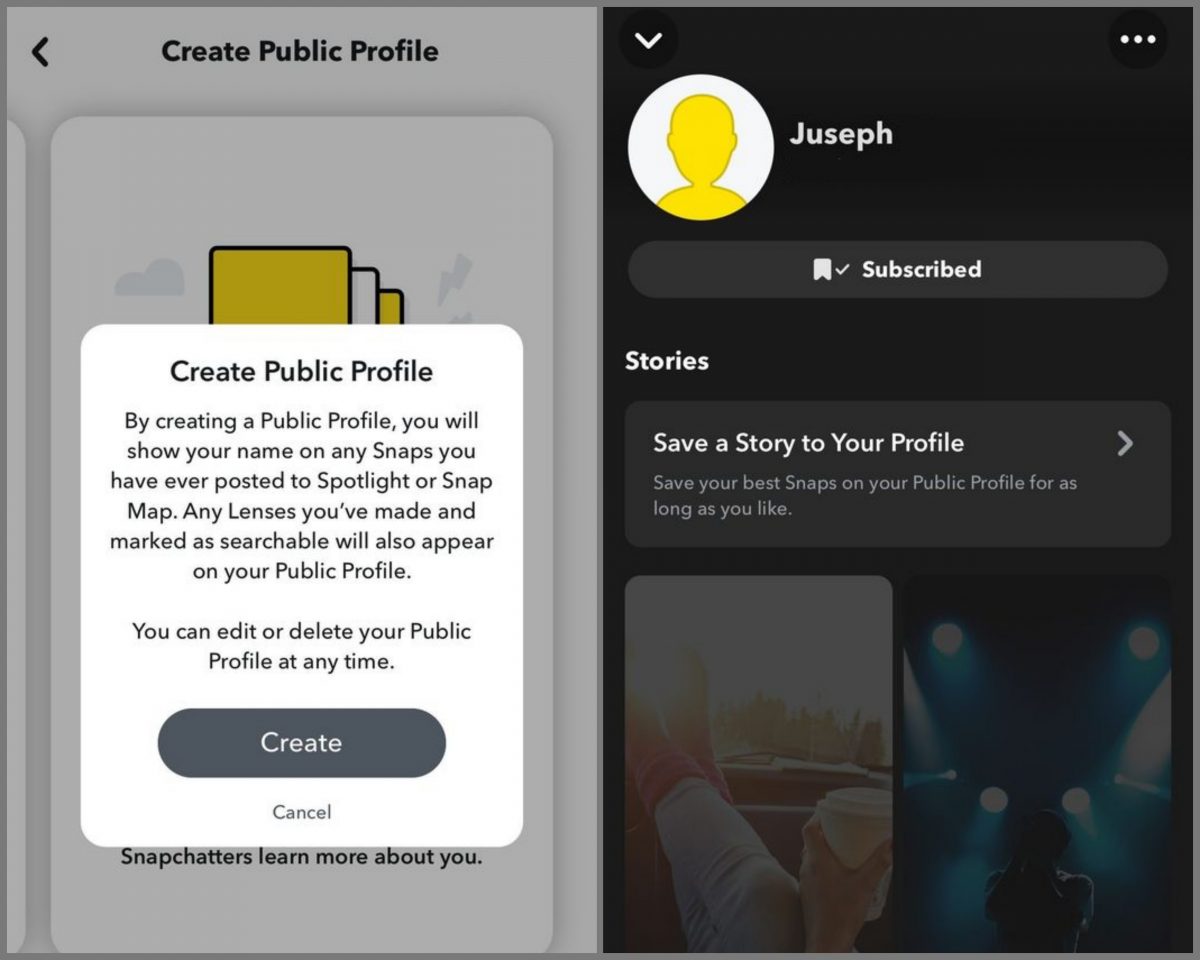
From here you can then customize your public profile by adding a bio, showing your subscriber count, and more! Public profiles are great if you want to monetize your Spotlight content and grow your social media presence.
B. Get to Know Your Public Profile
After the Public Profile has been created, you can now customize it for your subscriber’s benefit. The goal is to make your profile subscriber-friendly. Hence, you need to add details that will entice Snapchatters to subscribe to your profile. You can start off by adding details like a profile photo, bio, your location, and showing your subscriber count.
To do these, simply go to your Profile Page, tap My Public Profile then tap on the gear icon on the upper right-hand corner of the screen to open Settings. Next, tap on Edit Profile. Once you have added the necessary details, your profile preview should look like this.
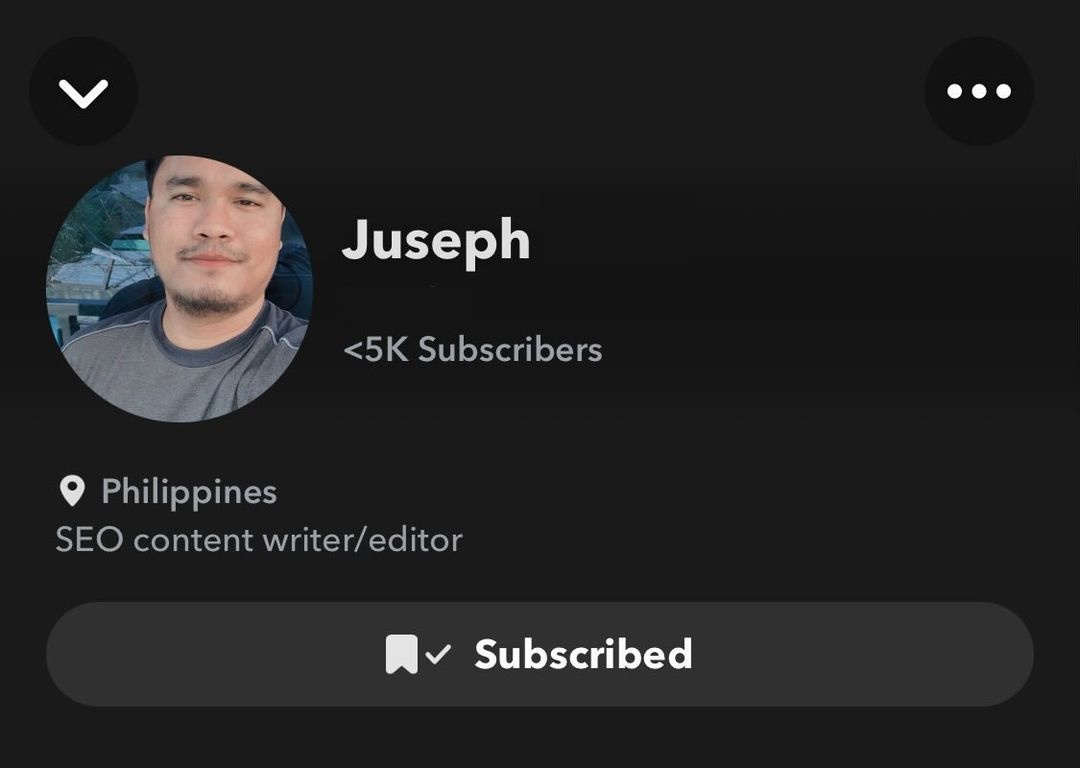
Now, if you go back to your profile settings page, you would be able to see other options you can start setting up like saving stories to your profile and sharing your profile by URL. At the bottom of the page, you will see an option to delete your public profile if you wish to do so.
C. Delete Your Public Profile on Snapchat
If you find a public profile on Snapchat is not your gig, you are given an option to delete the profile. However, deleting your profile will result in the deletion of your previous settings and subscriber count — this is irreversible.
To delete your public profile:
- Open Snapchat then select your Bitmoji.
- Scroll down to Public Profiles.
- Select your public profile.
- Tap on the gear icon at the top right of the screen.
- Select Delete Public Profile and then confirm after reading the warning.
Why Can’t I Make My Account Public on Snapchat?
Essentially, any Snapchat user should be able to create a public profile for his/her account. However, much like any feature rolled out by tech companies, Public Profiles may or may not be available to certain regions of the world. If that is the case, some users will not find this in their Snapchat apps. In some instances, after creating a new Snapchat account, you may not instantly find this feature on your app. This is because Snapchat needs to verify your account first and allow a leeway for you to first add other users. Consider this as a way for Snapchat to know you are not a bot.
Also read: What Does ‘Pending’ Mean on Snapchat
Final Thoughts
Social media platforms have become a gateway for anyone to live a celebrity life. More than just being a tool to connect and make new acquaintances, platforms like Snapchat have also become a tool to market products that are otherwise used on traditional advertising channels. Snapchat offers tools to users to achieve all this for free. In Snapchat’s terms, you can start growing your social media presence by knowing how to make a public profile.
We hope this page has given you the information your need regarding this very topic. Snap away!
