Have you been meaning to block someone on Instagram but are too afraid of the awkwardness that comes with it? Then perhaps you’d like to learn about the Instagram Restrict feature. Through it, you can safely restrict someone’s access to your content without completely blocking them off. Here’s what the feature entails and how to use it.
Inside This Article
- What Does Restrict Mean on Instagram?
- What Happens When You Restrict Someone on Instagram?
- How to Restrict Someone on Instagram
- How to Undo Instagram Restrict
- Instagram Restrict vs Block: What’s the Difference?
- Similarities Between Instagram Restrict and Blocking
- When to Block vs Restrict Someone on Instagram
- Instagram Restrict vs Mute
- How Do You Know If Someone Restricted You on Instagram?
- Will Someone Know When You Restrict Them on Instagram?
What Does Restrict Mean on Instagram?
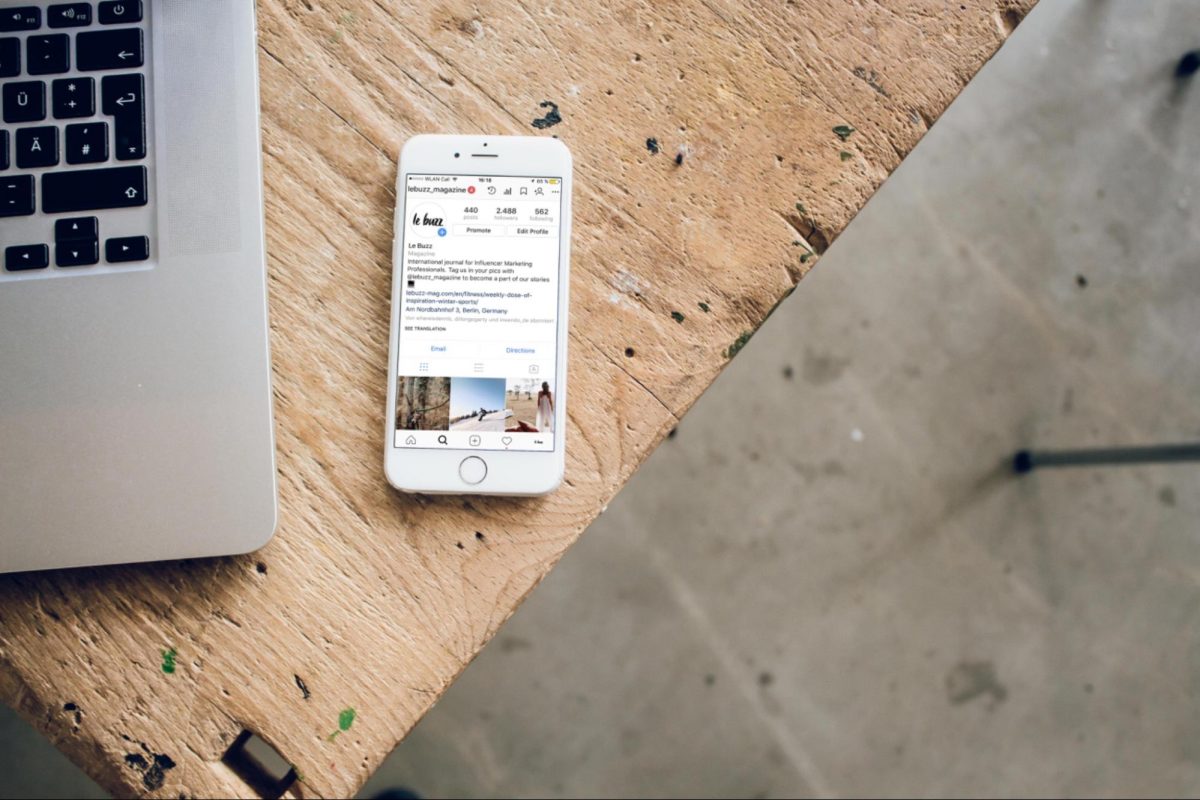
If you’ve been on the app before, you might already know the basics of how to use Instagram. You can send vanishing messages and even get to the bottom of why you can’t post on Instagram sometimes. With that said, however, not everyone knows what to do on the app when it comes to harassment.
That’s truly unfortunate, especially because messages and interactions with random strangers on the internet are commonplace. Sure, these opportunities can provide many benefits and expand your worldview. Nonetheless, they also have several disadvantages because of the protection anonymity provides. Bullying, stalking, and other forms of harassment are just a few examples of the drawbacks.
Thankfully, online platforms have responded to these problems through various means. In Instagram’s case, you can either block or restrict someone else’s account to limit interaction. What does it mean to use the Instagram restrict feature?
The ability to restrict on Instagram is a little different from what you might understand initially. Firstly, it doesn’t mean that the user can’t search your account at all. It simply means that what the user can access and do relating to your account is restricted. Think of it as a more polite way to block someone.
We’ll get into the details of what the Instagram restrict feature entails later. For now, just know that it’s a good way to protect yourself from harassment, abuse, and interactions with troublesome users. It’s great for limiting interactions with strangers or embarrassing family members without causing conflict because the restriction isn’t easily traceable.
What Happens When You Restrict Someone on Instagram?
If you’re an influencer, you might benefit from using unfollow apps that help purge your account from unnecessary followers. However, making an account unfollow you for being inactive is entirely different from restricting someone. So, what happens when you restrict someone on Instagram?
Firstly, they won’t be able to see when you’re online or not. Hence, the person can’t “catch” you and corner you into interaction. Moreover, the interaction itself is limited as they won’t be able to get read receipts on your private conversations. You also won’t be notified whenever they send you a message.
As for group messages, you can still be added to group messages with the restricted user. However, you’ll see a notification that you can see the person’s messages. You can then either stay or leave the group, depending on what you want.
Apart from messages, the person’s comments on your posts are also limited. That’s because the comments they leave on your account will only be viewable by them. Other people won’t see their comments unless you approve them manually.
You’ll also only be able to see their comment by tapping “See comment.” Moreover, you won’t be notified of their comments on your content, allowing for better moderation of online harassers.
How to Restrict Someone on Instagram
There are several ways you can restrict someone on Instagram. Here’s how to do so from various pages/places within the app:
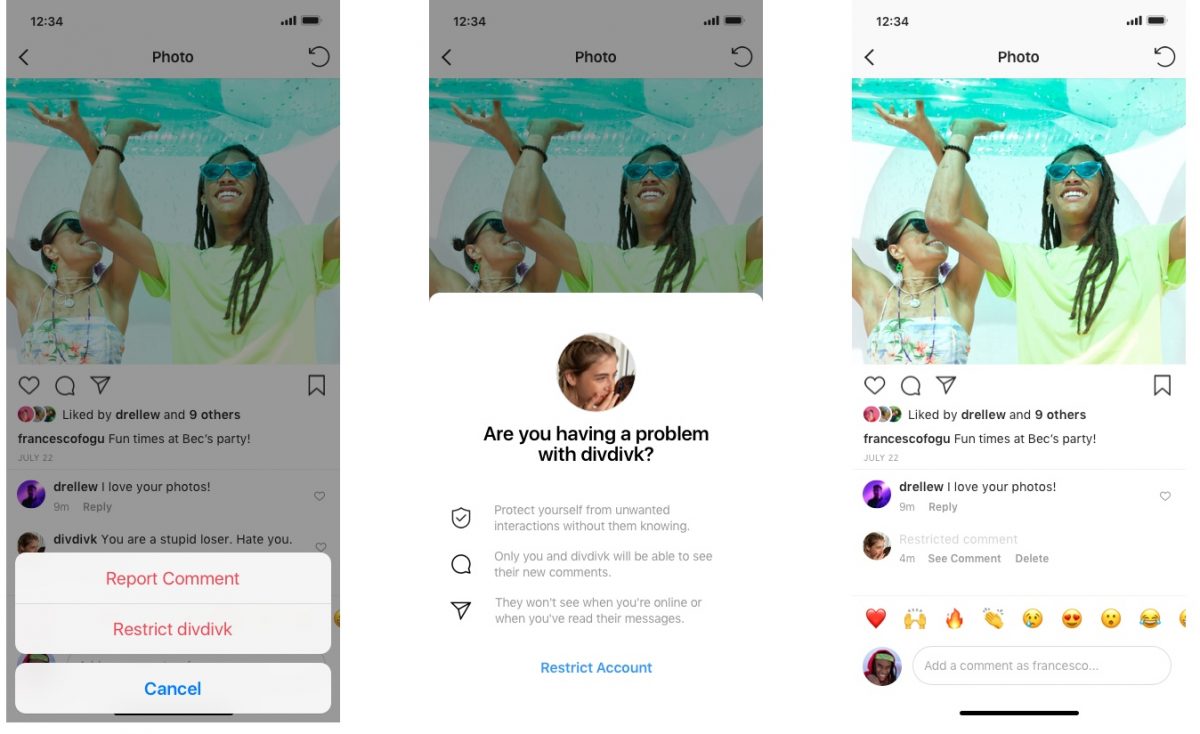
On Their Profile
- Go to the user’s profile page.
- Tap the three-dot icon on the upper-right.
- Hit Restrict.
- Click Restrict Account on the pop-up that shows. Note: this pop-up shows itself for first-time restrictors only; otherwise, hitting the initial Restrict button will do the trick.
- You’ll receive a notification saying that the user has been restricted. Note: you can tap Dismiss to exit the pop-up or Learn More to understand Instagram Restrict better.
From the Comments Section
- Select the comment.
- For Apple users, you can do so by swiping left on the person’s comment.
- If you’re on Android, simply tap and hold on to the comment.
- Hit the exclamation icon.
- Select Restrict.
From Messages
- Tap the Messages (paper airplane or chat bubble) icon on the upper-right.
- Select the chat with the person in question.
- Tap their name at the top-most part of the thread.
- Hit the three-dot icon on the upper-right.
- Select Restrict and tap Restrict account to confirm your action.
From Your Account Settings
- Navigate to your profile.
- Tap the three-bar icon on the upper-right.
- Navigate to Settings and select Privacy.
- Go to Restricted accounts.
- Type in the person’s account name.
- Hit the Restrict button next to their name.
How to Undo Instagram Restrict
Thankfully, the Instagram restrict feature isn’t permanent and can be undone. This allows people to reconcile easily or even put their ill feelings to rest without the awkwardness of confrontation. You can do so quickly through the user’s profile:
- Go to the user’s profile.
- Hit the three-dot icon on the upper-right.
- Tap Unrestrict.
Instagram Restrict vs Block: What’s the Difference?
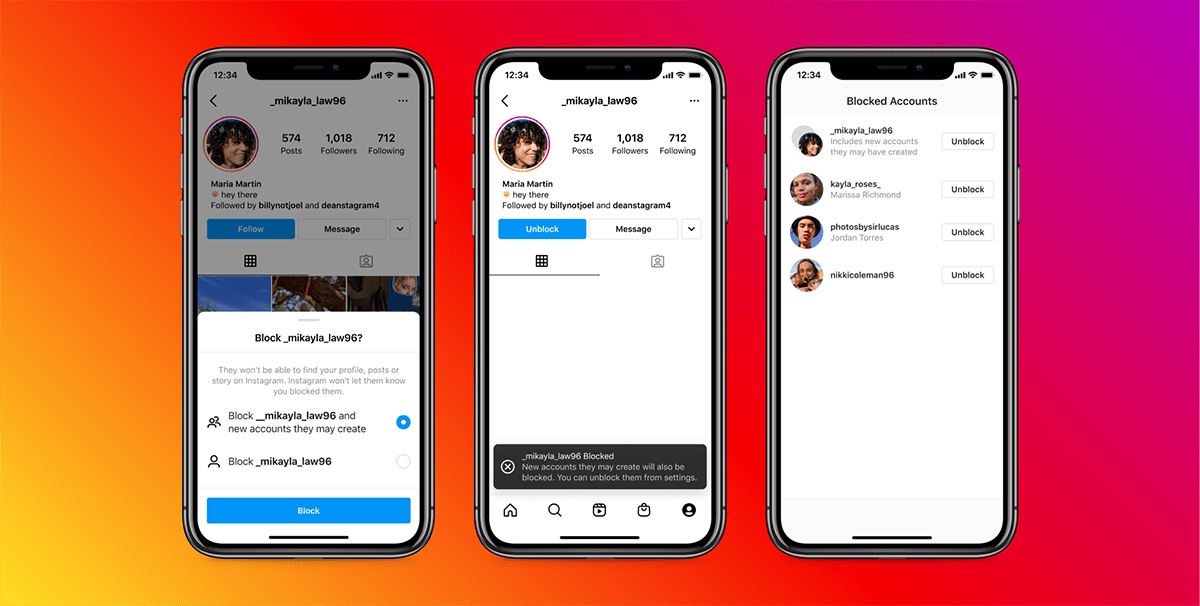
The Instagram Restrict feature has many similarities with blocking, but they aren’t the same. They have several differences that distinguish them, so you’ll have to choose wisely regarding which method you’ll use.
Blocking someone on Instagram means your feeds and stories will be completely hidden from them. They will still be able to see your profile but they won’t have the ability to interact with you. This is true even if you have a public profile.
On the other hand, restricting doesn’t hide Instagram posts from the other user. They’ll still be able to see your posts and stories and vice versa. However, their comments on your post are hidden except on their end.
You’ll also only be able to see their comment if you tap on See comment. Moreover, you can approve the comment to let them be visible to everyone if you so desire. However, you can also delete the comment which will render it completely erased for all parties. Lastly, regardless of the action, you won’t be notified of their interactions with you or your content.
In addition, there are huge differences between blocking and the Instagram restrict feature when it comes to conversations. That’s because messaging is completely disabled between you and a blocked user, whereas restricted users can still message you. However, the catch is that you won’t be notified of their message and they will be filed away under the Requests folder. If you happen to read their messages, they won’t see the seen read receipt text in the chat.
Similarities Between Instagram Restrict and Blocking
With that said, there are some similarities between the Instagram restrict feature and blocking. For example, both actions will render both accounts unable to see each other’s active status. Hence, both parties won’t know when either of you is active or when you/they were last online.
In addition, restricted and blocked accounts remain able to tag/mention your account. The only difference is that tags by restricted users will notify you, whereas tags by blocked users won’t. Moreover, blocking/restricting someone’s account won’t notify them of the action. Of course, they can find out through other means, but they won’t find out the moment you do it. Lastly, both blocking and the Instagram restrict features aren’t permanent. You can unrestrict and unblock someone on Instagram if you so desire.
When to Block vs Restrict Someone on Instagram
The Instagram Restrict feature is different from blocking in many ways. As such, each feature has different use cases and fits different situations.
Blocking will prevent all interaction – but they will also more easily be able to tell when they’re blocked. Hence, it could cause more conflict and awkwardness when you see each other in person. If this is someone you interact with a lot face-to-face (like a relative), restricting might be the better option.
On the other hand, if you’re okay with those repercussions, then blocking the person might be worth it. That’s because you won’t be harassed at all and you can completely cut them out of your life. It’s great to use on cyberbullies, abusers, harassers, and even spam accounts. The feature is also the safer option if someone’s stalking you or trying to track down your location.
Instagram Restrict vs Mute
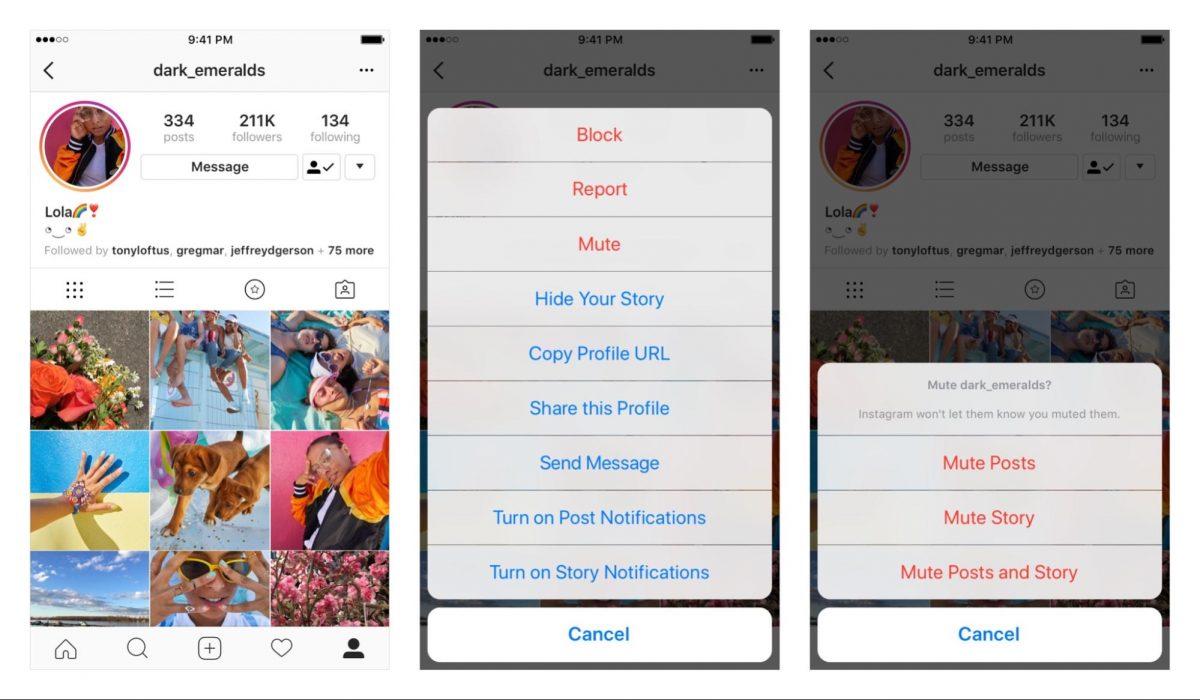
Muting someone on Instagram is quite different from restriction, although they do have some similarities. For one, both muting and restricting will limit certain content you see coming from them. However, while restricting someone limits their comments and messages, muting limits the posts you see from the other party.
As such, muting someone only helps you filter your feed and nothing else. It helps you declutter your home page and allows you to see posts from only the people you want. The feature is great for weeding out spam posts from other users without blocking them completely.
However, do note that when you mute someone, they can still comment, tag, and message you the way others can. Hence, it doesn’t help with limiting spam comments, restricting messages, or warding off unwanted interactions.
To mute someone on Instagram:
- Go to their profile.
- Tap the Following button under their profile’s description.
- Hit the Mute option.
- Toggle the Posts or Stories option on or off, depending on which you want to mute.
Note: You can unmute the person through the same process.
How Do You Know If Someone Restricted You on Instagram?
Instagram won’t notify the people you restrict. However, this doesn’t mean there’s no way of knowing when someone else has restricted you. That’s because there are a few tell-tale signs that might indicate it.
You might notice your interactions with the user have started to change. For example, they might not be liking or replying to your comments at all when they previously have. Moreover, the user might not reply or even see the messages you send them through the app.
Apart from these, one of the best ways to ascertain your restriction is through the “Active Now” symbol. Most people can see a green “Active Now” dot on someone’s picture if they’re active. Furthermore, you can usually see when they were last active (e.g. “Active 2h ago) under their messages. However, if you’ve been restricted, you won’t be able to access this information.
Alternatively, you can also take a more active approach and comment under their post. Then, ask a mutual friend if they can see your comment under their post. If your comment is not visible, then they’ve probably restricted you.
However, while all these methods are somewhat reliable, know that they’re only tell-tale signs. You can’t tell with 100% certainty whether the Instagram Restrict feature has been used on your account or not. That’s because Instagram does allow users to turn off their activity status for everyone – so you can’t be too sure. In addition, some comments might not be visible simply because they’ve been delayed.
Will Someone Know When You Restrict Them on Instagram?
No — the other party will not know when they’ve been restricted on Instagram. Of course, they can find out through the various measures listed above. Nonetheless, they won’t be notified the moment you restrict them. This allows users to keep the action under wraps and avoid confrontation and potential awkward conflict.
The Final Word
Instagram’s Restrict feature is a useful element for everyone. Through it, you can easily moderate the interactions on your content and limit harassment. It’s also great for people who want better control over their privacy without resorting to more drastic measures like blocking. However, while it doesn’t notify the other user, there are still ways for people to find out they’ve been restricted.
