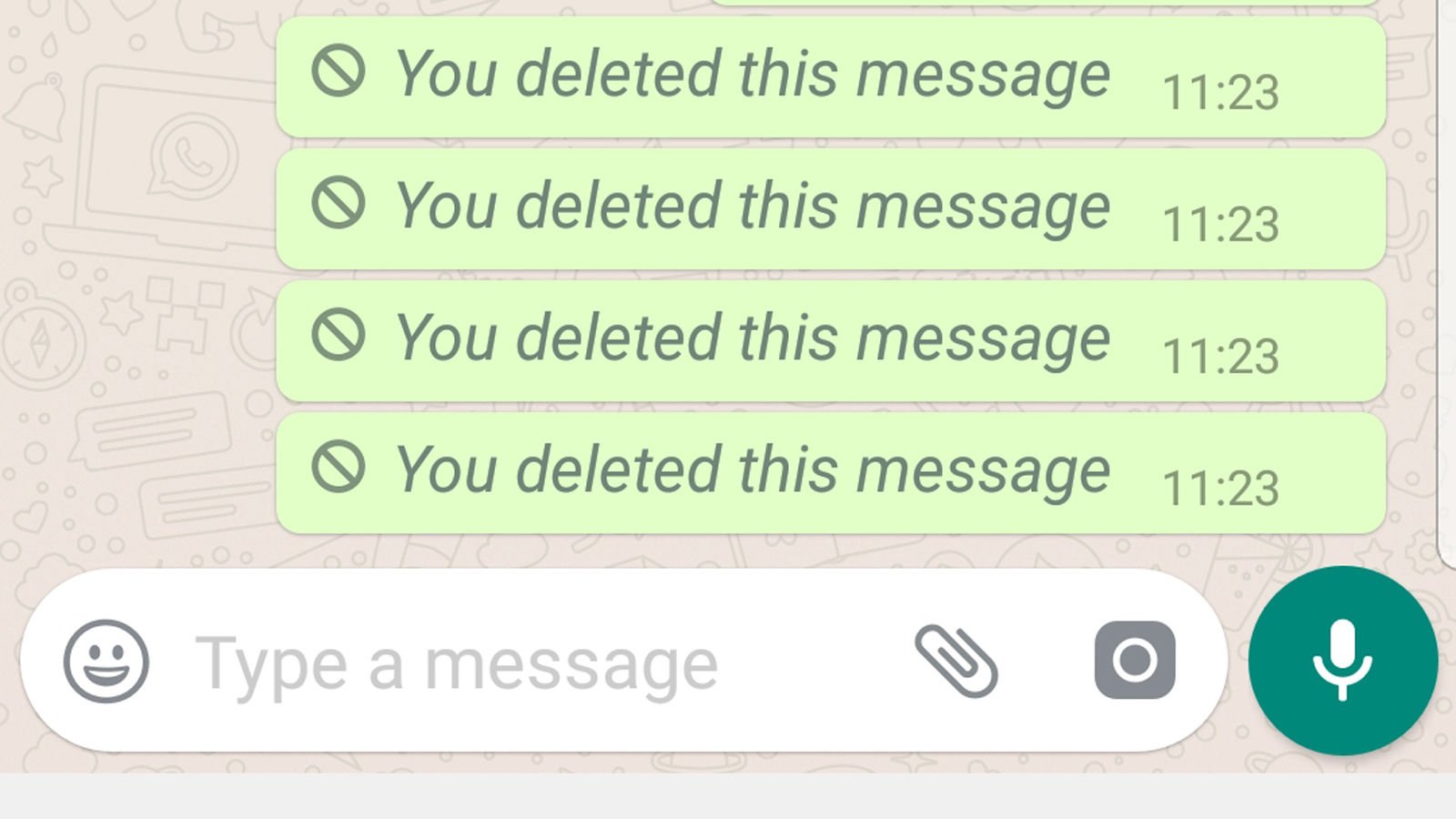
In a world where instantaneous communication has become the norm, it’s not uncommon to send a message in haste and immediately regret it. Whether it’s a typo, an embarrassing confession, or an unintended insult, the damage is done. Or is it? Well, not anymore! WhatsApp, the popular messaging app, has introduced a life-changing feature that allows users to delete sent messages, providing a much-needed solution to those moments of instant regret. In this article, we will explore how this new feature works, its implications for both personal and professional communication, and how it can help us regain control over our digital conversations. So, if you’ve ever wished for a second chance to erase your messages from existence, your prayers have been answered by WhatsApp!
Inside This Article
How to Delete Messages on WhatsApp
WhatsApp is a popular messaging app that allows users to communicate with friends, family, and colleagues through text, voice, and video messages. As with any messaging platform, there are times when you may send a message that you later regret or want to erase from the conversation. Fortunately, WhatsApp has a feature that allows you to delete messages, both for yourself and for everyone in the chat. Here’s a step-by-step guide on how to delete messages on WhatsApp.
1. Open WhatsApp on your mobile device and navigate to the chat where the message you want to delete is located.
2. Long press on the message you want to delete. This will automatically select the message and display a menu at the top of the screen.
3. Tap on the trash bin icon that appears in the menu. A confirmation message will appear, giving you two options: “Delete for Me” and “Delete for Everyone”.
4. If you select “Delete for Me”, the message will be deleted from your device only. The message will still be visible to the other participants in the chat.
5. If you select “Delete for Everyone”, the message will be deleted from your device as well as the devices of all other participants in the chat. However, note that there are certain restrictions for this option:
– You can only delete messages within the first 7 minutes after sending them.
– Deleted messages will be replaced with a note that says “This message was deleted.”
– In order for the message deletion to be successful, all participants in the chat need to have the latest version of WhatsApp installed.
6. After you have made your selection, tap on the “Delete” button to confirm your choice. The message will then be deleted according to your chosen option.
Remember that while deleting a message can remove it from the chat, it doesn’t guarantee that the other person hasn’t already seen or taken a screenshot of it. So, be mindful of what you send and always think twice before hitting the send button.
By following these steps, you can easily delete messages on WhatsApp and maintain the privacy and integrity of your conversations.
Limitations of Message Deletion on WhatsApp
While WhatsApp’s message deletion feature is undoubtedly convenient, there are a few limitations to keep in mind. Understanding these limitations can help you make the most of the feature and avoid any potential pitfalls.
1. Time Limit: WhatsApp allows users to delete messages within a certain time frame. Currently, you can only delete a message within 7 minutes of sending it. Once this window has passed, the message becomes permanent and cannot be deleted from the recipient’s device.
2. Group Chats: Deleting messages in a group chat can be a bit trickier. If you delete a message in a group chat, it will only be deleted from your own device. The message will still be visible to other group members, and they can take screenshots or copy the message if they wish to preserve it.
3. Delete for Everyone: WhatsApp offers an option to delete a message for everyone in a conversation, not just for yourself. However, there is a catch. Both you and the recipient(s) must be using the latest version of WhatsApp for this feature to work. If any party involved has an outdated version, the message will not be deleted for everyone.
4. Notification and Screenshots: Although you can successfully delete a message, it’s essential to note that WhatsApp cannot control what happens outside of its platform. If someone has seen the message and received a notification before you deleted it, they may still have access to the message content. Additionally, recipients can take screenshots of messages before they are deleted, leaving a permanent record.
5. Backups and Restores: When you delete a message on WhatsApp, it is removed from the chat interface. However, if the recipient has enabled automatic backups, the message may still be present in their backup file. If they restore their chat history from a backup, the deleted message may reappear.
6. Disappearing Messages: While message deletion offers a way to remove specific messages, WhatsApp also provides a “Disappearing Messages” feature. This feature allows you to set a timer for messages within a chat. Once the set time has passed, the message will automatically be deleted for everyone involved. However, it’s crucial to note that this feature needs to be enabled in each chat individually and does not guarantee permanent deletion.
7. Forwarded Messages: If you send a message that has been forwarded from another chat, deleting it will only remove it from the chat where you sent it. The message will still be accessible in the original chat from where it was forwarded. Therefore, it’s essential to be cautious when forwarding sensitive information.
Understanding these limitations can help you utilize the message deletion feature on WhatsApp effectively. Remember to take into consideration the time frame, group chat dynamics, and potential screenshots, and backups to make informed decisions about the messages you choose to delete.
In conclusion, the new feature introduced by WhatsApp to delete regretful messages is a game-changer in the world of messaging apps. With this feature, users no longer have to live with the consequences of their impulsive or mistaken messages. Whether it’s a typo, a sensitive information leak, or a message sent in the heat of the moment, WhatsApp has finally provided a solution. By allowing users to delete messages within a specified time frame, WhatsApp is empowering individuals to have better control over their conversations and online presence. This feature not only enhances user experience but also promotes transparency and accountability. So, next time you hit send and immediately feel a wave of regret wash over you, don’t worry, WhatsApp has your back!
FAQs
1. Can I delete messages on WhatsApp?
Yes, WhatsApp now allows you to delete messages, giving you the option to remove those regretful or mistakenly sent texts.
2. How can I delete messages on WhatsApp?
To delete a message on WhatsApp, simply tap and hold the message, then select the “Delete” option from the menu. You can choose to delete the message for yourself, which will remove it from your device only, or delete it for everyone, which removes it from all recipients’ devices.
3. Is there a time limit for deleting messages on WhatsApp?
Yes, there is a time limit for deleting messages on WhatsApp. You can only delete messages within 7 minutes of sending them. After that, the message cannot be deleted for everyone. However, you can still delete it for yourself even after the 7-minute window.
4. Will the recipient be notified if I delete a message on WhatsApp?
If you delete a message for everyone on WhatsApp, the recipient will be notified that a message was deleted. They will see a notification in the chat, indicating that a message has been deleted. However, they will not be able to see the contents of the deleted message.
5. Can I delete multiple messages at once on WhatsApp?
Currently, WhatsApp does not offer a feature to delete multiple messages at once. You have to individually select and delete each message. However, there are third-party apps available that offer batch deletion of WhatsApp messages.
