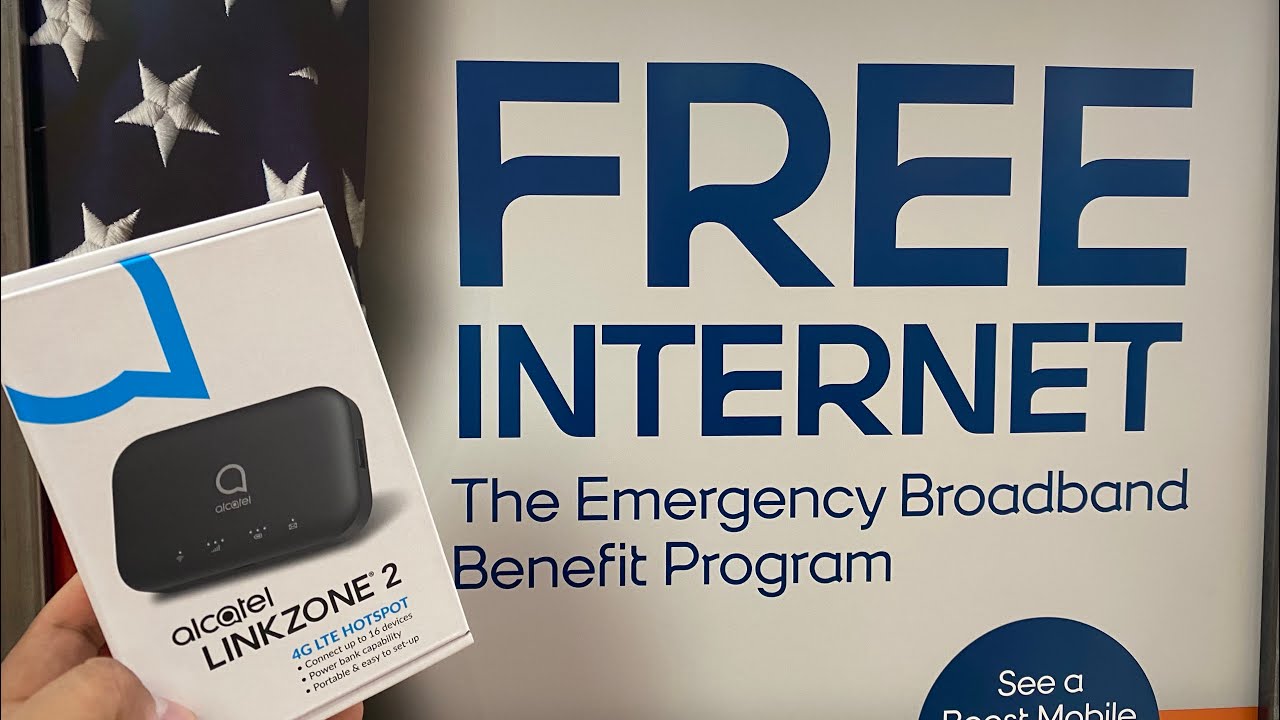
Boost Mobile offers a range of mobile services, including access to free Wi-Fi hotspots. This article will guide you through the process of accessing free Wi-Fi hotspots on Boost Mobile, providing valuable insights and tips to enhance your mobile experience. Whether you're a new Boost Mobile user or a long-time customer looking to make the most of your service, this comprehensive guide will equip you with the knowledge and tools to seamlessly connect to free Wi-Fi hotspots. From understanding the benefits of utilizing Wi-Fi hotspots to practical tips for optimizing your connection, this article will empower you to harness the full potential of Boost Mobile's free Wi-Fi offerings. Let's dive into the world of free Wi-Fi hotspots and discover how you can elevate your mobile connectivity with Boost Mobile.
Inside This Article
- Check Your Plan
- Use Your Phone as a Hotspot
- Find Free Wifi Hotspots
- Use Wifi Calling
- Conclusion
- FAQs
Check Your Plan
Before diving into the world of free WiFi hotspots, it's crucial to start by checking your Boost Mobile plan. Understanding the specifics of your plan can help you make the most of the available features and avoid any unexpected charges. Here's what you need to consider:
Data Allowance:
Take a moment to review your plan's data allowance. Knowing how much data you have available each month will guide your decisions when it comes to using WiFi hotspots. If your plan offers a generous data allowance, you might not need to rely on WiFi hotspots as frequently. On the other hand, if your data is limited, leveraging free WiFi can be a game-changer.
Hotspot Capability:
Check if your Boost Mobile plan includes hotspot capabilities. Some plans offer the option to use your phone as a hotspot, allowing you to share your phone's internet connection with other devices. If this feature is included in your plan, you can easily create a WiFi hotspot wherever you go, providing a convenient solution for staying connected on the go.
International Roaming:
If you're a frequent traveler, it's essential to understand your plan's international roaming policies. Some plans may offer free or discounted access to WiFi hotspots in specific countries, enabling you to stay connected without incurring hefty roaming charges.
By taking the time to review these plan details, you can make informed decisions about how to maximize your connectivity while minimizing costs. Understanding your plan's data allowance, hotspot capabilities, and international roaming policies empowers you to make the most of free WiFi hotspots and other connectivity options available to you through Boost Mobile.
Use Your Phone as a Hotspot
One of the most convenient ways to access a free WiFi hotspot on Boost Mobile is by utilizing your phone's built-in hotspot feature. This functionality allows you to share your phone's internet connection with other devices, such as laptops, tablets, or other smartphones, creating a portable WiFi hotspot wherever you go.
To set up your phone as a hotspot, follow these simple steps:
-
Check Your Plan: Before proceeding, ensure that your Boost Mobile plan includes hotspot capabilities. This feature may be included in certain plans, allowing you to use your phone as a hotspot without incurring additional charges. If your plan doesn't include hotspot functionality, consider upgrading to a plan that offers this feature.
-
Enable Hotspot: Access the settings on your phone and navigate to the "Hotspot" or "Tethering" section. Here, you can enable the hotspot feature and configure the network name and password for security. It's important to choose a strong password to prevent unauthorized access to your hotspot.
-
Connect Devices: Once the hotspot is activated, other devices can connect to it using the network name and password you specified. Whether you're working on a laptop, streaming content on a tablet, or sharing files with a colleague's device, the WiFi hotspot created by your phone provides seamless connectivity.
Using your phone as a hotspot offers numerous benefits, especially when you're in locations with limited or expensive WiFi access. Whether you're traveling, working remotely, or simply need a reliable internet connection on the go, leveraging your phone's hotspot feature can be a game-changer.
Furthermore, by using your phone as a hotspot, you can take advantage of your existing data plan without exceeding your monthly data allowance. This can be particularly useful if you have a generous data plan but encounter situations where WiFi access is unavailable or unreliable.
In addition to its practicality, using your phone as a hotspot aligns with the on-the-go lifestyle of many Boost Mobile users. It provides the flexibility to stay connected wherever you are, whether you're at a coffee shop, airport, or outdoor venue.
Ultimately, by harnessing the power of your phone's hotspot feature, you can tap into a reliable and secure WiFi connection without being tethered to traditional WiFi networks. This flexibility and convenience make it a valuable tool for staying connected and productive in various settings, making the most of your Boost Mobile plan's capabilities.
Find Free Wifi Hotspots
When seeking free WiFi hotspots, Boost Mobile users have a range of options to explore, providing convenient access to internet connectivity without relying solely on their cellular data. Whether you're traveling, working remotely, or simply looking to conserve your data allowance, discovering free WiFi hotspots can significantly enhance your connectivity experience. Here's how you can find and leverage these valuable resources:
Public Locations:
One of the most accessible sources of free WiFi hotspots is public locations such as libraries, cafes, restaurants, and shopping centers. These establishments often provide complimentary WiFi to their patrons, allowing you to stay connected while enjoying a meal, running errands, or engaging in leisure activities. By simply checking for available networks on your device, you can identify and connect to these public hotspots, enabling seamless internet access without consuming your cellular data.
Community Spaces:
Community spaces, including parks, community centers, and public squares, are increasingly equipped with free WiFi hotspots, fostering connectivity in outdoor and communal settings. Whether you're unwinding in a park, attending a community event, or engaging in outdoor activities, these WiFi hotspots offer a valuable opportunity to stay connected while enjoying the surrounding environment. This can be particularly beneficial for Boost Mobile users seeking to conserve their data usage while engaging in outdoor pursuits or social gatherings.
WiFi Hotspot Directories:
Leveraging online WiFi hotspot directories and mobile apps can streamline the process of locating free WiFi access points in your vicinity. These resources provide maps, user-generated reviews, and detailed information about WiFi hotspot locations, helping you identify nearby options with ease. By utilizing these directories, you can proactively plan your connectivity strategy, whether you're traveling to a new city, exploring your local area, or seeking WiFi access in specific locations.
Retail Stores and Businesses:
Many retail stores, including supermarkets, department stores, and electronic outlets, offer free WiFi to enhance the shopping experience for customers. Similarly, businesses such as banks, salons, and service providers often provide complimentary WiFi access within their premises. By taking advantage of these offerings, Boost Mobile users can stay connected while conducting transactions, seeking services, or engaging in retail experiences, all without consuming their cellular data.
Municipal WiFi Initiatives:
In some cities and urban areas, municipal WiFi initiatives provide widespread access to free WiFi hotspots in public spaces, downtown areas, and transportation hubs. These initiatives aim to promote digital inclusion and connectivity for residents and visitors, offering a valuable resource for Boost Mobile users seeking reliable and cost-effective internet access. By tapping into these municipal WiFi networks, users can access free WiFi hotspots in key locations, supporting their connectivity needs while on the move.
By exploring these diverse avenues for finding free WiFi hotspots, Boost Mobile users can optimize their connectivity strategy, reduce reliance on cellular data, and enhance their overall internet access experience. Whether it's leveraging public locations, community spaces, online directories, retail establishments, or municipal initiatives, the availability of free WiFi hotspots presents a valuable opportunity to stay connected, productive, and informed, all while maximizing the benefits of their Boost Mobile plans.
Use Wifi Calling
Wifi calling is a valuable feature that allows Boost Mobile users to make and receive calls over a WiFi network, offering an alternative means of communication when cellular coverage is limited or unavailable. This functionality is particularly beneficial in areas with weak cellular signals, such as indoor spaces, remote locations, or buildings with dense structures that hinder traditional cellular connectivity.
By leveraging WiFi calling, Boost Mobile users can stay connected and accessible, regardless of their physical location or cellular signal strength. This feature seamlessly integrates with their existing phone number and device, providing a reliable communication channel that transcends the limitations of traditional cellular networks.
Benefits of Wifi Calling
Enhanced Connectivity
Wifi calling serves as a dependable backup for traditional cellular communication, ensuring that Boost Mobile users can place and receive calls even in challenging network conditions. Whether they are in a basement, a rural area, or a building with poor reception, WiFi calling offers a lifeline for maintaining essential communication without relying solely on cellular towers.
Cost-Efficient Communication
For users with limited voice call minutes or those seeking to avoid international roaming charges, WiFi calling presents a cost-effective solution. By utilizing WiFi networks for calls, users can bypass traditional voice networks, potentially reducing their reliance on cellular plans and minimizing the associated costs.
Seamless Integration
Wifi calling seamlessly integrates with Boost Mobile devices, allowing users to make and receive calls using their existing phone numbers and contact lists. This integration ensures a familiar and consistent communication experience, regardless of whether calls are routed through WiFi networks or traditional cellular infrastructure.
Activation and Usage
To activate WiFi calling on their Boost Mobile devices, users can typically access the settings menu and enable the WiFi calling feature. Once activated, the device can automatically switch to WiFi calling when a WiFi network is available and cellular coverage is limited, ensuring uninterrupted communication.
When making calls using WiFi calling, users can expect the same call quality and reliability as traditional cellular calls, provided that the WiFi network offers a stable and sufficient connection. Additionally, WiFi calling supports essential features such as voicemail, call waiting, and caller ID, further enhancing its functionality and usability.
Accessibility and Flexibility
The accessibility of WiFi networks in various settings, including homes, offices, public spaces, and WiFi hotspots, ensures that Boost Mobile users can leverage WiFi calling in diverse environments. This flexibility empowers users to maintain consistent communication, whether they are at home, traveling, or navigating areas with fluctuating cellular coverage.
In conclusion, accessing free Wi-Fi hotspots on Boost Mobile can significantly enhance your connectivity and save on data usage. By leveraging the available resources and following the outlined methods, you can seamlessly locate and connect to Wi-Fi hotspots, ensuring a more cost-effective and efficient mobile experience. Embracing these strategies empowers you to make the most of your Boost Mobile service while enjoying the benefits of free Wi-Fi connectivity. With these insights, you can confidently navigate the digital landscape and optimize your mobile usage, all while maximizing the value of your Boost Mobile plan.
FAQs
-
Can I access free Wi-Fi hotspots with Boost Mobile?
Boost Mobile offers access to free Wi-Fi hotspots through its partnership with various networks. By leveraging these hotspots, you can enjoy internet connectivity without utilizing your cellular data. -
How can I locate free Wi-Fi hotspots with Boost Mobile?
Boost Mobile provides a user-friendly app that enables you to easily locate nearby free Wi-Fi hotspots. This app offers a map view and search functionality, allowing you to pinpoint the closest hotspots for seamless connectivity. -
Are there any limitations to using free Wi-Fi hotspots with Boost Mobile?
While accessing free Wi-Fi hotspots with Boost Mobile, it's important to note that the availability and quality of the hotspots may vary based on your location. Additionally, some hotspots may have time or usage limitations. -
Can I use free Wi-Fi hotspots for all my internet needs with Boost Mobile?
Free Wi-Fi hotspots can be utilized for various internet activities, including browsing, social media, and email. However, for data-intensive tasks such as streaming high-definition videos, it's advisable to use a secure and reliable Wi-Fi connection. -
Is it secure to connect to free Wi-Fi hotspots with Boost Mobile?
Boost Mobile takes measures to ensure the security of its free Wi-Fi hotspots. However, it's recommended to exercise caution when connecting to any public Wi-Fi network and to use a virtual private network (VPN) for added security and privacy.
