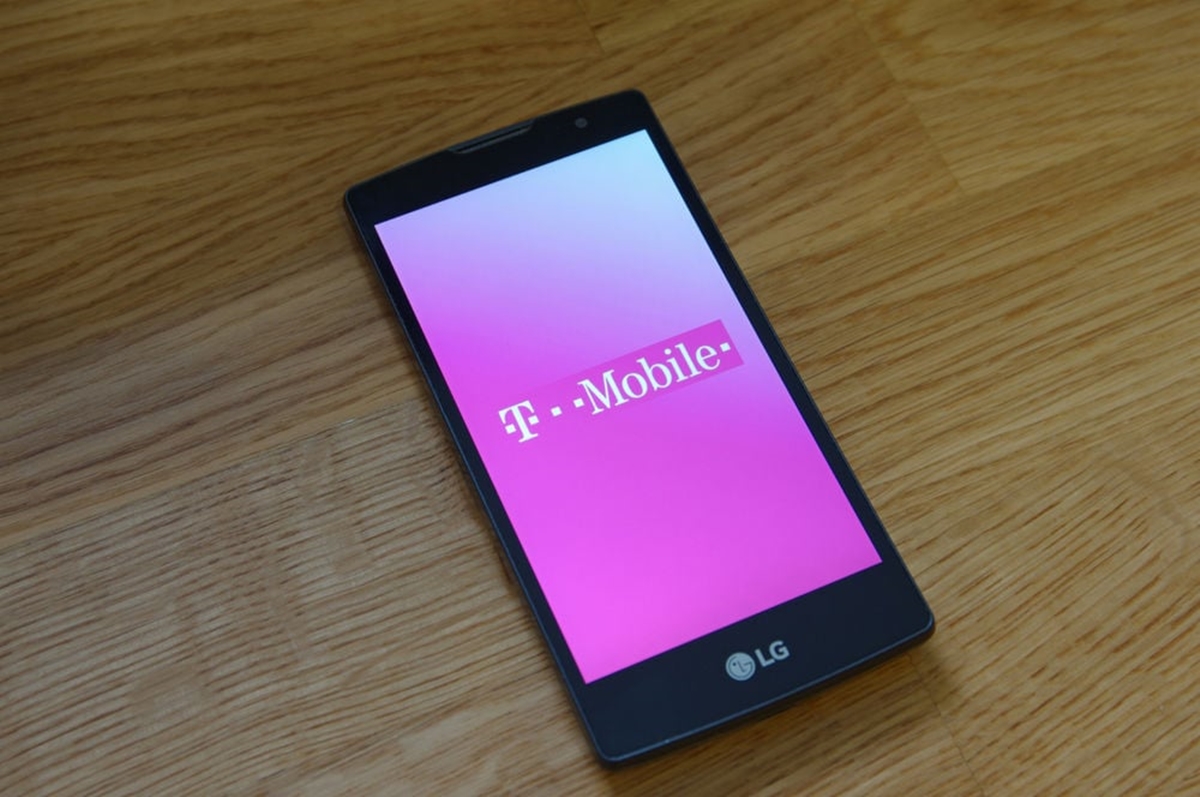
Are you looking to switch your mobile service provider to T-Mobile but want to keep your current phone number? Not to worry! Porting your number to T-Mobile is a simple and straightforward process that allows you to retain your existing number while enjoying the benefits of T-Mobile’s reliable network and excellent service.
In this article, we will guide you step-by-step on how to port your number to T-Mobile. Whether you are switching from another network or transitioning from a different T-Mobile plan, we’ve got you covered. Say goodbye to the hassle of informing friends, family, and business contacts about a new number, and let us show you how to seamlessly transfer your existing number to T-Mobile.
Inside This Article
- Introduction
- Why Porting your Number to T-Mobile is Beneficial
- How to Check if Your Number is Eligible for Porting to T-Mobile
- Steps to Port Your Number to T-Mobile
- Frequently Asked Questions about Number Porting to T-Mobile
- Conclusion
- FAQs
Introduction
Porting your number to T-Mobile is a seamless process that allows you to transfer your existing phone number from one mobile network to another. Whether you’re switching to T-Mobile for better coverage, more affordable plans, or enhanced features and services, porting your number ensures that you can continue to stay connected with your friends, family, and colleagues without any disruption.
When you switch mobile providers, you don’t want to go through the hassle of notifying everyone about your new number. By porting your number to T-Mobile, you can retain your current phone number, making the transition smoother and less complicated. This process gives you the convenience of keeping your familiar phone number while enjoying the benefits that T-Mobile has to offer.
With T-Mobile, you can take advantage of their expansive network coverage, fast data speeds, and innovative services. Whether you want to make international calls, stream high-definition videos, or enjoy reliable and consistent call quality, T-Mobile has you covered. Porting your number allows you to seamlessly join the T-Mobile network and experience these features.
But before you go ahead and port your number, it’s essential to check if your number is eligible for porting to T-Mobile. This is a straightforward process that ensures a smooth transition without any complications. By following a few simple steps, you can verify the eligibility of your number and proceed with porting it to T-Mobile.
In the following sections, we will guide you through the process of checking eligibility and provide you with step-by-step instructions on how to port your number to T-Mobile. We’ll also address some frequently asked questions that may arise during the porting process, helping you make an informed decision.
Why Porting your Number to T-Mobile is Beneficial
When it comes to choosing a mobile network provider, there are several factors to consider. One important consideration is the ability to port your existing phone number to the new network. In the case of T-Mobile, porting your number comes with a range of benefits that make the process worthwhile.
One of the main advantages of porting your number to T-Mobile is the superior network coverage they offer. T-Mobile’s network covers a wide expanse of the country, ensuring that you can stay connected and enjoy uninterrupted service wherever you go. Whether you’re in a major city or a remote area, T-Mobile’s extensive coverage means that you won’t have to worry about losing signal or experiencing dropouts.
Another benefit of porting to T-Mobile is the excellent call quality they provide. T-Mobile has invested heavily in their network infrastructure, resulting in crystal-clear voice calls and minimal call drops. This means you can have important conversations without any disruptions or having to repeat yourself. Whether you’re on a business call or chatting with loved ones, T-Mobile’s commitment to call quality ensures a seamless communication experience.
T-Mobile also offers competitive pricing plans, making it an attractive choice for consumers looking to save money. By porting your number to T-Mobile, you can take advantage of their affordable monthly plans that cater to a range of budgets and usage needs. From unlimited data plans to family plans with shared data, T-Mobile offers flexibility and value for money.
In addition, T-Mobile provides attractive perks and benefits to its customers. One notable offering is the T-Mobile Tuesdays program, where customers can enjoy exclusive deals, discounts, and freebies every week. Whether it’s discounted movie tickets, free food, or sweepstakes entry, T-Mobile rewards their customers for their loyalty.
Porting your number to T-Mobile is also a seamless process. With the help of T-Mobile’s customer support team, you can easily transfer your existing number to their network without any hassle. They will guide you through the necessary steps, ensuring a smooth transition from your previous provider.
Overall, porting your number to T-Mobile comes with numerous benefits including wide network coverage, excellent call quality, competitive pricing, attractive perks, and a seamless porting process. With these advantages, it’s no wonder that so many people choose T-Mobile as their preferred mobile network provider.
How to Check if Your Number is Eligible for Porting to T-Mobile
Before you dive into the process of porting your number to T-Mobile, it’s important to check if your number is eligible for porting. Here are the steps to determine if your number can be transferred to T-Mobile:
- Contact your current mobile service provider: Start by reaching out to your current mobile service provider and inquire about the eligibility of your number for porting. They will have the necessary information regarding any restrictions or limitations.
- Confirm your contract status: If you are currently under a contract with your existing provider, make sure to check if there are any early termination fees or outstanding balances. These factors may impact your ability to port your number.
- Check for number compatibility: Different mobile networks use different technologies and may not support the same types of numbers. Verify that your number (landline or mobile) is compatible with T-Mobile’s network by consulting their customer support or checking their website.
- Gather the necessary information: Before initiating the porting process, gather all the necessary information about your current account. This may include your account number, PIN or password, billing address, and any additional details that your provider may require.
- Check your device compatibility: Along with checking if your number is eligible for porting, it’s essential to ensure that your device is compatible with T-Mobile’s network. Some devices may require unlocking or may not support certain network bands.
- Review T-Mobile’s porting policies: Visit T-Mobile’s official website or contact their customer support to familiarize yourself with their porting policies. Understand any fees, documentation requirements, or timelines associated with the process.
By following these steps, you can determine if your number is eligible for porting to T-Mobile. It’s important to gather all the necessary information and understand any potential restrictions or requirements before proceeding with the porting process.
Steps to Port Your Number to T-Mobile
Now that you’ve determined your eligibility and made the decision to switch to T-Mobile, let’s explore the steps involved in porting your number to their network:
- Contact T-Mobile: Reach out to T-Mobile’s customer support team or visit a local T-Mobile store to initiate the porting process. They will guide you through the necessary steps and provide any additional information you may need.
- Gather your account information: Make sure you have all the required account information ready when you contact T-Mobile. This includes your current provider’s account number, PIN or password, and the billing name and address associated with your current account. Having this information readily available will help streamline the process.
- Select a T-Mobile plan: Choose a T-Mobile plan that suits your needs and budget. T-Mobile offers a variety of plans with different features and benefits. Take the time to research and compare the available options before making a decision.
- Complete the porting documentation: T-Mobile will provide you with the necessary documentation to complete the number porting process. This typically includes a Letter of Authorization (LOA), which authorizes T-Mobile to initiate the transfer of your number, and a Customer Service Record (CSR), which contains your account information.
- Submit the required documents: Once you have completed the necessary documentation, submit them to T-Mobile. You can do this by emailing them, visiting a T-Mobile store, or uploading them through their online portal. Make sure to double-check that all the information is accurate and complete to avoid any delays or complications.
- Wait for the porting process: The porting process can take anywhere from a few hours to a few days, depending on various factors such as the complexity of the transfer and the responsiveness of your current provider. During this time, it’s important to keep your current phone service active until the porting process is complete.
- Activate your T-Mobile service: Once the porting process is complete, T-Mobile will notify you and activate your new service. Follow any instructions provided by T-Mobile to set up your device and start enjoying your new T-Mobile service with your existing phone number.
Remember, it’s crucial to carefully follow the instructions provided by T-Mobile and ensure that you have completed all the necessary steps to avoid any disruptions or complications during the porting process.
Frequently Asked Questions about Number Porting to T-Mobile
Here are some common questions that people have about porting their number to T-Mobile:
- 1. What is number porting?
- 2. How long does the number porting process take?
- 3. Will I experience any downtime during the number porting process?
- 4. Can I keep my current phone and SIM card when porting to T-Mobile?
- 5. Are there any fees involved in the number porting process?
- 6. What information do I need to provide to port my number to T-Mobile?
- 7. Can I cancel the number porting process once it has started?
Number porting is the process of transferring your existing phone number from one mobile network provider to another. In this case, it refers to transferring your number from your current provider to T-Mobile.
The number porting process typically takes around 1 to 3 business days. However, it can vary depending on the complexity of the transfer and any issues that may arise during the process.
In most cases, you will not experience any downtime during the number porting process. Your phone service should continue to function normally throughout the process. However, there is a possibility of a short interruption in service during the final stage of the porting process.
Yes, you can keep your current phone and SIM card when porting to T-Mobile. As long as your phone is compatible with T-Mobile’s network, you should be able to continue using it without any issues. If you need a new SIM card, T-Mobile can provide you with one.
T-Mobile does not charge any fees specifically for number porting. However, there may be fees associated with activating a new line or purchasing a new device if you choose to do so during the porting process.
To port your number to T-Mobile, you will need to provide your current phone number, the account number from your current provider, and the PIN or password associated with your current account. T-Mobile may also require additional information, such as your billing address and social security number, for verification purposes.
Once the number porting process has started, it is generally difficult to cancel or reverse the process. It is important to double-check all the information you provide and ensure that you are ready to proceed with the porting process before initiating it.
Remember, if you have any specific questions or concerns about porting your number to T-Mobile, it’s always best to reach out to T-Mobile directly for assistance. They will be able to provide you with the most accurate and up-to-date information based on your individual situation.
Conclusion
Porting your number to T-Mobile can be a seamless and convenient process, allowing you to switch to a new mobile network while keeping your existing number. With T-Mobile’s extensive coverage and reliable network, you can enjoy excellent call quality and high-speed data services.
By following the steps outlined in this article and ensuring that you meet the eligibility requirements, you can easily initiate the process of porting your number to T-Mobile. Whether you’re looking to upgrade your phone plan, take advantage of T-Mobile’s competitive pricing, or simply experience a different mobile network, T-Mobile offers a straightforward and user-friendly porting process.
Remember to gather all the necessary information, such as your current account details and any outstanding balance, before initiating the porting process. This will help to ensure a smooth transition and minimize any potential disruptions. If you encounter any issues during the porting process, T-Mobile’s customer support team will be readily available to assist you.
So, don’t hesitate to make the switch and enjoy all the benefits that T-Mobile has to offer. Port your number to T-Mobile today and experience reliable connectivity, excellent service, and a range of exciting features.
FAQs
1. Can I keep my current phone number when switching to T-Mobile?
Absolutely! T-Mobile offers a service called Number Porting which allows you to transfer your existing phone number from your current carrier to T-Mobile. This ensures that you can keep your familiar number and avoid the hassle of notifying all your contacts about the change.
2. How long does it take to port my number to T-Mobile?
The porting process typically takes anywhere from a few hours to a few business days. The exact timeframe can vary depending on various factors, including the complexity of the transfer and the cooperation of your current carrier. T-Mobile will guide you through the process and keep you updated on the status.
3. Are there any fees associated with number porting to T-Mobile?
T-Mobile does not charge any fees for porting your number from another carrier. However, it is essential to check with your current carrier to confirm if they impose any fees or penalties for transferring your number. It is always a good idea to review your current contract or speak with your carrier’s customer service representative to understand the specific terms and conditions.
4. Do I need to have an unlocked phone to port my number to T-Mobile?
While an unlocked phone is not necessary to port your number to T-Mobile, it is recommended for a smoother transition. If your current phone is locked to another carrier, you can still port your number, but you may need to get your phone unlocked to use it with T-Mobile’s network. Contact your current carrier for instructions on how to unlock your phone.
5. Can I port my number to T-Mobile if I am under contract with another carrier?
Yes, you can still port your number to T-Mobile even if you are under contract with another carrier. However, it is crucial to note that you may still be responsible for any early termination fees or remaining balance on your current contract. T-Mobile does not reimburse for these fees, so it is advisable to check with your current carrier about any financial obligations before making the switch.
