Can you remember way back when Android phones have not yet reached the four-digit price range? Or those days when 8GB or 16GB of Random Access Memory (RAM) was more than enough? Looking back, it’s crazy to imagine how far mobile phones have come, especially now that they can become extremely pricey. If you are curious about buying an entry-level device, it probably makes you wonder if you can get the same Android experience without emptying your wallet. Now, it’s possible with Android Go! In this guide, you will see how you can enjoy an affordable Android phone while it runs a modern operating system.
What is Android Go?

Android Go is an optimized version of the Android operating system that you can find on entry-level devices with 2GB of RAM or lower. Its main goal is to reach as many users as possible with a compatible OS. It aims to serve places around the world where cellular data is scarce or expensive, and areas where people can only access budget-friendly phones. The optimization of the OS focuses on data-consumption, storage, and performance as these are often the most demanding features of a phone.
The very first Android Go Edition came out in December 2017 for version 8.1 Android Oreo. This brought support initially to devices with a gigabyte of RAM or less – some of which were the Nokia 1, ZTE Tempo Go, and Alcatel 1X, among others. Go Edition later also had its versions for Android Pie and Android 10 for devices with 1.5GBs of RAM or lower. Finally, the latest Go Edition is based on the long-awaited version Android 11 which will also target today’s budget phones that have bigger RAM, more storage, and a better camera system to optimize overall performance.
While the price range of smartphones today reach breath-taking extremes, Android plans on being as inclusive as they can. The OS is evidently designed for a certain market, specifically first-time users or those who are only able to enter the $50 to $130 price range.
So now that we’ve touched on the basics and history of Android Go, it’s time to find out the key differences between the Go Edition and the regular Android OS.
Also Read: All You Need To Know About Android 10
Android Go vs. Regular Android: What Makes them Different

Android Go edition differs from the regular Android in a lot of aspects but we’d like to say that it is functional despite being low-end. Here’s a comparison between Google’s mobile operating system:
Performance
When it comes to entry-level smartphones, we can only expect so much. It doesn’t do any justice when comparing a top-tier and a budget phone side-by-side, that’s why Android Go tries to capture the same OS experience with the preloaded Android Go Apps. These are fully-optimized versions of apps that can perform seamlessly on your device, even without the high-end processing power on flagship phones. They are Google Go, YouTube Go, and Google Assistant Go, just to name a few.
It’s better to download the Lite version of your favorite apps on the Google Play Store, as they are made to perform best on Android Go. These apps will run up to 15% faster, and with the extra 270MB, you can use and switch across more apps that are running in the background at the same time. Just in case you want to download the original version of an app, you can still do so. However, you must expect that the app size will be much larger than its Lite version.
Back when Android Go was first released, users would sometimes notice sluggishness or slowdowns when using or switching between apps. It really depends on your device, as others use Android Go on devices that were released as far back as 2012. Nonetheless, with the later versions of the Go Edition, you can expect to enjoy less noticeable differences between the two operating systems.
Internal Storage
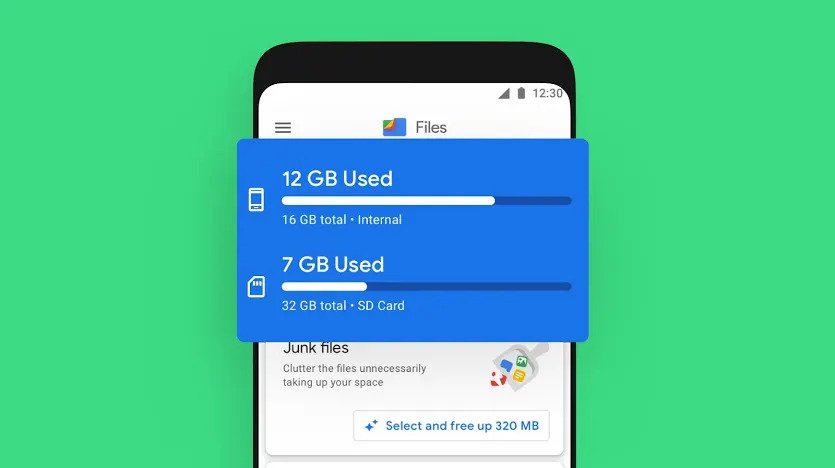
Your phone’s storage plays an important role in your device, especially when there is very limited space. On the typical stock Android OS, the system files themselves take up 5GB to 11GB of space. Sometimes these don’t even include the preloaded applications yet. So how much more would it take once you add up your media content and downloaded apps? This is the dilemma of most of today’s smartphones. But imagine using a device that is limited to only 16GB or a humble 8GB of storage. These capacities won’t even be enough to contain the average size of the regular Android system files.
Thankfully, Android Go will optimize everything from the system files and apps to your downloaded applications. It promises at least 900MB of additional free space for more media files to keep and more apps to download. An app that you can also use to optimize storage is Files Go. It lets you keep, share, and declutter your files. There you can also share your files with nearby friends over WiFi without needing to use data. Files Go will give you tips as well on how to maximize your phone’s storage.
One thing to note is that some extraneous features on certain apps will not be available on the Go Edition. These are often the minor functionalities that are stripped down to achieve the very lightweight app sizes. That would make it much safer to expect that Android Go apps, both preloaded and downloaded, won’t perform or appear exactly the same as on the non-Go Editions. It may be the price that comes with efficient storage, but you can rest assured that the core features will still get the job done.
Cellular Data Consumption
Each website we visit on our phones takes up an average of 2.2MB of data. This however is only a fraction, considering that most mobile websites today are more image and graphics-heavy. While this might be normal for some of us, this kind of data consumption overall is considered a luxury in countries where people have extremely limited cellular data or where data plans come with a hefty price.
Android Go helps you manage your data consumption as it will always let you choose between WiFi and 4G LTE. Another nifty feature is its ability to compress media and other information that you download. That means fewer worries when you are running on limited data or if you’re in an area with lesser bandwidth as the OS will optimize your data with smaller file sizes to download.
YouTube Go, for example, will show you how much data you will need to be able to play or download a video, just so you would know. The OS will always inform you and help you set data limitations to make the most out of every megabyte.
OS Updates

Another noteworthy difference between the regular Android OS and the Go Edition is where you would receive updates. If you are on a regular Android device, you would normally receive system and security updates straight from Google. Android Go devices, on the other hand, receive them from the OEM.
That said, if you are planning to grab an Android Go phone, try to find out which manufacturers regularly send Go Edition software updates. You wouldn’t want to keep using a device that hasn’t been receiving software updates in months, or even years. System and security updates are helpful in resolving bugs and patching security issues.
Best Features of Android 11 Go Edition

Android 11 came out in September 2020, along with its Go Edition. Now, here are the best features to expect on the latest operating system:
Speed
Android 11 Go Edition will run faster by 20 percent, compared to its very first Go Edition. You will find a smoother and more reliable experience switching through different applications without any hiccups. This makes you forget you’re on an entry-level phone!
Google Go
Now, Google Go lets you listen to webpages, get suggestions while typing, and enable private searches among shared devices. Google Go also includes Google Lens, which reads any written language out loud. This is perfect for traveling, for people with seeing or reading disabilities, or for any day-to-day tasks that need translating.
Unified Messages
There are numerous messaging apps that we use daily to keep in touch with friends and family. Android Go lets you see all your messages in a unified section on notifications, regardless of which app you’re using. This will make things much easier for you to read and respond to messages without having to open each app.
Privacy
Android assures that the same level of security on regular Android will be enjoyed on Android Go. Google Play will have added security features that will prevent harmful apps from running on your phone. Find My Device will allow you to locate your phone or erase your content when it gets lost or stolen. Another feature in Google Files called Safe Folder will secure media and other files that you want to lock with a 4-digit security code. All these features, without ever affecting your phone’s overall performance.
Swipe Gestures
It was inevitable to see plus-size phones penetrate the entry-level market. So, if you’re planning to get an entry-level phone with a large display, you will enjoy swipe gestures to help you navigate across multiple apps more fluidly.
Can You Install Android Go Edition on an Old Phone?
Unfortunately, Google has not yet confirmed the possibility to downgrade an Android phone into an Android Go Edition phone. You can, however, make your phone function like an Android Go device but it is not recommended. Especially since there isn’t an official method of doing this yet.
In 2018, a method began to float around the Internet on how to optimize your Android device. This attempts to make your phone function similar to the Go Edition. Some have tried these workarounds on devices that run from Android KitKat to Android Oreo 8.0, where you need to use a low-RAM mod enabler. It is quite tempting to try this as some claim success in optimizing their device. This may sound like a promising way to make your phone run smoother, but since the success rate depends on your device and there’s no guarantee that it will be worth the risk. You might even face issues on your device where it might get stuck on boot loop, among other problems throughout the process.
So if you are looking to try out Android Go, it is better to get a new device that is preloaded with the particular edition of Android firmware. Just to name a few, the Nokia 1.3 is packed with a 5.7” HD display and an 8MP camera for only $99 on Amazon. You can check out Alcatel 1 which sports a quad-core processor and 4G-LTE for $60, and the Ulefone Note 7 boasts a 3,500mAh battery and a triple camera system for only $84. Android Go devices are modern smartphones, yet they barely cost a hundred dollars.
Pros and Cons of Using Android Go
As there are always two sides to a coin, let’s get down to the pros and cons of buying an Android Go device.
+ Affordability of Android Go Phones
Mid-range smartphones these days go as high as $400 to $500, which can be very costly for others. That is why one of the aims of Android Go is to reach developing countries with a modern OS while keeping prices affordable.
+ Efficient Performance
Thanks to the optimization on Go Edition, devices can run faster and use cellular data more efficiently. Despite the affordable price tag, the OS doesn’t compromise in the performance and availability of apps and their core features. You wouldn’t need to pay half a thousand dollars just to have a taste of a great Android experience.
– Missing Features
Even though you can expect it to get the job done, don’t be surprised if you notice some missing features. Since the whole point of the OS is to be as optimized as possible, one downside is the absence of extraneous features. Developers remove such features that might be too power-intensive on your phone.
Takeaways
Thanks to Go Edition, Android smartphones are now more affordable than ever. So, if you have $50 to $100 to spare, the perfect deal would be getting a new device altogether. That is because workarounds will not always be worth the trouble and frustration.
If you are coming from a flagship device, you might notice the limitations and lack of features on power-intensive apps. But an Android Go phone, nonetheless, can always serve as a backup or spare device for you. If you are on a budget and yet want to enjoy a modern Android OS, then it’s definitely for you! It’s also perfect for first-time users, like kids or the elderly. Or, it’s for anyone who wants a light-weight and affordable Android device.
Let us know if you’re grabbing an Android Go phone, and be sure to check out more of our mobile phone guides here!
