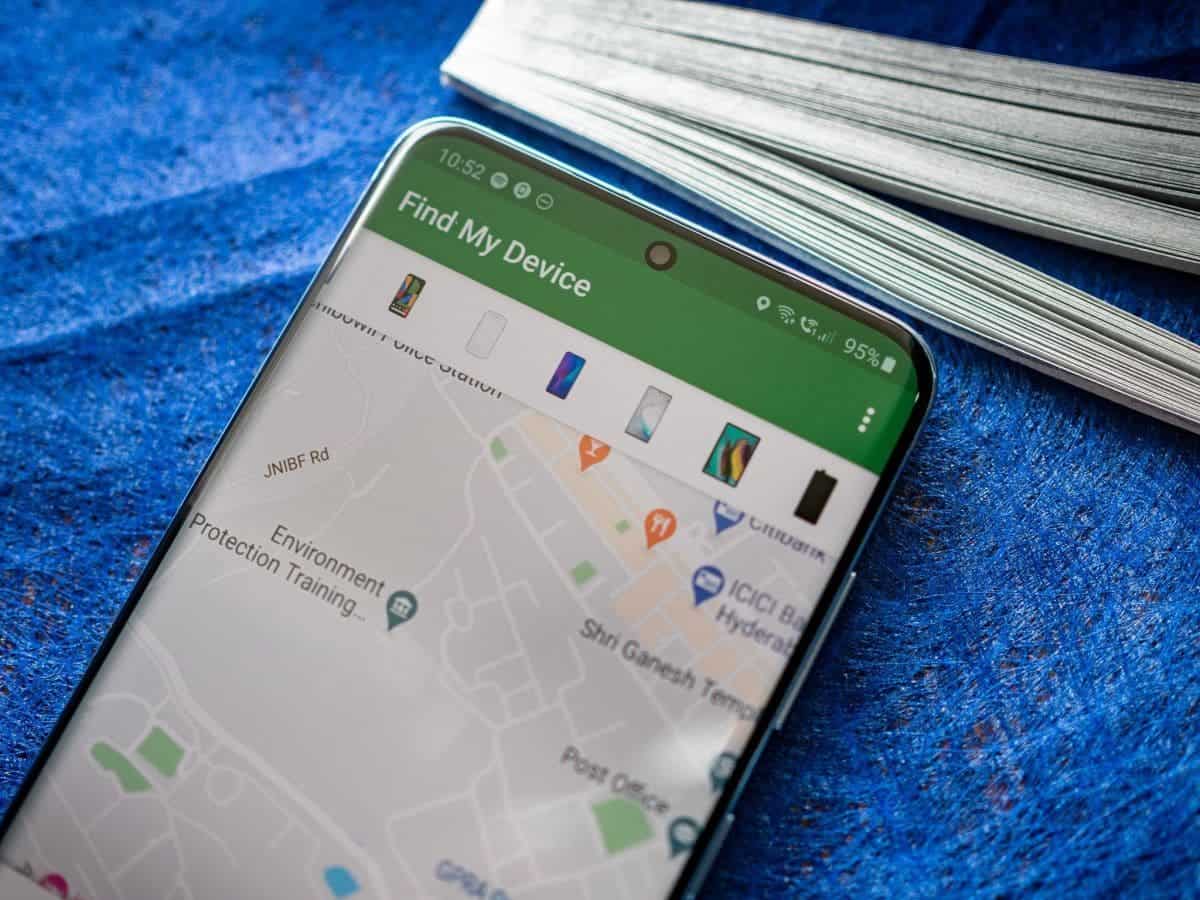
Are you in need of a new Android phone? With so many options available in the market, finding the perfect one can seem overwhelming. But worry not! In this comprehensive guide, we will show you how to find the Android phone that caters to all your needs. Whether you’re a tech enthusiast or just looking for a reliable device, we’ve got you covered. From the latest flagship models to budget-friendly alternatives, we will explore the key factors to consider, such as performance, camera quality, battery life, and storage capacity. With our expert tips and insights, you’ll be well-equipped to make an informed decision and discover the Android phone that’s tailored to your preferences and lifestyle.
Inside This Article
- Method 1: Use Google Find My Device
- Method 2: Call your phone from another phone
- Method 3: Use a third-party tracking app
- Method 4: Contact your phone service provider
- Conclusion
- FAQs
Method 1: Use Google Find My Device
If you own an Android phone and have a Google account, one of the easiest and most efficient ways to find your lost or misplaced device is through the Google Find My Device feature. This feature allows you to track the location of your phone, play a sound to locate it, lock your phone remotely, or even erase its data to prevent unauthorized access.
To use this feature, follow these simple steps:
- Open a web browser on a computer or another mobile device.
- Go to the Google Find My Device website (https://www.google.com/android/find).
- Log in to your Google account using the same credentials that are linked to your Android phone.
- Once logged in, you will see a map displaying the current location of your device, along with additional options.
- If your phone is nearby but you can’t see it, you can click on the “Play Sound” button to make your phone emit a loud sound, helping you locate it.
- If your device is lost or stolen and you want to protect your data, you can click on the “Secure Device” button. This will allow you to lock your phone remotely with a new password, as well as display a custom message with your contact information on the lock screen.
- If you are concerned about the safety of your personal data and want to prevent unauthorized access, you can choose the “Erase Data” option. Keep in mind that using this option will erase all the data on your device, so only use it as a last resort.
Using Google Find My Device provides you with peace of mind, knowing that you have a tool to help locate your Android phone quickly and efficiently. It is important to note that this feature needs to be enabled on your device before it goes missing. So, make sure you activate it and keep it enabled to reap the benefits of this useful feature.
Method 2: Call your phone from another phone
If you have misplaced your Android phone and it’s not within your immediate reach, don’t panic just yet. One of the simplest and most effective ways to track down a lost Android phone is by calling it from another phone. Here’s how you can do it:
Step 1: Grab another phone and use any available phone service to dial the number of your misplaced Android device.
Step 2: Listen carefully for a ringing sound or vibration. If you can hear the ringtone or feel the vibration, it means that your lost phone is nearby and you can follow the sound or vibration to locate it.
Step 3: If you don’t hear the ringtone or feel the vibration, it’s possible that your lost phone is either in silent mode or the battery has completely drained. In this case, move on to the next method to locate your device.
Calling your lost Android phone from another phone is a simple yet effective method to help you locate your device. It can be particularly useful if you have misplaced it at home or in a familiar location. However, if your phone is in silent mode or the battery has died, you will need to resort to other methods to track it down.
Method 3: Use a third-party tracking app
If you’ve exhausted all other options and still haven’t been able to locate your Android phone, using a third-party tracking app can be a lifesaver. These apps provide additional features and functionalities to help you track and recover your lost device.
There are several popular tracking apps available for Android devices, such as Find My Device by Google, Prey Anti Theft, and Cerberus. These apps offer location tracking, remote lock and erase, and even the ability to capture photos or audio remotely to help identify the person in possession of your device.
When using a third-party tracking app, it’s important to install and set up the app on your device before it goes missing. This way, you’ll be prepared and ready to track your device immediately if it goes missing in the future.
Most tracking apps offer a user-friendly interface that allows you to remotely locate your device on a map. You can also utilize features such as receiving notifications when your device enters or leaves a specific location, or even setting up a geofence to trigger an alarm if your device is taken outside a designated area.
Additionally, these apps often provide extra security measures to protect your personal data. For example, you can remotely wipe your device to ensure that your sensitive information doesn’t fall into the wrong hands.
Remember, it’s essential to choose a reputable and trusted tracking app from a reliable source, such as the Google Play Store. Read reviews, check ratings, and ensure the app has a good track record of performance and security.
Using a third-party tracking app can significantly increase your chances of finding your lost Android phone. But prevention is always better than cure. It’s wise to regularly back up your data and enable security features on your device, such as setting up a secure lock screen and activating remote tracking and wiping options.
By taking these precautions, you can mitigate the stress and hassle of losing your Android phone and increase your chances of recovering it successfully.
Method 4: Contact your phone service provider
If you have tried all the methods mentioned above and still can’t locate your Android phone, don’t despair. Your phone service provider can be an invaluable resource in helping you find your device. By contacting your service provider, you can take advantage of their specialized tools and services to track down your lost or stolen phone.
When you reach out to your phone service provider, be prepared to provide them with the necessary information about your device. This may include the make, model, and unique identification number of your phone. Additionally, they may ask for the IMEI (International Mobile Equipment Identity) number, which is a unique code that identifies your specific device.
Your phone service provider has the capability to track the location of your phone using advanced GPS technology. By working closely with their technical team, they can help you pinpoint the exact location of your device, whether it’s misplaced or in the hands of someone else.
If it turns out that your phone has been stolen, your service provider can also assist you in blocking the device to prevent unauthorized access. They can help you remotely disable the phone or, in extreme cases, even completely deactivate it. This not only protects your personal data but also makes the device useless to the thief.
Keep in mind that while contacting your phone service provider is a valuable step in locating your lost Android phone, it is important to do so as soon as possible. The longer you wait, the greater the chances are that your phone could be permanently lost or tampered with.
Remember to have your account details ready when speaking to the customer service representative. This will help expedite the process and ensure that you receive the necessary assistance in locating your phone.
Overall, contacting your phone service provider is a crucial step in the search for your Android phone. Utilizing their expertise and resources can significantly improve your chances of recovering your device and protecting your personal information.
Conclusion
In conclusion, finding an Android phone that suits your needs and preferences is an important decision. With the vast array of options available in the market, it can be overwhelming to choose the right one. However, by considering factors such as budget, specifications, and desired features, you can narrow down your choices and make an informed decision.
Remember to assess your usage patterns and preferences before making a purchase. Whether you need a phone with a powerful camera, a long-lasting battery, or a sleek design, there is an Android phone out there for you.
By utilizing online resources, reading reviews, and comparing prices and specifications, you can find the perfect Android phone that ticks all the boxes. So go out there, do your research, and find the Android phone that will become your trusted companion in this digital age!
FAQs
1. Can I track my lost Android phone?
Yes, you can track your lost Android phone using Google’s Find My Device feature. This feature allows you to locate your phone on a map, make it ring even if it’s on silent mode, lock it remotely, or even erase all your data to prevent it from falling into the wrong hands.
2. How do I transfer data from my old Android phone to a new one?
To transfer data from your old Android phone to a new one, you can use various methods such as Google’s built-in Backup & Restore feature, transferring files via USB cable, or using third-party apps like Samsung Smart Switch or OnePlus Switch. These methods enable you to transfer contacts, messages, photos, videos, and more seamlessly to your new device.
3. Can I customize the look and feel of my Android phone?
Yes, one of the advantages of using an Android phone is the ability to customize its appearance. You can change the wallpaper, install custom launchers to get a different home screen layout, customize app icons, and even apply different themes to alter the overall look and feel of your device.
4. Is it possible to remove pre-installed apps on my Android phone?
While most pre-installed apps cannot be uninstalled completely, you can disable them to prevent them from running in the background and taking up valuable storage space. Go to your device’s settings, locate the Apps or Applications section, find the app you want to disable, and select the disable option. Keep in mind that certain system apps cannot be disabled or removed without rooting your device.
5. How can I improve the battery life of my Android phone?
To improve the battery life of your Android phone, you can follow several tips and tricks. These include reducing screen brightness, enabling power-saving mode, disabling unnecessary features like GPS and Bluetooth when not in use, closing unused apps running in the background, and using battery optimization settings provided by your device manufacturer.
