Spotify has just made itself even cooler than before with Spotify Code. Essentially, it is a cool new way to share a song with your circle. Spotify has introduced this cool new way to spread eargasm in 2017 and it works wonders! It simply begs the question — how do you scan a Spotify code and play the song on my phone? If you are asking the same questions, you are in luck!
In this article, we will shed a light on this cool way to share songs on Spotify, including how to generate one for a track you definitely want the world to hear.
Related: 3 Steps How to Upload Music to Spotify
Inside This Article
What Are Spotify Codes For?

QR codes have definitely been making waves in the digital platform scenes. If this Author’s memory serves him right, the earliest of such a feature came from Snapchat where a uniquely generated code allows users to add people to the platform and have fun sending snaps. It’s no surprise other social media giants like Twitter and Instagram follow suit. Of course, it is no surprise to see other platforms do the same and it is nice to see Spotify taking a leaf out of Snapchat’s page.
As we already established, the unique QR code coined as Spotify Code is a feature in the streaming service that allows users to easily share a song with friends and family. Moreover, Spotify Codes make it easier for artists to promote their work as well.
Essentially, Spotify Code is a unique image that Spotify generates, containing a track’s metadata (i.e. artist’s name, song title, album, etc). These codes are incomprehensible to humans as it appears to simply be a bar of sound waves; in a way, it does resemble QR codes. When a Spotify code is scanned using Spotify’s built-in QR code scanner, the user will automatically be taken to the very song or podcast and play it from there.
How to Generate Spotify Code on Mobile and PC?
Spotify is a cross-platform music streaming service with many of its features readily available on mobile and PC. While generating a code for a song and podcast is straightforward on the mobile app, the same is slightly untrue on the PC version of the app — but not impossible.
A. Generate Spotify Code on Mobile
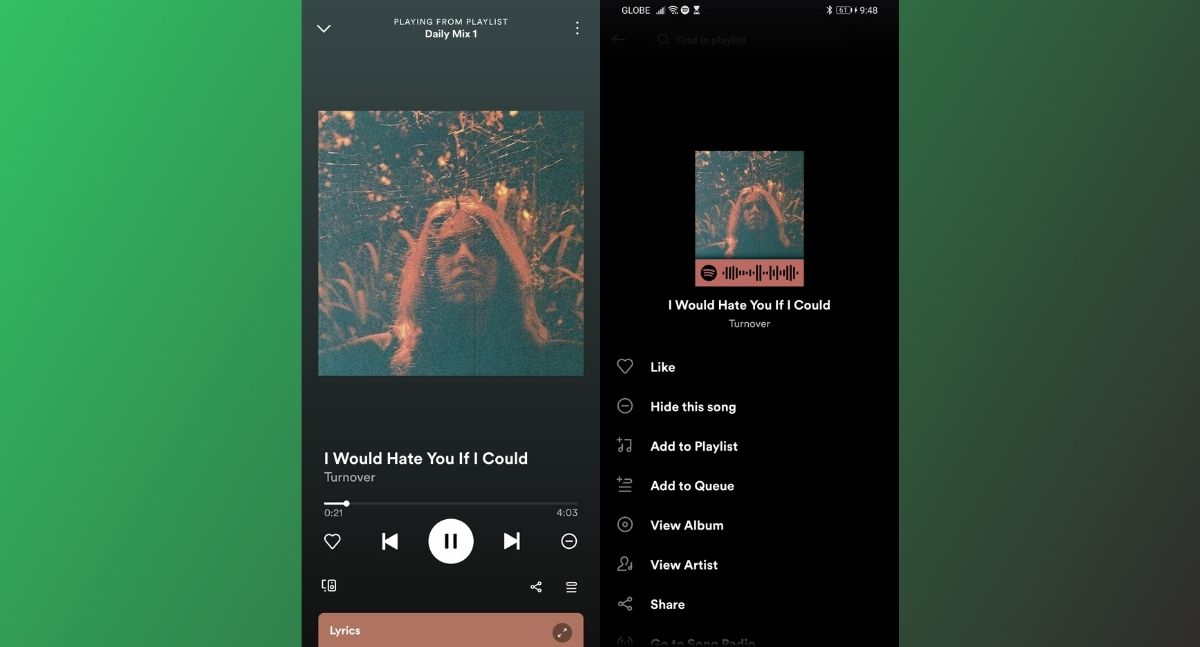
Follow the steps below to get a Spotify code for the song or podcast you’d like to share:
- Launch the Spotify app.
- Search for the song or podcast you want to share.
- Tap on the three dots corresponding to the song/podcast you chose.
- The Spotify code is automatically generated.
B. Generate Spotify Code on PC
Generating a code for a track or podcast on PC is not as straightforward as the one on mobile. Here’s a guide on how to make one when using the PC version of the app:
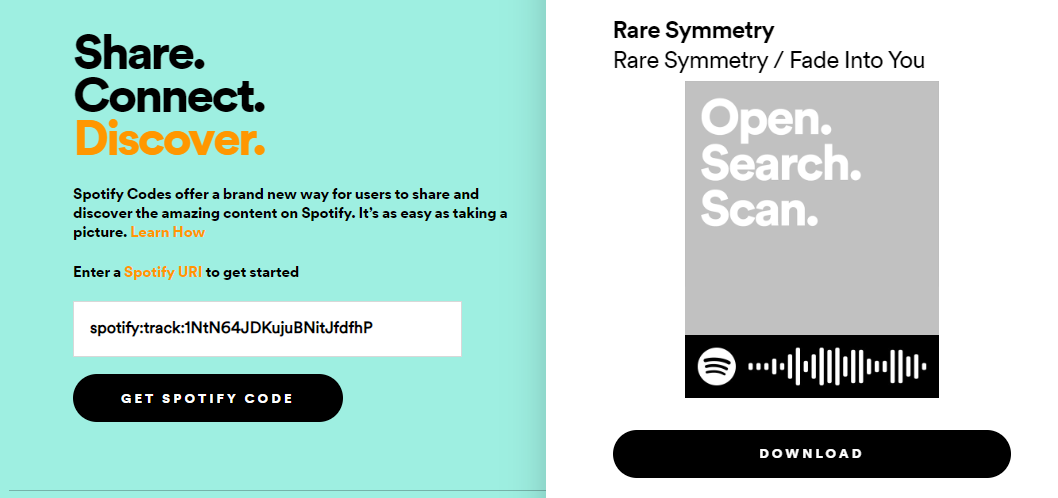
- Launch Spotify desktop or web player.
- Search for the song you want to share.
- Click on the three dots corresponding to the song/podcast to open options.
- Next, select Share then click on Copy Song Link.
- On a new web browser tab, open SpotifyCodes.
- Paste the song link on the white field then click Get Spotify Code.
You can customize the color options for the code. Once satisfied, simply click Download to get the code and share it later on.
How to Scan Spotify Codes on Mobile and PC?
Now to the meat of this article: how to scan Spotify a code and start streaming that eargasmic track or informative podcast? The process involved should come with a sense of familiarity as it is as simple as taking a photo. Before we get to it, there are things we wish to clarify:
- It is not possible for users to scan Spotify codes using the desktop or web player of the app. You need an Android Phone, iPhone, or iPad.
- Both free and premium Spotify can generate and scan Spotify codes to play them instantly.
- You can’t use the native camera app of your device to scan Spotify codes.
With those things cleared out, here’s the guide on how to scan Spotify codes on mobile:
- Open the Spotify app.
- Tap the search icon (magnifying glass) on the bottom center of the screen.
- Next, tap the camera icon on the upper right-hand corner of the screen.
- Make sure Spotify has access to use your device’s camera to scan codes.
- Point the camera to a Spotify code to scan.
The app will recognize the code and lead you to the track or podcast episode after and starts playing it for you.
Have You Scanned a Spotify Code Yet?
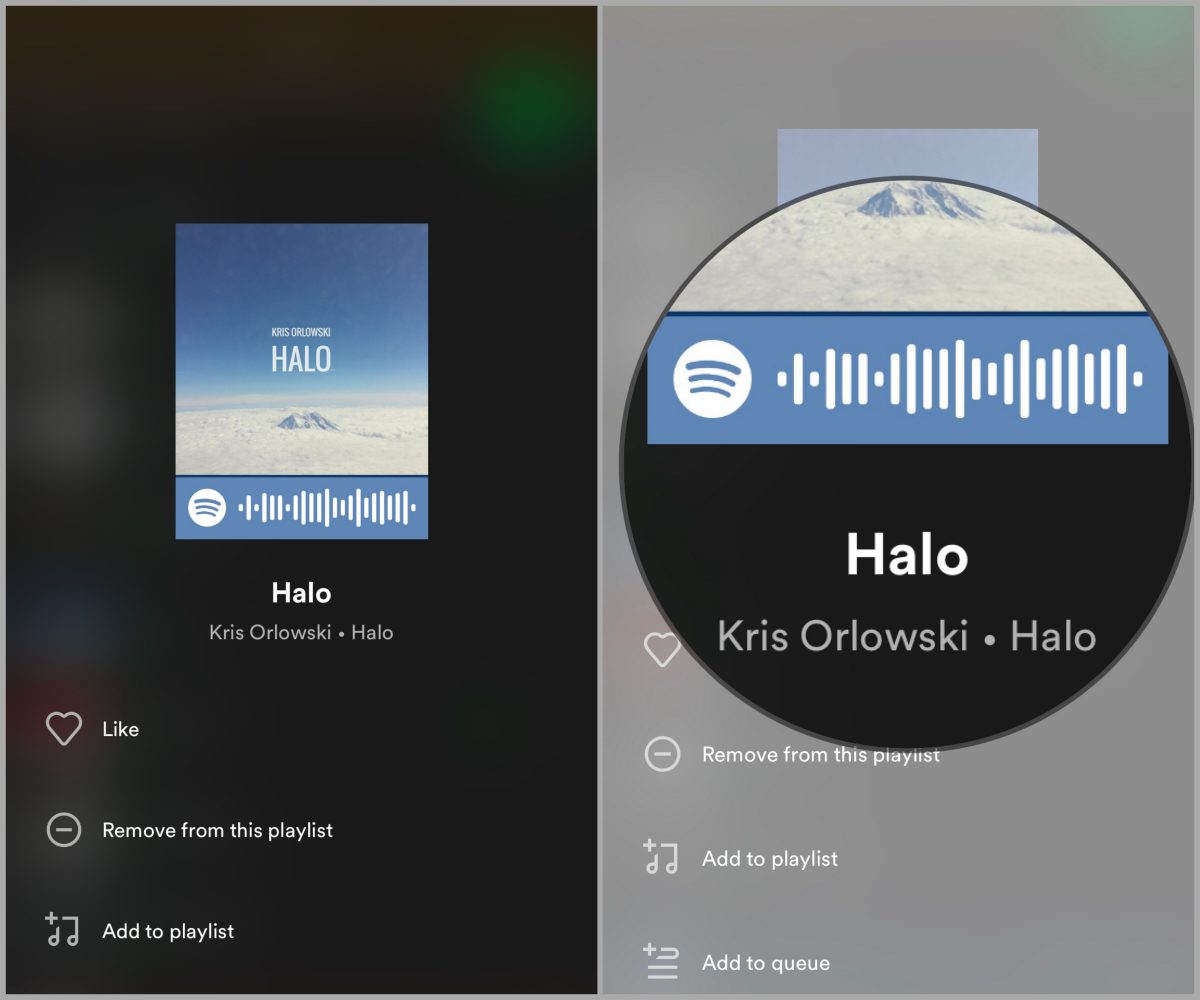
Now, when a friend is enjoying a track and you want to listen to it as well without sharing earpieces, simply have the code to the track scanned and start the streaming party. Furthermore, a Spotify code can also be shared through social media (e.g. Instagram story) or through SMS. This is another avenue to generate a Spotify code and for other people to scan the code.
Spotify code is also a great marketing tool for the streaming service. In a way, it stands as a reminder to many people with a smartphone that they can listen to music on-demand with a few taps. Spotify is a cool way to stream music without necessarily purchasing them; the service is hip, modern, and convenient. Moreover, while Snapchat is widely recognized for the Snapcodes, Facebook for its like button, and Instagram for its double-tap-to-love-a-photo, Spotify did create an identity for itself with Spotify codes.
Introducing this feature has basically put Spotify ahead of its competition (i.e. Apple Music and Amazon Music to name some). If you didn’t know it yet, while you can share tracks from Apple Music to your friends on Instagram or Twitter, the badge it generates does not have the same sound waves code as seen in Spotify code. It seems Spotify does know how to make headways compared to other streaming services. Indeed, other music streaming services are being labeled copycats when they tried to introduce their own versions of Spotify’s popular personalized playlist Discover Weekly.
Who knows, maybe we might just see personalized QR codes for tracks streamed on other services? But do remember we’ve seen it first on Spotify.
