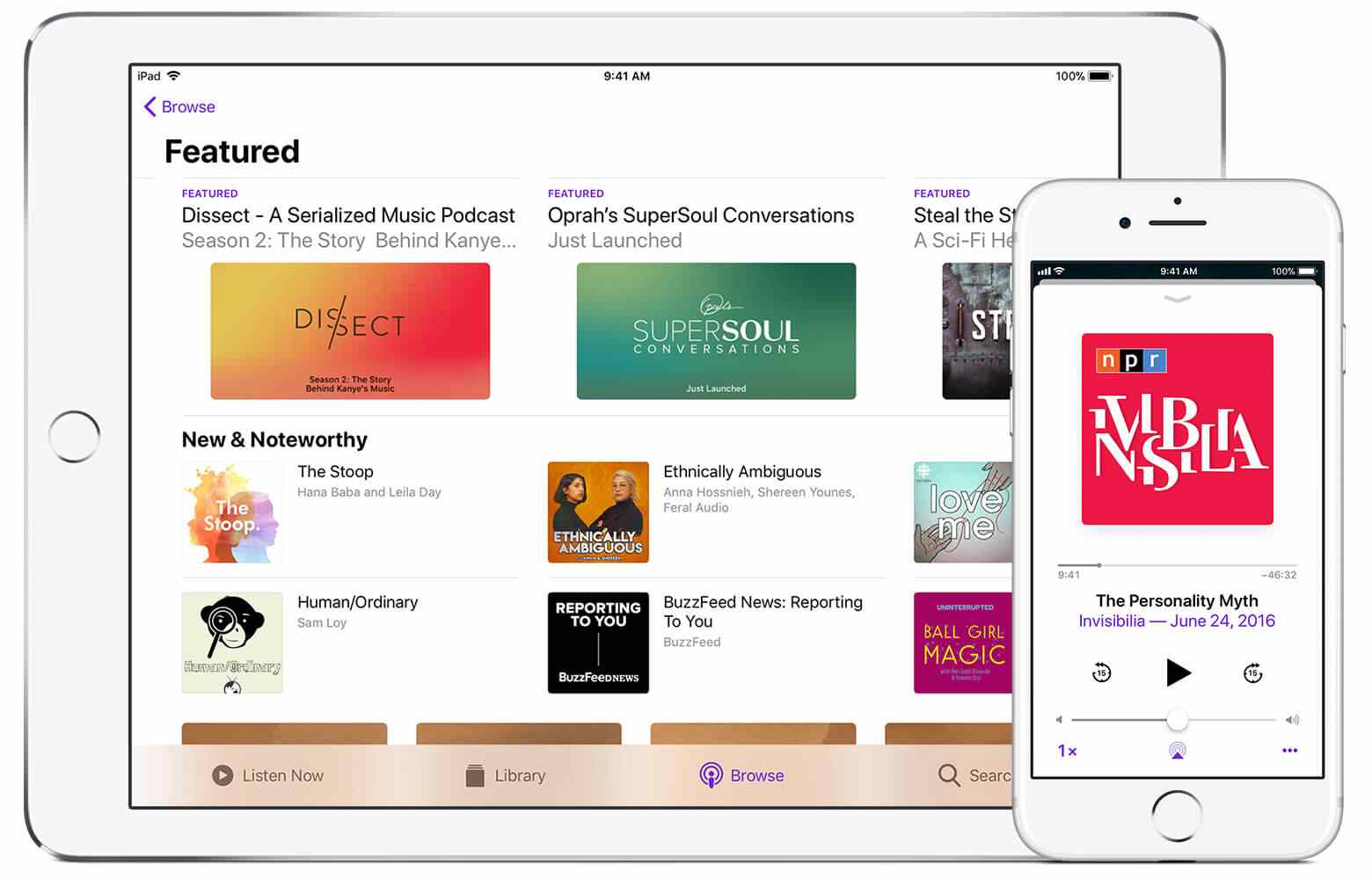
In today’s digital age, podcasts have become increasingly popular as a source of entertainment, education, and information. Whether you’re a fan of true crime, self-help, or comedy, there’s a podcast out there for everyone. However, one common hurdle many podcast lovers face is the reliance on data to listen to their favorite shows.
Fortunately, there are ways to enjoy podcasts without worrying about using up your precious data. In this article, we will explore various methods and solutions that allow you to listen to podcasts offline, ensuring that you can stay entertained on the go, even in areas with limited internet connectivity.
So, if you’re ready to discover how to tune in to your favorite podcasts without using up your data plan, keep reading!
Inside This Article
- Downloading Podcasts for Offline Listening
- Using Wi-Fi for Podcast Streaming
- Utilizing Podcast Apps with Data-Free Features
- Syncing Podcasts with your Smartphone via Computer
- Conclusion
- FAQs
Downloading Podcasts for Offline Listening
Listening to podcasts has become a popular way to stay entertained and informed. However, constantly streaming podcasts using data can quickly consume your mobile data allowance. The good news is that there are several ways to enjoy your favorite podcasts without using data.
One of the most effective methods is to download podcasts for offline listening. Many podcast platforms and apps allow you to download episodes to your device, allowing you to listen to them anytime, anywhere, without an internet connection.
To download a podcast episode, simply find the episode you want to listen to within the app or platform. Look for a download or download icon next to the episode. This will initiate the download process, and the episode will be stored on your device. Once downloaded, you can access the episode in your app’s downloaded or offline listening section.
Downloading podcasts for offline listening has several advantages. Firstly, it allows you to conserve your mobile data as you no longer need to stream episodes. This is particularly useful if you have a limited data plan or are in an area with poor or no internet connectivity.
Secondly, offline listening gives you the freedom to listen to podcasts on the go, without relying on a stable internet connection. Whether you’re on a plane, commuting on the subway, or hiking in the wilderness, you can still enjoy your favorite podcasts.
It’s worth noting that downloaded podcast episodes take up storage space on your device, so it’s important to periodically manage your downloads and delete episodes you’ve already listened to or no longer need. This will ensure you have enough storage space for new episodes and other content on your device.
Overall, downloading podcasts for offline listening is a convenient way to enjoy your favorite shows without using data. It provides flexibility, saves your precious mobile data, and allows you to immerse yourself in engaging content wherever you are.
Using Wi-Fi for Podcast Streaming
If you want to enjoy listening to podcasts without using your mobile data, one of the easiest solutions is to utilize Wi-Fi for podcast streaming. Wi-Fi is a wireless network that allows you to connect to the internet without using your cellular data plan. By connecting to a Wi-Fi network, you can stream and download podcasts without worrying about data usage.
Here are a few steps to make the most of Wi-Fi for podcast streaming:
- Connect to a reliable Wi-Fi network: Make sure you are connected to a stable and secure Wi-Fi network. This can be your home Wi-Fi or any other network you trust.
- Open your favorite podcast app: Launch the podcast app on your smartphone, such as Apple Podcasts, Spotify, or Google Podcasts.
- Search for your desired podcast: Use the search function within the app to find the podcast you want to listen to. You can search by podcast title, topic, or even the name of the host.
- Select the episode to stream or download: Once you’ve found the podcast you want to listen to, select the specific episode you wish to stream or download.
- Choose the streaming or download option: Depending on your preference, you can choose to stream the episode directly or download it for offline listening later. Streaming allows you to listen to the podcast in real-time, while downloading saves the episode to your device for offline access.
- Enjoy your podcast without using data: Sit back, relax, and enjoy listening to your favorite podcast without worrying about cellular data usage.
By using Wi-Fi for podcast streaming, you can listen to your favorite shows without consuming your mobile data. This option is particularly useful when you have access to a stable Wi-Fi connection, such as at home or in public places like cafes or libraries.
Remember, to avoid using your cellular data inadvertently, it’s a good practice to disable mobile data on your device while connected to Wi-Fi. This will ensure that your smartphone doesn’t switch back to using data if the Wi-Fi signal weakens.
With Wi-Fi connectivity, you can keep up with the latest episodes of your favorite podcasts without worrying about costly data charges. So, take advantage of Wi-Fi whenever possible and indulge in a world of captivating podcast content.
Utilizing Podcast Apps with Data-Free Features
When it comes to listening to podcasts without using data, utilizing podcast apps with data-free features can be a game-changer. These apps offer a range of functionalities to help you enjoy your favorite podcasts without relying on a data connection. Here are some ways you can make the most of these data-free features:
1. Download episodes for offline listening: Many podcast apps allow you to download episodes while connected to Wi-Fi and listen to them later without using data. This feature is perfect for those times when you don’t have a stable internet connection or want to save your mobile data for other activities.
2. Set up automatic downloads: Some podcast apps have an option to automatically download new episodes of your subscribed shows. By enabling this feature, you can ensure that your favorite podcasts are always available for offline listening, without the need for a live data connection.
3. Manage your data usage: Certain podcast apps provide settings that allow you to control how much data is used during streaming or downloading. By adjusting these settings, you can minimize data consumption while still enjoying your podcasts.
4. Discover offline-only podcasts: There are podcasts specifically designed for offline listening. These podcasts are often pre-recorded and available for download without the need for internet access. Exploring such podcasts can open up a whole new world of content that you can enjoy regardless of your data connection.
5. Utilize smart playlists: Some podcast apps offer smart playlist features that automatically download episodes based on your preferences or listening history. These playlists can help you keep your device filled with fresh content for offline listening, making your podcast experience seamless and data-free.
By utilizing these data-free features offered by various podcast apps, you can enjoy your favorite shows without worrying about data usage or the availability of a network connection. So go ahead, explore the different apps available and choose the one that best suits your needs for a seamless and data-free podcast listening experience.
Syncing Podcasts with your Smartphone via Computer
If you want to listen to podcasts without using data, another convenient option is to sync your podcasts with your smartphone via your computer. This method allows you to transfer podcast episodes directly to your smartphone, so you can listen to them offline wherever you go.
To get started, you will need to connect your smartphone to your computer using a USB cable. Once connected, your smartphone should appear as a connected device on your computer.
Next, open your podcast management software on your computer. This could be iTunes for iPhone users or other podcast management software for Android users. Make sure that your podcast episodes are downloaded and ready to be synced.
In your podcast management software, look for the option to sync your podcasts with your smartphone. This option is usually located in the settings or preferences section of the software. Click on this option to start the syncing process.
Once you have selected the syncing option, choose the podcast episodes you want to transfer to your smartphone. You can select specific episodes, entire podcasts, or even create custom playlists. Click on the sync button or start the syncing process, and wait for the transfer to complete.
When the syncing process is finished, disconnect your smartphone from your computer. Now, you can open your podcast app on your smartphone and enjoy listening to your podcasts offline, without using any data.
Keep in mind that the syncing process may vary slightly depending on the podcast management software you are using and the type of smartphone you have. However, the basic steps should be similar.
Syncing podcasts with your smartphone via computer is a great way to ensure that you always have your favorite episodes at your fingertips, even when you don’t have an internet connection. It provides a convenient and data-free method for enjoying podcasts on the go.
Conclusion
In today’s world where data usage is a precious resource, finding ways to listen to podcasts without using data can be a game-changer. By utilizing offline listening options, downloading episodes in advance, and taking advantage of free Wi-Fi hotspots, you can enjoy your favorite podcasts without worrying about data consumption. Whether you’re on a road trip, on a plane, or simply looking to save on data costs, these methods allow you to stay connected to your favorite podcasts wherever you go. So go ahead, plug in your earphones, and immerse yourself in the world of podcasts without the need for a data connection.
FAQs
1. Can I listen to podcasts without using data?
Yes, you can. There are several ways to listen to podcasts without using your mobile data. One option is to download podcast episodes while connected to Wi-Fi, and then listen to them offline. Another option is to use apps or platforms that offer podcast streaming without using data, such as Spotify Premium or Apple Podcasts. These apps allow you to download episodes for offline listening.
2. Does listening to downloaded podcasts use data?
No, listening to downloaded podcasts does not use mobile data. Once you have downloaded the episodes to your device, you can listen to them offline without any data usage. This is especially useful if you have limited data plans or if you’re in a location with no internet connection.
3. Are there any apps specifically designed for offline podcast listening?
Yes, there are several apps available that cater to offline podcast listening. One popular app is Pocket Casts, which allows you to easily download and manage podcast episodes for offline listening. Another option is Overcast, which offers a simple and user-friendly interface for downloading and playing podcasts offline. Both apps are available for both iOS and Android devices.
4. Can I listen to podcasts on my computer without using data?
Yes, you can listen to podcasts on your computer without using data. Many podcast platforms, such as Apple Podcasts, Spotify, and Stitcher, have web players that allow you to stream episodes directly from your browser. You can also download podcast episodes to your computer and listen to them offline using various podcast player software, such as iTunes or VLC Media Player.
5. Is it possible to listen to podcasts without downloading or streaming?
While downloading or streaming is the most common way to listen to podcasts, there is another option to avoid using data or storage space on your device. Some podcast hosting platforms offer a feature called “smart downloads” or “auto-downloads,” where the app automatically deletes episodes you have finished listening to and replaces them with new ones. This way, you can continuously listen to podcasts without necessarily streaming or manually downloading them.
