Apple finally rolls out its latest operating system (OS) — iOS 13. This update promise to bring a bold new look to apps that you use every day, new ways to help you protect your privacy and improvements that make your iPhone work even faster and in a more delightful way. Unfortunately, some Apple fans have always been hesitant of huge updates, especially when it comes to their OS.
Luckily we’re here to dispel your skepticism by creating this short guide on what to expect with this iOS 13 update.

Which iPhones Can Upgrade to iOS 13?
The iOS 13 will be the default OS for the new iPhone 11, iPhone 11 Pro, and the iPhone 11 Max. While older generations and model of the collection from iPhone 6S onwards will also be able to update to iOS 13.
Here’s the list of confirmed devices that are compatible with the iOS13:
| iPhone 6s | iPhone 7 | iPhone 8 | iPhone X | iPhone 11 |
|---|---|---|---|---|
| iPhone 6s Plus | iPhone 7 Plus | iPhone 8 Plus | iPhone XS | iPhone 11 Pro |
| iPhone SE | iPod (7th Gen) | iPhone XS Max | iPhone 11 Pro Max |
However, the bad news is iPhones older than 6s won’t be able to sustain the update. Another thing is, iOS no longer can be updated on iPads too. Instead, iPads now have their unique operating systems which now called the iPad OS.

iPads Finally Have Its Own iPad OS
Features on iPad OS
For the iPad, their iOS 13 counterpart will be called iPad OS as an official separated operating system than iPhone. The reason behind this breakthrough is Apple aims to improve iPad’s workflow more efficiently. The introduction of iPad OS promises to bring a revolutionary transformation to its product starting from the redesigned home page to the Pinned Widgets features.
One of the highlight that this update brought us is the ‘Pinned Widgets’ that allow users to add Widgets from the Today View screen (the left-mode screen on your Apple device). Another nifty feature on the iPad OS is called the ‘Split View’. What it does is by allowing the iPad users to open one app on both sides of the screen. Clearly, this wasn’t made possible with all previous updates. With the help of Split View, apps now can be pair. For example, ‘Safari‘ can now be paired with ‘Pages’ in one space simultaneously.
There’s also this new feature called ‘Slide Over’, where users can have multiple apps open and at the same time cycle through them. For additional versatility, users can also preview them with a single swipe. Though this may work similarly to the ‘Recents Menu’ on many phones and tablets, now even more convenient and easier to navigate. App Expose is a new addition to the iPad software by letting you see all of the space you are currently using. The dock will also hold the App Expose icon, so a single press will show you a quick overview of the spaces being used.
iPad’s New Gestures
There are also new gestures that specifically cater to easy Copy, Paste, and Undo with the new iPad OS. To copy simply uses your three fingers to scrunch down the screen. To paste, use the expand gesture and sliding with three fingers across the screen will undo the last action.
The Apple Keyboard will now be featured floating around the screen and in a smaller form with the new iPad OS update. It also debuts a new swiping gesture keyboard called QuickPath Typing. The update will also feature new keyboard shortcuts that weren’t available to previous OS versions.

The New Dark Mode in iOS 13
The dark mode is one of the key features that will be included in the new iOS13. Accessing the black-and-grey theme from the Control Center, this feature comes in handy especially when you’re using your phone in a low lighting environment. With this feature, you don’t have to be blinded by the glaring backlight.
In the iOS13 beta, there were 4 new reactive wallpapers that came in both dark and light versions. But if you use your own wallpaper, there’s a new toggle that you can find within the ‘Display Settings’ called the “Dark Appearance Dims Wallpaper”. This feature allows you to set your contrast to adjust to the darker hues of the Dark Mode.
The widgets in Dark Mode also get their backdrops darkened, while apps that need bright texts such as Notes and Calendar will go under a red hue while their backdrops go into true black. While the keyboard changes into a black and grey palette to blend into the background.
What’s the Big Deal With Dark Mode?
Dark Mode is an alternative theme that adjusts your current theme into the darker tones and benefits the user more than just better visuals.
One of them is to reduce the phone’s power consumption. Hence, the battery lifespan is optimized. Whereas for devices that are equipped with OLED displays, such as the iPhone XS, the light produced is reduced based on its pixels. This approach is justifiable as the pixels no longer emitting light, thus, the battery lasts longer.
For those who use a mobile actively in a darker environment, the darker tones can reduce eye strain. Other times, the alternative theme for the user interface (UI) and font colors are also linked to reducing symptoms of Scotopic Sensitivity Syndrome; which is an affliction that people with dyslexia encounter.
Performance Update in iOS 13
Apple’s iOS 12 was an update that focused more on the phone performance, but it wasn’t really that much of a game-changer. However, Craig Federighi, the SVP of Software Engineering, said that the iOS 13 is going to revolutionize everything.
The first thing that users will notice in iOS 13 is that the unlock times will at least 30% quicker than the older version. By resolving the recognization feature on the Face ID, this feature on iOS 13 is able to captivate fingerprints on sensor-based Touch ID authentication more effectively.
Another important performance update with iOS 13 is the way the phone downloads apps and its future updates. The iOS13 is possible to reduce downloaded file sizes by as much as 50% and 60% for app updates. To top this off, the apps are also going to open twice as fast due to the new packaging system brought in by the iOS 13.
However, the numbers mentioned in this section are rounded off, and the speed claims made for the iOS 13 update are dependent on the phone. Regardless, all iPhones will still be able to enjoy the performance updates from the iOS 13.
Learn more: iOS 12 vs. iOS 13: Should I Update To Apple IOS 13?

What’s New With Memoji and iMessages?
Prior to the update, Apple users who want to unlock the Memoji feature needed an Apple device that has a TrueDepth camera. This is because Memoji requires face tracking for it to function. As an upgrade, the iOS 13 will be making Memoji more accessible with their Memoji Stickers.
Memoji Stickers are set to come out with the iOS13 update, which gives Apple users to customize their messages. These stickers are integrated into the Emoji keyboard, so there’s no need to download them. These are ready for use in iOS’s built-in Messages. Memoji avatars are also getting a ton of update with the iOS 13. On top of features such as eye color and shape, skin tone, and hairstyle; you can also choose to add makeup and accessories to the avatar.
With regards to the Messages feature, it will now support an integrated context-awareness search. So, you’ll be able to find photos, links, and locations on top of being able to locate recent conversations. Chat windows now also have improved “details pane” so you can check links, locations, and attachments individually.
New Sign In With Apple in iOS 13
Part of Apple’s drive to improve security and privacy was revealed during their WWDC19 keynote where they introduced a new login system called “Sign In with Apple”.
This works similarly as an API, so developers can use this for their apps or wherever they’re available on the web. With this feature, users can have better and fuller control over what information they shared online when it comes to logging in to third-party services through a single account.
Now, you’ll think that this is similar to the likes of “Login with Google” and “Login with Facebook”, but Apple differs from the two. This is because they don’t provide the third-party service with your email address or any other information that you might have disclosed on other services.
With “Sign In With Apple”, the user now has the option to select which information is selected when they login to a new service. This feature also depends on an app-by-app basis. So, you can select your desired app to “Sign In With Apple” independently.

New update on Apple Maps
As compared to Google Maps, Apple Maps has always been subpar in terms of quality and accuracy. However, Apple Maps did find some form of success with CarPlay where it was adopted and integrated.
Apple Maps gets a significant upgrade with the iOS 13. And with the promise of the entire United States being chartered by the end of 2019, this upgrade is a result of the company’s use of cars and planes equipped with LIDAR that cover more than 4 million miles. Now, Apple Maps are now more accurate and updated with newer maps.
Maps also get an interface upgrade with a more Google Street View-esque viewing mode. Apple calls it “Look Around” and is helpful for viewing streets in the first-person view using street-level photography. The Junction View is also added for better navigation in complicated road systems and provides real-time transit information and will allow you to list locations under Favorites so you can keep track of frequently visited locations with ease.
CarPlay
Speaking of CarPlay, the interface gets a revamp with the new iOS 13 updates. Now you’re able to see both Maps and play your music simultaneously. To add on, Siri is also minimized visually while still offering support for third-party audio apps and navigation.
Location Accuracy
The location services are also getting an upgrade in iOS 13. You’ll now be able to share your location just once when prompted and the third-party app will have to ask for permission to access every time. Of course, you also have the option to deny the location access as well.
What’s New with AirPods?
The Airpods will get some love with the new iOS 13 update. Siri will now be able to read your messages at your convenience with the help of ‘Announce Messages’. Instead of manually typing, you can reply without using any trigger words. The best part, this feature is also available to third-party messaging apps as well.
Audio sharing is also made possible between iOS 13 Devices with a single tap. Wherein, you can play audio up to 2 pairs of Airpods. Lastly, iOS 13 also allows HandOff audio to HomePod and vice versa, which works for all audio including calls.
Camera Upgrades
The Camera feature receives a small update to its Portrait Lighting feature, giving you the full control over its presets.
It’s now easier to tweak the lighting effects within the Photos app that comes in the iOS 13. You can also change the direction and the intensity of the lighting in line with the new Portrait upgrade. The iOS also added new editing effects to your photos and videos. One of which is now being able to rotate a video and apply different effects through the Photos.
Sorting is made easier with the new Days, Months, and Years tabs, along with a new way to browse through photos. This feature is very intuitive in a sense that it’s able to flashback on the same day in previous years to look through some of the memorable events such as birthdays, anniversary, and so on.
Duplicate photos and clutters are now being removed automatically via machine learning. The phone will now delete based on what it learns from the way you delete photos and videos. Machine learning is also incorporated into the auto-play feature. What it does is basically allows the software to select the “good photos” based on attributes.
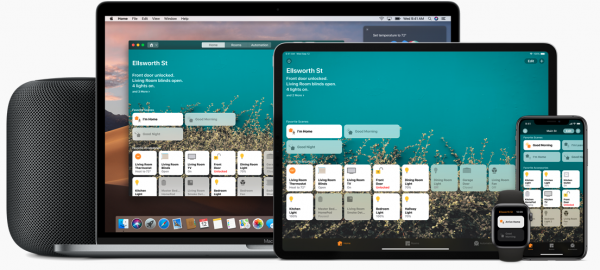
HomeKit
HomeKit gets a new feature called HomeKit Secure Video. What is does is to analyze videos in your home instead of sending footage in your Cloud. Storage within the HomeKit lasts approximately 10 days and will be included in your existing Cloud subscription as well. Netatmo and Logitech will be the first vendors to support this feature with HomeKit.
HomeKit is also added to routers. So it will act as some sort of “firewall” to your connected devices, with LinkSys and Eero being the first to bring these routers to the market.
Health App Gets A Revamp
The new Health App will get a revamp and will most likely be enjoyed by owners of Apple Watch. A new tab called Trends will be added on the Activity app on the iPhone. So, it shows you whether your trends for exercises, calories, and even walking pace are going up or down. The app will also offer to coach if the Trend goes down for the last 90 days.
Silent The Unknown Callers with iOS 13
With iOS 13, you can automatically silence unknown callers. Say bye to those phone calls you don’t want to entertain and especially to those cold callers. All you have to do is to access your Settings and scroll down to the Phone and select this feature. Once you activated this feature, anyone who’s listed as unknown callers will be sent straight to voicemail.
Siri Upgrades
Siri will now be making its Shortcuts smarter by monitoring your routines. Siri’s voice will also sound more natural thanks to a new update within its neural TTS (Text-To-Speech). A quick demo during the WWDC19 revealed a more human-like Siri.
The Bottom Line
There you have it. A full comprehensive list of what to expect with the new iOS 13 updates. We’re excited about the performance updates and the new features that this brand new OS will bring. The iOS 13 will also give us a similar experience to what it’s like to use the new iPhone 11 phone line
If you’re hesitating on which iOS to choose, here’s a comparison between Apple’s iOS 12 vs iOS 13.
