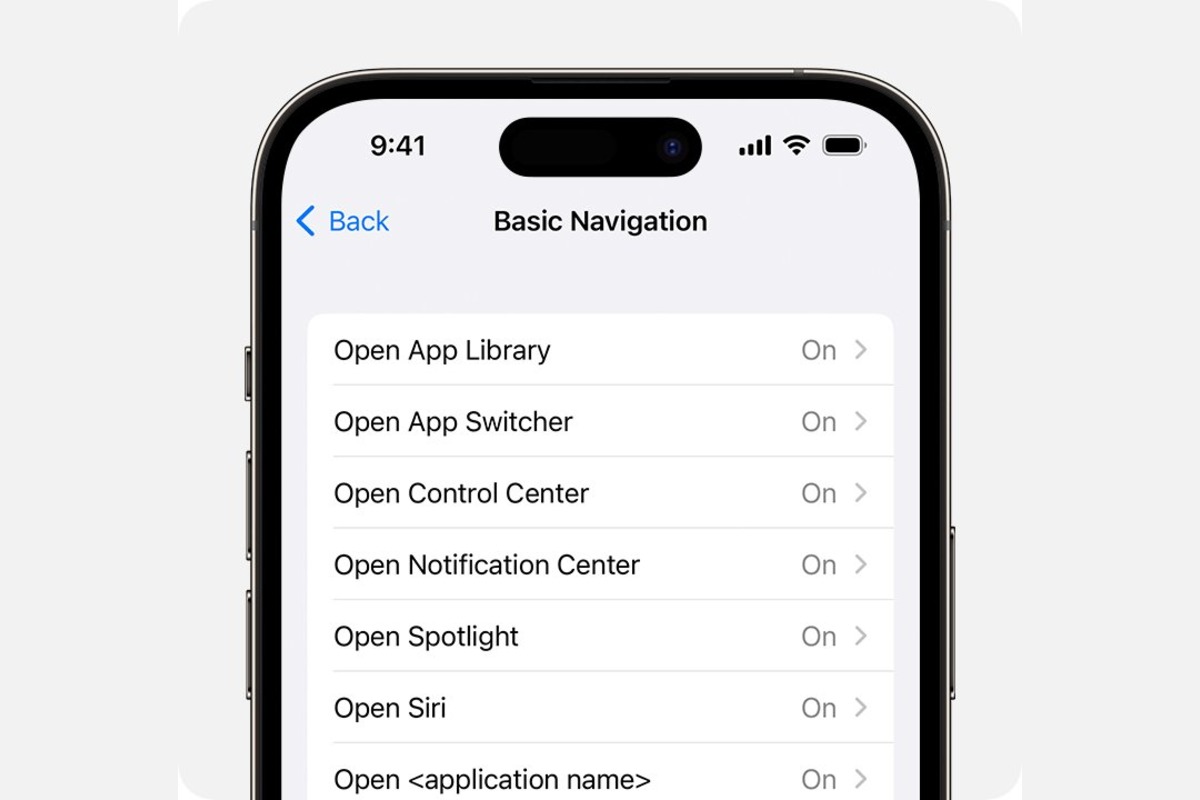
For the blind and visually impaired, technology plays a crucial role in their daily lives, helping them navigate the world more independently. One such technology that has become a game-changer for them is Siri, the voice assistant on the iPhone.
Siri allows users to perform various tasks on their iPhones using voice commands, eliminating the need for touch or sight. With a simple “Hey Siri” or by pressing the home button, users can access a wide range of features and functionalities.
In this article, we will explore 10 Siri voice commands specifically designed for the blind and visually impaired. These commands will help enhance their iPhone experience and make their everyday tasks easier and more efficient. From reading text messages to identifying objects, Siri can truly be a powerful tool for those with visual impairments.
Inside This Article
- Voice Commands for Basic Functions
- Voice Commands for Accessibility Features
- Voice Commands for Navigation and Directions
- Voice Commands for Apps and Entertainment
- Conclusion
- FAQs
Voice Commands for Basic Functions
When it comes to basic functions, Siri has you covered with a variety of voice commands. Whether you’re making calls, sending text messages, setting reminders, or checking the time and date, Siri can assist you with ease.
Let’s explore some of the handy voice commands you can use on your iPhone:
- Making calls: Simply say, “Hey Siri, call [contact name]” to initiate a phone call. Siri will automatically dial the number and connect you to your desired contact.
- Sending text messages: To send a quick message, say, “Hey Siri, send a text to [contact name] saying [message].” Siri will compose the message and allow you to review it before sending it out.
- Setting reminders: Stay organized by setting reminders using Siri. Just say, “Hey Siri, remind me to [task] at [time or location].” Siri will create a reminder for you, ensuring you don’t forget important tasks or appointments.
- Checking the time and date: When you need to know the current time or date, ask Siri by saying, “Hey Siri, what time is it?” or “Hey Siri, what’s the date today?” Siri will provide you with the accurate information, saving you the hassle of manually checking.
By utilizing these voice commands, you can streamline your daily tasks and manage your phone more efficiently. Siri’s voice recognition capabilities make it convenient and accessible for both sighted individuals and those with visual impairments.
Voice Commands for Accessibility Features
For individuals with visual impairments, Apple has included a range of accessibility features in its iPhones. These features are designed to make the device more user-friendly and facilitate easy navigation. Siri, the virtual assistant on the iPhone, can be utilized to control these accessibility features using voice commands. Here are four essential Siri voice commands for accessibility features:
1. Enabling VoiceOver: VoiceOver is an invaluable feature that reads aloud the content on the iPhone screen. To enable VoiceOver, simply say “Hey Siri, turn on VoiceOver.” Siri will activate this feature, allowing users to navigate through their device with spoken feedback.
2. Adjusting screen magnification: The iPhone offers a screen magnification feature that allows users to zoom in and magnify the on-screen content. To adjust the screen magnification, ask Siri to “Increase screen magnification” or “Decrease screen magnification” as per your preference. Siri will instantly make the necessary adjustments to enhance visibility.
3. Turning on and off grayscale mode: For individuals with color blindness or visual sensitivities, the grayscale mode can be a helpful accessibility feature. By activating grayscale mode, the iPhone display shows content in shades of gray, making it easier to distinguish between different elements. Simply say “Hey Siri, turn on grayscale mode” to enable it, or “Hey Siri, turn off grayscale mode” to revert to the default color display.
4. Activating the Speak Selection feature: The Speak Selection feature is particularly beneficial for individuals with reading difficulties. It allows the iPhone to read selected text aloud. To activate this feature, ask Siri to “Turn on Speak Selection.” Once enabled, you can select any desired text, and Siri will read it out loud, effectively transforming your iPhone into a helpful reading assistant.
These Siri voice commands for accessibility features make it easier for individuals with visual impairments to navigate and customize their iPhones according to their specific needs. It’s worth noting that Siri can understand variations in commands, so feel free to use your own phrasing, as long as it conveys the intended action.
Voice Commands for Navigation and Directions
When it comes to navigating and finding your way around, Siri can be a valuable assistant for blind and visually impaired individuals using an iPhone. With a simple voice command, you can easily get directions to a specific location, find nearby points of interest, navigate using public transportation, and even check real-time traffic updates. Here are some useful voice commands for navigation and directions:
Getting directions to a specific location
Need to find your way to a specific address or place? Siri can help you with that. Just activate Siri by saying, “Hey Siri” or by pressing and holding the home button, and then say something like, “Get directions to [destination].” Siri will then provide you with turn-by-turn directions to your desired location, allowing you to navigate confidently and independently.
Finding nearby points of interest
Sometimes, you may need to find nearby amenities like restaurants, hospitals, or gas stations. With Siri, it’s as easy as saying, “Find restaurants near me” or “What’s the closest hospital?” Siri will search for relevant points of interest in your vicinity and present you with a list of options. From there, you can choose the one that best suits your needs and get directions to it.
Navigating using public transportation
If you rely on public transportation to get around, Siri can assist you in planning your journey. With a simple voice command like, “Find the nearest bus stop” or “What’s the next train arrival time?”, Siri will provide you with information about nearby public transportation options. You can also ask Siri for directions to a specific bus or train station to make your commuting experience smoother.
Checking real-time traffic updates
Before heading out, it’s always helpful to know if there are any traffic delays along your route. Siri can keep you informed by providing real-time traffic updates. Just ask Siri something like, “What’s the traffic like on my route?” or “Are there any accidents ahead?” Siri will analyze the traffic conditions and let you know if there are any potential disruptions or alternative routes you should consider.
By utilizing these voice commands for navigation and directions, blind and visually impaired individuals can enhance their independence and confidence when it comes to getting around. Siri’s ability to provide accurate and reliable information makes it a useful tool for accessing transportation and exploring new places.
Please note that these are just a few examples and there may be more Siri voice commands related to navigation and directions for blind and visually impaired individuals using iPhone.
Voice Commands for Apps and Entertainment
With the advancements in technology, smartphones have become an integral part of our lives, offering a plethora of apps for various purposes. For blind and visually impaired individuals, accessing these apps efficiently can be a challenge. However, with Siri, the voice assistant on iPhones, they can navigate through apps and enjoy entertainment seamlessly using simple voice commands. Let’s explore some useful Siri voice commands for apps and entertainment:
Opening and Closing Apps
One of the most basic tasks on a smartphone is opening and closing apps. With Siri, blind and visually impaired individuals can easily launch their desired apps without the need to navigate through the screen. Simply say, “Hey Siri, open [app name],” and Siri will open the requested app. To close an app, say, “Hey Siri, close [app name].” This convenient feature allows easy access to favorite apps and swift transition between different applications.
Playing Music and Podcasts
For music lovers and podcast enthusiasts, Siri can be a great companion to enjoy their favorite audio content hands-free. With voice commands like “Hey Siri, play my favorite music,” or “Hey Siri, play the latest podcast episode of [podcast name],” blind and visually impaired individuals can immerse themselves in their preferred songs or listen to informative podcasts without needing to physically interact with their device. Siri can also control various playback options such as volume adjustment, skipping tracks, and pausing or resuming playback.
Searching for Content on the Web
Need to find information quickly? Siri can assist blind and visually impaired individuals in searching the web with ease. By using voice commands like “Hey Siri, search for [topic] on the web,” or “Hey Siri, find information about [subject],” Siri will fetch relevant search results from the internet. This feature enables users to gather information, find answers to questions, and stay updated without relying on traditional text-based searching.
Controlling Smart Home Devices through Siri
In the era of smart homes, managing various devices can be challenging for blind and visually impaired individuals. With Siri, they can control their smart home devices through voice commands. For example, saying “Hey Siri, turn on the living room lights” or “Hey Siri, increase the thermostat temperature to 25 degrees” allows users to effortlessly operate their smart home ecosystem. Siri’s integration with home automation systems makes it possible to manage lights, thermostats, security cameras, and more, without the need for manual input.
Please note that these are just a few examples of Siri voice commands available for blind and visually impaired individuals using iPhone. Apple continues to improve Siri’s functionality and add new voice commands to make the user experience more inclusive and accessible. By leveraging the power of Siri, individuals with visual impairments can navigate apps, enjoy entertainment, search the web, and control their smart home devices effortlessly, enhancing their overall smartphone experience.
Using Siri voice commands on the iPhone has proven to be a game-changer for individuals who are blind or visually impaired. The ability to control their device and access information through voice interaction has empowered them to navigate their digital world with ease and independence.
Siri allows users to perform a wide range of tasks, from making calls and sending messages to getting directions and even controlling smart home devices. Its advanced voice recognition technology and integration with various apps make it an invaluable tool for those with visual impairments.
By simply using their voice, individuals can ask Siri to read out text, describe images, provide weather updates, and much more. This seamless and intuitive interaction enables blind and visually impaired users to access information, communicate with others, and accomplish tasks with efficiency and confidence.
Overall, Siri voice commands have revolutionized the way individuals who are blind or visually impaired interact with their iPhones. This technology has significantly enhanced their digital experience, providing them with equal access to information and empowering them to lead more independent lives.
FAQs
1. How can Siri help blind and visually impaired individuals with their iPhones?
Siri, Apple’s virtual assistant, can greatly assist blind and visually impaired individuals with their iPhones by allowing them to perform various tasks through voice commands. Siri can read out text messages, make phone calls, send emails, set reminders and alarms, provide weather updates, and even help with navigation using Apple Maps.
2. Can Siri read out incoming text messages aloud?
Yes, Siri can read out incoming text messages aloud to blind and visually impaired users. By simply asking Siri to read their new messages, users can easily stay updated with their messages hands-free. This feature enhances accessibility and ensures that individuals with visual impairments can stay connected with their friends, family, and colleagues.
3. How can Siri help with navigation?
Siri can be a valuable tool for blind and visually impaired individuals when it comes to navigation. By using Siri, users can get step-by-step directions to their desired destinations using Apple Maps. Siri can provide turn-by-turn instructions and even update users on traffic conditions, allowing them to navigate safely and independently.
4. Can Siri assist with setting alarms and reminders?
Absolutely! Siri is designed to be a helpful personal assistant, so it can easily help set alarms and reminders for blind and visually impaired individuals. By simply voicing their commands, users can ask Siri to set alarms for specific times or even create reminders for important tasks or events. This feature ensures that users can stay organized and punctual in their daily routines.
5. Does Siri support voice commands in different languages?
Yes, Siri supports voice commands in multiple languages. Apple has made Siri compatible with a wide range of languages to cater to users from different regions and linguistic backgrounds. This inclusivity ensures that blind and visually impaired individuals can utilize the convenience and assistance of Siri regardless of their primary language.
