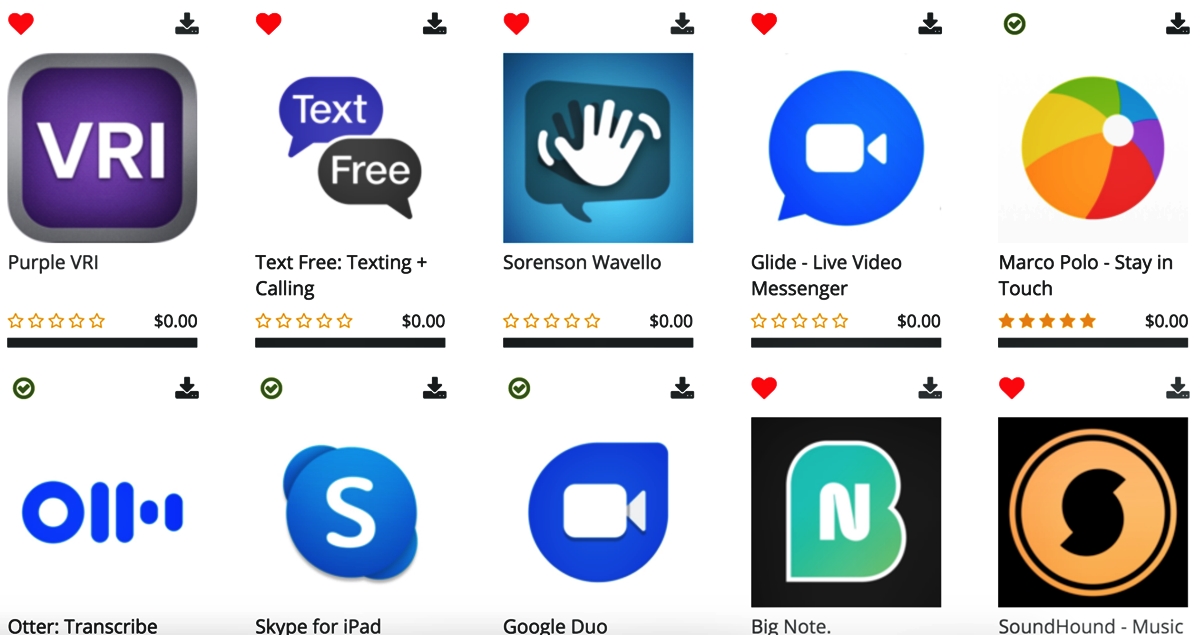
Living in a world that heavily relies on verbal communication can be challenging for individuals who are deaf or hard of hearing. Fortunately, with the advancements in technology, there are now numerous mobile apps designed specifically to assist the deaf and hard of hearing community. These innovative apps have transformed the way people with hearing impairments navigate their daily lives, offering features like real-time captioning, speech-to-text conversion, and visual alerts.
In this article, we will explore five remarkable apps that empower the deaf and hard of hearing by providing them with access to communication and information. From transcription services to video relay calls, these apps have not only improved accessibility but have also fostered a sense of belonging and inclusion. Join us as we delve into the world of mobile apps that are making a significant impact on the lives of individuals in the deaf and hard of hearing community.
Inside This Article
- Subtitle 1: Mobile Apps for Communication
- Subtitle 2: Assistive Listening Apps
- Subtitle 3: Speech-to-Text Apps
- Subtitle 4: Hearing Aid Control Apps
- Conclusion
- FAQs
Subtitle 1: Mobile Apps for Communication
Mobile apps have revolutionized communication for the deaf and hard of hearing community. With the advancement of technology, there are now various mobile apps specifically designed to improve communication and enhance the daily lives of individuals with hearing impairments. These apps leverage cutting-edge features to bridge the gap between the deaf and hearing worlds.
Whether you are looking for real-time transcription, speech-to-text conversion, or video relay services, there are a plethora of mobile apps available to cater to your specific needs. Let’s explore some of the top mobile apps for communication that can make a significant difference in the lives of the deaf and hard of hearing.
- Live Transcribe: This app uses speech recognition technology to provide real-time transcription of conversations. It converts spoken words into written text, allowing individuals with hearing impairments to read what is being said by the person they are communicating with. Live Transcribe can be a game-changer in social situations, meetings, or any other scenario where communication is essential.
- Ava: Ava is a mobile app that utilizes artificial intelligence to provide live captioning. It uses your smartphone’s microphone to capture the conversation and transcribes it into text in real-time. The app supports multiple languages and allows for easy customization to ensure accurate and personalized captions.
- RogerVoice: RogerVoice is a mobile app that enables individuals with hearing impairments to make phone calls with ease. It uses automatic voice recognition to convert the other person’s speech into text, which is displayed on the screen. This app eliminates the need for traditional phone calls with audio and allows for smooth and effortless communication.
- Be My Eyes: While not directly related to speech-to-text or transcription, Be My Eyes connects visually impaired individuals with sighted volunteers through a live video call. It can be a valuable tool for deaf individuals who may also have visual impairments. The volunteer can provide assistance by describing visual information or reading text on behalf of the user.
These mobile apps are just a glimpse into the vast array of communication tools available for the deaf and hard of hearing community. The continuous advancements in technology are breaking down barriers and creating more inclusive experiences for individuals with hearing impairments.
Remember, it’s always crucial to explore and research different apps to find the ones that best suit your needs and preferences. These apps can open up new opportunities, facilitate smooth communication, and enhance your overall quality of life.
Subtitle 2: Assistive Listening Apps
Assistive listening apps are designed to help individuals with hearing impairments by enhancing their ability to hear sounds and conversations. These apps utilize advanced technologies to provide real-time transcription, amplification, and communication support. Here are some top-notch assistive listening apps that are making a difference in the lives of the deaf and hard of hearing community.
1. Live Transcribe
Live Transcribe, developed by Google, is a powerful app that provides real-time transcriptions of spoken words, making it easier for individuals with hearing impairments to understand conversations. This app uses speech recognition technology to convert spoken words into written text, which is displayed on the screen. Live Transcribe also supports more than 80 languages, making it a versatile and inclusive tool for communication.
2. Ava
Ava is an innovative app that uses speech recognition and artificial intelligence to transcribe conversations and provide captions in real time. It is designed to improve communication for individuals with hearing impairments in various settings, such as group discussions, lectures, and social gatherings. Ava also allows users to customize the display of captions, making it easier to read and follow along with the conversation.
3. RogerVoice
RogerVoice is an app that enables individuals with hearing impairments to make phone calls by providing real-time captions. This app uses voice recognition technology to transcribe the conversation, which is then displayed on the screen for the user to read. RogerVoice also supports video calls, allowing users to communicate effectively with sign language interpreters or relay services.
4. Be My Eyes
Be My Eyes is a unique app that connects individuals who are visually impaired with sighted volunteers through a video call. While this app is primarily designed for the visually impaired, it can also be a valuable tool for the deaf and hard of hearing community. The volunteers can assist with reading text, navigating menus, or even interpreting sign language, providing valuable support and empowerment.
These assistive listening apps are revolutionizing the way individuals with hearing impairments communicate and engage with the world around them. By utilizing cutting-edge technologies, these apps are breaking down barriers and promoting inclusivity. Whether it’s by providing real-time transcriptions, captions, or connecting with volunteers, these apps are empowering individuals and improving their quality of life.
Subtitle 3: Speech-to-Text Apps
Speech-to-text apps are designed to convert spoken words into written text in real time. These apps are incredibly helpful for individuals who are deaf or hard of hearing as they provide a way to quickly and accurately transcribe conversations or sound around them. Here are some of the top speech-to-text apps available:
- Live Transcribe: Live Transcribe, developed by Google, is an excellent speech-to-text app that instantly transcribes speech into text in over 70 languages. It uses the device’s microphone to capture spoken words and displays them in real time on the screen. This app also allows users to customize the text size, color, and even set vibration alerts for specific words or sounds.
- Ava: Ava is another powerful speech-to-text app that allows users to have real-time transcriptions of conversations. Designed for both individual and group conversations, Ava uses the advanced speech recognition technology to accurately transcribe spoken words into written text. It also enables users to identify speakers by assigning different colors to their text, making it easier to follow multi-speaker conversations.
- RogerVoice: RogerVoice is a speech-to-text app that focuses on making phone conversations accessible to individuals who are deaf or hard of hearing. It transcribes phone calls in real time, enabling users to read the conversation instead of solely relying on their hearing. It also offers the option to respond via typed messages within the app, making it a convenient tool for communication.
- Be My Eyes: While not specifically a speech-to-text app, Be My Eyes connects individuals who are blind or visually impaired with sighted volunteers through live video calls. However, it can be a useful tool for individuals who are deaf or hard of hearing as well. Volunteers can provide assistance by reading aloud text or providing visual descriptions through the video call, bridging the gap between audio and visual communication.
These speech-to-text apps are revolutionizing communication for individuals who are deaf or hard of hearing. They provide a more inclusive and accessible way to participate in conversations, meetings, and everyday interactions. Whether it’s transcribing spoken words, enhancing phone conversations, or connecting with sighted volunteers for assistance, these apps empower individuals with hearing challenges to stay connected and engage in the world around them.
Subtitle 4: Hearing Aid Control Apps
Hearing aids have become increasingly advanced, offering a range of features and customization options. To enhance your experience and make adjustments on the go, there are dedicated hearing aid control apps available. These apps allow you to easily adjust settings such as volume, bass, treble, and program modes right from your smartphone.
One popular app for hearing aid control is the “Hearing Aid Control” app. This app works with compatible hearing aids and gives you the flexibility to adjust settings based on your preferences and environment. Whether you’re in a crowded restaurant or a quiet office, you can easily fine-tune your hearing aids to optimize your listening experience.
Another notable app in this category is the “ReSound Smart 3D” app. Designed for ReSound hearing aids, it offers comprehensive control and personalization options. You can make adjustments to the volume, directionality, noise reduction, and even create customized programs for different listening situations.
For those who wear Phonak hearing aids, the “myPhonak” app offers a seamless and user-friendly control experience. You can adjust volume, change program settings, and access additional features like connectivity with Bluetooth devices.
If you’re using Oticon hearing aids, the “Oticon ON” app is a must-have. It allows you to control your hearing aids directly from your smartphone, making it convenient and discreet. You can adjust settings, activate different listening programs, and even locate lost hearing aids using the “Find My Hearing Aid” feature.
Mobile apps have revolutionized the way people with hearing impairments communicate and interact with the world around them. The five apps highlighted in this article provide valuable tools and resources for the deaf and hard of hearing community, offering support, accessibility, and convenience. Whether it’s accessing live captions, connecting with sign language interpreters, or learning new signs, these apps are making a significant impact in bridging the communication gap.
With advancements in technology, these apps are constantly evolving and improving, providing even more features and functionalities. From social media platforms to educational resources, there is an app to cater to different needs and preferences. The power of mobile apps is truly transforming the lives of individuals with hearing impairments, allowing them to thrive and be actively engaged in the digital age.
So, if you or someone you know is deaf or hard of hearing, don’t hesitate to explore these apps and discover the immense possibilities they offer. Embrace the opportunities and empower yourself with the tools that can enhance communication, foster connections, and make everyday life more accessible and inclusive.
FAQs
1. What are some useful apps for the deaf and hard of hearing?
There are several apps available that can greatly benefit individuals who are deaf or hard of hearing. Some popular options include Ava, Hamilton CapTel, Hearing Test, Hearing Aid, and Dragon Anywhere. These apps offer features such as real-time transcriptions, captioning, hearing tests, and remote control for compatible hearing aids. They can make communication and daily tasks much easier for those with hearing difficulties.
2. How does Ava app help the deaf and hard of hearing?
The Ava app is designed to provide real-time transcriptions of conversations, making it easier for individuals who are deaf or hard of hearing to participate in group discussions or 1-on-1 conversations. The app uses advanced speech recognition technology to transcribe spoken words into text, which can be displayed on the user’s smartphone or tablet. This allows them to read what others are saying in real-time, facilitating better communication and inclusion.
3. Can the Hamilton CapTel app help with phone conversations?
Yes, the Hamilton CapTel app is specifically designed to assist individuals with hearing difficulties during phone conversations. The app provides captions of what the caller is saying in real-time, allowing the user to read the conversation rather than relying solely on auditory cues. This app is particularly helpful for those who struggle to understand speech over the phone, as it provides visual support to aid in comprehension.
4. What features does the Hearing Test app offer?
The Hearing Test app is a useful tool for individuals who want to assess their hearing ability. It allows users to take a series of hearing tests to determine their level of hearing loss or identify any potential hearing problems. The app generates detailed results and provides recommendations for further action, such as seeking professional help or adjusting hearing aid settings. This app can be an invaluable tool for monitoring and managing one’s hearing health.
5. How can the Dragon Anywhere app assist individuals with hearing difficulties?
The Dragon Anywhere app is a powerful dictation tool that can be extremely beneficial for those with hearing difficulties. Instead of struggling to type or write, users can simply speak into their device, and the app will accurately transcribe their speech into text. This can be particularly useful for tasks such as composing emails, taking notes, or writing documents. The app also offers customizable voice commands and shortcuts to enhance productivity.
