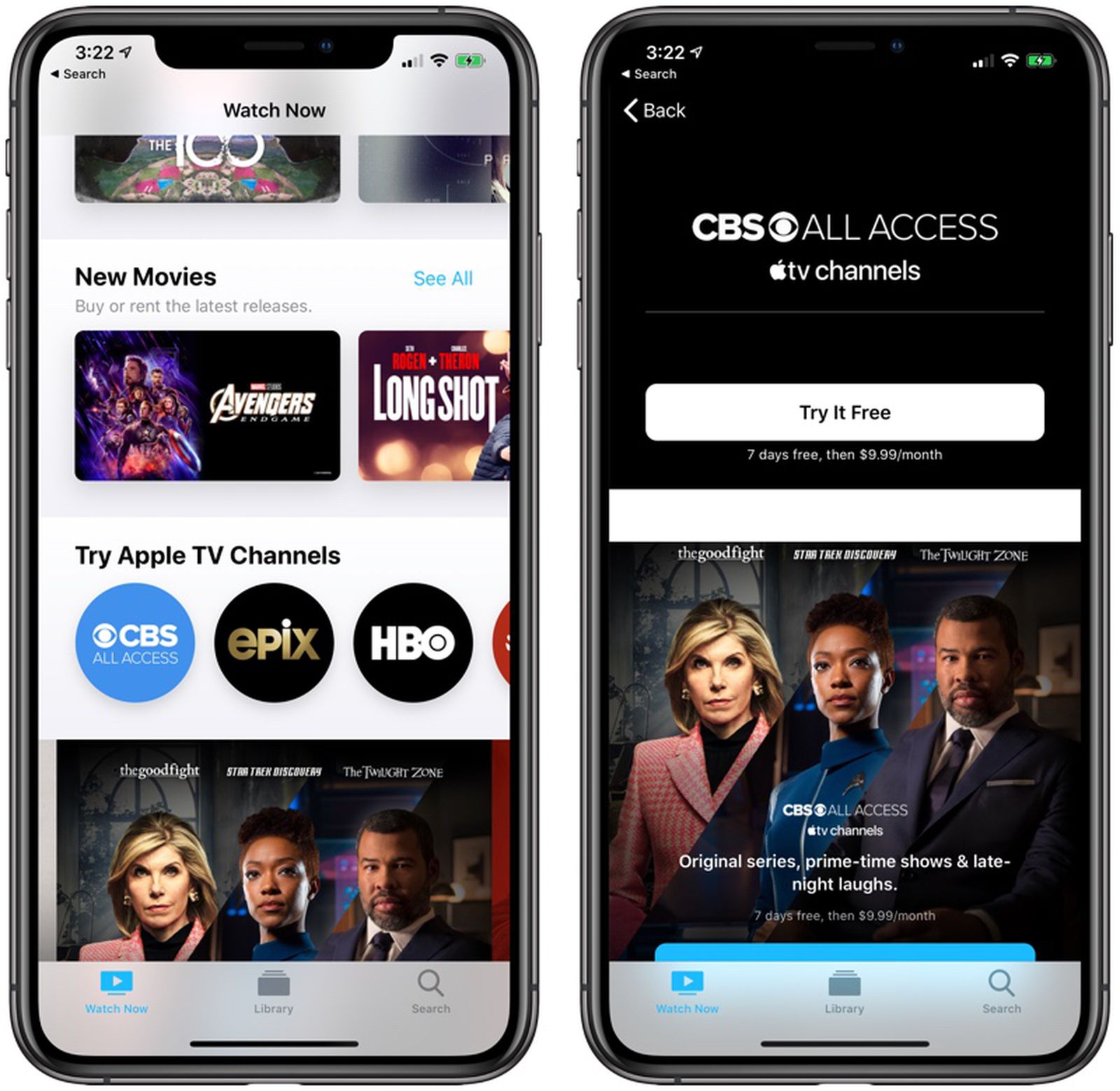
CBS has unveiled an exciting development for all iPhone and iPad users – a free streaming app that brings a whole new level of entertainment to the palm of your hand. With this new app, CBS is making it easier than ever to catch up on your favorite shows, stay up to date with the latest news, and enjoy a wide range of exclusive content, all from the convenience of your mobile device.
Whether you’re a fan of gripping dramas, side-splitting comedies, thought-provoking documentaries, or thrilling sports events, the CBS streaming app has something for everyone. And the best part? It’s completely free to download and use on your iPhone or iPad.
With high-quality video streaming and a user-friendly interface, this app provides a seamless and immersive viewing experience. So, grab your iPhone or iPad, download the CBS streaming app, and get ready to embark on a new era of entertainment!
Inside This Article
- Overview
- Features of CBS Free Streaming App
- Compatibility with iPhone and iPad Devices
- How to Download and Use CBS Free Streaming App
- Conclusion
- FAQs
Overview
In a world where streaming services have become the go-to option for entertainment, CBS is stepping up its game by launching a free streaming app for both iPhone and iPad users. This exciting development allows CBS fans to enjoy their favorite shows and live TV on the go, without needing a cable or satellite subscription.
With the CBS free streaming app, users can access a wide range of content including hit TV shows, classic series, news broadcasts, and live sports events. Whether you’re a fan of crime dramas, sitcoms, or the latest reality TV sensation, CBS has something for everyone.
The app provides a seamless and user-friendly experience, making it easy to find and watch your favorite shows. With just a few taps, you can stream episodes from current and past seasons, catch up on missed episodes, or even discover new shows that you haven’t seen before.
Not only does the CBS free streaming app offer a vast library of on-demand content, but it also provides live streaming of the CBS network. This means you can stay up to date with the latest news, sports events, and award shows as they happen, without needing to be near a television.
Thanks to the app’s intuitive interface, you can easily navigate through different genres and categories, explore recommendations based on your viewing history, and even create personalized watchlists. With the ability to pause, rewind, and fast-forward, you have full control over your viewing experience.
One of the most appealing aspects of the CBS free streaming app is its affordability. Unlike many other streaming services, CBS offers their content free of charge. This makes it an excellent option for users who enjoy CBS shows but don’t want to pay for a subscription service.
Overall, the launch of the CBS free streaming app for iPhone and iPad is a game-changer for CBS fans. It provides a convenient and accessible way to enjoy their favorite shows wherever and whenever they want. With an extensive library of on-demand content, live streaming capabilities, and a user-friendly interface, the CBS app is a must-have for all mobile entertainment enthusiasts.
Features of CBS Free Streaming App
The CBS Free Streaming App is designed to provide users with a seamless and convenient way to access their favorite CBS shows and content. Packed with a range of features, the app combines the best of convenience and entertainment. Here are some of the key features that make the CBS Free Streaming App stand out:
1. Access to Full Episodes: With the CBS Free Streaming App, users can stream full episodes of their favorite CBS shows anytime, anywhere. Whether it’s the latest episode of a hit drama or a classic sitcom, users can catch up on missed episodes or binge-watch entire seasons with ease.
2. Live TV Streaming: The app also offers live streaming of CBS Network, allowing users to watch their favorite shows as they air. Never miss a live event, from sports to award shows, as the CBS Free Streaming App brings them right to your screen in real-time.
3. Personalized Recommendations: The CBS Free Streaming App utilizes advanced algorithms to analyze users’ viewing habits and offer personalized recommendations. Discover new shows and movies that match your interests, ensuring you never run out of entertaining content to watch.
4. Offline Viewing: The app allows users to download episodes and movies for offline viewing. This feature comes in handy when you’re on a flight, traveling, or in an area with limited internet connectivity. Download your favorite content and enjoy it later without worrying about data usage.
5. Multiple Device Syncing: The CBS Free Streaming App allows users to sync their viewing progress across multiple devices. Start watching a show on your iPhone and seamlessly continue where you left off on your iPad. This feature ensures a smooth and uninterrupted viewing experience.
6. On-Demand Extras: Dive deeper into your favorite CBS shows with on-demand extras. Access behind-the-scenes footage, interviews, bloopers, and exclusive content related to your favorite shows. Get a deeper understanding and connection with your beloved characters and shows.
7. User-Friendly Interface: The app boasts a sleek and user-friendly interface, making navigation and content discovery a breeze. Easily search for specific shows, browse through different genres, or explore trending content with just a few taps.
8. Parental Controls: The CBS Free Streaming App also offers robust parental control features, allowing parents to monitor and restrict the content their children can access. Set age-appropriate filters and ensure a safe and enjoyable viewing experience for the whole family.
The features of the CBS Free Streaming App make it an excellent choice for anyone looking to stay connected to their favorite CBS shows and access a wide range of entertaining content. Whether you’re a fan of dramas, comedies, reality TV, or sports, this app has something for everyone. Download the CBS Free Streaming App today and never miss a moment of your favorite shows!
Compatibility with iPhone and iPad Devices
The CBS Free Streaming App has been designed to be fully compatible with a wide range of iPhone and iPad devices. Whether you have the latest iPhone model or are using an older generation iPad, you can enjoy the convenience of streaming your favorite CBS shows and movies on the go.
The app is optimized to run seamlessly on both iPhones and iPads, delivering a smooth and intuitive user experience. The responsive design ensures that the app adapts to different screen sizes, whether you are using the compact screen of an iPhone SE or the larger display of an iPad Pro.
One of the great advantages of the CBS Free Streaming App is its compatibility with both cellular and Wi-Fi connections. This means that you can enjoy your favorite shows and movies wherever you are, whether you have access to a Wi-Fi network or not. Whether you’re traveling, waiting in line, or simply relaxing at home, you can easily stream CBS content without any interruptions.
The app also takes advantage of the advanced features offered by iOS devices. You can use AirPlay to stream CBS content from your iPhone or iPad directly to your Apple TV or other AirPlay-enabled devices, allowing you to enjoy your favorite shows and movies on the big screen. Additionally, the app supports picture-in-picture mode on iPad devices running iOS 9 and above, enabling you to multitask and watch CBS content while using other apps.
With regular updates and optimizations, the CBS Free Streaming App ensures that it remains compatible with the latest iOS versions and devices. Whether you have an iPhone SE, iPhone 11, or the latest iPad Pro, you can be confident that the app will continue to provide you with the best streaming experience.
How to Download and Use CBS Free Streaming App
CBS recently launched a free streaming app for iPhone and iPad, allowing users to access their favorite CBS shows and live streaming content on their mobile devices. If you’re a fan of CBS programming and want to enjoy your favorite shows on the go, here’s a step-by-step guide on how to download and use the CBS free streaming app.
1. Open the App Store on your iPhone or iPad. It’s the blue icon with the letter “A” on a white background.
2. Tap on the search icon at the bottom right corner of the screen. Type “CBS” in the search bar and tap the “Search” button.
3. Look for the CBS app in the search results. It should have the CBS logo and the word “CBS” displayed. Tap on it to open the app page.
4. Once you’re on the CBS app page, tap the “Get” button next to the app icon. The button will change to “Install” after you tap it. Tap “Install” to begin downloading the app.
5. Wait for the app to download and install on your iPhone or iPad. The download progress will be displayed as a circle filling up around the app icon. Once the circle is complete, the app is ready to be used.
6. After the app is installed, tap the “Open” button to launch the CBS app. Alternatively, you can find the app on your home screen and tap on its icon to open it.
7. The first time you open the CBS app, you may be prompted to sign in with your CBS All Access account or create a new account. Follow the on-screen instructions to complete the sign-in or account creation process.
8. Once you’re signed in to the CBS app, you can start exploring the content. The app offers a range of features, including full episodes of popular CBS shows, live streaming of CBS channels, and exclusive content.
9. To watch a specific show or episode, tap on the menu icon (usually represented by three horizontal lines) in the top left corner of the app. This will open the main menu where you can browse through different categories and shows.
10. Select the show or episode you want to watch from the menu. Tap on it to open the playback screen.
11. On the playback screen, you’ll find options to play the episode, adjust the volume, and control playback. Use the playback controls to pause, rewind, or fast forward through the episode as needed.
12. Enjoy your favorite CBS shows and live streaming content on your iPhone or iPad with the CBS free streaming app.
With the CBS free streaming app, you can catch up on your favorite CBS shows anytime and anywhere. Whether you’re on the go or at home, you’ll never miss an episode of your favorite CBS programming.
So, what are you waiting for? Download the CBS free streaming app today and start enjoying all the great content CBS has to offer.
Conclusion
In conclusion, the launch of the CBS Free Streaming App for iPhone and iPad is a game-changer in the world of mobile entertainment. With its user-friendly interface, extensive content library, and ability to stream live TV and on-demand shows, the app provides a seamless and captivating experience for CBS fans on the go.
The app’s optimization for iPhone and iPad devices ensures a smooth and responsive performance, allowing users to enjoy their favorite CBS programs anytime, anywhere. From hit TV shows to exclusive sports events and breaking news, the app delivers a diverse range of content options to cater to the interests of a wide audience.
Furthermore, the inclusion of a personalized recommendation feature enhances the user experience by suggesting relevant content based on individual preferences. This personalized touch adds a layer of convenience and engagement, making the streaming experience even more enjoyable.
With the launch of the CBS Free Streaming App, CBS continues to demonstrate its commitment to delivering high-quality entertainment to its viewers. Whether you’re catching up on the latest episodes of your favorite shows or staying updated with the latest news, this app is a must-have for mobile users seeking premium entertainment on the go.
FAQs
1. Can I use the CBS streaming app on my Android phone?
2. Is the CBS streaming app available in countries other than the United States?
3. Do I need a CBS All Access subscription to use the CBS streaming app?
4. Can I watch live TV on the CBS streaming app?
5. How can I download the CBS streaming app on my iPhone or iPad?
