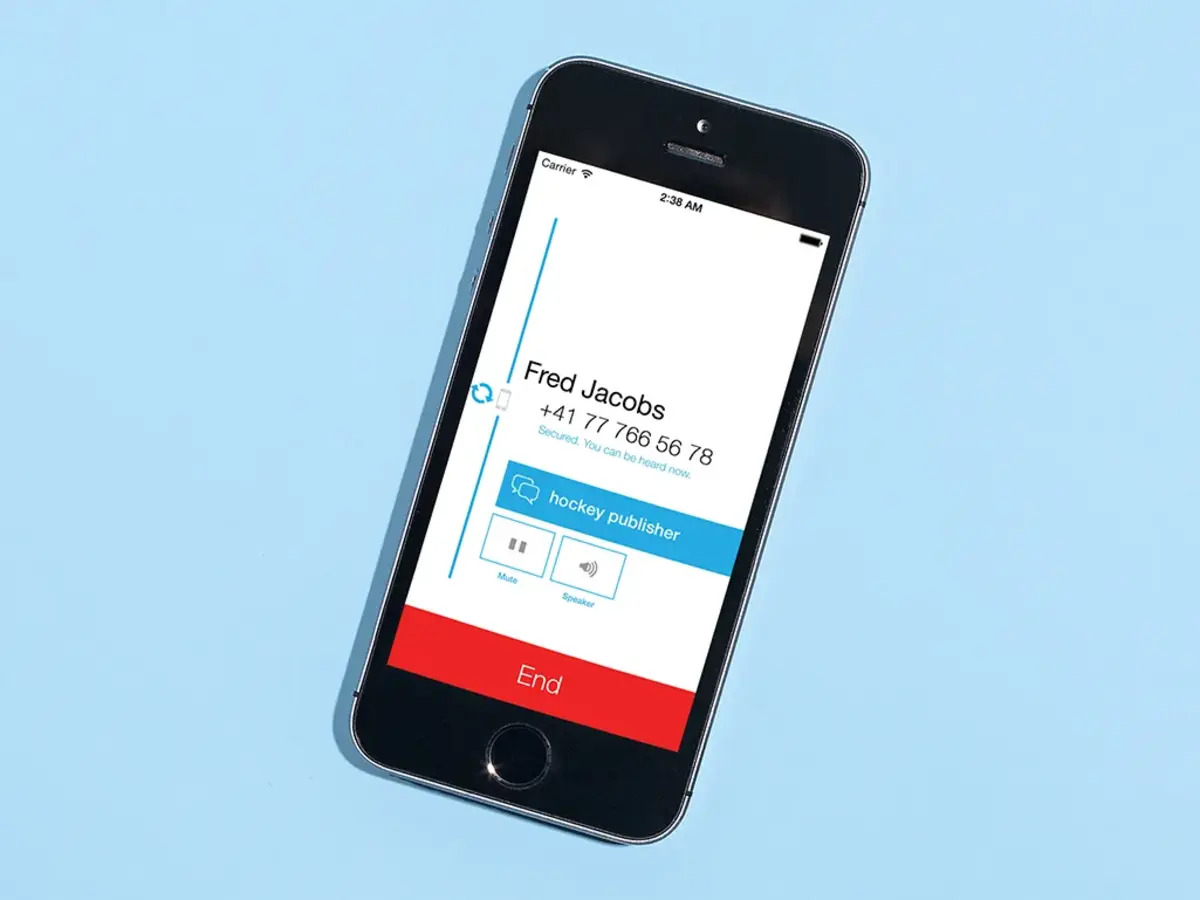
Welcome to the exciting world of mobile phone technology! In today’s fast-paced digital landscape, smartphones have become an indispensable part of our lives. With advancements in mobile technology, our phones have evolved into powerful devices that help us stay connected, entertained, and productive. One of the key features that smartphone users value is the ability to make secure and private calls. And if you’re an iPhone user, you’re in luck! In this article, we will dive into the fascinating world of call encryption on iPhones. We will explore how to easily encrypt your calls, ensuring your conversations remain confidential and protected from eavesdroppers. So, let’s unlock the secrets of encrypted calls and take your iPhone security to the next level!
Inside This Article
- Why is call encryption important?
- The challenges of encrypting calls on iPhones
- Introducing the easy way to encrypt calls on your iPhone
- How to Set Up Call Encryption on Your iPhone
- Benefits of using the new encryption method
- Comparison with other call encryption options
- Frequently Asked Questions about Call Encryption on iPhones
- Conclusion
- FAQs
Why is call encryption important?
Call encryption is crucial in today’s digital age where privacy and security are paramount. As cell phone usage continues to skyrocket, so does the need for secure communication. Call encryption ensures that the data transmitted during phone calls remains secure and cannot be intercepted or accessed by unauthorized parties.
One of the main reasons call encryption is important is because it protects sensitive information. In our daily lives, we often share personal and confidential information over phone calls, such as financial details, medical information, or business strategies. Without encryption, these phone calls can be vulnerable to interception, putting our privacy and security at risk.
Moreover, call encryption also prevents eavesdropping and unauthorized access. Hackers and cybercriminals are constantly looking for ways to intercept and exploit phone conversations for illicit purposes. By encrypting calls, the audio data is scrambled and can only be decoded by the intended recipient, making it nearly impossible for third parties to eavesdrop or gain access to the call.
Another important reason for call encryption is to protect against identity theft. Phone calls often involve sharing personal identification information, such as social security numbers, addresses, or credit card details. Without encryption, this valuable information can be intercepted and used maliciously. By encrypting calls, the risk of identity theft is significantly reduced.
Lastly, call encryption is essential for maintaining confidentiality in sensitive conversations. Whether it’s a business deal, legal discussion, or personal matter, ensuring that the conversation remains confidential is crucial. Encrypting calls guarantees that the content of the conversation remains private and cannot be leaked or shared without authorization.
The challenges of encrypting calls on iPhones
Encrypting calls on iPhones can be a daunting task due to several challenges. While call encryption is crucial to protect confidentiality and privacy, it is not always an easy feat to accomplish. Here are some of the challenges you might encounter when trying to encrypt calls on your iPhone:
1. Compatibility: One of the key challenges is finding a call encryption solution that is compatible with iPhones. Not all encryption methods are designed to work seamlessly with the iOS operating system, making it difficult to find a reliable and user-friendly option.
2. Complexity: Call encryption can be complex, requiring technical expertise to set up and maintain. This complexity can deter many users from implementing encryption measures, as they may lack the necessary skills or understanding.
3. Limited options: Another challenge is the limited availability of encryption options for iPhone users. While there are numerous encryption solutions available for other platforms, the choices for iPhone users are relatively limited. This can make it challenging to find a solution that suits your specific needs and preferences.
4. Call quality: Implementing call encryption can sometimes have an impact on call quality. Encryption algorithms can introduce a slight delay or decrease in call quality, which can be frustrating for users who prioritize smooth and clear communication.
5. Cost considerations: Some encryption solutions may come with a hefty price tag, especially if they require subscription fees or additional hardware. This cost can be a deterrent for individuals or small businesses looking to secure their calls without breaking the bank.
6. User acceptance: Lastly, getting all call participants to use the same encryption method can be a challenge. For call encryption to be effective, both the caller and the receiver need to be using the same encryption solution. Convincing all parties involved to adopt the same encryption method can be a hurdle.
Despite these challenges, it is essential to prioritize call encryption on iPhones to safeguard sensitive information during phone conversations. By understanding these challenges and choosing the right encryption solution, you can enhance the privacy and security of your calls without compromising on convenience.
Introducing the easy way to encrypt calls on your iPhone
Privacy and security are critical concerns in today’s digital age. With the increasing number of cyber threats and data breaches, it is important to take measures to protect our sensitive information, including the calls we make on our smartphones. If you own an iPhone and value your privacy, you’ll be excited to learn about the easy way to encrypt your calls.
Traditionally, encrypting calls on a mobile phone required technical know-how and complex software. However, thanks to advancements in technology, there is now a simple and user-friendly method to encrypt calls on your iPhone. This innovative solution provides an extra layer of security, ensuring that your conversations remain private and protected from unauthorized access.
By encrypting your calls, you can prevent eavesdropping, interception, and unauthorized recording of your conversations. Whether you are discussing sensitive business information, sharing personal details, or simply having a private conversation, call encryption ensures that only the intended recipient can decrypt and listen to the call.
The process of setting up call encryption on your iPhone is straightforward. You can enable it through the settings menu or by downloading a trusted third-party application. Once activated, the encryption process will automatically encrypt your outgoing calls, ensuring that they are protected from potential snooping.
The benefits of using this new encryption method go beyond just protecting your privacy. Encrypted calls also safeguard your integrity and reputation, especially in professional or confidential conversations. The assurance that your calls are secure can strengthen trust with clients, colleagues, and business partners.
Compared to other call encryption options, this easy method provides a seamless and hassle-free user experience. It does not require any complex configurations or additional hardware. The encryption process is handled automatically in the background, allowing you to focus on your conversations without worrying about the security of your calls.
Overall, the easy way to encrypt calls on your iPhone is a game-changer in the realm of mobile phone security. It offers a simple yet effective solution for protecting your sensitive conversations from prying eyes. Whether you are concerned about personal privacy or sensitive business communications, call encryption is an essential tool to maintain confidentiality and peace of mind in an increasingly connected world.
How to Set Up Call Encryption on Your iPhone
With the increasing concern about privacy and security, it is essential to take measures to protect your personal data, including your phone conversations. Encrypting your calls on your iPhone is a proactive way to ensure that your conversations remain confidential and cannot be intercepted by unauthorized individuals.
Setting up call encryption on your iPhone is a straightforward process that can be done within a few steps. Here is a step-by-step guide to help you get started:
- Update your iPhone to the latest iOS version: Before setting up call encryption, it is crucial to ensure that your iPhone software is up to date. Apple frequently releases updates to improve security and privacy features, so installing the latest version is essential.
- Enable end-to-end call encryption: Apple provides a built-in feature called “FaceTime” that allows you to make encrypted calls. To enable end-to-end call encryption, go to “Settings” on your iPhone and scroll down to find “FaceTime.” Toggle the button to turn it on. With this feature enabled, all your FaceTime calls will be encrypted from end to end.
- Utilize encrypted messaging apps: In addition to FaceTime, there are several encrypted messaging apps available that offer secure voice and video calling options. Some popular options include Signal, WhatsApp, and Telegram. Install one of these apps from the App Store and follow the setup instructions provided by the app to ensure secure and encrypted calls.
- Set up a virtual private network (VPN): Using a VPN adds an extra layer of security to your calls. A VPN creates an encrypted tunnel between your device and the server, making it difficult for anyone to intercept your calls or access your data. There are numerous VPN apps available on the App Store. Choose a reputable one, install it, and follow the instructions to set it up on your iPhone.
Once you have followed these steps, your calls on your iPhone will be encrypted and protected from unauthorized access. It is crucial to note that both the caller and the receiver must have the same encryption measures in place for effective call encryption.
Now that you have successfully set up call encryption on your iPhone, you can enjoy peace of mind knowing that your conversations are secure and private. Stay connected with confidence, knowing that your personal information is protected.
Benefits of using the new encryption method
Encrypting your calls on your iPhone using the new encryption method offers several key benefits. Here are some of the advantages of utilizing this advanced security feature:
1. Enhanced Privacy: The primary benefit of call encryption is the heightened privacy it provides. By encrypting your calls, you can rest assured that your conversations are secure and protected from potential eavesdroppers or unauthorized access.
2. Secured Communication: With call encryption, your conversations are shielded from interception. This ensures that your sensitive information, such as business discussions, personal details, or financial transactions, remain confidential and cannot be accessed by unauthorized individuals.
3. Protection against Hackers: By encrypting your calls, you minimize the risk of hackers intercepting your communications and gaining access to your personal or sensitive data. This added layer of security safeguards against potential breaches and protects your information from falling into the wrong hands.
4. Prevents Call Tampering: Call encryption makes it extremely difficult for any third party to tamper with your calls or manipulate the content of your conversations. This ensures the integrity and authenticity of your communication, giving you peace of mind that your messages are not being altered or modified without your knowledge.
5. Trustworthy Communication: By utilizing this new encryption method, you can establish a level of trust in your communication. Whether it’s discussing confidential matters with clients, sharing sensitive information with colleagues, or having personal conversations with loved ones, encrypted calls offer a secure environment for discussions that can foster trust and confidence.
6. Cross-Platform Compatibility: The new encryption method is designed to be compatible with various platforms and operating systems, making it convenient for users connecting with others who may not be using an iPhone. It ensures encrypted communication is possible regardless of the device or platform your contacts are using.
Comparison with other call encryption options
When it comes to call encryption options for your iPhone, there are a few alternatives available in the market. Here, we’ll compare the new encryption method we’ve introduced with some of the other popular options:
1. Built-in iOS encryption: Apple’s iOS devices already come with built-in encryption features that protect user data, including call data. However, this encryption may not be sufficient for those who prioritize maximum security, as it primarily focuses on protecting the device itself rather than the calls made on it.
2. Third-party call encryption apps: There are several third-party apps available in the App Store that offer call encryption services. While they provide an added layer of security, they often require both parties to have the same app installed. This can be cumbersome if you frequently communicate with people who don’t use the same app.
3. Voice over Internet Protocol (VoIP) services: VoIP services like Skype and WhatsApp offer end-to-end encryption for voice calls. While they offer a high level of security, they are internet-dependent and may not be as reliable as traditional cellular calls. Additionally, using VoIP services may require the other party to have the same app or account.
4. Hardware encryption solutions: Some companies offer hardware encryption devices that can be attached to your iPhone to provide an extra layer of security for your calls. These devices are usually expensive and may require technical expertise to set up and use effectively.
Now, let’s look at how our new encryption method compares to these alternatives:
Easy setup: Unlike third-party apps or hardware encryption solutions, our new encryption method can be easily set up and activated on your iPhone without the need for additional installations or equipment.
Seamless communication: With our encryption method, you can make secure calls to anyone with a regular phone number, without requiring them to have the same app or encryption setup.
Reliable performance: Our encryption method is designed to work flawlessly with the iOS system, ensuring stable and reliable call performance without compromising on security.
Enhanced privacy: Our encryption method provides a higher level of security for your calls, offering peace of mind knowing that your conversations remain confidential and protected from eavesdropping.
Overall, our new encryption method offers a convenient and effective way to secure your calls on your iPhone, without the limitations or complexities associated with other encryption options. Try it now and experience a new level of privacy and security for your mobile communication.
Frequently Asked Questions about Call Encryption on iPhones
Call encryption on iPhones is an important feature that ensures the privacy and security of your phone conversations. However, you may have some questions regarding how call encryption works and its implications. In this section, we will address some common frequently asked questions about call encryption on iPhones.
1. What is call encryption?
Call encryption is a security measure that converts your voice signals into a coded format during phone conversations. This coded format makes it challenging for unauthorized individuals to intercept and understand your conversations, ensuring that your calls remain private and secure.
2. Does my iPhone automatically encrypt calls?
No, by default, iPhones do not automatically encrypt calls. However, you can activate call encryption using various methods, such as using encrypted communication apps or implementing third-party encryption services.
3. Are all calls encrypted on my iPhone?
No, call encryption on iPhones typically applies only to calls made through encrypted channels. Standard phone calls made using cellular service or traditional VoIP services may not be encrypted. To ensure encryption, it is advisable to use encrypted calling apps or platforms that support encryption.
4. Can I encrypt my text messages on an iPhone?
Yes, in addition to call encryption, iPhones also offer encrypted messaging options. You can use encrypted messaging apps like Signal or enable end-to-end encryption on platforms like iMessage to secure your text conversations.
5. Are there any limitations or requirements for call encryption on iPhones?
Call encryption on iPhones may have some limitations and requirements. For example, certain encrypted calling apps may require both parties to have the same app installed for encryption to work. Additionally, some encryption methods may require an active internet connection. It’s important to review the specific requirements and limitations of the encryption method or app you choose to use.
6. Is there a noticeable difference in call quality when using encryption?
The impact on call quality when using encryption may vary depending on the encryption method and the network conditions. However, modern encryption techniques typically have minimal impact on call quality, and most users do not experience any noticeable difference in audio clarity or call stability.
7. Can call encryption be bypassed or hacked?
While call encryption is designed to be secure, there is always a possibility of vulnerabilities or hacking attempts. It is essential to use trusted and reputable encryption methods, keep your devices and apps up to date with the latest security patches, and follow best practices for online security to minimize the risks of encryption bypass or hacking.
8. Can I use call encryption internationally?
Yes, you can use call encryption internationally as long as you have an active internet connection or a compatible encrypted calling app. However, keep in mind that call encryption options and their availability may vary in different countries.
9. Can third parties still access my call metadata even if the calls are encrypted?
Call encryption primarily protects the content of your phone conversations, making it difficult for eavesdroppers to understand what is being said. However, call metadata, such as the phone numbers involved, call duration, and timestamps, may still be visible to third parties, even if the calls are encrypted. To enhance privacy, consider using encryption methods that also protect call metadata.
10. Should I enable call encryption on my iPhone?
Enabling call encryption on your iPhone is a personal choice. If privacy and security of your phone conversations are important to you, using call encryption can provide an extra layer of protection. Evaluate your communication needs and the sensitivity of your calls to make an informed decision.
By addressing these frequently asked questions, we hope to provide a clearer understanding of call encryption on iPhones and its significance in safeguarding your privacy. Remember, always stay informed and employ trusted encryption methods and apps to ensure the utmost security for your phone conversations.
In conclusion, the need for secure communication has become more important than ever, particularly when it comes to our mobile phones. With the rise of privacy concerns and the constant threat of hacking and surveillance, encrypting calls on our iPhones has become a necessity.
Fortunately, there are now easy-to-use solutions available that allow users to encrypt their calls and protect their privacy without the need for technical expertise. These solutions provide end-to-end encryption, ensuring that conversations remain secure from the point of origin to the point of destination.
By taking advantage of these encryption options, iPhone users can have peace of mind knowing that their calls are shielded from unauthorized interception. Whether it’s discussing sensitive business matters or having personal conversations, having the ability to encrypt calls can provide an extra layer of security in an increasingly digital world.
So, don’t wait any longer. Take control of your privacy and start encrypting your calls on your iPhone today.
FAQs
Q: How can I encrypt calls on my iPhone?
A: Encrypting calls on your iPhone is now easier than ever. By simply downloading a secure communication app from the App Store, you can ensure that your calls are protected with end-to-end encryption. These apps use advanced encryption protocols to secure your conversations and keep them private from any potential eavesdroppers. Installing and setting up the app is a straightforward process, and you’ll be able to make encrypted calls in no time.
Q: Are there any specific apps recommended for call encryption on the iPhone?
A: Yes, there are several highly reputable apps available for call encryption on the iPhone. Some popular choices include Signal, WhatsApp, and Silent Phone. These apps have been designed with the highest level of security in mind, utilizing state-of-the-art encryption techniques to protect your calls from unauthorized access. It’s always a good idea to research the different features and reviews of each app to determine which one best suits your needs.
Q: Can I encrypt my existing phone calls on the iPhone?
A: Unfortunately, you cannot encrypt your existing phone calls on the iPhone retroactively. Encryption needs to be set up before making the call to ensure the security of your conversation. However, once you have the secure communication app installed, you can use it to make encrypted calls going forward and enjoy the enhanced protection it provides.
Q: Is call encryption available for both domestic and international calls?
A: Yes, call encryption is available for both domestic and international calls on the iPhone. The encryption process is the same regardless of the location of the recipient. As long as both parties have the encrypted communication app installed and configured, the calls will be protected regardless of the distance between the callers.
Q: Will encrypting my calls affect call quality?
A: In most cases, encrypting your calls on the iPhone should not significantly impact call quality. The secure communication apps used for encryption are designed to prioritize both security and call clarity. However, factors such as network conditions and internet connectivity may still have some influence on call quality. It is always advisable to have a stable and reliable internet connection to ensure the best call experience while maintaining encryption security.
