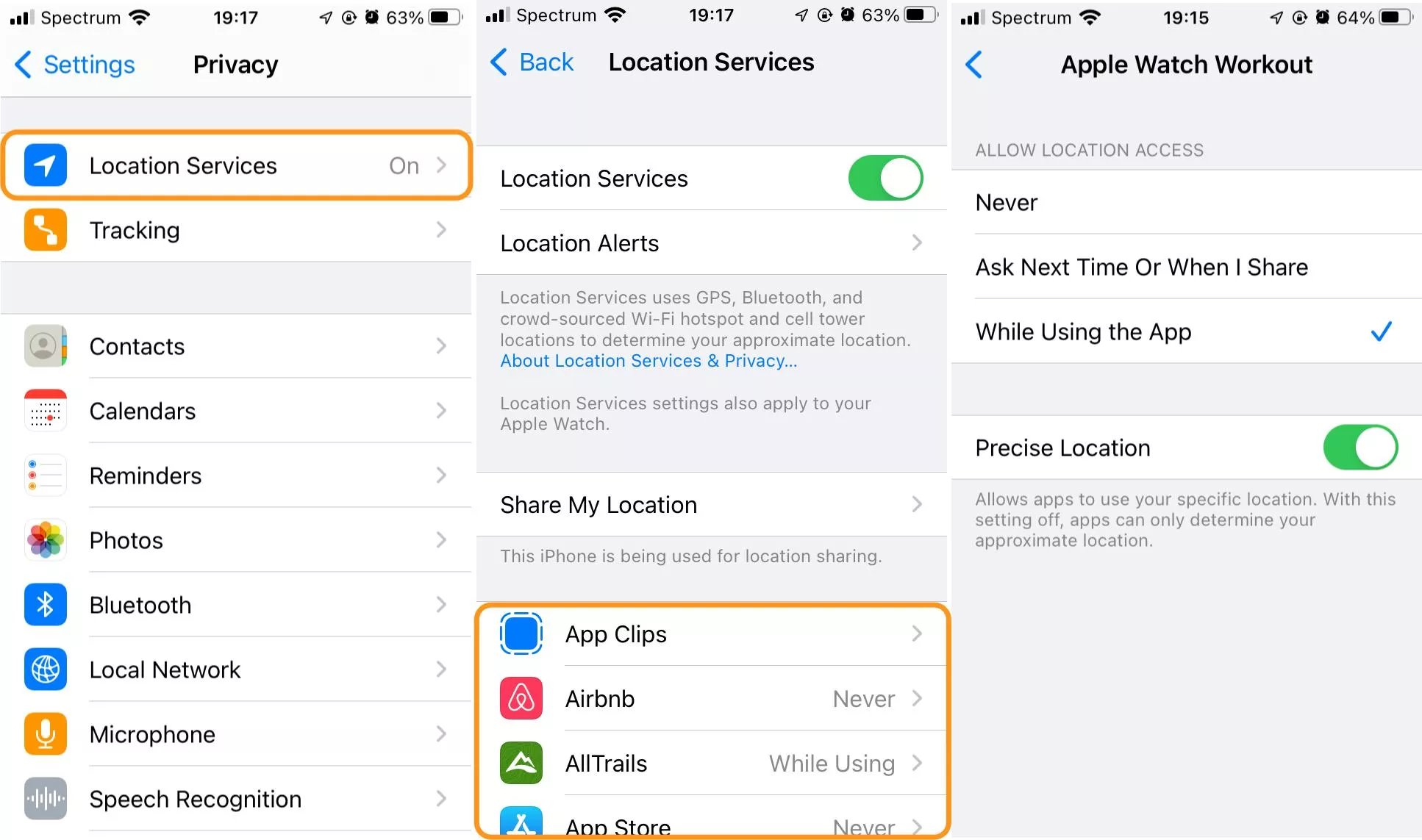
Welcome to the world of smartphones, where our handheld devices have become an integral part of our daily lives. Whether we use them for communication, entertainment, or even financial transactions, it feels like we can’t go a day without our beloved mobile phones. However, with the increasing reliance on technology, concerns about privacy and security have also emerged. One common worry among iPhone users is whether their devices are being tracked without their knowledge. In this article, we will explore the signs that may indicate your iPhone is being tracked and provide you with tips on how to protect your privacy. So, if you have ever wondered if your iPhone is being monitored, keep reading to find out the telltale signs and what steps you can take to secure your device.
Key Takeaways
- There are several indicators that can help you determine if your iPhone is being tracked or monitored.
- Checking for unusual battery drain, overheating, and data usage can be a sign of tracking.
- Unexpected pop-ups, strange behavior, and unexplained app installations are also red flags.
Inside This Article
- Unusual Battery Drain
- Overheating
- Unusually High Data Usage
- Unexpected Pop-ups
- Strange Behavior
- Unexplained App Installations
- Conclusion
- FAQs
Unusual Battery Drain
If you notice that your iPhone’s battery is draining unusually fast, it could be a sign that your device is being tracked. Tracking software running in the background can cause increased power consumption, leading to rapid battery drain. In some cases, the tracking software may even prevent your device from entering sleep mode, causing the battery to deplete quickly.
Overheating
An overheating iPhone can be another sign of tracking. If your iPhone feels excessively hot, even when you’re not using it for resource-intensive tasks, it could be a result of tracking software running in the background. The tracking software utilizes the device’s resources, causing it to heat up.
Unusually High Data Usage
If you notice a sudden spike in your iPhone’s data usage, it may be a strong indication that your device is being tracked. Tracking software often requires an internet connection to transmit the collected data. As a result, you may notice a significant increase in your data consumption, even if your usage habits have not changed.
Unexpected Pop-ups
Unexpected pop-ups on your iPhone can be a sign of tracking or malware. If you encounter frequent pop-ups from unfamiliar sources, it’s possible that your device has been compromised. These pop-ups may contain ads, prompts to install questionable apps, or requests for personal information, all of which can be harmful and indicate tracking attempts.
Strange Behavior
If your iPhone is exhibiting strange behavior, such as apps crashing frequently, sluggish performance, or freezing, it may be a sign of tracking. Tracking software can interfere with the normal functioning of your device, causing it to behave erratically. If you experience consistent and unexplained glitches, it’s worth investigating the possibility of being tracked.
Unexplained App Installations
If you notice unfamiliar apps appearing on your iPhone without your knowledge or consent, it could be an indication that your device is being tracked. Some tracking software may install additional apps to monitor your activity, gather data, or perform other intrusive functions. Keep an eye on your installed apps and uninstall any suspicious ones.
Conclusion
In conclusion, there are several signs that can help you determine if your iPhone is being tracked. These include unusual battery drain, overheating, high data usage, unexpected pop-ups, strange behavior, and unexplained app installations. If you notice one or more of these indicators, it’s important to investigate further and take steps to protect your privacy and security. This may involve running a thorough security scan, removing suspicious apps, and considering additional security measures such as using a VPN or updating your device’s software.
FAQs
Q: Can I detect tracking software on my iPhone without using third-party apps?
A: While third-party apps can provide additional assistance, you can detect potential tracking software on your iPhone by carefully monitoring your device’s behavior, performance, and app installations. Paying attention to the indicators mentioned in this article can help you identify potential tracking attempts.
Q: Is it legal to track an iPhone without the user’s consent?
A: The legality of tracking an iPhone without the user’s consent varies depending on the jurisdiction. In most cases, it is illegal to track someone’s iPhone without their permission. However, there may be exceptions, such as in the case of parental monitoring or with the explicit consent of the device owner. It’s essential to familiarize yourself with the laws in your specific region.
Q: Can a factory reset remove tracking software from an iPhone?
A: In some cases, a factory reset can remove tracking software from an iPhone. However, it’s important to note that sophisticated tracking software can potentially survive a factory reset. To ensure complete removal, it is recommended to perform a thorough scan using reputable anti-malware software or seek professional assistance if needed.
Q: Can I prevent my iPhone from being tracked?
A: While it is challenging to guarantee complete protection against tracking, there are steps you can take to minimize the risk. These include keeping your device’s software up to date, using strong passwords and biometric authentication, avoiding suspicious links and downloads, and being cautious about granting app permissions.
Q: Should I consult with a professional if I suspect my iPhone is being tracked?
A: If you have strong suspicions that your iPhone is being tracked, it may be wise to consult with a cybersecurity professional. They can help assess your device for any signs of tracking, provide advice on securing your device, and recommend further steps to protect your privacy and security.
