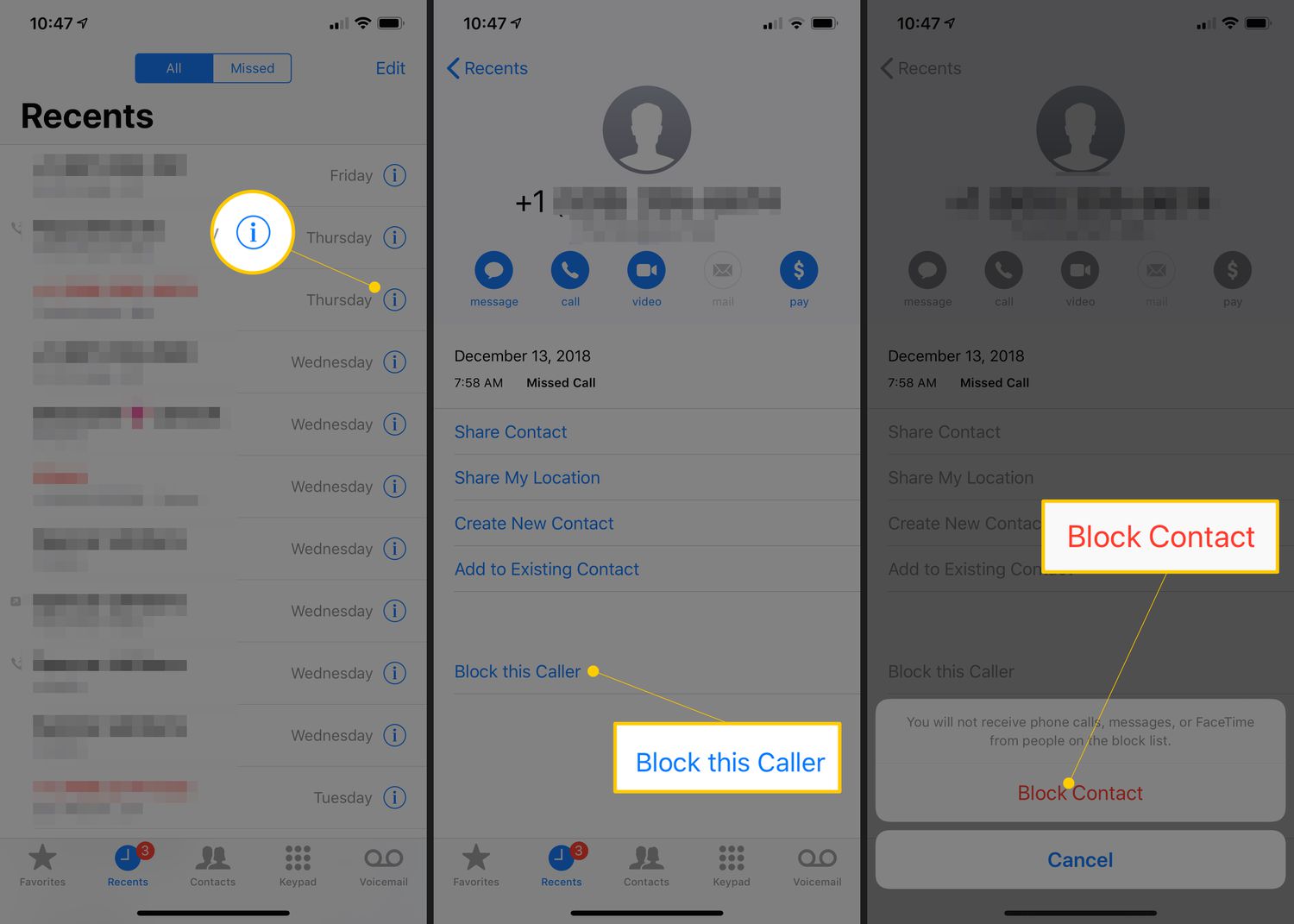
Are you tired of receiving unwanted calls from a specific range of phone numbers? Whether it’s persistent telemarketers, annoying robocalls, or even spam messages, dealing with an incessant barrage of unwanted communication can be frustrating. Fortunately, there is a solution: blocking a range of phone numbers. By taking this step, you can regain control over your mobile phone experience and ensure that only the calls you want to receive make it through. In this article, we will guide you through the process of blocking a range of phone numbers, providing you with the tools and knowledge you need to put an end to unwanted calls and messages once and for all.
Inside This Article
- Understanding Phone Number Blocking
- Different Methods of Blocking Phone Numbers
- Blocking a Range of Phone Numbers
- Conclusion
- FAQs
Understanding Phone Number Blocking
Phone number blocking is a feature that allows users to restrict or prevent certain phone numbers from contacting them. It provides a sense of control and security by giving individuals the ability to filter unwanted calls or messages.
When you block a phone number, it means that you have essentially blacklisted it. Any attempts from that particular number to reach you will be limited or completely blocked, depending on the settings you choose.
This feature can be incredibly useful in various situations. For instance, if you are receiving frequent spam calls, harassing messages, or calls from telemarketers, blocking those numbers can provide relief and peace of mind.
Additionally, blocking phone numbers can help you maintain your privacy. If you want to limit who can reach you and create a more exclusive contact list, this feature allows you to do so.
It’s important to note that phone number blocking is a device-specific feature. Different phones and operating systems may have slightly different methods and options for managing blocked numbers.
In the following sections, we will explore the different methods of blocking phone numbers on mobile devices and discuss how to block a range of phone numbers, allowing you to have more control over your incoming calls and messages.
Different Methods of Blocking Phone Numbers
Blocking unwanted phone numbers is essential to maintain your privacy and avoid nuisance calls. Thankfully, there are several methods available to block phone numbers, each offering its own advantages and features. Whether you’re using a landline or a mobile phone, here are some effective methods for blocking unwanted calls:
1. Built-in Call Blocking: Many modern smartphones have built-in call blocking features. You can simply add numbers to your phone’s block list, and calls from those numbers will be automatically rejected or sent to voicemail. This method is convenient and doesn’t require any additional apps or services.
2. Carrier Services: Most mobile carriers offer call-blocking services to their customers. You can contact your carrier and ask them to block specific numbers or even entire ranges of numbers. This method is effective, as the blocking is done at the network level, preventing unwanted calls from reaching your phone.
3. Third-Party Apps: There are various third-party apps available for both Android and iOS devices that offer advanced call-blocking features. These apps use sophisticated algorithms to identify and block spam calls. Some even provide real-time caller ID and community-based blocking, helping you stay ahead of unwanted calls.
4. Hardware Call Blockers: For landline phones, hardware call blockers are an effective solution. These devices connect to your landline phone and allow you to block specific numbers or ranges of numbers. They often come with features like call screening and whitelist functionality for added control over your incoming calls.
5. Do Not Disturb Mode: Most modern smartphones have a “Do Not Disturb” mode that can be used to block calls from all numbers or only allow calls from specific contacts. This feature is useful when you want to temporarily silence all calls or limit interruptions during certain times of the day.
6. Manual Call Rejection: If you receive an unwanted call, you can manually reject the call and add the number to your phone’s block list. While this method requires manual intervention for each unwanted call, it is a quick and effective way to block specific numbers.
By utilizing one or more of these methods, you can effectively block unwanted phone numbers and enjoy a more peaceful and hassle-free calling experience.
Blocking a Range of Phone Numbers
Blocking unwanted calls and messages is essential for maintaining your privacy and reducing disruptions. While blocking a single phone number is a common practice, you may come across situations where you need to block a range of phone numbers. Whether it’s persistent telemarketers, spam calls, or harassing messages from a specific area code, blocking a range of numbers can provide a comprehensive solution to these nuisances.
To effectively block a range of phone numbers, there are a few methods you can consider:
- Call Blocking Apps: Utilizing call blocking apps can be a convenient solution to block a range of phone numbers. These apps allow you to create filters based on specific criteria such as area codes, number patterns, or even by selecting contacts from your call log. Once configured, these apps will automatically block any incoming calls or messages that match the defined criteria.
- Cell Phone Carrier Services: Many cell phone carriers offer call blocking services that allow you to block a range of phone numbers. These services typically require a subscription or an add-on feature, but they provide the advantage of being integrated directly with your service provider, ensuring seamless blocking across all your devices.
- Device Settings: Depending on your mobile device’s operating system, you may have built-in features that enable you to block a range of phone numbers. Generally, these settings can be found in the “Phone” or “Settings” app, under the “Blocking” or “Blocked Numbers” section. You can enter a range of numbers or use wildcard characters to block specific patterns.
- Third-Party Call Blockers: There are also third-party call blocking devices available in the market that can connect to your landline phone and provide comprehensive blocking features. These devices often come with the ability to block entire area codes or ranges of phone numbers, allowing you to effectively keep unwanted calls at bay.
It’s important to note that while blocking a range of phone numbers can be effective, there might be instances where you unintentionally block legitimate calls or messages. Therefore, it’s recommended to review the blocked numbers or patterns periodically and whitelist any important contacts that may have been mistakenly blocked.
In conclusion, blocking a range of phone numbers can be a simple and effective way to maintain peace of mind and control over unwanted calls or messages. Whether you are dealing with persistent telemarketers, spam calls, or harassment, knowing how to block a range of phone numbers can provide you with the peace and quiet you deserve.
By utilizing the various methods available, such as using your phone’s built-in blocking features, downloading third-party apps, or contacting your service provider, you can effectively create a digital shield to filter out unwanted contacts. Remember to stay updated on the latest tactics that spammers and scammers may use, and regularly review and update your blocked numbers list to ensure maximum protection.
With the power to block a range of phone numbers, you can take control of your mobile experience and enjoy a safer, more peaceful communication environment. Take advantage of these techniques and enjoy the freedom from unwanted interruptions.
FAQs
Q: Can I block a range of phone numbers on my mobile phone?
A: Yes, it is possible to block a range of phone numbers on your mobile phone. This feature is usually available on smartphones and can be accessed through the call or messaging settings. However, it is important to note that the specific steps may vary depending on the make and model of your phone.
Q: How do I block a range of phone numbers on an iPhone?
A: To block a range of phone numbers on an iPhone, you can utilize the built-in feature called “Silence Unknown Callers.” This feature allows you to automatically silence calls from numbers that are not saved in your contacts. Simply go to “Settings,” then scroll down and select “Phone.” From there, toggle on the “Silence Unknown Callers” option.
Q: What options are available to block a range of phone numbers on an Android device?
A: Android devices offer various options to block a range of phone numbers. One popular method is through the use of third-party apps available on the Google Play Store, such as “Mr. Number” or “Truecaller.” These apps allow you to create custom block lists and even block entire area codes. Additionally, some Android devices may have a native call-blocking feature accessible through the phone settings.
Q: Is there a way to block a range of phone numbers on basic cell phones?
A: Blocking a range of phone numbers on basic cell phones can be challenging, as these devices generally have limited features. However, some basic cell phones offer a basic call-blocking feature that allows you to block specific numbers. This functionality may not extend to blocking an entire range of numbers. It is advisable to consult the user manual or contact the manufacturer’s support for specific instructions.
Q: Can I whitelist certain numbers while blocking a range of phone numbers?
A: Yes, many smartphones and call-blocking apps provide the option to whitelist specific numbers while blocking a range of phone numbers. This whitelist functionality ensures that calls and messages from approved contacts can still reach you even if you have blocked a range of numbers. It is useful for ensuring important calls are not missed while still blocking unwanted contacts.
Q: Will blocking a range of phone numbers affect SMS messages as well?
A: Yes, when you block a range of phone numbers on your mobile phone, it typically applies to both incoming calls and SMS messages from those numbers. However, it is recommended to check the specific blocking settings of your phone or app, as there may be options to only block calls or messages separately.
