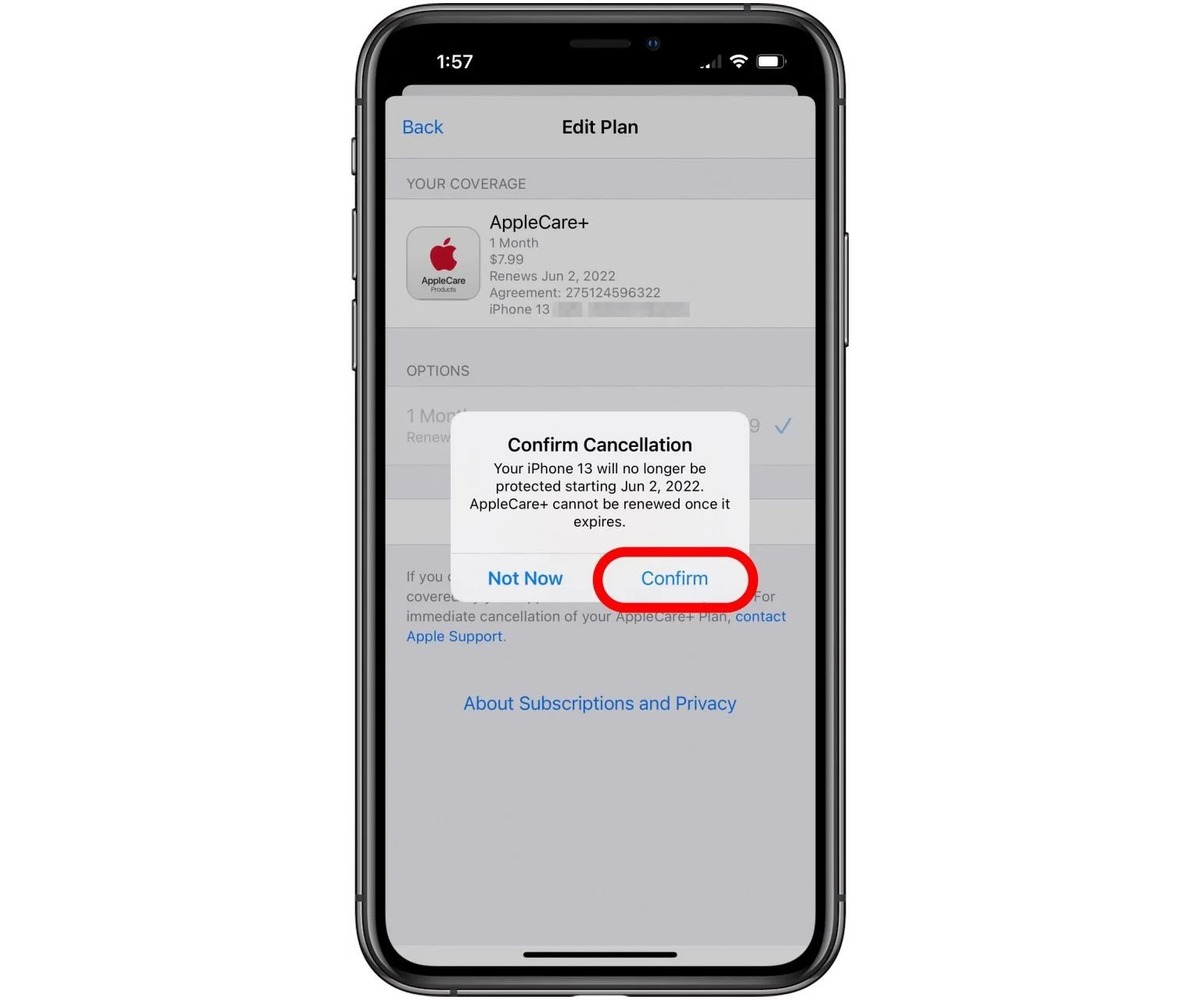
Are you looking for a way to cancel AppleCare on your iPhone? Well, you’ve come to the right place! AppleCare is an extended warranty program offered by Apple that provides coverage for your iPhone in case of hardware issues or accidental damage. While it offers peace of mind, there may be instances where you no longer need or want this additional coverage.
In this article, we will guide you step-by-step on how to cancel AppleCare on your iPhone. Whether you have found a better warranty option, upgraded your device, or simply changed your mind, we will provide you with the necessary information to cancel your AppleCare coverage quickly and hassle-free.
Read on to find out how you can cancel AppleCare on your iPhone and gain a better understanding of the process involved.
Inside This Article
- Why Cancel Applecare on iPhone
- How to Cancel Applecare on iPhone
- Alternative Options to Applecare
- Conclusion
- FAQs
Why Cancel Applecare on iPhone
There may be several reasons why you would want to cancel Applecare on your iPhone. While Applecare offers a range of benefits, including extended warranty coverage and technical support, there are situations where canceling the service might be the best course of action. Here are a few common reasons:
1. No longer need the coverage: If you feel that your iPhone is in good condition and unlikely to need repair or replacement in the near future, canceling Applecare can save you money. As the coverage is an additional expense, you may decide that it’s unnecessary if your iPhone is functioning well.
2. Found a better alternative: With the rise of third-party warranty providers, you may have come across an alternative option that offers similar or better coverage at a lower cost. If this is the case, canceling Applecare and opting for a different warranty plan might be a more financially attractive choice for you.
3. Financial constraints: Applecare can be quite expensive, especially if you’ve opted for the Applecare+ plan that covers accidental damage. If you’re on a tight budget or facing financial constraints, canceling Applecare can free up some funds that can be allocated elsewhere.
4. Switching devices: If you plan to upgrade or switch to a different iPhone model, canceling Applecare on your current device makes sense. The coverage is tied to the specific device, not the user or account, so canceling it when you no longer own that iPhone ensures you’re not paying for unnecessary coverage.
5. Unsatisfactory customer service: While Apple is known for its exceptional customer service, there may be instances where you’ve had a negative experience or feel dissatisfied with the level of support provided. If you no longer have confidence in Apple’s customer service, canceling Applecare might be a way to avoid further frustrations.
Remember, before canceling Applecare on your iPhone, carefully evaluate your situation and consider the potential risks of not having warranty coverage. It’s essential to weigh the benefits against the costs to make an informed decision that aligns with your specific needs and circumstances.
How to Cancel Applecare on iPhone
If you have purchased Applecare for your iPhone but have now decided that you no longer need or want the coverage, you may be wondering how to cancel it. While Applecare can provide added peace of mind with its extended warranty and technical support, circumstances may change, and it’s essential to know the process of canceling Applecare. Here’s a step-by-step guide on how to cancel Applecare on your iPhone.
- Check your Applecare purchase details: Before canceling Applecare, make sure to gather all the relevant information, including the purchase date, plan coverage, and any associated costs. This information will help streamline the cancellation process.
- Contact Apple Support: To cancel Applecare, reach out to Apple Support directly either by phone or through their website. They will guide you through the cancellation process and answer any questions or inquiries you may have.
- Provide necessary information: Apple Support will likely ask for your Apple ID, the serial number of your iPhone, and any other relevant details regarding your Applecare purchase. This information is vital for them to locate and cancel your Applecare coverage.
- Request cancellation and refund: Inform Apple Support that you wish to cancel your Applecare coverage and request a refund if applicable. Apple’s support team will guide you through the process and provide any necessary paperwork or instructions.
- Follow up on the cancellation: After initiating the cancellation, it’s essential to follow up with Apple to ensure that the cancellation is fully processed. Confirm with them that your Applecare coverage has been canceled and that any applicable refund has been issued.
By following these steps, you can effectively cancel Applecare on your iPhone. However, it’s important to note that cancellation policies and procedures may vary depending on your region and the specific terms of your Applecare purchase. Therefore, it’s always recommended to reach out to Apple Support directly for precise instructions tailored to your situation.
Alternative Options to Applecare
While Applecare is a popular choice for iPhone users, there are alternative options available for those looking for additional coverage or support for their devices. These alternatives provide similar benefits and can often be more cost-effective. Here are some of the noteworthy alternatives to Applecare:
1. Third-Party Insurance: Many insurance companies offer smartphone insurance plans that cover accidental damage, theft, and loss. These plans often have lower premiums and deductibles compared to Applecare. It’s important to read the terms and conditions of these policies carefully to ensure that they meet your specific needs.
2. Credit Card Coverage: Some credit card companies provide purchase protection and extended warranty coverage for items purchased using their cards, including smartphones. This can be a convenient and cost-effective alternative to Applecare, as it may already be included in your credit card benefits at no extra cost.
3. Extended Warranty Programs: Various retailers and manufacturers offer extended warranty programs for smartphones, including iPhones. These programs can provide additional coverage for hardware failures or defects beyond the standard warranty period. Be sure to research the terms and conditions of these programs to understand what is covered and any limitations that may apply.
4. Tech Support Services: If you are primarily seeking support and assistance rather than coverage for physical damage, there are online tech support services that can help you with troubleshooting, software-related issues, and general device support. These services often offer live chat or phone support options and can be a convenient alternative to Apple’s support services.
5. Self-Insurance: Another alternative to Applecare is self-insurance. Instead of paying for a separate insurance or warranty program, you can set aside a certain amount of money each month to cover potential repair or replacement costs. This approach gives you more control over your expenses and can be a viable option for those who are careful with their devices.
It’s important to evaluate each alternative option based on your specific needs, budget, and risk tolerance. While Applecare is a comprehensive coverage option, these alternatives can provide cost-effective and suitable alternatives for iPhone users.
Conclusion
Canceling AppleCare on your iPhone is a straightforward process that can save you money if you no longer want or need the coverage. By following the steps outlined in this guide, you can easily cancel your AppleCare subscription and stop any recurring charges.
However, it’s important to consider the benefits of AppleCare before making a final decision. AppleCare offers extended warranty coverage, technical support, and repair options for your iPhone, providing peace of mind and protection against unexpected issues. If you decide to cancel AppleCare, remember that you won’t be able to reinstate it after the device’s original warranty expires.
Ultimately, the choice to cancel AppleCare on your iPhone depends on your individual needs and preferences. Take the time to weigh the pros and cons before making a decision, ensuring that you are making the best choice for your device and budget.
FAQs
Q: How do I cancel AppleCare on my iPhone?
A: To cancel AppleCare on your iPhone, you can follow these steps:
- Open the “Settings” app on your iPhone.
- Tap on your Apple ID profile at the top of the screen.
- Select “Subscriptions” from the list of options.
- Find AppleCare in the list of active subscriptions and tap on it.
- Tap on “Cancel Subscription” and confirm the cancellation when prompted.
Q: Will I get a refund when canceling AppleCare?
A: Yes, if you cancel AppleCare within 30 days of your purchase and have not used any of the coverage, you will receive a full refund. If you cancel after the 30-day window or have utilized the benefits of AppleCare, you may be eligible for a prorated refund based on the remaining months of coverage.
Q: Can I cancel AppleCare at any time during my coverage period?
A: Yes, you can cancel AppleCare at any time during your coverage period. However, please note that if you cancel after the 30-day purchase window, you may be eligible for a prorated refund based on the remaining months of coverage.
Q: Will canceling AppleCare affect my iPhone warranty?
A: Canceling AppleCare does not impact your standard iPhone warranty. Your iPhone will still be covered by the manufacturer’s warranty, which provides coverage for hardware defects and malfunctions. However, it’s important to note that AppleCare offers extended coverage and additional benefits beyond the standard warranty.
Q: Can I purchase AppleCare again after canceling it?
A: Yes, you can purchase AppleCare again after canceling it. However, you will need to complete the eligibility requirements and purchase the coverage within the designated timeframe. It’s recommended to carefully evaluate if re-purchasing AppleCare aligns with your current needs and device usage.
