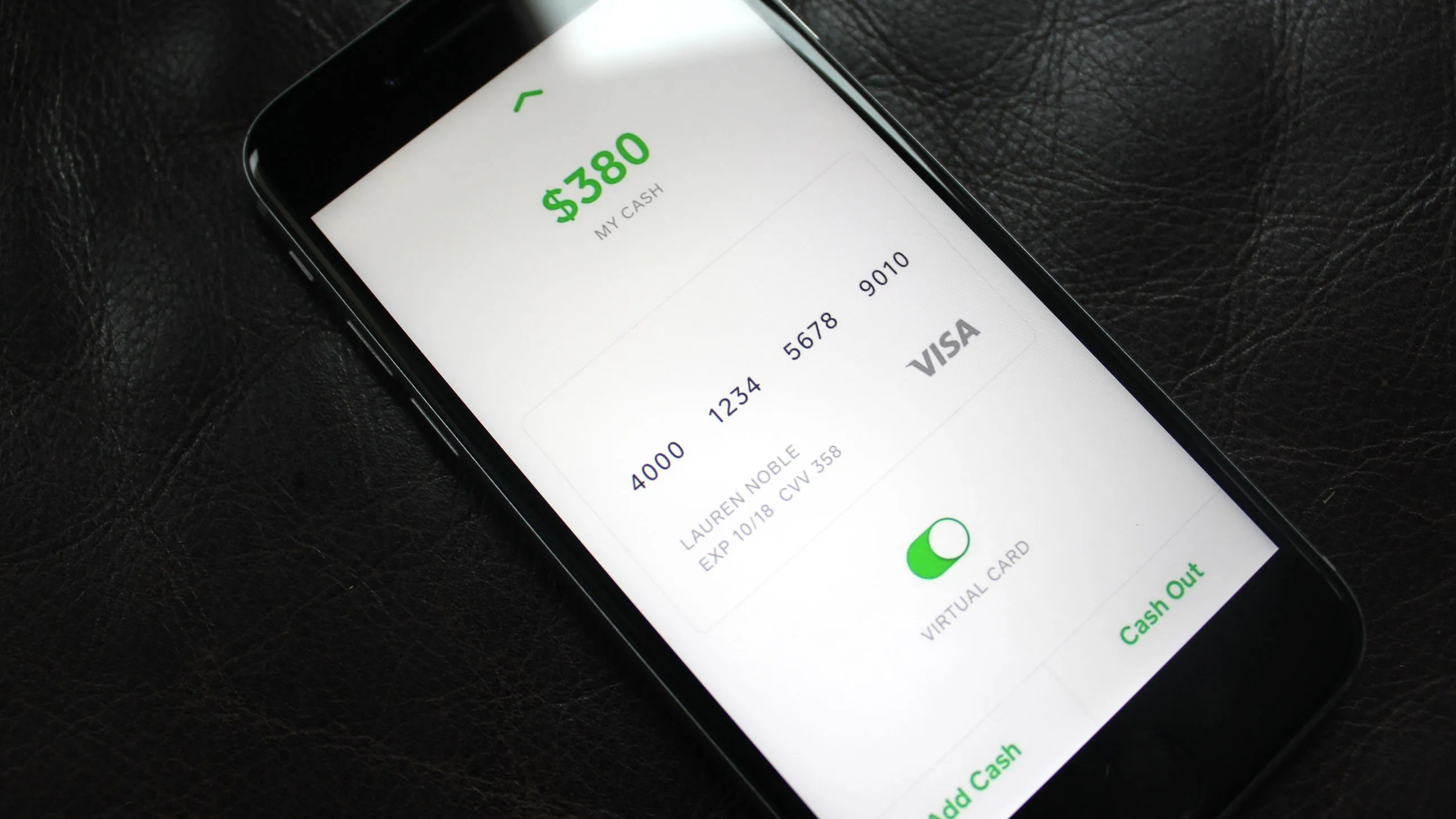
Have you ever found yourself in a situation where you need to cash a check, but you don’t have the time or convenience to visit a bank? With the advancements in technology, mobile check cashing has become a popular option for individuals looking for a quick and easy way to access their funds. One popular mobile app that offers this service is Cash App. Whether you’re a frequent user of Cash App or just getting started, you may be wondering how you can cash a mobile check on Cash App. In this article, we’ll guide you through the process, provide useful tips, and answer common questions about cashing mobile checks on Cash App. So, let’s dive in and learn how to conveniently access your funds with Cash App!
Inside This Article
- Understanding Cash App
- Requirements for Cashing a Mobile Check
- Steps to Cash a Mobile Check on Cash App
- Tips and Troubleshooting
- Conclusion
- FAQs
Understanding Cash App
Cash App is a mobile payment service that allows users to send, receive, and store money securely. It was developed by Square, Inc., a financial technology company known for its innovative solutions. Cash App has gained popularity due to its user-friendly interface, seamless transactions, and diverse range of features.
With Cash App, you can link your bank account or debit card to easily transfer funds to other Cash App users. Additionally, you can use the app to pay for goods and services at participating retailers, both online and offline. Cash App also provides users with a unique feature – the ability to cash a mobile check directly within the app.
Being able to cash a mobile check on Cash App offers convenience and eliminates the need to visit a physical bank or check-cashing location. The app allows users to deposit their checks into their Cash App balance, enabling them to access the funds quickly and securely.
It’s worth noting that Cash App charges a small fee for cashing mobile checks, usually a percentage of the check amount. However, the convenience and speed may outweigh the cost for many users. Now that we have a basic understanding of Cash App, let’s explore the requirements for cashing a mobile check on the app.
Requirements for Cashing a Mobile Check
Before you can start cashing a mobile check on Cash App, you need to ensure that you meet a few requirements. These requirements are in place to ensure that the process is secure and that your checks can be safely deposited into your Cash App account.
Valid Cash App Account: The first requirement is that you must have a valid Cash App account. If you’re not already a Cash App user, you’ll need to download the app and create an account. It’s a simple process that involves providing your personal information and linking a bank account or debit card.
Supported Mobile Device: To use the Cash App’s check cashing feature, you also need a supported mobile device. Cash App is available for both iOS and Android devices, so make sure your phone or tablet meets the necessary operating system requirements.
Camera: Given that you’ll be depositing a mobile check, you’ll need a functioning camera on your mobile device. The camera is used to capture images of the front and back of the check for verification purposes. Ensure that your device’s camera is in good working condition.
Good Lighting and Clear Image: It’s essential to have good lighting when capturing images of your check. Adequate lighting ensures that the check’s information is clearly visible and legible. Additionally, ensure that you position the check properly and capture a clear image of both sides.
Valid Mobile Check: Of course, you’ll need an actual mobile check to cash on Cash App. Make sure the check is not expired and that it is signed by the payee. The check should also be made out to you, ensuring that you are the intended recipient of the funds.
Internet Connection: Lastly, you’ll need a stable internet connection to use the Cash App check cashing feature. This is necessary for the app to process the check images and securely transmit the information to verify the validity of the check.
By ensuring that you meet these requirements, you’ll be fully prepared to cash your mobile checks conveniently and securely on the Cash App platform.
Steps to Cash a Mobile Check on Cash App
Now that you have a mobile check and the Cash App installed on your phone, it’s time to learn how to cash that check using the app. Follow these simple steps to complete the process:
Step 1: Open the Cash App on your mobile device. If you haven’t already done so, download the app from the App Store or Google Play Store, and sign in to your account.
Step 2: Once you’re logged in, find and tap on the “Deposit” button, usually located on the home screen of the Cash App.
Step 3: Next, you’ll be prompted to provide the details of the check. This includes the amount of the check and the name of the issuing bank. Make sure to enter this information accurately to avoid any issues with the deposit.
Step 4: After entering the check details, you’ll be asked to endorse the check. Sign the back of the check using the same name displayed on your Cash App account to validate the deposit.
Step 5: Once the check is endorsed, you will need to take a photo of both the front and back of the check. Follow the prompts on the screen to position the check correctly and capture clear images. Make sure you have good lighting and that the entire check is visible in the frame.
Step 6: After taking the photos, review the information you have entered and the images you have captured. Double-check for any errors or blurriness that may affect the deposit process. If everything looks good, proceed to the next step.
Step 7: Finally, tap on the “Deposit” button to initiate the deposit process. Cash App will process your check and verify the information provided. Once approved, the funds from the check will be added to your Cash App balance.
It’s important to note that the processing time for mobile check deposits may vary. While some checks may be processed and added to your balance instantly, others may take a few business days for verification and clearance.
Remember to keep the physical copy of the check until you are sure that the funds have been successfully deposited into your Cash App account. It’s always a good practice to retain the check until you no longer need it.
Now that you know the steps to cashing a mobile check on Cash App, you can seamlessly deposit checks from the convenience of your smartphone. So grab your phone, open the app, and turn that paper check into digital funds!
Tips and Troubleshooting
When it comes to cashing a mobile check on Cash App, there are a few tips and troubleshooting steps you can follow to ensure a smooth experience. Let’s delve into some helpful tips:
1. Verify check eligibility: Before attempting to cash a mobile check on Cash App, make sure that it meets the app’s eligibility criteria. Cash App only accepts government and payroll checks, so personal checks or third-party checks will not be accepted.
2. Provide accurate information: When submitting your check for cashing, be sure to enter all the necessary details accurately. This includes the check amount, issuer information, and any additional requested information. Providing incorrect information can lead to delays or rejection of your check.
3. Check for check restrictions: Some checks may have restrictions or additional requirements for cashing, such as endorsement on the back or specific written information. Review the instructions provided by Cash App carefully to ensure that you comply with any additional requirements.
4. Keep your device updated: To avoid any technical issues or glitches while using Cash App, ensure that your mobile device’s operating system and the Cash App itself are up to date. Regular updates often contain bug fixes and improvements that can enhance the app’s functionality.
5. Check your internet connection: A stable and reliable internet connection is crucial for using Cash App smoothly. Before attempting to cash a check, make sure you have a strong and stable internet connection to minimize any potential disruptions or delays.
6. Contact support if needed: If you encounter any issues or problems during the process of cashing a mobile check, don’t hesitate to reach out to Cash App support for assistance. They can provide guidance and troubleshooting steps specific to your situation.
7. Be patient: While Cash App strives to provide efficient and speedy service, there may be instances where cashing a mobile check takes longer than expected. Exercise patience and allow for processing time, especially during high volume periods or if additional verification steps are required.
By following these tips, you can enhance your experience when cashing a mobile check on Cash App and increase your chances of a successful transaction.
Conclusion
In conclusion, cashing a mobile check on Cash App is a convenient and user-friendly process that allows you to access your funds quickly and easily. With the app’s built-in mobile check deposit feature, you can simply snap a photo of your check and submit it for processing. The app’s advanced technology securely verifies and processes the check, ensuring a seamless experience for users.
By using Cash App to cash your mobile checks, you can avoid the hassle of visiting a physical bank branch and waiting in line. The app provides a safe and efficient way to deposit checks from the comfort of your own home, making it ideal for those who prefer digital banking solutions.
Remember to follow the instructions provided by Cash App and ensure that your check meets the eligibility criteria. With its user-friendly interface and advanced security features, Cash App is a reliable platform for cashing mobile checks and managing your finances on the go.
FAQs
1. Can I cash a mobile check on Cash App?
Yes, you can cash a mobile check on Cash App. Cash App offers a feature called “Cash App Deposits” that allows you to deposit checks directly into your Cash App account using your mobile device.
2. How do I deposit a mobile check on Cash App?
To deposit a mobile check on Cash App, follow these steps:
- Open the Cash App on your mobile device.
- Tap on the “My Cash” tab at the bottom of the screen.
- Select “Cash” and then tap on “Scan QR code” or “Front of Check”.
- Line up the check within the frame and let the app detect and capture the check image.
- Follow the on-screen instructions to enter the check amount and complete the deposit.
3. Are there any fees for depositing a mobile check on Cash App?
There are no fees for depositing a mobile check on Cash App. It is a free service provided by Cash App to its users.
4. How long does it take for a mobile check to clear on Cash App?
The time it takes for a mobile check to clear on Cash App may vary. Typically, it can take 1-2 business days for the funds to be available in your Cash App account after depositing a check. However, there might be situations where it could take longer.
5. What are the limits for depositing mobile checks on Cash App?
Cash App has certain limits for depositing mobile checks. The maximum amount you can deposit within a 30-day period is $10,000. Additionally, there might be daily and weekly limits imposed on your account based on various factors including verification status and account history.
