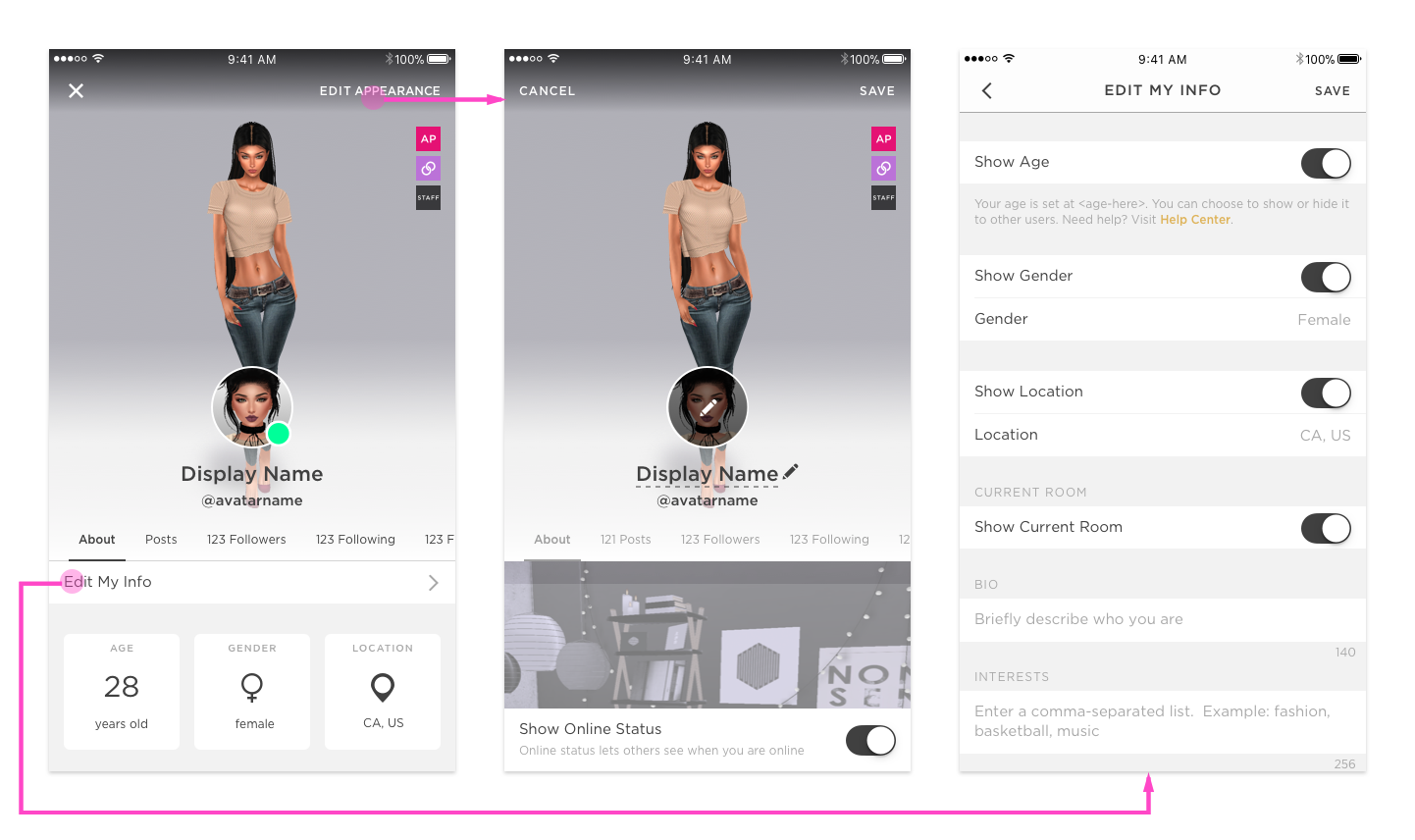
Are you an IMVU Mobile user who wants to change your age on the platform? Look no further! In this comprehensive guide, we will walk you through the simple steps to modify your age on IMVU Mobile. Whether you entered the wrong date of birth during registration or simply want to update your age, we’ve got you covered. IMVU Mobile is a highly popular virtual reality game that allows users to interact in a 3D avatar-based environment. It’s a fantastic way to socialize, meet new people, and express yourself creatively. However, if you want to change your age on IMVU Mobile, it may not be immediately obvious how to do so. But worry not, as we will show you exactly how to navigate the process and make the necessary changes. So, let’s get started!
Inside This Article
Methods to Change Your Age on IMVU Mobile
Are you an IMVU Mobile user who wants to change your age on the platform? Don’t worry, there are various methods you can try to update your age on IMVU. In this article, we will discuss four options that you can explore:
Option 1: Contacting IMVU Support
If you want to change your age on IMVU Mobile, one option is to reach out to the IMVU support team. You can contact them through their official website or email, explaining your situation and requesting assistance. They may ask you to provide some verification details, such as your username and the reason for the age change request.
Keep in mind that IMVU support receives a high volume of inquiries, so it may take some time to receive a response. Be patient and provide all the necessary information to increase your chances of a successful age change.
Option 2: Creating a New Account
If contacting IMVU support doesn’t yield the desired results, you have the option to create a new account. However, this method requires starting over with a fresh account and losing your progress, items, and friends from your current account. Make sure to carefully consider this option before proceeding.
When creating a new IMVU account, you can input your correct birthdate to reflect your desired age. Remember to follow IMVU’s terms of service and community guidelines while using your new account.
Option 3: Updating Your Birthdate on IMVU Website
Another method to change your age on IMVU Mobile is by updating your birthdate through the IMVU website. Log in to your IMVU account on a web browser and access your account settings. Look for the option to update your profile information, including your birthdate. Edit the birthdate to reflect your desired age and save the changes.
It’s important to note that IMVU has specific rules regarding age changes, and they may require additional verification. Make sure to provide accurate information and follow their guidelines to avoid any account-related issues.
Option 4: Seeking Assistance from IMVU Community
The IMVU community can be a valuable resource when it comes to changing your age on IMVU Mobile. Join online forums, groups, or social media communities dedicated to IMVU, and seek advice from experienced users.
Some community members may have encountered similar situations and can share their insights or suggest alternative methods to update your age on IMVU Mobile. Keep in mind that community advice should be taken with caution, as it may not always be officially endorsed or guaranteed to work.
Remember, it’s important to follow IMVU’s policies and guidelines while attempting to change your age on the platform. Always provide accurate information and be patient throughout the process. Whether you decide to contact IMVU support, create a new account, update your birthdate on the website, or seek assistance from the community, choose the method that suits your needs and preferences.
Tips and Considerations
When it comes to changing your age on IMVU Mobile, there are a few tips and considerations to keep in mind. By following these guidelines, you can ensure a smooth and hassle-free experience.
Use a Valid and Accurate Birthdate
It is essential to use a valid and accurate birthdate on IMVU Mobile. Providing false information can lead to account suspension or even permanent banning. IMVU implements age restrictions to maintain a safe and secure environment for its users. By entering your real birthdate, you not only comply with their terms of service but also ensure that you are participating in the platform responsibly.
Follow IMVU’s Terms of Service
IMVU has a set of terms of service that users are required to adhere to. This includes guidelines on age verification and other aspects of account information. It’s crucial to read and understand these terms before creating an account or attempting to modify your age on IMVU Mobile. By familiarizing yourself with the rules, you can ensure that you stay within the platform’s guidelines and avoid any potential issues.
Be Patient and Persistent
Changing your age on IMVU Mobile may not be an instant process. It’s important to be patient and understand that the platform has procedures in place to ensure the accuracy and legitimacy of user information. If you have contacted IMVU support or are following any other method outlined in this article, it may take some time for the changes to be implemented. Therefore, it’s important to be persistent in your efforts, follow up with the necessary parties, and remain patient throughout the process.
By considering these tips and being mindful of your actions, you can navigate the process of changing your age on IMVU Mobile smoothly and without any complications. Remember to prioritize honesty, comply with IMVU’s terms of service, and exhibit patience as you seek to make the necessary modifications.
Conclusion
Changing your age on IMVU Mobile is a simple process that allows you to customize your virtual identity. By following the steps outlined in this guide, you can update your age and enjoy a more personalized experience on the platform.
Remember, it is important to provide accurate information while changing your age on IMVU Mobile. Falsifying your age can lead to a violation of the platform’s terms of service and may result in account suspension or termination.
Whether you want to reflect your current age or simply want to experiment with a different virtual persona, IMVU Mobile offers the flexibility to make these adjustments. So go ahead, take control of your digital identity and start creating the perfect virtual representation of yourself on IMVU Mobile!
FAQs
1. Can I change my age on IMVU Mobile?
Unfortunately, it is not possible to change your age on IMVU Mobile. The age you enter during the registration process is permanent and cannot be modified later on. It is important to provide accurate information during the initial sign-up to ensure compliance with IMVU’s policies and guidelines.
2. Why can’t I change my age on IMVU Mobile?
IMVU Mobile, like many other online platforms, has set regulations in place to protect its users and maintain a safe environment. Age restrictions are necessary to ensure that users are interacting with others in their appropriate age group. By adhering to these restrictions, IMVU can better safeguard its users and maintain a positive community experience.
3. Can I create a new account with a different age?
Creating a new account with a different age to bypass IMVU Mobile’s guidelines is not advisable. It goes against their terms of service and can result in the suspension or termination of your account. It is important to respect the rules set forth by the platform and use IMVU within the intended guidelines.
4. Can I contact IMVU support to request a change of age?
While it is possible to contact IMVU support for various issues, requesting a change of age is unlikely to be successful. Changing your age goes against the platform’s policies, as it is designed to ensure a safe and appropriate user experience. It is recommended to provide accurate information during registration and abide by IMVU’s age restrictions.
5. Are there any consequences for misrepresenting my age on IMVU Mobile?
Misrepresenting your age on IMVU Mobile can have serious consequences. IMVU has strict policies in place to protect its community, and providing false information during the registration process is a violation of those policies. If discovered, your account may be suspended or even permanently terminated. It is essential to be honest and transparent when using IMVU Mobile.
