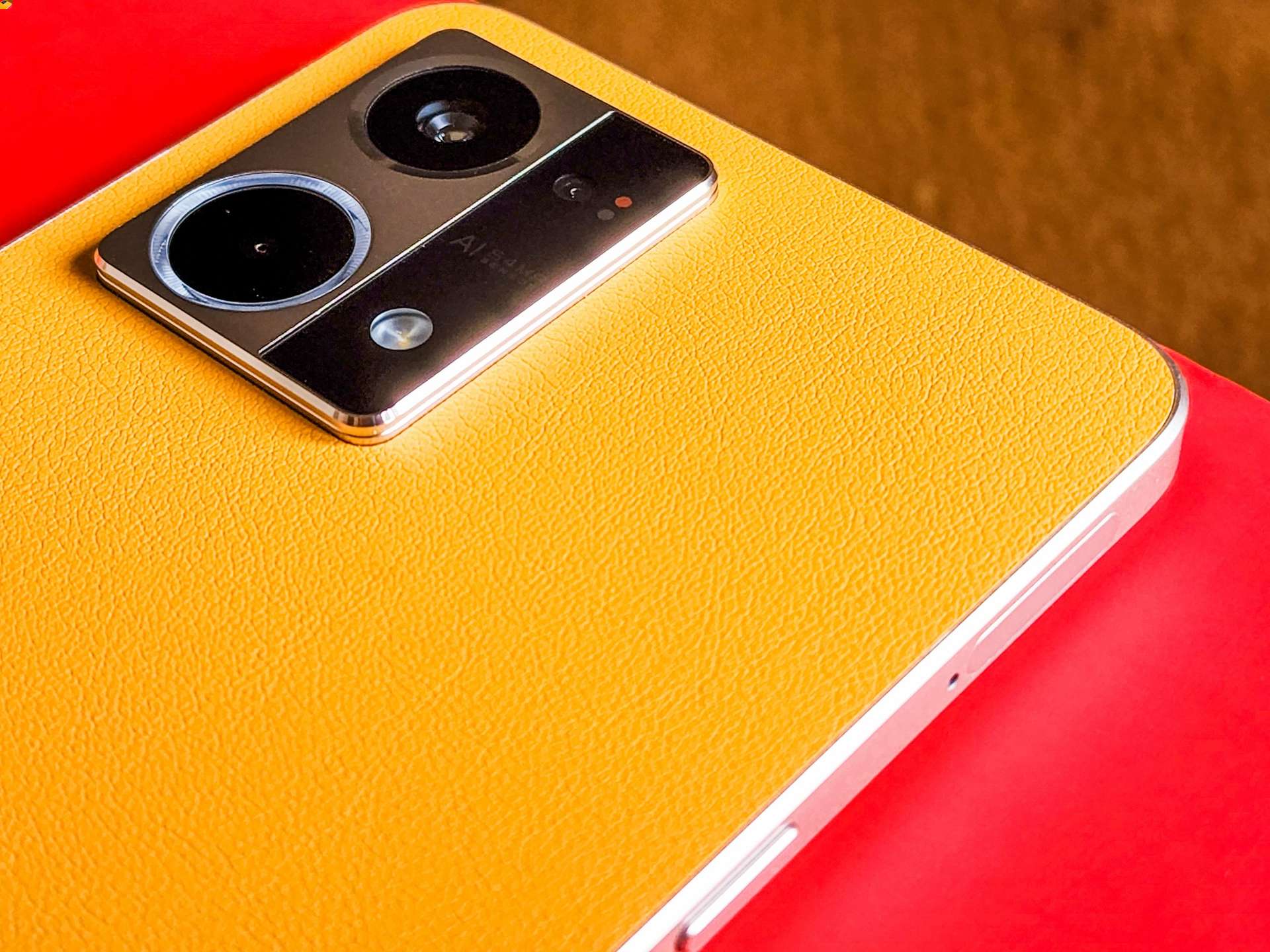
Are you tired of your current Boost Mobile phone number and looking to change it? Well, you’re in luck! Boost Mobile provides an easy and convenient way to change your phone number online. Whether you want to switch to a new number for personal reasons or for better connectivity, Boost Mobile has got you covered.
In this article, we will guide you through the step-by-step process of changing your Boost Mobile phone number online. We’ll explain how you can do it quickly and effortlessly without having to visit a store or make any phone calls. By the end of this article, you’ll be equipped with all the knowledge you need to change your Boost Mobile phone number online with confidence.
Inside This Article
- Overview of Boost Mobile Phone Numbers
- Step 1: Log In to Your Boost Mobile Account
- Step 2: Navigate to the Change Phone Number Section
- Step 3: Select the New Phone Number
- Step 4: Confirm and Complete the Number Change Process
- Tips and Considerations When Changing Your Boost Mobile Phone Number
- Frequently Asked Questions (FAQs) about Changing Boost Mobile Phone Numbers
- Conclusion
- FAQs
Overview of Boost Mobile Phone Numbers
Boost Mobile is a popular wireless carrier in the United States known for its affordable plans and reliable network coverage. As a Boost Mobile customer, you are provided with a unique phone number that allows you to make and receive calls, send text messages, and access mobile data services.
Boost Mobile phone numbers are assigned to customers as part of their service activation process. These phone numbers are essential for communication and identifying individual subscribers within the Boost Mobile network.
Boost Mobile phone numbers are typically 10 digits long and follow the standard North American Numbering Plan (NANP) format. The first three digits signify the area code, which corresponds to a specific geographic region. The remaining seven digits make up the subscriber number, which is unique to each customer.
It’s important to note that Boost Mobile allows you to bring your own device (BYOD), meaning you can use your existing phone or purchase a new one through Boost Mobile. With BYOD, you have the option to keep your existing phone number or choose a new one during the activation process.
Boost Mobile also offers the option to change your phone number if needed. Whether you’re looking for a fresh start or for personal reasons, Boost Mobile provides a hassle-free way to change your phone number directly through your online account.
Changing your Boost Mobile phone number online is a convenient and straightforward process. It allows you to update your contact information without the need to visit a Boost Mobile store or contact customer service. In the following sections, we will guide you through the steps to change your Boost Mobile phone number online.
Step 1: Log In to Your Boost Mobile Account
Changing your Boost Mobile phone number is a simple and straightforward process that can be completed online. To begin, you need to log in to your Boost Mobile account. This step ensures that you have the necessary authorization to manage your account settings.
Start by opening your preferred web browser and visiting the Boost Mobile website. Once there, locate the “Sign In” option and click on it. You will be redirected to the login page, where you need to enter your Boost Mobile phone number and your account PIN or password. If you have forgotten your PIN or password, you can follow the prompts for account recovery.
After providing the required information, click on the “Sign In” button to access your Boost Mobile account. Ensure that you enter the correct credentials to prevent any login issues. Once you have successfully logged in, you can proceed to the next step of changing your Boost Mobile phone number.
Step 2: Navigate to the Change Phone Number Section
Once you have logged in to your Boost Mobile account successfully, you will need to navigate to the section where you can change your phone number. Follow these simple steps to find the right page:
1. Look for the “Account Settings” or “Profile” section. This can usually be found in the main menu or navigation bar of your account dashboard.
2. Click on the “Account Settings” or “Profile” option to access the settings page.
3. On the settings page, scroll down or look for a tab that says “Change Phone Number” or something similar. Click on this tab to proceed.
4. Some Boost Mobile accounts may have a separate section for managing phone numbers, while others may include it under the general account settings. Make sure to explore the different sections or tabs if you don’t immediately see the option to change your phone number.
5. Once you have found the “Change Phone Number” section, click on it to proceed to the next step.
Remember to take your time and carefully navigate through the account settings to avoid making any unintended changes. It’s always a good idea to double-check each step you take before making any adjustments.
Step 3: Select the New Phone Number
Once you have logged in to your Boost Mobile account and navigated to the account settings page, it’s time to select your new phone number. This step is crucial as it determines the unique identifier for your mobile device.
Boost Mobile provides a range of phone numbers to choose from, so you can find one that fits your preferences. You can select a local number from your area code or opt for a number from a different location if you prefer. The choice is yours!
Browsing through the available phone numbers is a breeze. Boost Mobile typically offers a user-friendly interface that allows you to view and filter the available options. You can search for numbers based on area code, prefix, or even specific digits to find the perfect combination.
As you browse through the list, keep in mind any specific requirements you may have. For example, if you need a toll-free number for your business or a vanity number that spells out a word related to your personal brand, be sure to look for those options specifically.
Once you have identified the new phone number that meets your needs, simply click on it to select it. The website or Boost Mobile app will typically prompt you to confirm your selection before proceeding to the next step.
Remember, selecting a new phone number is an important decision, so take your time to find one that suits you. Whether you are looking for a memorable number or one that reflects your location, Boost Mobile aims to provide you with options to cater to your preferences.
Step 4: Confirm and Complete the Number Change Process
Once you have entered the new phone number, it is time to confirm and complete the number change process. This step ensures that the correct number is linked to your Boost Mobile account and will be activated on your device.
After entering the new phone number, carefully review the details to make sure there are no spelling or input errors. Double-check that you have entered the correct number and have not missed any digits.
Once you are confident that the new number is accurate, click on the “Confirm” or “Save” button to proceed with the number change. Depending on the Boost Mobile website’s layout and design, this button may be labeled differently, so look for any text or icon that signifies confirmation.
After confirming, the system will perform a quick verification process to ensure that the new phone number is available and can be assigned to your account. This step typically takes only a few seconds, so be patient while the system completes the verification.
If the new number is successfully verified, you will receive a notification confirming the completion of the number change process. This notification may appear on the website or be sent to your registered email address or phone number associated with your Boost Mobile account.
Once you receive the confirmation, it is essential to keep a record of the details for future reference. Note down the new phone number and any additional information provided in the confirmation message. This information will come in handy if you ever need to reference or update your Boost Mobile account in the future.
Congratulations! You have successfully confirmed and completed the number change process for your Boost Mobile phone. The new phone number is now linked to your account and ready for use.
Tips and Considerations When Changing Your Boost Mobile Phone Number
Changing your Boost Mobile phone number can be a simple process, but there are a few tips and considerations to keep in mind to ensure a smooth transition. Whether you’re looking to get a new phone number or simply want to switch to a different one, these tips will help you navigate the process effectively.
1. Backup Your Data: Before changing your Boost Mobile phone number, it’s essential to backup all your important data, such as contacts, photos, and messages. This will ensure that you don’t lose any valuable information during the transition.
2. Notify Important Contacts: Inform your friends, family, colleagues, and any other important contacts about the upcoming phone number change. This will help them update their records and ensure that they can reach you without any issues.
3. Update Online Accounts: If you use your Boost Mobile number for online accounts, such as social media, banking, or email, make sure to update those accounts with your new phone number. This will prevent any disruptions in accessing your accounts and receiving important notifications.
4. Check Device Compatibility: Before changing your Boost Mobile phone number, ensure that your device is compatible with the new number. Some older or locked devices may not be compatible with certain phone numbers, so it’s important to check with Boost Mobile or your phone manufacturer if there are any restrictions.
5. Consider Privacy Settings: If privacy is a concern, take the time to review your privacy settings after changing your Boost Mobile phone number. Update your settings on social media platforms and messaging apps to ensure that your new number is only visible to the people you want to share it with.
6. Set Up Voicemail and Greetings: Once your new phone number is active, don’t forget to set up your voicemail and personalized greetings. This will ensure that callers receive a professional and personalized message when they reach your voicemail.
7. Test Call and Text Functions: After changing your Boost Mobile phone number, make a test call and send a text message to ensure that everything is functioning properly. This will help you identify and resolve any potential issues early on.
8. Update Emergency Contacts: If you have any emergency contacts programmed into your phone, be sure to update them with your new phone number. It’s crucial to have the correct information in case of an emergency.
9. Give It Time to Propagate: It may take some time for your new Boost Mobile phone number to fully propagate across all networks. Be patient and allow for at least 24-48 hours for the change to take effect.
By following these tips and considerations, you can streamline the process of changing your Boost Mobile phone number and minimize any potential hiccups along the way. Remember to plan ahead, communicate with important contacts, and double-check the compatibility of your device to ensure a successful transition.
Frequently Asked Questions (FAQs) about Changing Boost Mobile Phone Numbers
1. Can I change my Boost Mobile phone number online?
Yes, you can change your Boost Mobile phone number online. Boost Mobile provides a convenient and easy-to-use method for changing your phone number through your online account.
2. Are there any requirements for changing my Boost Mobile phone number?
Yes, there are a few requirements for changing your Boost Mobile phone number. First, you need to have an active Boost Mobile account. You must also ensure that you have a good standing with Boost Mobile, meaning that your account is not suspended or in collections.
3. How do I change my Boost Mobile phone number online?
To change your Boost Mobile phone number online, follow these steps:
- Log in to your Boost Mobile account.
- Navigate to the Account Settings page.
- Choose the option to change your phone number.
- Enter the new phone number and confirm the change.
- Follow any additional verification steps if required.
- Review and confirm the phone number change.
- Make note of the confirmation details.
4. Is there a fee for changing my Boost Mobile phone number?
Yes, there is a fee for changing your Boost Mobile phone number. The fee may vary, so it’s best to check with Boost Mobile or refer to their website for the most up-to-date information on fees.
5. How long does it take to change my Boost Mobile phone number?
The process of changing your Boost Mobile phone number is usually completed instantly. However, in some cases, additional verification steps may be required, which could add some time to the process. It’s best to follow the instructions provided by Boost Mobile during the phone number change process for accurate timing information.
6. Will changing my Boost Mobile phone number affect my existing services or contacts?
Changing your Boost Mobile phone number will not affect your existing services or contacts. Your phone plan, features, and contacts will remain the same. The only change will be the phone number associated with your account.
7. Can I choose my new Boost Mobile phone number?
In most cases, Boost Mobile allows you to choose your new phone number from a list of available options. However, the availability of specific numbers may vary depending on your location and other factors. It’s best to follow the instructions provided during the phone number change process to see the available options.
8. Can I change my Boost Mobile phone number more than once?
Yes, you can change your Boost Mobile phone number more than once, but keep in mind that there may be a fee associated with each phone number change. It’s best to review Boost Mobile’s terms and conditions or contact their customer service for more information on changing your phone number multiple times.
9. How do I contact Boost Mobile customer support for assistance with changing my phone number?
If you need assistance with changing your Boost Mobile phone number or have any questions or concerns, you can contact Boost Mobile customer support through their website or by calling their customer service hotline.
10. Can I change my Boost Mobile phone number if I am on a contract?
If you are on a contract with Boost Mobile, changing your phone number may have different terms and conditions. It’s best to review Boost Mobile’s contract terms or contact their customer service to understand how changing your phone number may affect your contract.
Conclusion
Changing your Boost Mobile phone number online is a simple and convenient process. By following the steps outlined in this article, you can easily update your phone number to meet your needs and preferences. Whether you’re looking to change your number for personal reasons or to enhance your privacy, Boost Mobile’s online portal provides a user-friendly platform to make the switch.
Remember to backup your important data and contacts before changing your phone number to ensure a smooth transition. It’s also important to inform your contacts of your new number to avoid any communication gaps. If you encounter any difficulties during the process, don’t hesitate to reach out to Boost Mobile’s customer support for assistance.
With the ability to change your Boost Mobile phone number online, you have the freedom and flexibility to stay connected while maintaining your privacy and convenience. Take advantage of this feature and make the most of your Boost Mobile experience.
FAQs
**Q: Can I change my Boost Mobile phone number online?**
A: Yes, you can easily change your Boost Mobile phone number online. Boost Mobile provides a simple and convenient process for users to change their phone numbers through their online account management portal.
**Q: How do I change my Boost Mobile phone number?**
A: To change your Boost Mobile phone number online, login to your Boost Mobile account on their website. Navigate to the account settings section and locate the option to change your phone number. Follow the prompts and enter the necessary information to complete the process.
**Q: Is there a fee to change my Boost Mobile phone number online?**
A: Boost Mobile may charge a fee for changing your phone number online. The specific fee and policies may vary, so it’s advisable to check with Boost Mobile for the most up-to-date information regarding any associated costs.
**Q: How long does it take to change my Boost Mobile phone number online?**
A: In most cases, the process to change your Boost Mobile phone number online is instant. Once you’ve submitted the necessary information and completed the required steps, your new phone number should be activated and associated with your account immediately.
**Q: Will changing my Boost Mobile phone number online affect my contacts and saved data?**
A: Changing your phone number through the Boost Mobile online portal should not affect your contacts and saved data. Your account information and device settings will remain intact, allowing you to seamlessly transition to the new phone number without any loss of data.
