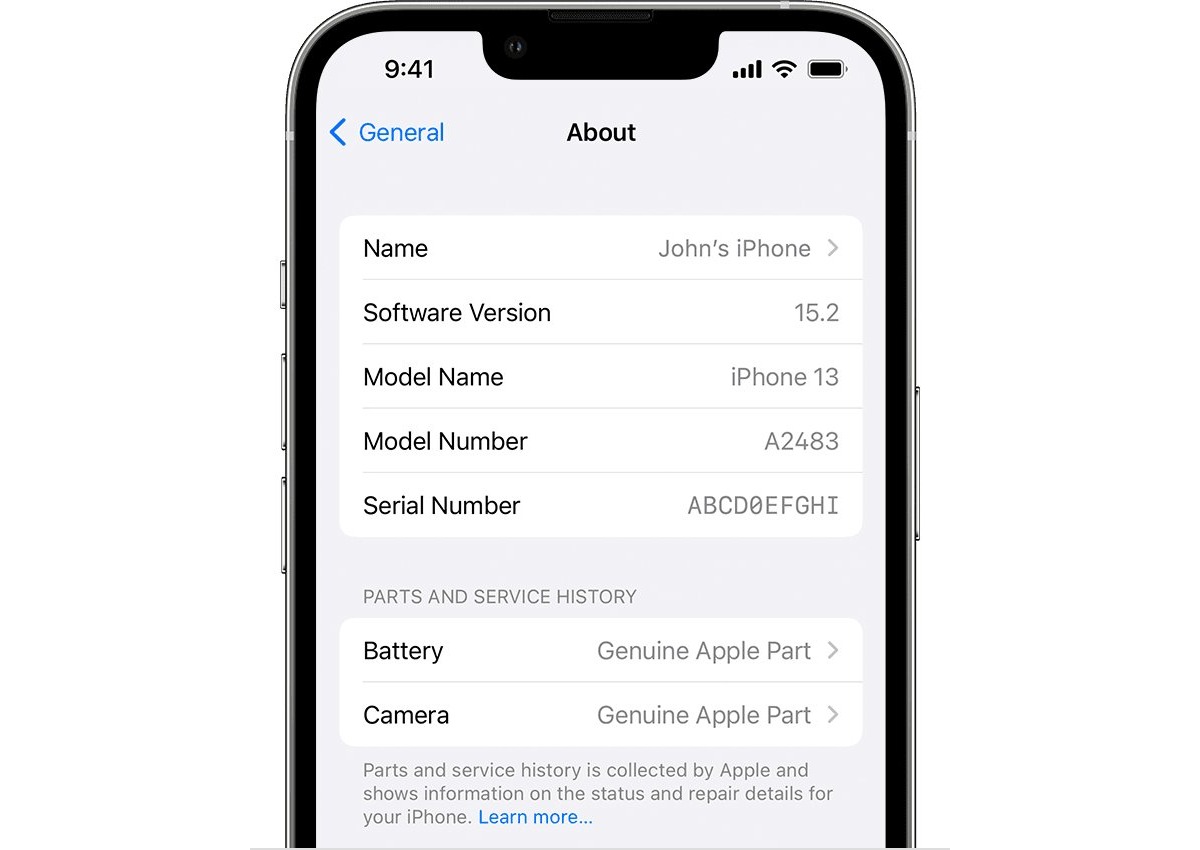
Are you in the market for a new iPhone, but concerned about buying a counterfeit or refurbished device? You’re not alone. With the increased popularity of iPhones, there has been a surge in knockoff and counterfeit products flooding the market. But fear not! There is a simple way to check if an iPhone is original or not – by using the serial number. The serial number of an iPhone is a unique identifier that can reveal vital information about its authenticity and origin. In this article, we will guide you through the process of checking an iPhone’s originality, step-by-step. So, before you make that purchase, make sure to follow our guide and arm yourself with the knowledge to avoid falling victim to counterfeit iPhones.
Inside This Article
Steps to Check If iPhone Is Original Using Serial Number
Apple’s iPhone is one of the most popular smartphones in the world, making it a prime target for counterfeiters. If you’re considering buying a used iPhone or are unsure about the authenticity of your own device, you can use the serial number to determine if it’s an original iPhone or a counterfeit. Follow the steps below to check if an iPhone is original using its serial number:
Step 1: Locate the Serial Number
The first step is to locate the serial number of the iPhone. You can find it by going to the “Settings” app on your device, selecting “General,” and then tapping on “About.” Scroll down until you see the “Serial Number” field. Alternatively, you can look at the back of the iPhone or the SIM tray; the serial number should be printed there as well.
Step 2: Visit Apple’s Website
Once you have the serial number, open your preferred web browser and go to Apple’s official website (www.apple.com).
Step 3: Enter the Serial Number
On Apple’s website, navigate to the support section and find the page where you can check the warranty status of your iPhone. In the appropriate field, enter the serial number of the iPhone you want to verify.
Step 4: Verify the Results
After entering the serial number, click on the “Submit” button or a similar option to proceed with the verification process. Apple’s website will display the details regarding the iPhone, including its model, color, storage capacity, and warranty status. If the information matches what you expect, it is likely that the iPhone is an original Apple product. However, if the results indicate that the warranty is expired or the device is not authentic, there may be a possibility that your iPhone is counterfeit.
It’s important to note that while this method is generally reliable, there is still a small chance that counterfeit iPhones may have valid-looking serial numbers. For added assurance, you can also check other physical indicators, such as the quality of the materials, the performance of the device, and the original packaging.
By following these steps and verifying the iPhone’s serial number on Apple’s website, you can ensure that you are purchasing or using an authentic Apple device. This knowledge can help you make more informed decisions when it comes to buying or selling used iPhones or identifying counterfeit products in the market.
Conclusion
In conclusion, checking if an iPhone is original using the serial number is a crucial step to ensure you are purchasing a genuine device. By following the steps outlined in this guide, you can easily verify the authenticity of your iPhone and avoid falling victim to counterfeit products or scams.
Remember, the serial number is a unique identifier that provides valuable information about the manufacturing details and warranty status of your iPhone. By utilizing the Apple Support website or third-party verification tools, you can gain peace of mind knowing that your device is genuine and in good condition.
When buying a used iPhone or even considering a purchase from a third-party retailer, it’s always wise to verify the serial number beforehand. This simple step can save you from potential headaches and financial losses in the long run. So, take the time to check your iPhone’s serial number and make an informed decision when buying or selling your device.
FAQs
Q: Can I check if an iPhone is original using the serial number?
A: Yes, you can check the authenticity of an iPhone by using its serial number. The serial number provides information about the manufacturing and warranty status of the device, which can help determine if it is genuine or not.
Q: How do I find the serial number of an iPhone?
A: To find the serial number of an iPhone, go to the “Settings” app, tap on “General,” then “About.” The serial number will be listed under the “Serial Number” section.
Q: How can I verify the serial number of an iPhone?
A: There are several ways to verify the serial number of an iPhone. One method is to use Apple’s official Check Coverage website and enter the serial number to check its warranty status. Another option is to contact Apple Support and provide them with the serial number for verification.
Q: What should I look for when checking the serial number of an iPhone?
A: When checking the serial number of an iPhone, you should look for inconsistencies or abnormalities. Make sure the serial number matches the device’s model and specifications. If the serial number appears altered or unreadable, it could be a sign that the iPhone is not original.
Q: Are there any other ways to determine if an iPhone is original?
A: Yes, apart from checking the serial number, there are other ways to determine if an iPhone is original. You can examine the device’s physical characteristics, such as the quality of materials used, the placement of buttons, and the presence of official branding. Additionally, purchasing iPhones from authorized retailers or directly from Apple’s website ensures the authenticity of the device.
