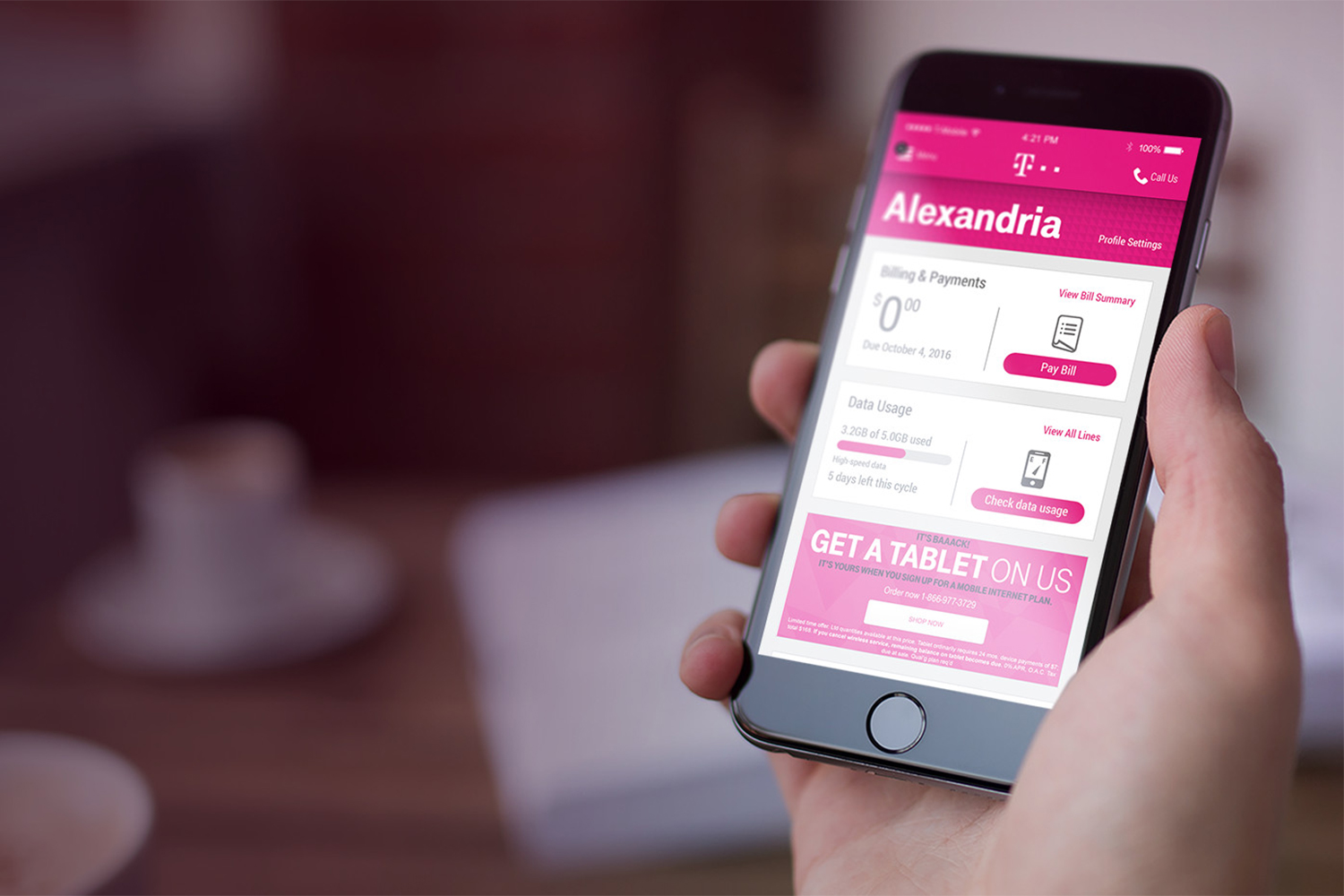
When it comes to managing your T-Mobile account, keeping track of your balance is of utmost importance. Whether it’s tracking your minutes, data usage, or checking your overall account balance, T-Mobile offers convenient ways to stay updated right from your phone. In this article, we will guide you on how to check your T-Mobile balance on your mobile phone, making it quick and easy to monitor your usage and avoid any unexpected surprises. Whether you’re a T-Mobile prepaid or postpaid customer, we’ve got you covered with step-by-step instructions and helpful tips. So, let’s dive in and explore the various methods available to check your T-Mobile balance right from the palm of your hand.
Inside This Article
- Overview
- Methods for Checking T-Mobile Balance
- Using the T-Mobile App
- Dialing a USSD code
- Sending a text message
- Checking balance through customer service
- Troubleshooting Tips for Balance Checking
- Conclusion
- FAQs
Overview
Checking your T-Mobile balance is an essential part of managing your mobile phone usage. Whether you want to know how much credit you have left, monitor your data usage, or keep track of your remaining minutes, being able to easily check your balance is crucial.
Fortunately, T-Mobile provides several methods for checking your balance, making it convenient for you to stay on top of your usage. In this article, we will explore different ways to check your T-Mobile balance using your mobile phone.
From using the T-Mobile app to dialing a USSD code, and even sending a text message, we will walk you through the step-by-step process for each method. Additionally, we will provide troubleshooting tips to help you overcome any potential challenges you may encounter during the process.
So, whether you are a T-Mobile prepaid customer or have a monthly plan, this guide will equip you with the knowledge you need to easily and efficiently check your T-Mobile balance on your phone.
Methods for Checking T-Mobile Balance
If you’re a T-Mobile customer and want to stay on top of your account balance, you’ll be glad to know that there are several convenient methods to check your balance right from your phone. Here are some easy ways to do it:
Using the T-Mobile App: One of the simplest and most convenient ways to check your T-Mobile balance is through the official T-Mobile app. Simply download the app from the App Store or Google Play, log in to your account, and you’ll be able to view your balance along with other account details, such as data usage and bill payments.
Dialing a USSD code: Another quick method to check your T-Mobile balance is by dialing a USSD code from your phone’s dialer. Simply open your phone app, type in the USSD code for balance checking – usually *225# or *#225# – and hit the call button. The code will retrieve your current balance information and display it on your screen.
Sending a text message: If you prefer a text-based method, you can check your T-Mobile balance by sending a SMS message. Open your messaging app, create a new message, and enter the designated number for balance checking, typically 7777. Send the message, and within seconds, T-Mobile will reply with your account balance details.
Checking balance through customer service: For those who prefer a more personal approach, you can always contact T-Mobile customer service to check your balance. Dial 611 from your T-Mobile phone, and follow the voice prompts to reach the balance inquiry section. You may need to provide some account verification details, such as your account PIN, to access your balance information.
Troubleshooting tips for balance checking: If you encounter any issues while trying to check your T-Mobile balance, there are a few troubleshooting tips you can try. Ensure that you have a stable internet connection if using the T-Mobile app or sending a text message. Double-check that you entered the correct USSD code or phone number for balance checking. If the problem persists, reach out to T-Mobile customer support for further assistance.
By using any of these methods, you can easily stay informed about your T-Mobile account balance and make more informed decisions about your usage and spending. Whether you prefer a smartphone app, a quick USSD code, or a friendly conversation with customer service, T-Mobile offers a variety of options to suit your needs.
Using the T-Mobile App
The T-Mobile app is a convenient way to check your balance and manage your account directly from your mobile phone. Whether you are an Android or iOS user, you can download the T-Mobile app from the respective app stores for free.
Once you have downloaded and installed the app, follow these simple steps to check your T-Mobile balance:
- Launch the T-Mobile app on your phone.
- Log in to your T-Mobile account using your registered credentials.
- Upon successful login, you will be directed to the main dashboard of the app.
- Scroll through the options or tap on the “Account” tab, depending on the app layout.
- Look for the “Balance” or “My balance” section and tap on it.
- Your current T-Mobile balance should now be displayed on the screen, indicating how much credit or data you have remaining.
Aside from checking your balance, the T-Mobile app offers a range of other useful features. You can view your usage details, manage your data plans, pay bills, and even track your rewards and promotions. The app also allows you to troubleshoot common issues, access support materials, and contact customer service directly from your phone.
Keep in mind that to use the T-Mobile app, you need to have an active T-Mobile account and a stable internet connection. If you encounter any issues or have questions about your balance, you can reach out to T-Mobile’s customer service for assistance through the app.
With the T-Mobile app, keeping track of your balance and managing your account has never been easier. Say goodbye to the hassle of calling customer service or logging in to a desktop website – simply pull out your phone, open the app, and have all the information you need at your fingertips.
Dialing a USSD code
Another method to check your T-Mobile balance on your phone is by dialing a USSD (Unstructured Supplementary Service Data) code. USSD codes are shortcuts that allow you to access specific features or services directly from your phone’s dialer.
To check your T-Mobile balance using a USSD code, follow these simple steps:
- Open your phone’s dialer.
- Type in the USSD code for checking your T-Mobile balance. The specific code may vary depending on your location and T-Mobile plan.
- Press the call button to initiate the USSD code.
- A message will appear on your screen, displaying your T-Mobile balance.
It’s important to note that the USSD code for checking your T-Mobile balance may differ depending on your specific plan. It’s recommended to refer to T-Mobile’s official website or contact their customer service for the correct USSD code applicable to your account.
Dialing a USSD code is a quick and convenient way to check your T-Mobile balance directly from your phone. It eliminates the need for additional apps or services, giving you immediate access to your balance information.
Remember to ensure that you have a stable network connection before dialing the USSD code to avoid interruptions or errors in retrieving your balance information. If you encounter any issues or your balance doesn’t display correctly, you can try troubleshooting tips mentioned in the next section.
Sending a text message
Sending a text message to check your T-Mobile balance is a quick and convenient method that can be done right from your mobile phone. Follow the simple steps below:
1. Open the messaging app on your phone.
2. Create a new message and enter the recipient’s number as “6116“.
3. In the message body, type “#BAL“. This is the short code for checking your T-Mobile balance.
4. Press the send button to send the message.
5. Wait for a response from T-Mobile. You will receive a text message with your current balance details.
It’s important to note that standard messaging rates may apply when sending the text message to T-Mobile. If you have an unlimited text messaging plan, then you won’t need to worry about any additional charges.
This method allows you to check your T-Mobile balance at any time and from anywhere, as long as you have access to your messaging app and a stable network connection. It provides a convenient way to stay informed about your remaining balance and manage your T-Mobile account.
Pro tip: You can save the number “6116” as a contact in your phone for easy access in the future. This will eliminate the need to manually enter the number each time you want to check your T-Mobile balance.
Checking balance through customer service
If you prefer a more personalized approach or are facing technical difficulties with the other methods mentioned, checking your T-Mobile balance through customer service is a reliable option. By contacting T-Mobile’s customer service representatives, you can easily get accurate and up-to-date information on your remaining balance.
To check your balance through customer service, simply dial the T-Mobile customer service helpline. You can find the contact number on T-Mobile’s official website or on the back of your SIM card packaging. Once connected, listen to the automated options and choose the one for balance inquiry or account details.
A customer service representative will then assist you with your balance check request. They will ask for your T-Mobile account number or other personal identification details to verify your identity. Once verified, they will provide you with the information you need, such as your account balance, data usage, minutes, and texts remaining.
It’s essential to have your account information readily available when contacting customer service for balance checking. This includes your T-Mobile account number or phone number linked to the account. Having these details on hand will expedite the process and ensure a smooth experience.
If you have multiple lines or devices under your T-Mobile account, the customer service representative can also provide you with specific information for each line, such as the balance and usage details for individual devices.
Customer service is a great option for those who prefer a human touch and personalized assistance, or for cases where other methods are not accessible. The representatives are trained to handle balance inquiries efficiently and provide accurate information in a friendly and professional manner.
Keep in mind that customer service availability may vary depending on your location and the time of day. It’s recommended to check the operating hours beforehand to ensure you can reach a representative when needed. Additionally, utilizing other methods such as the T-Mobile app or USSD codes can offer convenience and accessibility at any time, even outside of customer service hours.
Overall, checking your T-Mobile balance through customer service is a reliable and convenient option. Whether you have questions about your account balance, data usage, or other inquiries, the dedicated customer service team is ready to assist you.
Troubleshooting Tips for Balance Checking
While checking your T-Mobile balance on your mobile phone is typically a straightforward process, there might be instances when you encounter issues. Here are some troubleshooting tips to help you overcome common obstacles:
1. Check your network connection: Ensure that you have a stable and strong network connection before attempting to check your T-Mobile balance. A weak or unstable connection can lead to errors or delays in retrieving the information.
2. Restart your phone: Sometimes, a simple restart can resolve technical glitches. Try turning off your phone, waiting for a few seconds, and then turning it back on. This can help refresh the system and clear any temporary issues.
3. Update your T-Mobile app: If you’re using the T-Mobile app to check your balance, make sure it is updated to the latest version. Developers often release updates to address bugs and enhance functionality. Updating the app can help resolve any compatibility issues that may be causing problems.
4. Double-check the USSD code: If you’re dialing a USSD code to check your balance, ensure that you have entered it correctly. Typos or incorrect codes can prevent you from receiving accurate information. Refer to the T-Mobile website or customer service for the correct USSD code.
5. Verify your account details: Make sure that you are entering the correct T-Mobile account number or mobile phone number associated with your account. Inaccurate information can lead to unsuccessful balance checks or obtaining information for the wrong account.
6. Contact customer support: If you’re still experiencing issues, reach out to T-Mobile’s customer support for further assistance. They have the expertise and resources to diagnose and resolve technical problems with balance checking.
7. Clear cache and data: If you’re using the T-Mobile app and experiencing persistent issues, you can try clearing the app’s cache and data. This can help eliminate any corrupted files or settings that may be causing the problem. Keep in mind that clearing data will remove any saved preferences or login information, so be prepared to re-enter them.
By following these troubleshooting tips, you can overcome common obstacles and successfully check your T-Mobile balance on your mobile phone. Remember to double-check your network connection, verify your account details, update your app, and reach out to customer support if needed. Enjoy hassle-free balance checking with T-Mobile!
Conclusion
In conclusion, checking your T-Mobile balance on your phone is a simple and convenient process. With just a few taps on your mobile device, you can easily access your balance information and stay in control of your account. Whether you want to keep track of your remaining minutes, data usage, or credit balance, T-Mobile provides various methods to check your balance, including using the T-Mobile app, dialing a shortcode, or visiting the T-Mobile website.
By regularly monitoring your balance, you can ensure that you have enough credit to make calls, send texts, and use data without interruptions. Additionally, staying aware of your balance can help you manage your usage efficiently and avoid any unexpected charges or service disruptions. So, whether you are on a pre-paid or post-paid plan, take advantage of the convenient balance checking options provided by T-Mobile and stay in control of your mobile usage.
FAQs
1. How can I check my T-Mobile balance on my phone?
To check your T-Mobile balance on your phone, there are a couple of methods you can use. The quickest way is to dial *611# and press the call button. This will provide you with an instant update on your balance. Alternatively, you can also use the T-Mobile app or visit the T-Mobile website and log into your account to view your balance.
2. Can I check my T-Mobile data balance on my phone?
Yes, you can check your T-Mobile data balance on your phone. You can either use the T-Mobile app or visit the T-Mobile website and log into your account. Once logged in, you will be able to see your remaining data balance in your account dashboard.
3. What other information can I check on my T-Mobile phone?
In addition to checking your balance and data usage, you can also check other important information on your T-Mobile phone. This includes your minutes usage, text message usage, and any additional services or features you have subscribed to. You can access this information by using the T-Mobile app or logging into your account on the T-Mobile website.
4. Is there a way to get notifications for my T-Mobile balance on my phone?
Yes, T-Mobile offers various notification options to keep you updated on your balance. You can set up notifications to receive alerts when your balance is running low or when specific usage thresholds are reached. These notifications can be sent via text message or through the T-Mobile app. To set up notifications, you can visit the T-Mobile website or contact T-Mobile customer support.
5. What should I do if I have issues checking my T-Mobile balance on my phone?
If you encounter any difficulties checking your T-Mobile balance on your phone, there are a few steps you can take to resolve the issue. First, make sure you have a stable internet connection or strong cellular signal. If the issue persists, you can try clearing the cache and data of the T-Mobile app or accessing your account from a different device. If the problem still persists, it is advisable to reach out to T-Mobile customer support for further assistance.
