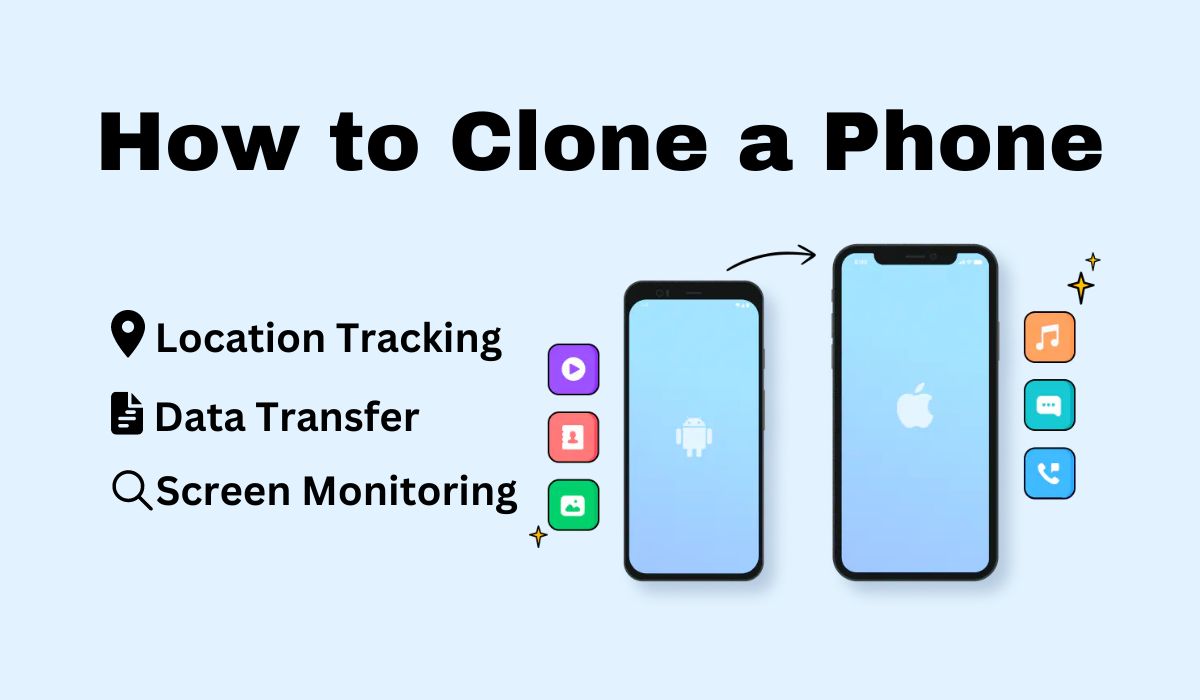Cloning a mobile phone may raise eyebrows, but there are legitimate reasons why people do this. If you are a parent who wants to monitor your kids’ mobile activities or someone who’s simply switching devices, learning how to clone a phone is an activity you should put your hands into. It’s not as complicated as it sounds, thanks to many tools that can help you out. In this article, we’ll teach you how exactly to clone an app.
Inside This Article
- What Is Phone Cloning?
- Why Clone a Phone?
- How to Clone a Phone Using an App?
- How to Clone a Phone Using Bluetooth?
- How to Clone a Phone for Free?
- Things to Do Before Cloning a Phone
- Is It Legal to Clone a Phone?
What Is Phone Cloning?
Learning how to clone a phone may be complicated when you’re a novice. However, before we touch on that, let’s first discuss what cloning is and why it’s necessary. Firstly, phone cloning simply creates a “clone” or copy of your phone’s data and transfers it to another phone.
As a result, cloning eliminates the need to go through the tedious process of transferring data one by one. You can even skip learning how to transfer contacts from Android to iOS. Phone cloning copies almost everything for you, including all your stored files.
On the other hand, sometimes phone cloning doesn’t have to transfer all your files to a target device. Instead, some phone cloning software only works to copy your source phone’s key identifiers. This process is more complicated than the previous one, as it requires getting through SIM cards and secret codes.
Why is phone cloning a thing? The most prominent reason why people learn how to clone a phone is that they want to preserve data. For example, you may have a new phone and want to move photos or transfer apps between Android devices. Other people use cloning to create a backup device in case of emergencies.
In addition, some parents learn how to clone a phone to monitor their child’s online activity. It’s a decent way to prevent kids from viewing inappropriate media. Moreover, many parents use this method to limit their child’s screen time.
Why Clone a Phone?
Learning how to clone a phone is surprisingly easy with modern technology. However, why would someone want to do this? Here are some of the reasons for phone cloning and why the practice is so in demand:
- Cloning helps you protect your children and track their online activity.
- The process lets you track your employees’ activity on their company phones.
- Most apps help you track location, allowing you to protect your loved ones.
- Cloning lets you share a second device without paying for another line.
- Phone cloning lets you quickly copy your phone’s data onto a new device without needing to manually transfer your information.
How to Clone a Phone Using an App?
Using an app is the fastest and easiest way to clone a mobile phone discreetly. There are many providers that offer this service, but we will focus on the best ones here.
1. Clone a Phone Using Dr. Fone – Phone Transfer
Dr. Fone is a handy tool that lets you clone your device to another one, obliterating the latter’s original data. It’s convenient to use and is compatible with Android, iOS, and Windows. With it, you can copy almost all of your data including photos, contacts, music, videos, messages, notes, and call logs. Here’s how to clone a phone using Dr. Fone:
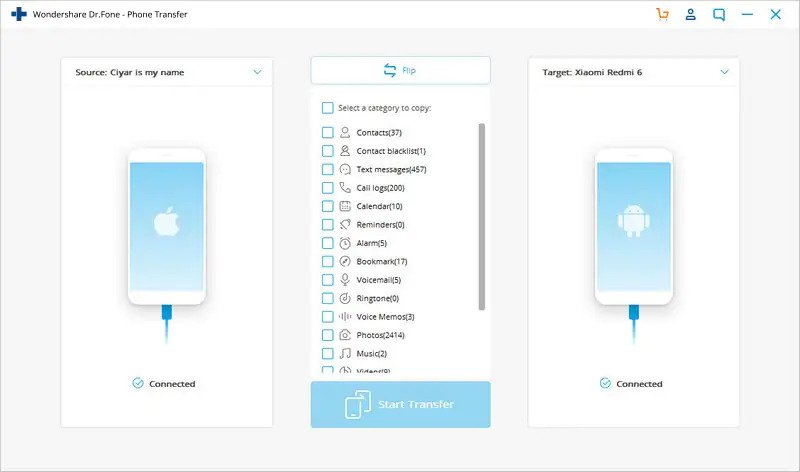
- Download Dr. Fone on your computer.
- Link both phones to your computer and launch Dr. Fone.
- Choose the “Phone Transfer” option from the application.
- Ensure that the “Source” and “Target” phones are marked properly. You may select “Flip” to swap positions.
- Select each of the data you must clone or transfer, eg. text messages, contacts, and call logs.
- Hit “Start Transfer”.
- Afterward, disconnect both phones safely from the computer.
Pros
- Adaptable process for data backup and restoration
- Solid erasure and backup options
- Fast and secure data transfers
- Copies data to and from both Android and iOS
Cons
- Setup takes time
- Clones Android phones well while iOS cloning is unpolished
- Requires PC or Mac access
- Expensive
2. Clone a Phone Number Using Spyera

Spyera isn’t exactly the same as other cloning tools we’ve listed here, but for a good reason. Instead of cloning information and data, Spyera lets you track and “spy” on the target phone in real-time. With it, you can monitor the other party’s calls and even listen in to their conversations.
Moreover, it logs keystrokes, opens and downloads media files, reads messages on messaging apps, and even monitors websites. You can also track the person’s location, texts, emails, apps, and alerts. Best of all, it’s virtually undetectable and runs completely in the background.
To start monitoring someone’s phone activity using Spyera, you have to install the software on the target phone. After installation, Spyera will start capturing logs, which you can access from a secure web account. Here’s the complete Spyera set-up guide to help you with cloning a phone through and through.
Pros
- Offers a 10-day refund guarantee for dissatisfied customers
- Compatible with Android, iOS, iPadOS, Windows, and macOS
- Tracks nearly everything on the source device
- The installation process is simple
- Includes free updates
Cons
- Does not clone the source device’s data
- Expensive
- Requires jailbreak for iOS devices
- Incapable of remote installation
3. Clone a Phone With CoolMuster Mobile Transfer
CoolMuster is a solid cloning tool that lessens the risk of data loss. With it, you can copy a wide range of information including texts, contacts, apps, photos, call logs, videos, and files. Moreover, it’s effective on both Android and iOS platforms, so it’s pretty flexible and accessible for most users. Here’s how to clone a phone using CoolMuster.
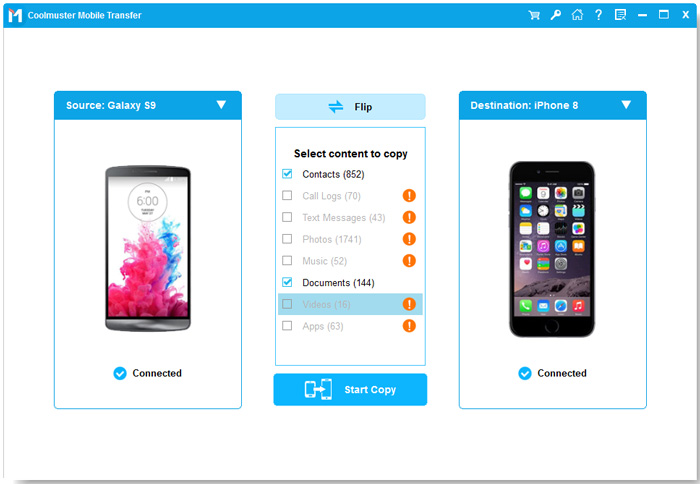
- Install the CoolMuster application on your PC.
- Run the program and hoose “Mobile Transfer”.
- Hook up your phones to the computer via USB.
- Follow the instructions to let the software detect your phones.
- Check if your phones are in the right placements (Source vs Target). Note: you may press “Flip” to swap their roles.
- Pick the files you want to clone.
- Hit “Start Copy”.
Pros
- Easy to setup and use
- Simple and secure data transfers without data loss
- Accessible on iOS and Android
- Copies almost all files and data
Against
- Requires a connection to a PC
- Costs money
4. Clone Your Kid’s Phone Of Your Using AirDroid
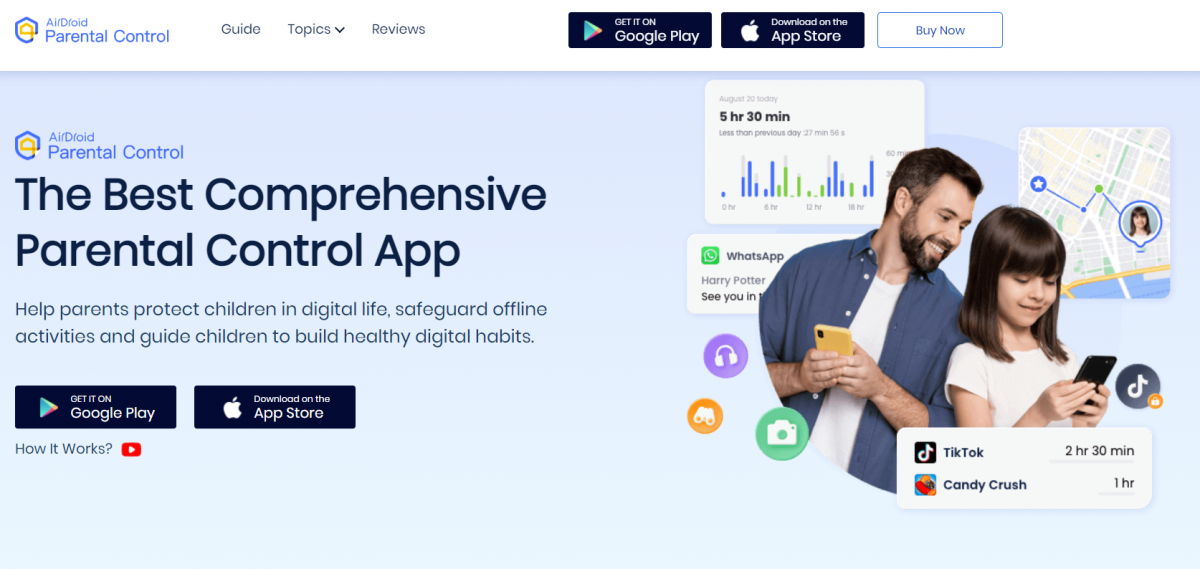
If you ever wanted to learn how to mirror your child’s phone without them knowing, we recommend AirDroid. The developers created it specifically to clone incoming notifications, so parents can monitor their kids’ mobile phone activities. It’s also a solid option if you want to assist your children to develop good digital habits.
What makes AirDroid distinct from the alternatives are its features. That’s because it has robust tools that can not only clone devices but also mirror and monitor them remotely. It can even manage screen time and track your kid’s cellphone location. The app also lets you sync texts and notifications on your child’s phone to yours. Here’s exactly how to clone your child’s phone using AirDroid.
- Install the AirDroid Parental Control app on your destination phone (or the parent’s phone) and launch it.
- Log in with your new credentials on the app.
- Follow the binding instructions.
- Download AirDroid Kids on your source phone (or the child’s phone). Note: AirDroid Kids is an APK app that’s only available on Android devices.
- Select “Settings” and enable the “Downloads from Unknown Sources” option.
- Launch AirDroid Kids and complete the setup process.
- Enter pairing mode and pair the two devices with the binding code then hit “OK”.
- Grant permissions on your child’s device and follow the instructions.
- Press “Hide and continue” on your kid’s phone.
- Tap “Done”.
Pros
- Parent app accessible on Android and iOS
- Lets you monitor and mirror your child’s phone, location, and alerts
- Allows management of screen time, games, and apps
- Syncs notifications and texts
Cons
- AirDroid Kids is only available on Android devices
- Requires free physical access to both phones
- Mandates an APK app installation on the source phone
- Not free
How to Clone a Phone Using Bluetooth?
Technically speaking, cloning a phone through a Bluetooth connection is possible. However, you’re still required to install an app that includes this as a feature. You cannot simply turn on your Bluetooth connection, pair your devices, and automatically clone the source phone.
Unfortunately, most of the apps we recommend require either a physical or network connection. That’s because this method is much faster and more effective than alternative methods. Moreover, these apps are the ones we trust the most to ensure the cloning process finishes without a hitch.
How to Clone a Phone for Free?
Learning how to clone a phone with Android free of charge is a tricky thing. That’s why it’s unsurprising that there aren’t any apps that can clone your device for free. After all, transferring all that data (not to mention notification and screen mirroring) all at once isn’t easy.
On the other hand, there are alternative ways you can copy the source phone’s data onto a target device. The most common (but tedious) way is to copy the data manually. You can do this by uploading your files, photos, and videos to a cloud storage solution. Afterward, you can download the data onto the target phone to “copy” all of the information.
However, remember that even the manual process has its limitations. For example, you usually cannot transfer call logs or text messages if the phones aren’t from the same manufacturer.
In addition, this process only lets you transfer data and doesn’t let you track the source phone’s usage or activity. Hence, it’s strictly for information transfer and doesn’t offer anything else, unlike many of the apps we’ve listed.
Things to Do Before Cloning a Phone
Learning the tips and tricks of how to clone a phone requires some preparation. What are the arrangements you must make? Here’s a rundown of the essentials.
Backup Your Data
Firstly, we recommend creating a backup of your destination phone’s data before you begin. This is because the cloning process will overwrite your device’s information. Backing up your data beforehand will prevent any data loss that might occur.
Fortunately, backing up your data shouldn’t be too difficult. If you’re on iOS, you can easily back up all of your information through iCloud or your Mac. Meanwhile, Android users can do it through Google Drive, Dropbox, an external drive, or a computer.
Pick an Appropriate Method
There are many ways you can learn how to clone a phone. Some methods require you to download an app while others only need Bluetooth. Regardless, remember that each method has different levels of efficiency and user-friendliness.
If you want something comprehensive and easy-to-use, we recommend using AirDroid (only available on Android). On the other hand, if you need something more basic, using an app like CloneIt can do the trick.
Establish a Good Network Connection
Most cloning tools require a stable WiFi connection to work. Hence, we always recommend making sure you have a reliable connection during the entire process. Otherwise, you might not be able to clone any device.
Generally speaking, we suggest using a 5GHz connection. We also recommend both phones be on the same network before you start cloning.
Is It Legal to Clone a Phone?
Learning how to clone a phone with IMEI or copying a phone’s identifying information is illegal internationally. However, despite these roadblocks, some people still perform the task for legitimate purposes.
For example, many people do this to protect their kids from inappropriate content. Meanwhile, other users do it to preserve their data on another device in case it gets lost or stolen. Some even use the method to transfer data quickly onto a new phone they just bought.
However, remember that cloning someone else’s phone is illegal, regardless of whether you’re cloning data or identifiers. Hence, even private detectives do not have the right to conduct this operation. In addition, carriers and phone manufacturers often prohibit the act. If you do engage in phone cloning, you might be violating these institutions’ user agreements and terms of service. In fact, your carrier may even ban you from using their service if they catch you doing so.
Conclusion
Learning how to clone a phone is fairly easy if you have the right software. However, many of the legitimate options available will cost money. Moreover, most of them need a physical or WiFi connection to work properly. Nonetheless, if you’re willing to spend a little, then cloning your phone shouldn’t be too difficult. Just remember that it’s illegal if you’re doing this to spy on someone else, even if you’re a private detective.