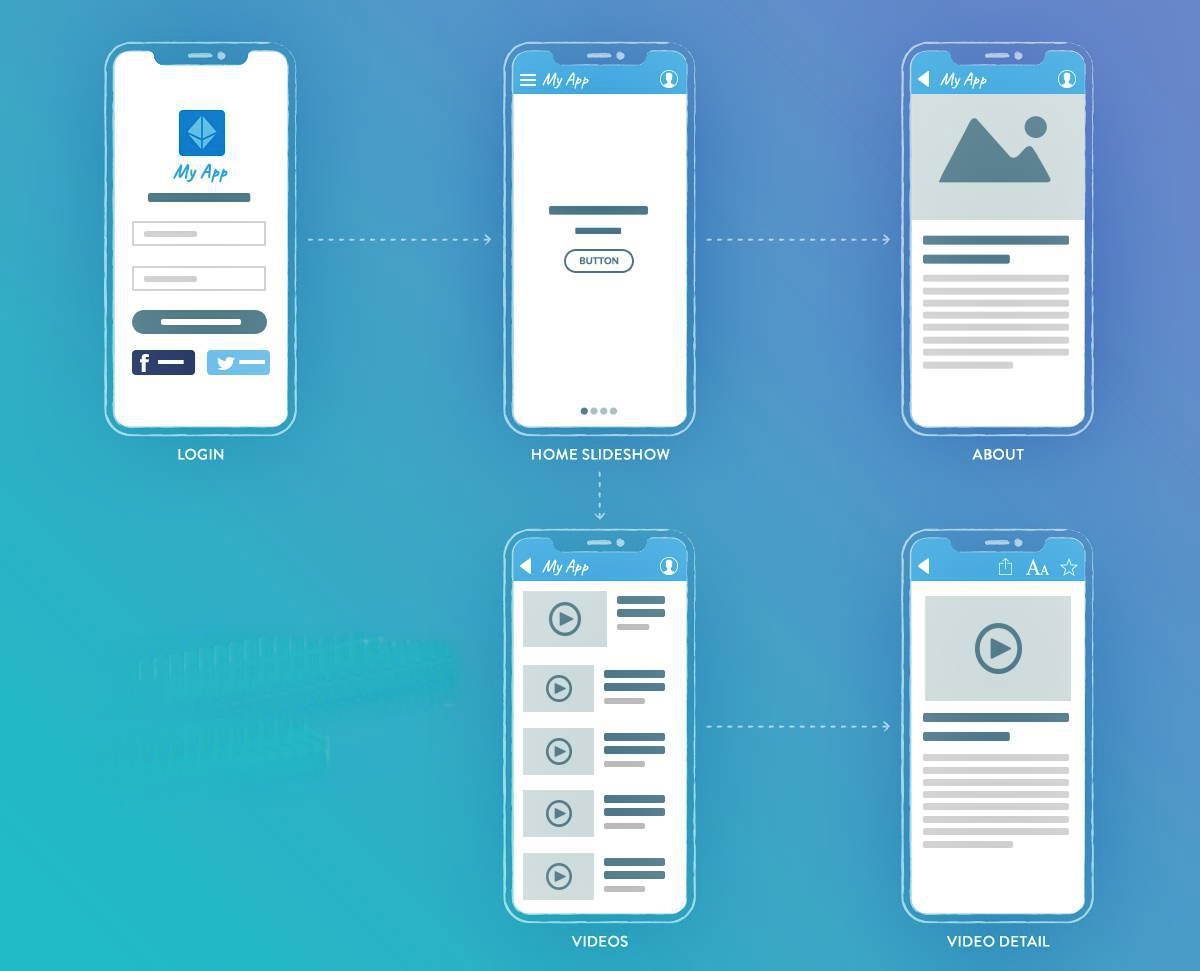
Gone are the days when smartphones were merely devices for making calls and sending text messages. In today’s fast-paced, digital world, smartphones have become integral parts of our lives, serving as our personal assistants, entertainment centers, and even wallets. One of the key factors that contribute to the functionality and versatility of smartphones is the availability of various apps. From social media platforms to productivity tools, there seems to be an app for almost everything imaginable.
Have you ever wondered how these apps are created? In this comprehensive guide, we will delve into the world of smartphone app development and discuss step-by-step how you can create your very own smartphone app. Whether you have a brilliant app idea or simply want to explore the app development process, this guide will provide you with the knowledge and tools to turn your vision into a reality. So, let’s dive into the exciting world of smartphone app creation!
Inside This Article
- Planning Your App
- Wireframing and Design
- Coding and Development
- Testing and Debugging
- Conclusion
- FAQs
Planning Your App
Creating a successful smartphone app requires careful planning and strategizing. Before diving into the development process, it’s crucial to have a clear vision of what your app will be and how it will meet the needs of your target audience. Below are some essential steps to consider when planning your app:
Identify Your Target Audience: Start by identifying who your app is intended for. Are you targeting professionals, gamers, fitness enthusiasts, or students? Understanding your target audience will help shape the features, design, and functionality of your app.
Define Your App’s Purpose: Clearly define the purpose and value proposition of your app. What problem will it solve for users? How will it enhance their lives or make their tasks easier? A well-defined purpose will guide the development process and ensure your app delivers value to its users.
Research Competitors: Conduct thorough market research to identify your competitors. Analyze their offerings, strengths, and weaknesses. This will help you differentiate your app and identify opportunities for innovation.
Create a Feature List: Make a list of all the features and functionality you want to include in your app. Prioritize them based on importance and feasibility. This will help you build a solid foundation for development and ensure that the core features are implemented effectively.
Design User Interface and Experience: The design of your app is crucial in attracting and engaging users. Create wireframes and mockups to visualize the user interface and experience. Consider factors like intuitive navigation, appealing visuals, and seamless interactions to create an enjoyable user experience.
Define a Monetization Strategy: Determine how you plan to monetize your app. Will it be a free app with in-app purchases, a paid app, or will it rely on advertising revenue? Understanding your monetization strategy early on will help you make informed decisions during the development process.
Create a Development Timeline: Establish a realistic timeline for app development. Break down the process into milestones and set deadlines for each phase. This will help you stay organized and ensure that your app is developed efficiently.
Allocate Resources: Assess the resources required for app development, including budget, technology, and human resources. Determine if you need to hire developers, designers, or other professionals to bring your app to life. Allocate resources accordingly to ensure a smooth development process.
By following these planning steps, you will lay a strong foundation for your smartphone app and increase its chances of success. Remember, proper planning is key to creating an app that resonates with your target audience and delivers a seamless user experience.
Wireframing and Design
Wireframing and design are crucial steps in the process of creating a smartphone app. These steps involve visualizing the structure and layout of your app before diving into the actual coding and development. By wireframing, you can outline the different screens and functionalities of your app, ensuring a smooth and intuitive user experience.
There are several tools available to help you create wireframes for your app. Sketch, Adobe XD, and Figma are popular options that offer a range of features and intuitive user interfaces. These tools allow you to drag and drop elements, define interactions, and create a visual representation of your app.
When designing your app, it’s important to consider the overall look and feel, as well as the branding and target audience. A visually appealing interface that aligns with your brand identity will attract users and enhance their engagement with the app. Pay attention to factors such as color schemes, typography, and iconography to create a cohesive and visually appealing design.
During the design phase, it’s also essential to prioritize usability. Focus on creating an intuitive interface that is easy to navigate and understand. Consider user flow, information hierarchy, and placement of interactive elements to ensure a seamless experience for your app users.
It’s recommended to gather feedback and iterate on your wireframes and designs before moving forward with development. Take the opportunity to involve potential users and stakeholders in the review process. This will help you identify any usability issues or areas for improvement, ensuring that your app meets the needs and expectations of your target audience.
Remember, wireframing and design are the foundation of a successful smartphone app. Taking the time to plan and visualize your app will save you valuable time and resources in the long run. So invest in creating a wireframe that captures your app’s functionality and design, and then move forward with confidence into the coding and development phase.
Coding and Development
Once you have completed the planning and wireframing stages of creating your smartphone app, it’s time to dive into the coding and development process. This is where you bring your app to life, turning your ideas and designs into a functional and interactive application.
The first step in the coding and development phase is to select the right programming language and development framework for your app. This will depend on the platform you are targeting – iOS, Android, or both. For iOS, you may choose Swift or Objective-C, while for Android, Java or Kotlin are commonly used. There are also cross-platform frameworks like React Native and Flutter that allow you to write code once and deploy it on both platforms.
Next, you will start writing the actual code for your app. This includes implementing the user interface, handling user interactions, integrating APIs, and adding any desired features or functionalities. It’s important to write clean and efficient code, following best practices and adhering to the platform-specific guidelines.
Throughout the development process, it’s crucial to regularly test your app to identify and fix any bugs or issues. This can be done through manual testing on various devices and operating systems, as well as using automated testing tools. By testing your app thoroughly, you ensure that it runs smoothly and provides a seamless user experience.
Additionally, during the coding and development phase, you should consider optimizing your app for performance. This involves optimizing load times, reducing memory usage, and ensuring smooth navigation and transitions. By focusing on performance optimization, you enhance the overall user experience and increase the chances of your app being well-received in the market.
Once you have finished coding and development, it’s important to conduct thorough testing and debugging to catch any remaining issues and ensure the app functions as intended. This includes testing different scenarios, handling edge cases, and ensuring compatibility with different devices and operating system versions.
Finally, before releasing your app to the app store, you should consider implementing analytics and crash reporting tools. These tools provide valuable insights into user behavior, allowing you to make data-driven decisions and continuously improve your app based on user feedback and usage patterns.
Coding and development is a crucial phase in creating a smartphone app. It requires technical expertise, attention to detail, and a deep understanding of the platform’s development environment. By carefully designing and coding your app, ensuring its performance and usability, you increase the chances of success and create a seamless and enjoyable user experience.
Testing and Debugging
Testing and debugging are crucial steps in the app development process. They ensure that your app functions properly, providing a seamless user experience. Here are some key steps to effectively test and debug your smartphone app:
1. Manual Testing: Start by performing manual testing on various devices and operating systems to identify any issues or bugs. This involves thoroughly exploring your app’s features and functionalities to ensure they work as intended.
2. Automated Testing: Use automated testing tools to speed up the testing process and identify any hidden bugs or glitches. These tools can simulate user actions and scenarios on different devices, providing valuable insights into your app’s performance.
3. Beta Testing: Release a beta version of your app to a group of selected users or a broader audience. Gather feedback and reports of any issues encountered during usage. This helps in detecting and resolving any overlooked bugs or usability problems.
4. Crash Reporting: Implement a crash reporting system that collects data on app crashes. This data can help you identify the root cause of crashes and fix them quickly. Examples of crash reporting tools include Firebase Crashlytics and Bugsnag.
5. User Feedback: Actively encourage users to provide feedback on your app. This feedback can help uncover issues that were missed during testing and provide insights for improvement. Consider implementing feedback mechanisms such as in-app surveys or a feedback form on your website.
6. Performance Testing: Test your app’s performance by analyzing its response time, loading speed, and overall efficiency. This ensures that your app performs well under different scenarios and devices.
7. Compatibility Testing: Test your app on different devices, screen sizes, and operating systems to ensure compatibility and functionality across multiple platforms. This helps in identifying and resolving any device-specific issues.
8. Iterative Debugging: Debugging is an ongoing process during app development. Continuously monitor your app’s performance, user feedback, and crash reports to identify and fix any issues that arise. Regularly release updated versions of your app to address bugs and improve overall functionality.
By following these testing and debugging practices, you can ensure that your app is reliable, user-friendly, and performs optimally across different devices, resulting in a satisfied user base and positive app reviews.
Conclusion
In conclusion, creating a smartphone app can be a rewarding and exciting endeavor. With the increasing popularity of smartphones and the constant demand for new and innovative apps, there is a vast potential for success. By following the steps outlined in this article, you can bring your app idea to life and make it available to millions of users worldwide.
Remember to conduct market research, define your target audience, and identify a unique selling proposition for your app. Additionally, pay attention to the design and user experience aspects to ensure your app is user-friendly and visually appealing. Finally, market and promote your app effectively to attract users and maximize its potential for success.
With careful planning, dedication, and the right approach, you can create a smartphone app that stands out from the competition and captures the attention of users. So start brainstorming your app idea today and embark on an exciting journey into the world of app development!
FAQs
1. Can I create a smartphone app without coding knowledge?
Yes, you can create a smartphone app without coding knowledge by using app development platforms that provide drag-and-drop functionality. These platforms typically come with pre-built templates and features, making it easier for non-technical users to design and develop their own apps.
2. Do I need to have programming skills to create a smartphone app?
Having programming skills certainly helps when creating a smartphone app, as it allows for more customization and control over the app’s functionalities. However, if you don’t have programming skills, you can still use app development platforms that offer no-code or low-code solutions, enabling you to create functional apps without the need for extensive programming knowledge.
3. How long does it take to create a smartphone app?
The time it takes to create a smartphone app depends on various factors, including the complexity of the app, the features and functionalities required, the level of customization, and the skill level of the app developer. Simple apps with basic functionalities can be created within a few weeks, while more complex apps may take several months or longer to develop, especially if programming is involved.
4. What are the costs associated with creating a smartphone app?
The costs associated with creating a smartphone app can vary significantly depending on several factors. These factors include the complexity of the app, the platform(s) it will be developed for (e.g., iOS, Android, both), the need for backend infrastructure or server hosting, and whether you hire a professional app developer or use app development platforms. It’s important to consider these factors and create a budget that aligns with your app’s requirements.
5. Can I monetize my smartphone app?
Yes, you can monetize your smartphone app in various ways. Some common methods include offering the app as a paid download, implementing in-app purchases, displaying advertisements within the app, or offering premium features or subscriptions. It’s important to research and consider which monetization strategy aligns best with your app’s target audience and goals.
