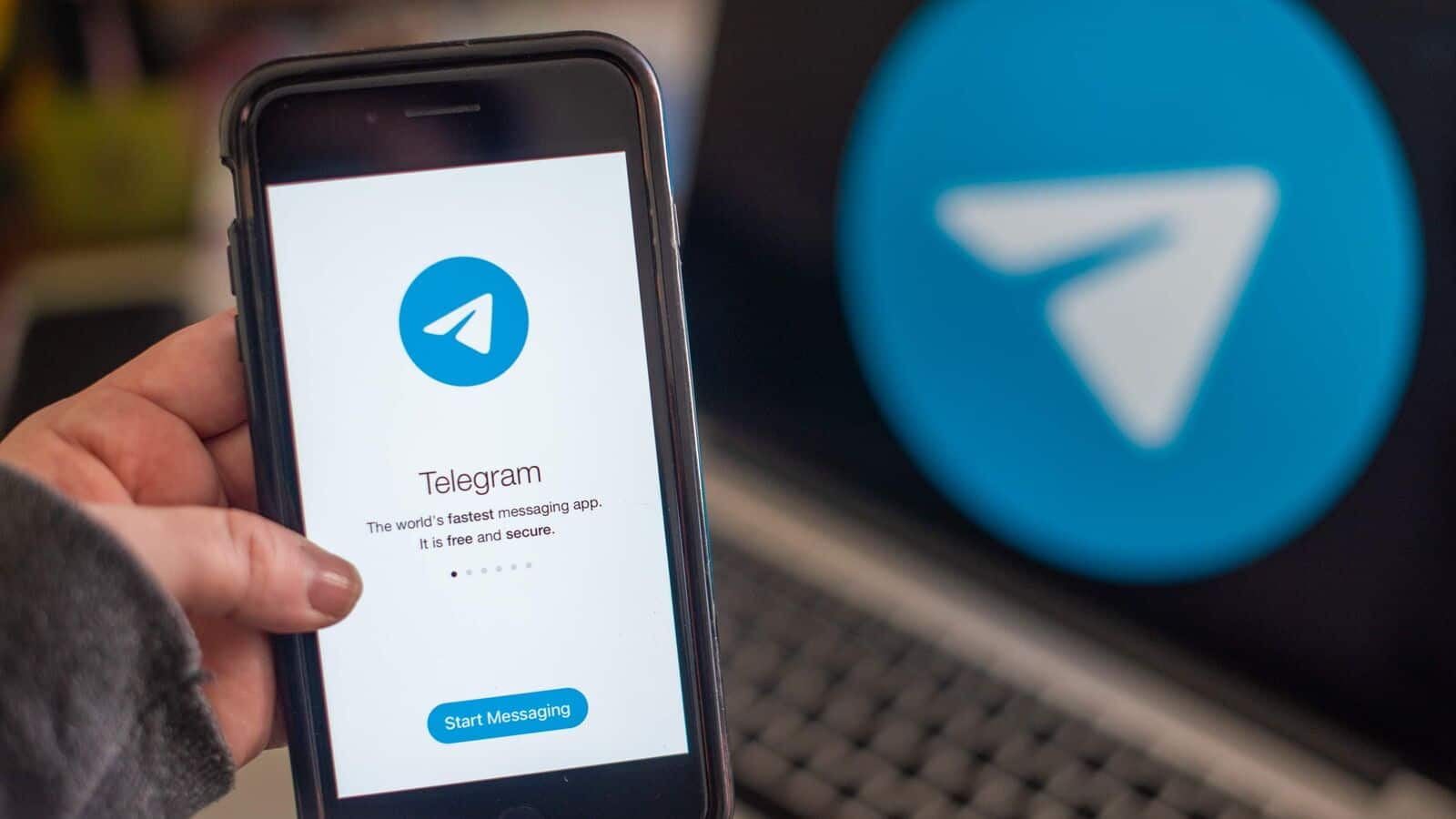
Are you looking to create a Telegram account but don’t want to provide your phone number? Well, you’re in luck! In this article, we will guide you on how to create a Telegram account without the need for a phone number. Telegram is a popular messaging platform known for its security and user-friendly interface. However, some users may have concerns about providing their personal phone number during the registration process. Whether you prefer to maintain your privacy or simply don’t have a phone number to spare, we have a solution for you. Follow our step-by-step instructions, and you’ll be able to set up your Telegram account without using a phone number in no time!
Inside This Article
- Methods to create a Telegram account without a phone number
- Using a virtual phone number
- Creating an account with a landline number
- Using a temporary or disposable phone number
- Signing up with a friend’s phone number
- Conclusion
- FAQs
Methods to create a Telegram account without a phone number
Telegram is a popular messaging platform that requires users to verify their accounts using a phone number. However, there are instances where users may not want to provide their personal phone numbers for various reasons. In such cases, there are several methods available to create a Telegram account without a phone number. Let’s explore some of these methods:
Method 1: Using a Temporary/Disposable Phone Number
One of the easiest ways to create a Telegram account without a phone number is by using a temporary or disposable phone number. These phone numbers are commonly available through online services that provide virtual phone numbers for verification purposes. You can find numerous websites or mobile apps that offer temporary phone numbers at no cost. Simply visit one of these services, obtain a temporary phone number, and use it to create your Telegram account. Keep in mind that these numbers are usually valid for a short period of time, so make sure to complete the verification process promptly.
Method 2: Using a Virtual Phone Number
Another method to create a Telegram account without a phone number is by using a virtual phone number. Unlike temporary phone numbers, virtual phone numbers are permanent and can be used for multiple purposes, including account verification. Various providers offer virtual phone numbers that can be utilized for creating Telegram accounts. Simply choose a reliable virtual phone number provider, sign up for their services, and obtain a virtual phone number. Then, use this number to create your Telegram account without the need for your personal phone number.
Method 3: Using a Landline Number
If you don’t have access to a mobile phone or prefer not to use one, you can still create a Telegram account using a landline number. Telegram allows users to verify their accounts using landline numbers in some cases. When creating your Telegram account, choose the option to verify using a landline number, enter your landline number, and wait for the verification process to complete. Keep in mind that not all landline numbers may be eligible for verification, so it’s worth double-checking Telegram’s guidelines for landline number verification.
Using a virtual phone number
Creating a Telegram account without a phone number is a convenient option for those who prefer to keep their personal number private or don’t have access to a phone number at the moment. One effective way to achieve this is by using a virtual phone number.
A virtual phone number is a temporary number that can be rented or purchased online. It operates like a regular phone number but doesn’t require a physical SIM card or a mobile device. This means that you can use a virtual phone number to register on Telegram without revealing your personal information.
To start the process, you would first need to choose a service provider that offers virtual phone numbers for your region. There are numerous options available, both free and paid, so you can select the one that suits your needs and budget.
Once you have chosen a virtual phone number service provider, you will need to sign up on their platform and select a virtual number that is compatible with the country where you want to register your Telegram account. Make sure the service provider supports Telegram verification, as this will be crucial for the process.
After obtaining the virtual phone number, you can proceed to the Telegram app or website to create your account. When prompted for a phone number during the registration process, enter the virtual number provided by your service provider.
Telegram will send a verification code to the virtual phone number. You can usually access this code through the virtual number service provider’s website or app. Retrieve the code, enter it into Telegram, and your account will be verified.
Using a virtual phone number to create a Telegram account not only protects your privacy but also provides a practical solution for individuals who may not have a physical phone number readily available. It’s a straightforward and accessible method that allows you to enjoy all the features of Telegram without compromising your personal information.
Creating an account with a landline number
If you don’t have access to a mobile phone or prefer not to use one to create a Telegram account, you can still sign up using a landline number. While this method may not be as common as using a mobile phone, it can still be a feasible option for those who rely on landlines for communication.
To create a Telegram account with a landline number, follow these steps:
- Download the Telegram app from your preferred app store or visit the Telegram website.
- Open the app and tap on the “Start Messaging” button.
- On the next screen, you’ll be asked to provide your phone number. Instead of entering a mobile phone number, select the option to “Use a different number.”
- From the available options, choose the “Verify via landline” option.
- Enter your landline number, including the area code, in the appropriate field.
- Wait for Telegram to call your landline number. Answer the call and listen for the verification code.
- Once you’ve received the verification code, enter it into the app to complete the registration process.
By following these steps, you can successfully create a Telegram account using a landline number. It’s worth noting that this method may not be available in all countries or regions, so it’s best to check the availability before attempting to use a landline number for verification.
Creating a Telegram account with a landline number offers an alternative option for individuals who don’t have or prefer not to use a mobile phone. This flexibility allows more people to join the Telegram community and enjoy its messaging and communication features.
Using a temporary or disposable phone number
If you don’t want to use your personal phone number to create a Telegram account, you can consider using a temporary or disposable phone number. These phone numbers are typically provided by online services that offer temporary phone numbers for verification purposes.
To create a Telegram account with a temporary phone number, follow these steps:
- Search for an online service that offers temporary phone numbers for verification.
- Choose a service that suits your needs and sign up for an account.
- Once you have signed up, you will be provided with a temporary phone number.
- Open the Telegram app or website and choose the option to create a new account.
- Enter the temporary phone number that you obtained from the online service.
- Complete the verification process as prompted by Telegram.
- Once your account is verified, you can start using Telegram without associating it with your personal phone number.
Using a temporary phone number to create a Telegram account offers an added layer of privacy and security. It allows you to keep your personal phone number confidential and ensures that your Telegram account remains separate from your primary phone number.
However, it’s important to note that temporary phone numbers may have limitations. They might be valid for a limited time and can expire, requiring you to obtain a new temporary phone number if you need to verify your Telegram account again in the future.
Additionally, some online services may charge a fee for providing temporary phone numbers, so be sure to consider the cost involved before choosing this method.
Overall, using a temporary or disposable phone number is a viable option for creating a Telegram account without using your personal phone number. It allows you to maintain your privacy and security while enjoying all the features of the Telegram app.
Signing up with a friend’s phone number
If you don’t have a phone number that you can use to create a Telegram account, another option is to sign up using a friend’s phone number.
Before proceeding with this method, make sure you have your friend’s permission to use their phone number. It’s important to respect their privacy and only use their number with their consent.
Here are the steps to sign up with a friend’s phone number:
- Ask your friend if you can use their phone number to create a Telegram account.
- Once you have their permission, open the Telegram app on your device.
- Tap on the “Start Messaging” button to begin the sign-up process.
- Instead of entering your own phone number, enter your friend’s phone number in the provided field.
- Verify the phone number by following the on-screen instructions. This may involve receiving a verification code via SMS or a phone call.
- Complete the registration process by setting up a username and password for your Telegram account.
By signing up with a friend’s phone number, you’ll be able to create a Telegram account without needing your own phone number. However, it’s important to remember that you won’t have full control over the account unless your friend shares the login details with you.
Additionally, make sure to use this method responsibly and within the bounds of your friendship. It’s always best to have your own phone number associated with your Telegram account for security purposes.
Conclusion
Creating a Telegram account without a phone number is indeed possible, and it can be a great option for those who prioritize privacy and security. By following the steps outlined in this article, you can easily create a Telegram account using alternative methods such as using a virtual phone number, signing up with your Google account, or using a landline number. These methods allow you to enjoy the benefits of using Telegram without compromising your personal information.
Whether you want to communicate with friends and family, join groups and channels, or explore the various features of Telegram, knowing how to create an account without a phone number gives you the freedom to use the app on your terms. Remember to always prioritize your online privacy and security by using strong passwords, enabling two-factor authentication, and staying vigilant against potential scams or phishing attempts.
So why wait? Take control of your Telegram experience and enjoy secure and private communication without the need to share your phone number.
FAQs
Q: Can I create a Telegram account without a phone number?
A: Yes, you can create a Telegram account without a phone number by using your email address instead.
Q: Why would someone want to create a Telegram account without a phone number?
A: There could be several reasons why someone might want to create a Telegram account without a phone number. It could be due to privacy concerns, not having access to a phone at the moment, or simply wanting to keep their online presence separate from their phone number.
Q: How do I create a Telegram account without a phone number?
A: To create a Telegram account without a phone number, download the Telegram app on your device. During the registration process, choose the “Create Account” option and select “Sign up with Email” instead of the default “Sign up with Phone Number” option. Enter your email address, create a strong password, and complete the verification process to set up your Telegram account.
Q: Does creating a Telegram account without a phone number have any limitations?
A: Creating a Telegram account without a phone number may have a few limitations. For example, you may not be able to use two-step verification, which adds an extra layer of security to your account. Additionally, some features that require phone number verification, like joining certain groups or channels, may not be accessible.
Q: Can I link my phone number to my Telegram account later if I initially signed up without one?
A: Yes, you can link your phone number to your Telegram account even if you initially signed up without one. Simply go to the settings section within the Telegram app, select “Phone Number,” and follow the prompts to add your phone number to your account. This will allow you to access features that require phone number verification.
