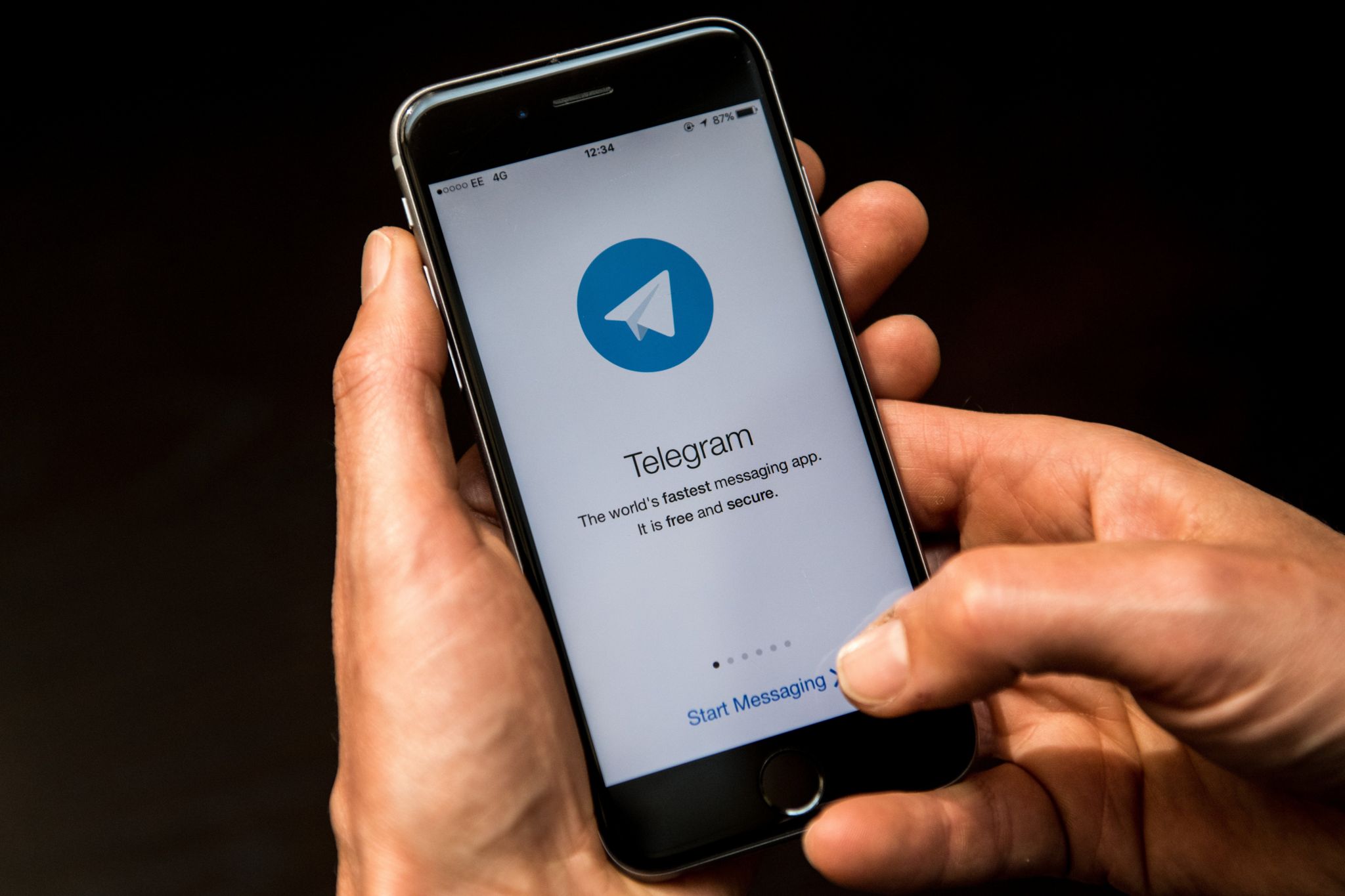
Creating a Telegram account without a phone number is a topic that has garnered significant interest in recent times. Many individuals seek to maintain their privacy or simply prefer not to share their personal phone number when using the popular messaging app. Fortunately, there are methods available to achieve this, allowing users to enjoy the benefits of Telegram without the need for a phone number. In this article, we will explore the various techniques and tools that enable the creation of a Telegram account without the necessity of a phone number. Whether you're concerned about privacy, wish to use Telegram on a device without a SIM card, or simply want to explore alternative registration methods, this guide will provide you with the necessary insights to accomplish your goal. Let's delve into the intriguing world of creating a Telegram account without a phone number and discover the possibilities that await.
Inside This Article
- Setting Up a Virtual Phone Number
- Creating a Telegram Account
- Verifying Your Account Without a Phone Number
- Using Telegram Without a Phone Number
- Conclusion
- FAQs
Setting Up a Virtual Phone Number
In today's digital age, the need for a phone number to access various online services has become a common requirement. However, there are instances where individuals may prefer to maintain their privacy or seek an alternative method to access these services. One such service is Telegram, a popular messaging app that typically requires a phone number for registration. Fortunately, it is possible to set up a virtual phone number to fulfill this requirement, providing a convenient solution for those seeking to maintain their privacy or utilize Telegram without a personal phone number.
Understanding Virtual Phone Numbers
Before delving into the process of setting up a virtual phone number for Telegram, it's essential to understand what a virtual phone number entails. Essentially, a virtual phone number is a secondary phone number that is not tied to a specific device or SIM card. Instead, it operates through the internet, allowing users to send and receive calls, texts, and verification codes without the need for a physical SIM card.
Choosing a Virtual Phone Number Provider
To set up a virtual phone number for Telegram, the first step is to select a reliable virtual phone number provider. There are numerous online services that offer virtual phone numbers for a wide range of purposes, including app verification. When choosing a provider, it's crucial to consider factors such as the provider's reputation, pricing, available features, and user reviews to ensure a seamless experience.
Registering for a Virtual Phone Number
Once a virtual phone number provider has been selected, the next step is to register for a virtual phone number. This typically involves creating an account on the provider's website or app, selecting a preferred area code or country for the virtual number, and choosing from available subscription plans or payment options. After completing the registration process, users will be assigned a virtual phone number that can be used for various purposes, including Telegram account verification.
Verifying the Virtual Phone Number
After obtaining a virtual phone number, the next crucial step is to verify its functionality. This involves testing the virtual number by sending and receiving test calls or texts to ensure that it is operational and capable of receiving verification codes. Once the virtual phone number has been successfully verified, it is ready to be used for setting up a Telegram account without the need for a personal phone number.
By following these steps to set up a virtual phone number, individuals can gain access to Telegram and other online services while maintaining their privacy and security. This method provides a practical solution for those seeking to utilize Telegram without divulging their personal phone number, offering a convenient alternative in today's digital landscape.
Creating a Telegram Account
Creating a Telegram account is a straightforward process that begins with downloading the Telegram app from the respective app store, whether it's the Google Play Store for Android devices or the Apple App Store for iOS devices. Once the app is installed, users can proceed to create their Telegram account by following these simple steps:
-
Launching the Telegram App: Upon opening the Telegram app, users are greeted with a welcoming interface that prompts them to begin the registration process. The app's user-friendly design ensures a seamless experience for individuals of all technical backgrounds.
-
Selecting a Country and Entering a Phone Number: In the initial stages of account creation, users are required to select their country from a list of available options and enter their phone number. This is where the virtual phone number, obtained through the previous steps, comes into play. Users can input their virtual phone number to proceed with the account creation process, eliminating the need for a personal phone number.
-
Receiving and Entering the Verification Code: After entering the virtual phone number, Telegram sends a verification code to the provided number via SMS or call. Users can retrieve the code from their virtual phone number provider's platform or app and enter it into the Telegram app to verify their account. This step ensures the security and authenticity of the account creation process.
-
Setting Up a Username and Profile: Once the phone number is verified, users have the option to set up a unique username and profile picture for their Telegram account. The username serves as the unique identifier for the account, allowing other users to search for and connect with them on the platform.
-
Exploring Additional Features: After completing the initial account setup, users can explore the various features offered by Telegram, such as creating or joining channels, engaging in group chats, and customizing their notification preferences. Telegram's intuitive interface and diverse functionality cater to a wide range of communication needs, making it a versatile platform for personal and professional use.
By following these steps, individuals can create a Telegram account using a virtual phone number, enabling them to enjoy the benefits of the platform without the need for a personal phone number. This approach not only provides a practical solution for maintaining privacy but also demonstrates the flexibility and accessibility of Telegram as a messaging and communication tool.
Verifying Your Account Without a Phone Number
Verifying a Telegram account without a phone number is a viable option for individuals who prioritize privacy and seek an alternative method to access the platform. By utilizing a virtual phone number, users can bypass the traditional requirement of providing a personal phone number for account verification. The process of verifying a Telegram account without a phone number involves several key steps, each of which contributes to a seamless and secure verification process.
Upon entering the virtual phone number during the account creation process, Telegram sends a verification code to the provided number via SMS or call. However, since the virtual phone number operates through the internet and is not tied to a physical SIM card, users can access the verification code through the platform or app provided by the virtual phone number service. This allows for the retrieval of the verification code without the need for a traditional mobile device, streamlining the verification process and ensuring that users can complete the account setup without compromising their privacy.
Once the verification code is obtained from the virtual phone number service, users can proceed to enter the code into the Telegram app to verify their account. This step serves as a crucial security measure, confirming the authenticity of the account and ensuring that the user has access to the provided phone number. By successfully entering the verification code, users demonstrate their ownership of the virtual phone number and complete the account verification process without the need for a personal phone number.
It's important to note that the use of a virtual phone number for Telegram account verification does not compromise the security or functionality of the account. Telegram's robust security measures and encryption protocols ensure that accounts verified through virtual phone numbers maintain the same level of protection and privacy as those verified through traditional phone numbers. This approach provides individuals with a practical and secure method of accessing Telegram while safeguarding their personal information.
By leveraging a virtual phone number to verify their Telegram account, users can enjoy the benefits of the platform without the need to disclose their personal phone number. This method aligns with Telegram's commitment to user privacy and security, offering individuals a flexible and privacy-conscious approach to account verification. Overall, the ability to verify a Telegram account without a phone number underscores the platform's adaptability and commitment to accommodating diverse user preferences.
Using Telegram Without a Phone Number
Utilizing Telegram without a personal phone number is a practical option for individuals who prioritize privacy, seek enhanced security measures, or simply prefer to maintain separation between their messaging app and their primary phone number. This approach is made possible through the use of virtual phone numbers, which offer a convenient alternative for account verification and access to the Telegram platform.
By leveraging a virtual phone number, users can create and verify their Telegram account without the need to disclose their personal phone number. This method not only aligns with Telegram's commitment to user privacy but also underscores the platform's adaptability in accommodating diverse user preferences.
The process of using Telegram without a phone number involves several key considerations and benefits:
Enhanced Privacy and Security
By utilizing a virtual phone number for Telegram account verification, individuals can maintain a layer of privacy between their messaging activities and their personal phone number. This separation reduces the risk of exposing personal contact information and adds an extra level of security to the account setup process.
Flexibility and Accessibility
The use of virtual phone numbers provides users with the flexibility to access Telegram from various devices without being tied to a specific SIM card or phone number. This flexibility allows for seamless account management and ensures that users can engage with the platform without limitations based on their primary phone number.
Global Accessibility
Virtual phone numbers can be obtained from providers offering a wide range of area codes and country options. This global accessibility enables users to create and verify their Telegram account from virtually anywhere in the world, expanding the platform's reach and accommodating diverse user demographics.
Seamless Account Verification
The process of using Telegram without a phone number involves obtaining a virtual phone number, receiving the verification code through the virtual number service, and entering the code into the Telegram app. This seamless verification process ensures that users can access the platform without the traditional requirement of a personal phone number.
Privacy-Conscious Communication
By leveraging virtual phone numbers for Telegram access, individuals can engage in private and secure communication without compromising their personal contact information. This privacy-conscious approach aligns with Telegram's commitment to user data protection and enhances the overall messaging experience for users seeking enhanced privacy measures.
In conclusion, creating a Telegram account without a phone number is a convenient option for individuals seeking privacy or those without access to a personal phone. By following the steps outlined in this guide, users can enjoy the benefits of Telegram's secure messaging platform without the need for a phone number. This alternative method opens up new possibilities for individuals who value anonymity and flexibility in their communication channels. Whether it's for personal or professional use, the ability to create a Telegram account without a phone number offers a valuable solution for diverse user needs.
FAQs
-
Can I create a Telegram account without a phone number?
Yes, you can create a Telegram account without a phone number by using a virtual phone number or by signing up with your email address.
-
Is it possible to use Telegram without providing my personal phone number?
Absolutely! Telegram offers the option to sign up using an email address, providing a convenient alternative to using a phone number.
-
Are there any limitations when using Telegram without a phone number?
When using Telegram without a phone number, you may encounter limitations such as the inability to use certain features that require phone number verification, like joining some public groups or channels.
-
Can I switch from using a phone number to an email address for my Telegram account?
Yes, you can switch from using a phone number to an email address for your Telegram account by accessing the app's settings and updating your account information.
-
What are the benefits of creating a Telegram account without a phone number?
Creating a Telegram account without a phone number provides enhanced privacy and security, as well as the flexibility to use the platform without disclosing personal phone number information.
