There are a few messenger apps that are publicly supported by big government agencies, and Signal Private Messenger is one of them. According to Politico earlier this year, The European Commission has notified its employees through its internal messaging boards about the switch, saying: “Signal has been selected as the recommended application for public instant messaging.”
Not only that, it was reported by The Guardian that the UK’s ruling party, the Conservatives, has also made the switch to the Signal app for their internal communications after years of leaks from WhatsApp groups.
With these switches, especially coming from important governing agencies, there is no doubt that there is a favorite for this messaging app. But what is Signal Private Messenger? And what makes it different from all of the other messaging apps that are currently in the market?
What Is Signal Private Messenger?

Developed in 2013 by the same developers of WhatsApp, Signal is a non-profit open-source messaging app that prides itself on its security privacy features. It uses end to end encryption making hacking and leaking very difficult and nearly impossible.
Most experts consider Signal’s security as both innovative and superior compared to other messaging apps like WhatsApp, Telegram, and Line. So impressive that it was even publicly endorsed by Edward Snowden.
What’s great too about Signal is that it is free for everyone. Both Android and iOS users can download it without any hassle and start communicating without any fear. Plus, it can be downloaded as a desktop extension now too.
Signal Private Messenger Features

Over the years, Signal has continued to develop and upgrade their software to provide more features to the commercial market while maintaining its very main mission: to protect free expression and to enable secure global communication. And it is safe to say that a majority of users continue to believe and support this messaging app because they have remained true to their word.
With that said, here are some of the features users can get to enjoy and use with the Signal App.
Disappearing Messages
One of the features Signal prides itself on is its ability to make messages disappear in conversations without having to manually delete it yourself. This feature not only makes messaging safe especially if you’re sharing sensitive information, but it also keeps your messaging history tidy.
This feature can be managed by anyone in the conversation, and it can apply to any new messages once set or modified. You can also enable this feature on your desktop version if you have linked your accounts. And what’s greater is that once the message/s disappear, it’s gone from the disk forever.
View-Once Media
Another security feature that Signal has added enables users to send individual photos and videos that are automatically from the conversation thread once viewed. Also, it will not be stored in your conversation history after you have sent it.
This is very helpful when sending important private media; however, there could also be a downside to this. This feature comes with a timer that works like a countdown to how long you can view the media. Once that timer is up, you can no longer view the media message even if you have not opened it.
Broadcast Media
A lot of messaging apps now pretty much have this feature, but what sets Signal apart is how you can send media to multiple users at the same time in separate conversation threads. You don’t even have to open any conversations nor compose a message to start doing this.
All you have to do is open the Signal app, then click on the camera icon on the top part of the screen and select the media you want to share. Once you click on next, you have the option to send it to multiple contacts or use the view-once message.
Note to Self
Have you ever tried sending a message to yourself as a means to save the information or a reminder? Well, you are not alone.
Without a doubt, this is something a majority of people do, including the developers of Signal. So much so that they created and added a feature that makes it easier and safer (with its end to end encryption) for you to do so.
This feature lets users jot down notes to yourself to review later and even lets you share messages and files with your linked devices.
All you have to do is tap on “Compose” or the pencil icon to view your Signal contact list and search for the entry “Note to Self.” Just click on it to start leaving notes for yourself.
Stickers
Stickers are not unusual with messaging apps. We have all seen it dominate the messenger app world but with everything in Signal, stickers here are encrypted too. They have built-in stickers that you can already choose from. Furthermore, you can create your own custom one or install sticker packs from other people.
Signal Desktop Keyboard Shortcuts
If you’re using the desktop version of the Signal app, then this might be able to make things easier for you. With these shortcuts, you won’t need to use your mouse anymore.
Linked Devices
With this feature, you can easily link all of your devices and sync them, making it that much more accessible to use. This feature can be accessed through the settings on your mobile app. Both iOS and Android users can easily link their Signal phone app to their Signal desktop. And also, iOS users can use this feature to link their iPads.
Unfortunately, there are still other mobile devices and Android tablets that cannot currently support Signal. So, make sure that you research and check first.
How to Install & Set Signal Private Messenger
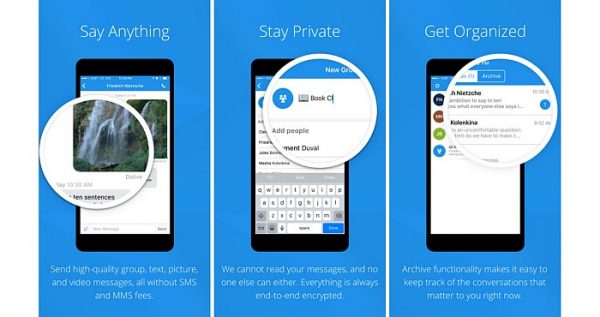
It’s easy to install and to set Signal as your main messaging app.
One thing you should know, however, is that the Signal app uses your phone number. So, make sure that the number you will use can receive an SMS or a phone call. Once you have set up the Signal app on your phone, you can easily link it to the desktop version.
Follow these quick and easy steps to start using it now.
For Android Users
- Make sure that your phone is running Android 4.4 or later.
- Go to Google Play and look for Signal Private Messenger.
- Install and open the Signal app.
- Type in your phone number and hit on “Register.”
- Wait for the verification to finish.
After you’ve verified your account, the app will ask you to make it your default messaging service. It is up to you whether you do it or not but messages to and from people who are not using Signal are not encrypted.
For iOS Users
- Make sure your iOS device is running iOS 11.0 or later.
- Go to the Apple App Store and look for Signal Private Messenger.
- Install and open the Signal app.
- Enter your current phone number and click on the “Activate This Device” option.
- A six-digit code will then be sent to you.
- Enter the code given to you and click on the “Submit Verification Code” option.
- You can now start messaging through Signal.
Note: You can link your iOS phone to your iPad as well.
Benefits of Using Signal Private Messenger
With everything said here, it is not a surprise that the best thing users can benefit from using Signal over any other messaging apps out there is the security it continuously provides and develops for its users. The features we have listed above are great examples of what Signal can give and assure its users when it comes to privacy and security.
Another benefit of using this app is that it doesn’t mine your data for ad targeting. Ever wonder why your Facebook and Instagram feeds are suddenly filled with your current obsessions and interests? That’s because companies like Facebook uses your data and even sells them to third parties to help marketers reach you. But Signal does not do that.
They don’t even retain any other metadata in their system except the date and time a user registered with Signal and the date they last used it. And this has been proven in court during 2016.
It is also well to remember that by supporting this open-source software, you are also supporting its non-profit advocacy. The Signal Foundation was created to fund Signal app’s developments, but it is also an outspoken advocate for user privacy. They believe that online data should not just be kept for online hackers but from other companies who want to profit from it as well.
Signal Private Messenger vs. Other Messaging Apps
Now, in knowing all of these, you’re probably wondering how Signal differs from the other messenger apps out there.
Signal vs. WhatsApp

One of the major differences between Signal and WhatsApp is that the former is open source and the latter isn’t. As open-source software, Signal has less potential for hidden vulnerabilities because its source code is published for everyone to see and examine. While WhatsApp’s closed-source code has a larger potential for exploitation. An example of this is during 2019 where WhatsApp’s VoIP stack was used by intelligence agencies to inject spyware in it.
User security is also a good factor to consider between the two messaging apps. Signal’s up to date and more innovative security system gives users confidence and assurance that all of the information used in their text app is safe and secured. This also includes all media and calls. But unlike Signal, we can’t say the same with WhatsApp.
As we all know, WhatsApp is now under Facebook, and we know how much they value user information – or lack thereof. This is the main reason why WhatsApp co-developer Brian Acton left and moved on to co-developing Signal.
Signal vs. Viber

Viber has been in the game for a while now. There was a time that Viber led the messenger app game. But that time has since long gone.
Now, we see how vulnerable users are when using Viber as compared to Signal. Viber’s stand on users’ data is without a doubt something users should be wary of. It is known that Viber’s general stance on user privacy is poor. They do not secure your messages and attachments and log timestamps and IP addresses, making it easy for online hackers to use and manipulate.
Viber also uses closed-source code, unlike Signal, and does not provide a transparency report.
Signal vs. Line

There’s not much difference between Line, a Japanese developed messaging app, and Signal except for its security measures and unique features.
Created in 2011 as a disaster response line for Japanese people, this now worldwide famous messaging app has reached more than 700 million active users. Its mobile app can be downloaded not only by Android and iOS users but also by Nokia and Windows Phone users. But like most messaging apps except Signal, Line’s security can easily be breached and hacked.
The Line app also has a vast number of features that are unique to it. Features include Line Pay, which allows users to request and send money from users in their contact list. This feature also allows you to make mobile payments in-store, offline wire transfers, and even ATM transactions. However, it is well to remember that inputting all those sensitive financial information to an unsecured software has high risks, so best to be careful in using some of these features.
Signal vs. Telegram

Telegram is another famous cross-platform messaging app. Compared to WhatsApp, however, Telegram has more safety and security measures but is still not at par with Signal’s.
Telegram uses encryption, but a majority of its messages are still stored in its cloud servers and are encrypted on their server. A feature called “secret chat” has been introduced recently that is more secure than its regular conversation threads, but this is still not as completely secured as Signal’s. It is worth knowing that Telegram is not completely an open-source software and that it still has access to the encryption keys users use.
Telegram also boasts some other additional safety measures for users to use. These include getting a notification if a screenshot was done and a block on the forwarding when using the secret chat feature. There is also a self-destructing or a “disappearing message” ability just like Signal.
Another feature that Telegram and Signal have in common but has a slight difference is their “channels” or group threads. In Telegram, these channels are useable, both privately or publicly. Public channels allow you to send bulk messages at the same time. This works best for announcements and information dissemination.
Signal also has these capabilities but in a more secure platform. However, it takes longer for messages to be delivered when using their group chats.
Final Thoughts
Signal’s end to end encryption and open-source software rivals that of other messenger apps out in the market today.
Information and data have never been more closely regarded and kept safe. Signal allows users to have that assurance and confidence—confidence in communicating that our privacy is secured and will not be used for other people’s gain.
So, if you haven’t tried Signal yet, then you should. It has all the important features a messaging app needs but with a lower risk of getting yourself hacked.
If you’re wondering what other messaging options are available out there, here are the best Android messaging apps and the best chat apps that you can try today.
