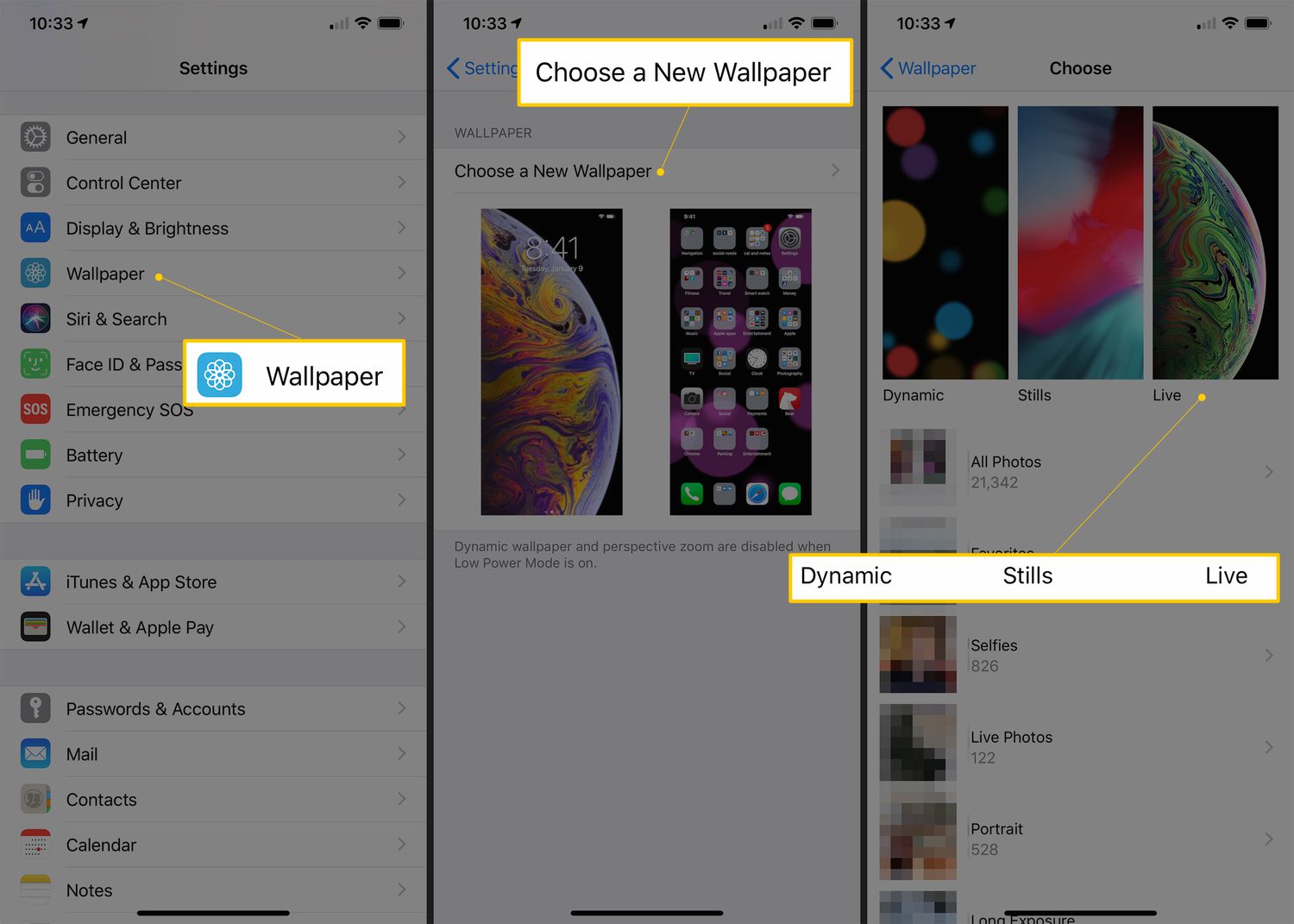
Are you tired of the same old static wallpapers on your iPhone or Android device? Wouldn’t it be amazing to have animated and interactive wallpapers that bring your device to life? Well, you’re in luck! Creating live wallpapers on your iPhone or Android is easier than you think.
Live wallpapers allow you to display dynamic and moving backgrounds on your smartphone. Whether it’s a mesmerizing landscape, a cute and playful animation, or a personalized design, live wallpapers can add a touch of uniqueness and personality to your device.
In this article, we will guide you through the step-by-step process of creating live wallpapers on both iOS and Android platforms. We’ll explore different methods, tools, and apps that you can use to customize your device and make it truly stand out.
Inside This Article
- Understanding Live Wallpapers
- Creating Live Wallpapers on iPhone
- Creating Live Wallpapers on Android – Step 1: Downloading a Live Wallpaper App – Step 2: Choosing a Video or GIF for the Live Wallpaper – Step 3: Customizing the Live Wallpaper – Step 4: Setting the Live Wallpaper on Android
- Tips and Tricks for Creating Live Wallpapers
- Conclusion
- FAQs
Understanding Live Wallpapers
When it comes to personalizing our smartphones, wallpapers play a crucial role. They allow us to customize the appearance of our device and reflect our unique style and taste. While static wallpapers have been the norm for a long time, the introduction of live wallpapers has revolutionized the way we can display our home screens.
Live wallpapers are dynamic backgrounds that move, animate, or react to user interactions. Unlike static wallpapers, they bring a new level of interactivity and visual interest to our devices. With live wallpapers, your phone’s home screen can come alive with captivating graphics, animations, and special effects.
The benefits of using live wallpapers are numerous. They not only add a touch of personality and excitement to your device but also provide a more immersive experience. Live wallpapers can create a sense of movement and depth, making your home screen feel more dynamic and engaging.
Moreover, live wallpapers can set the mood and ambiance of your device. Whether you want a relaxing nature scene or a lively and energetic animation, there’s a live wallpaper to match your preferences.
Live wallpapers are compatible with both iPhone and Android devices. However, it’s essential to note that there may be slight differences in the available options and customization features between the two operating systems.
On iPhone, live wallpapers are supported starting from iPhone 6S and later models. With the introduction of iOS 13, live wallpapers can also respond to the Dark Mode setting, changing their appearance to match the system’s theme.
On Android, live wallpapers have been a staple feature for a long time. Android users can enjoy a wide range of options and customization capabilities for creating and applying live wallpapers.
It’s worth mentioning that certain live wallpaper apps or tools may be exclusive to a particular platform. Therefore, it’s necessary to choose the appropriate app or tool based on your device’s operating system.
Compatibility is an important consideration when selecting or creating live wallpapers, ensuring that they work seamlessly and without any issues on your iPhone or Android device.
Now that we understand what live wallpapers are and the benefits of using them, let’s dive into the process of creating live wallpapers on both iPhone and Android devices.
Creating Live Wallpapers on iPhone
Creating live wallpapers on an iPhone is a fun and creative way to customize your device and give it a unique look. With the right tools and apps, you can easily transform your favorite videos or GIFs into dynamic live wallpapers that come alive on your iPhone’s screen. Follow these easy steps to create and set live wallpapers on your iPhone:
- Step 1: Downloading an App for Live Wallpaper Creation
- Step 2: Selecting a Video or GIF for the Live Wallpaper
- Step 3: Editing the Live Wallpaper
- Step 4: Setting the Live Wallpaper on iPhone
To begin creating live wallpapers, you’ll need to download and install an app called IntoLive. This app allows you to convert videos or GIFs into live wallpapers with ease. You can find IntoLive on the App Store, and once installed, you’re ready to start creating your own live wallpapers.
Next, choose a video or GIF that you want to use as a live wallpaper. It can be a clip from your favorite movie, a mesmerizing nature video, or a funny GIF that brings a smile to your face. IntoLive allows you to import videos or GIFs from your camera roll or download them directly from the internet.
Once you have selected a video or GIF, you can now customize your live wallpaper. IntoLive offers various editing options to enhance your creation. You can trim the video, add filters, adjust the playback speed, and even add text or stickers to personalize your live wallpaper and make it truly unique.
After you have finished editing your live wallpaper, it’s time to set it as your iPhone’s wallpaper. Tap on the “Set Live Wallpaper” button in IntoLive, and follow the prompts to set it as either the lock screen wallpaper, home screen wallpaper, or both. Enjoy your newly created live wallpaper that brings your iPhone to life!
Creating live wallpapers on your iPhone is a fantastic way to add a touch of personality and creativity to your device. With the simple steps outlined above, you can easily turn your favorite videos or GIFs into dynamic wallpapers that will surely impress anyone who sees your iPhone’s stunning display.
Creating Live Wallpapers on Android – Step 1: Downloading a Live Wallpaper App – Step 2: Choosing a Video or GIF for the Live Wallpaper – Step 3: Customizing the Live Wallpaper – Step 4: Setting the Live Wallpaper on Android
Creating live wallpapers on your Android device can add a unique touch to your home screen. With a live wallpaper, you can have animated and interactive backgrounds that showcase your personal style and creativity. In this section, we will guide you through the process of creating live wallpapers on your Android device, step by step.
Step 1: Downloading a Live Wallpaper App
The first step to creating a live wallpaper on Android is to download and install a live wallpaper app from the Google Play Store. There are several apps available that allow you to create and customize your own live wallpapers. One popular option is the “KLWP Live Wallpaper Maker”. This app provides a wide range of customization options and allows you to create dynamic and interactive live wallpapers.
Step 2: Choosing a Video or GIF for the Live Wallpaper
Once you have downloaded a live wallpaper app, the next step is to choose a video or GIF that will serve as the background for your live wallpaper. You can either select a video or GIF from your device’s gallery or download one from the internet. Make sure to choose a visually appealing and engaging video or GIF that will enhance the overall aesthetic of your live wallpaper.
Step 3: Customizing the Live Wallpaper
After selecting a video or GIF, it’s time to customize your live wallpaper. Open the live wallpaper app you downloaded in step 1 and explore the various customization options available. You can modify the colors, add visual effects, adjust the speed of the animation, and even add interactive elements to your live wallpaper. Experiment with different settings and features to create a personalized and captivating live wallpaper.
Step 4: Setting the Live Wallpaper on Android
Once you have customized your live wallpaper to your liking, it’s time to set it as your home screen background. To do this, long-press on an empty area of your home screen and select “Wallpapers” or “Wallpaper Settings”. Choose the live wallpaper app you downloaded as the source for your live wallpaper. Select the customized live wallpaper you created and set it as your home screen background. Enjoy your new dynamic and interactive live wallpaper on your Android device!
Creating and setting live wallpapers on your Android device allows you to personalize your home screen and showcase your creativity. Follow the step-by-step guide above to create, customize, and set your own live wallpapers on Android. With a little creativity and experimentation, you can transform your home screen into a dynamic and engaging visual experience.
Tips and Tricks for Creating Live Wallpapers
Creating live wallpapers can be a fun and creative way to customize your smartphone’s home screen. To make the most out of your live wallpaper creations, here are some tips and tricks to optimize, enhance, personalize, and manage them effectively.
Optimizing Videos and GIFs for Live Wallpapers:
When selecting videos or GIFs to use as your live wallpaper, it’s essential to ensure they are optimized for performance. Large file sizes or high resolutions can lead to lag or drainage of your device’s battery. To optimize, consider using video compression tools or resizing the GIFs to match your device’s screen resolution.
Adding Effects or Filters to Enhance the Live Wallpaper:
To take your live wallpapers to the next level, consider adding effects or filters to enhance their visual appeal. Some apps, like KLWP Live Wallpaper Maker, offer built-in features to add filters, animations, color adjustments, or even interactive elements. Play around with these options to create unique and eye-catching live wallpapers.
Creating Personalized Live Wallpapers with Your Own Media:
Instead of using pre-existing videos or GIFs, you can create personalized live wallpapers by using your own media. Capture special moments with your phone’s camera or design custom animations using graphic design software. This gives you the freedom to express your creativity and make your live wallpapers truly unique.
Managing Live Wallpapers and Battery Consumption:
Live wallpapers can be a drain on your device’s battery life since they require continuous processing power. To manage battery consumption, limit the use of complex animations or avoid using live wallpapers on devices with low battery capacities. Consider using static wallpapers when battery life is a concern, and reserve live wallpapers for special occasions or when charging your device.
By following these tips and tricks, you can optimize your live wallpapers for performance, enhance them with filters and effects, create personalized designs, and manage their impact on battery consumption. Let your creativity shine through on your smartphone’s home screen with captivating and customized live wallpapers.
Next, we will explore some popular FAQs about creating live wallpapers.
Conclusion
Creating live wallpapers on your iPhone or Android device can add a touch of personalization and dynamism to your home screen. With the right tools and resources, you can transform your static wallpaper into an interactive and visually stunning experience.
By following the step-by-step guides and utilizing the recommended apps, you can unleash your creativity and design custom live wallpapers that reflect your personality and style. Whether it’s animating your favorite photos or getting immersed in mesmerizing nature scenes, the possibilities are endless.
Remember to take into account the technical specifications of your device and ensure that your live wallpapers are optimized for smooth performance. Experiment with different effects, colors, and transitions to create a truly unique and captivating wallpaper that will impress your friends and family.
So why settle for a static background when you can bring it to life? Give it a try and discover the joy of having a live wallpaper that breathes new life into your smartphone.
FAQs
Q: Can I create live wallpapers on both iPhone and Android?
Yes, you can create live wallpapers on both iPhone and Android devices. Each platform has its own method for creating and setting live wallpapers, but the functionality is available on both.
Q: Are there any specific technical requirements for creating live wallpapers?
Yes, there are certain technical requirements for creating live wallpapers. On iPhone, you need to have an iPhone 6s or later model, as they support the Live Photos feature required for live wallpapers. On Android, the device should be running on Android 7.0 Nougat or later to support live wallpapers.
Q: Do I need any additional apps or tools to create live wallpapers?
The process of creating live wallpapers varies slightly between iPhone and Android. On iPhone, you can use the built-in Live Photos feature in the Camera app and set the Live Photo as a live wallpaper. On Android, you can use apps like “Video Live Wallpaper” or “KLWP Live Wallpaper Maker” to create and set live wallpapers.
Q: Can I customize the live wallpapers I create?
Yes, you can customize live wallpapers to your liking. When creating live wallpapers, you can select the specific photos or videos you want to use and apply various effects, filters, or edits to enhance the visual experience. Some wallpaper creation apps also allow you to add interactive elements or animations to bring your live wallpapers to life.
Q: Will using live wallpapers have an impact on the battery life of my device?
Using live wallpapers may have a slight impact on battery life, as they require some processing power and resources to display the animated content. However, the impact is generally minimal, and you can preserve battery life by adjusting the settings, such as reducing the animation duration or brightness of the live wallpaper.
