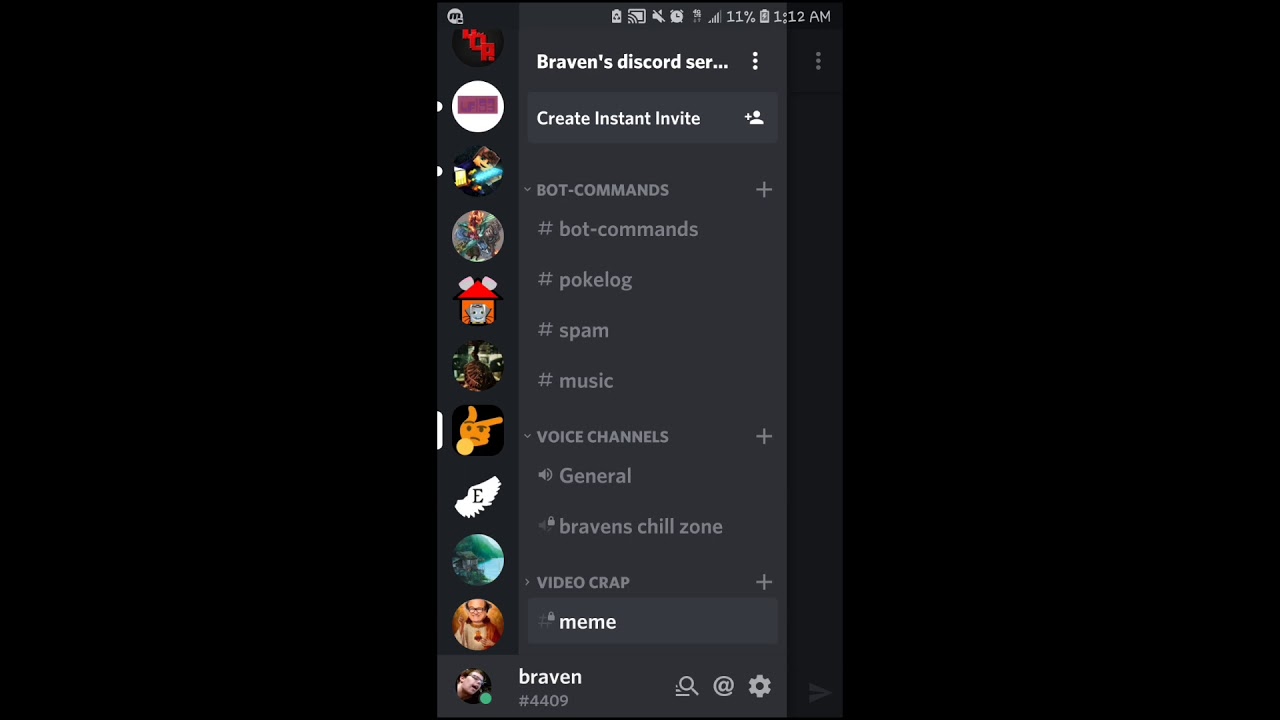
Discord is a popular communication platform for gamers, allowing them to connect with friends, join communities, and engage in voice and text chats. One of the unique features of Discord is the ability to create and join different channels, each serving its own purpose. Among these channels, there is an option to enable an NSFW (Not Safe For Work) channel, which is designed for content that may be considered explicit or adult-oriented.
Enabling the NSFW channel on Discord mobile allows users to access and participate in discussions and visual content that is intended for mature audiences. This feature is particularly important for those who are comfortable with and interested in exploring adult-oriented topics within the Discord community. In this article, we will guide you through the steps to enable the NSFW channel on Discord mobile, ensuring that you can fully access the content you desire while using the platform on your mobile device.
Inside This Article
- How To Enable NSFW Channel on Discord Mobile
- Step 1: Access Server Settings
- Step 2: Create a New Text Channel
- Step 3: Set NSFW Channel Permissions
- Step 4: Enable NSFW Content
- Conclusion
- FAQs
How To Enable NSFW Channel on Discord Mobile
If you’re using Discord on your mobile device and you’re interested in exploring NSFW (Not Safe for Work) content, you’ll need to follow a few steps to enable access to NSFW channels. Discord has implemented safety measures to ensure users are of legal age and consent to viewing such content. Here’s a step-by-step guide on how to enable NSFW channel on Discord Mobile.
1. Enabling NSFW Access
To start, open the Discord app on your mobile device and navigate to the server where the NSFW channel is located. Tap on the server’s name to access the drop-down menu, and then select “Server Settings.”
In the Server Settings menu, locate and tap on “Privacy & Safety.” Look for the “Explicit Content Filter” section and toggle the switch next to “Scan Media Messages” to enable it. This step ensures that Discord warns you about potentially explicit NSFW content.
2. Verifying Age
Discord requires users to be at least 18 years old to access NSFW content. To verify your age, you’ll be prompted to create a Discord account or log in if you haven’t already. Follow the on-screen instructions and provide the necessary information to complete the age verification process.
3. Joining NSFW Communities
Now that you have enabled NSFW access and verified your age, you can join specific NSFW communities that host NSFW channels. You can search for these communities using Discord’s search feature or through invitations from friends or acquaintances. Once you find a community, simply tap the “Join” button to become a member.
Keep in mind that each community may have its own rules and guidelines for accessing NSFW channels, so be sure to read and understand them before participating.
4. Disabling NSFW Channel Access
If you ever decide to disable access to NSFW channels, you can easily do so. Navigate back to the server’s “Privacy & Safety” settings, locate the “Explicit Content Filter” section, and toggle off the “Scan Media Messages” switch. This will disable the warning for NSFW content and prevent it from being displayed in your channels.
Remember that it is important to respect the rules and guidelines set by each server and community. Always exercise caution when engaging with NSFW content and be mindful of the comfort levels of others.
By following these steps, you can enable access to NSFW channels on Discord Mobile and explore adult-oriented content responsibly and within the platform’s guidelines. Happy exploring!
Step 1: Access Server Settings
Enabling the NSFW (Not Safe For Work) channel on Discord mobile requires accessing the server settings. Follow the steps below to get started:
1. Launch the Discord app on your mobile device and sign in to your account.
2. Once you are signed in, tap on the hamburger menu icon located at the top left corner of the screen. This will open the main menu.
3. Scroll through the menu and locate the server that you want to enable the NSFW channel on. Tap on the server name to open it.
4. On the server screen, you will see a set of icons at the bottom. Tap on the three-dot menu icon, usually located on the right side.
5. From the menu that appears, select “Server Settings.” This will take you to the settings page of the server.
6. Once you are in the server settings, scroll down until you find the “Enable NSFW Access” option. This toggle switch is usually located under the “Moderation” section.
7. Toggle the switch to the right to enable NSFW access on the server. Please note that enabling NSFW content means that you are accepting the terms and conditions set by Discord regarding NSFW content.
8. After enabling NSFW access, tap on the back arrow located at the top left corner of the screen to return to the server screen.
9. Congratulations! You have successfully enabled the NSFW channel on Discord mobile. You can now access the NSFW content within the server.
Remember to use NSFW content responsibly and respect the guidelines set by the server administrators. It is essential to create a safe and inclusive environment for everyone.
Step 2: Create a New Text Channel
After enabling NSFW access on your Discord mobile app, you can move on to creating a new text channel specifically for NSFW content. Follow these steps to set it up:
- Open the Discord app on your mobile device and navigate to your server.
- Tap on the “+” button at the bottom of the screen to add a new channel.
- Select “Text Channel” from the options that appear.
- Give the channel a name that clearly indicates it is intended for NSFW content. For example, you can use names like “NSFW,” “18+,” or “Mature Content.”
- Toggle the “NSFW Channel” option to enable NSFW content on the channel.
- Click on the “Create Channel” button to finalize the creation of the NSFW text channel.
Once the channel is created, you can begin sharing and discussing NSFW content with other members of your server who have access to the NSFW channels. Remember to adhere to the guidelines and rules set by the server administrators to ensure a safe and respectful environment for everyone.
Step 3: Set NSFW Channel Permissions
Once you have created an NSFW channel in Discord on your mobile device and ensured that the members are of the appropriate age, the next step is to set the necessary permissions for the channel.
To do this, follow these steps:
- Open the Discord app on your mobile device and navigate to the server where the NSFW channel is located.
- Tap on the server name at the top-left corner of the screen to open the server menu.
- From the server menu, select “Server Settings”.
- In the server settings, scroll down and tap on “Roles”.
- Here, you’ll see a list of all the roles that exist on the server. Tap on the role that you want to grant access to the NSFW channel.
- Within the role settings, scroll down to the “Permissions” section.
- Tap on the “+” icon to add permissions for the role.
- In the permissions menu, scroll down until you find the “Text Permissions” section.
- Under “Text Permissions”, enable the “Read Messages” and “Send Messages” options.
- Scroll further down to the “Voice Permissions” section if the NSFW channel allows voice communication, and adjust the permissions accordingly.
- Once you have configured the permissions, tap on the “Save” button to apply the changes.
By setting the appropriate permissions for the designated role, you allow members with that role to access and engage in conversations within the NSFW channel on Discord.
Step 4: Enable NSFW Content
Once you have successfully joined an NSFW community or server, you may need to enable access to view NSFW content on Discord Mobile. Here’s a step-by-step guide on how to do it:
1. Open the Discord app on your mobile device. If you haven’t already logged in, enter your login credentials to access your account.
2. On the bottom navigation bar, look for the three horizontal lines icon, which represents the menu. Tap on it to open the menu options.
3. From the menu, scroll down and find the “User Settings” option. Tap on it to open your account settings.
4. In the “My Account” section, you will see a list of options. Look for and tap on the “Privacy & Safety” option.
5. Under the “Privacy & Safety” settings, scroll down until you find the “Safe Direct Messaging” section. Tap on the “+ Allow NSFW Content” option.
6. A warning message will pop up, reminding you about the nature of NSFW content and the need for age verification. Read through the message and understand the implications of enabling NSFW content.
7. If you are of legal age and agree to the terms, tap on the “I Agree” button to proceed.
8. Congratulations! You have successfully enabled NSFW content on Discord Mobile. You can now enjoy viewing NSFW channels and participating in NSFW communities.
Remember, it’s essential to use discretion and adhere to the rules and guidelines set by the NSFW communities you join. Respect the boundaries and privacy of others, and be aware of the potential content you may come across.
Now that you know how to enable NSFW content on Discord Mobile, it’s time to explore the various communities and channels available. Engage in discussions, share your interests, and enjoy the unique content these communities have to offer.
In conclusion, enabling the NSFW (Not Safe For Work) channel on Discord Mobile is a straightforward process. By following the steps outlined in this guide, users can easily access and participate in NSFW content within the Discord app on their mobile devices. However, it is important to remember that discretion and responsible use are crucial when engaging with NSFW content. Discord provides the necessary tools to keep these channels separate and secure, allowing users to decide whether they want to enable the NSFW channel or not.
FAQs
Q: Can I enable NSFW channels on Discord Mobile?
A: Yes, you can enable NSFW channels on Discord Mobile.
Q: How do I enable NSFW channels on Discord Mobile?
A: To enable NSFW channels on Discord Mobile, follow these steps:
- Open the Discord app on your mobile device
- Select the server in which you want to enable NSFW channels
- Tap on the server name at the top left corner of the screen
- Scroll down and select “Server Settings”
- In the server settings menu, tap on “Moderation”
- Toggle the switch next to “NSFW Content” to enable NSFW channels on the server
- Confirm your selection by tapping “Save Changes”
Q: Are there any age restrictions to access NSFW channels on Discord Mobile?
A: Yes, Discord has age restrictions in place for accessing NSFW channels. Users must be at least 18 years old to access NSFW content on the platform.
Q: What is the purpose of NSFW channels on Discord Mobile?
A: NSFW channels on Discord Mobile serve as designated spaces within a server where users can share content that is deemed “Not Safe for Work.” This could include explicit images, discussions, or adult-oriented content.
Q: Can I customize the visibility and accessibility of NSFW channels on Discord Mobile?
A: Yes, as a server administrator, you can customize the visibility and accessibility of NSFW channels on Discord Mobile. You have the option to restrict access to these channels based on user roles or permissions, ensuring that only certain members are able to view and participate in NSFW content.
