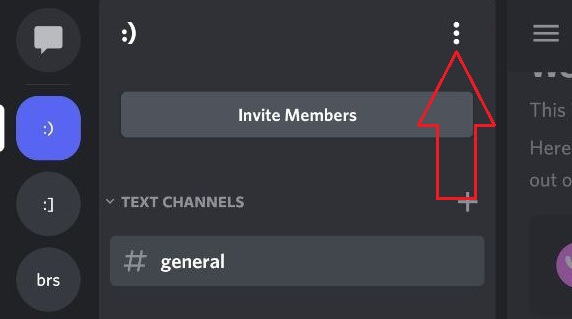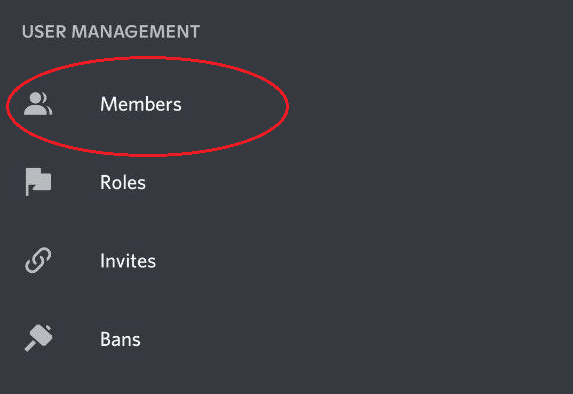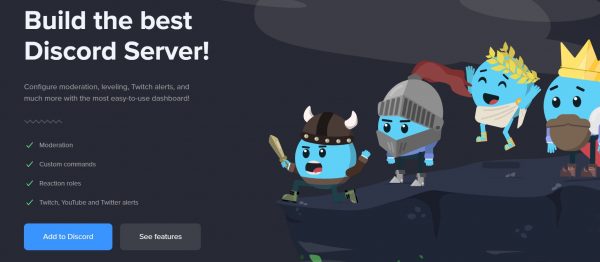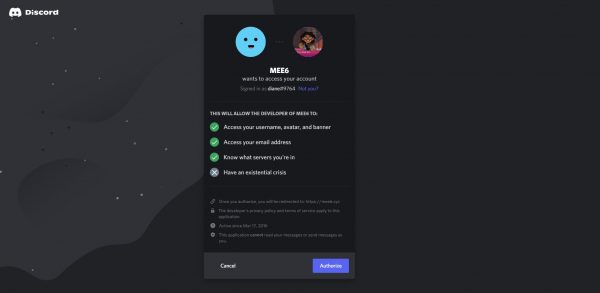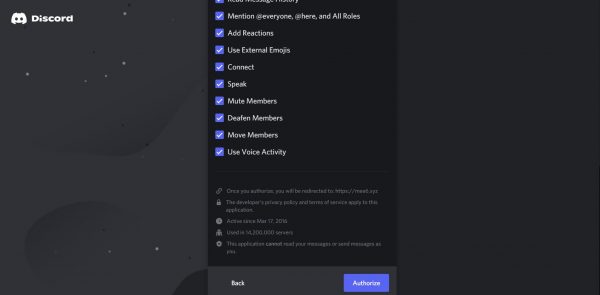If you’re part of a Discord server, especially one that’s public and has a lot of members, you know how tricky chat moderation can be. While Discord is generally a safe place for members of online communities to connect with one another, servers that are large and public are usually the target of troublemakers. Managing large servers can almost feel like a full-time job, even if you have a team of people doing it with you. Luckily, there are auto-moderation bots that will do the job for you and they are available 24/7. Some of them are even open-source, so you can modify them and verify how secure they are.
In this guide, we’ve listed down the top free Discord moderation bots and their most useful features. Our list includes some popular moderation bots, like MEE6 and Arcane, and a few that you might not have heard of before.
Also read: Discord Voice Chat: Guide for Mobile Users
What Does a Discord Moderation Bot Do?

In a nutshell, Discord moderation bots help to keep your server organized and safe. With the help of these AI-powered tools, you can automate just about any aspect of server management, including welcoming new members, enforcing server rules, banning members, and keeping spam and NSFW content out of your server. Some can even automatically assign custom roles to members and implement strike systems. Discord moderation bots are especially useful for servers with hundreds or thousands of members since these are much harder to maintain.
Best Free Discord Moderation Bots
Below, we’ve compiled some of the most reliable Discord moderation bots that you can add to your server for free.
1. MEE6
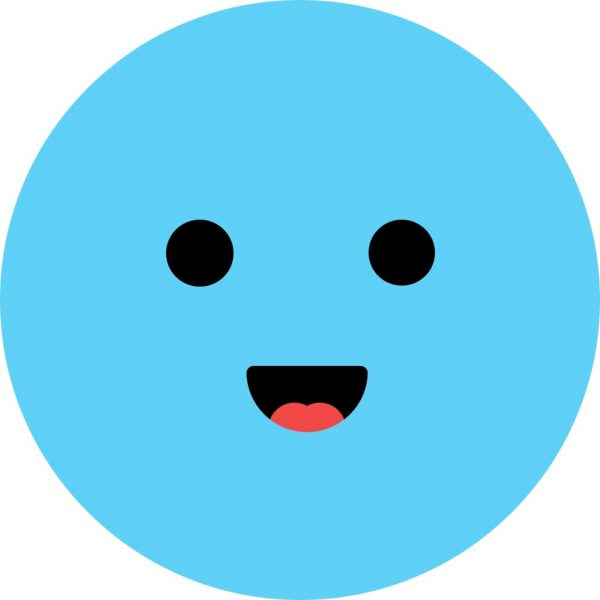
With over 12 million servers using MEE6, it’s no doubt that it’s one of the most popular Discord moderation bots out there. With MEE6, you can inform new members of rules, ongoing events, and topics by setting up an automated welcome message. This bot can also assign reaction roles to newcomers, which makes setting permissions much easier. Since it’s fully customizable, you can set up your own server commands using MEE6’s online dashboard. The online dashboard also lets you disable mass mentions, emoji spam, external links, and similar nuisances.
MEE6 is also useful for keeping troublemakers out of your server. With this Discord moderation bot, you can implement a strike system so that it automatically serves punishments to repeat offenders. Plus, it supports timed banning as well. With this feature, you can choose how long to ban rule-breaking members from your server or a specific channel. It also has commands for warning, kicking out, muting, and temporarily muting members.
Add MEE6 to your Discord server
2. Dyno

Dyno is another popular Discord moderation bot that’s also fully customizable. It has a web dashboard that lets you easily control and configure roles and commands. With this bot, you can send announcements, set reminders, and add new ranks for members. Dyno also helps you quickly identify rule-breakers and warn, mute, ban, or kick them out. Through the web dashboard, you can set up and customize triggers and their corresponding sanctions, and Dyno will take care of everything from there. This bot also has a deafen command which prohibits a member from hearing ongoing discussions in voice channels.
On top of those, Dyno also has a wide array of commands for banning members. For starters, there’s the ban match command for banning members that have sent messages that match a specific text. There’s also the soft ban feature which bans and immediately unbans a user. This is an easy way to delete all of the messages sent by that person and kick them out of the server. Its other moderation features include locking up specific channels, saving messages from banned users, and adjusting the duration of a ban or mute.
Add Dyno to your Discord server
3. Arcane Bot

If you’re looking for a Discord moderation bot that also helps you increase member participation, then look no further than Arcane Bot. By participating more in a server, members get to earn XP, which they can use to unlock more server roles and features. Admins and mods have full control over the settings and rewards. Arcane also has a reaction roles feature which makes assigning roles much quicker especially on a large server. This feature lets users choose their own roles simply by reacting to a message. However, you can only make up to 50 reaction roles if you’re using the free version of Arcane.
Of course, just like other moderation bots, Arcane weeds explicit content out of your server as well. This bot automatically warns, mutes, bans, or kicks out members who send spam or messages with blacklisted words. Arcane also has a purge command which lets you delete hundreds of messages in one go. With this command, you can choose the parameters for mass deleting messages, like how many messages you want to delete, from whom, and what the messages should contain. Plus, the bot also lets you view a user’s moderation history — a feature that shows how many times they’ve been given warnings, banned, muted, or kicked out.
Add Arcane Bot to your Discord server
4. Tatsu

Tatsu is a bot that is best known for its Tatsugotchi and other fun gaming features. However, it’s also very useful and effective as a Discord moderation bot. With Tatsu, you can configure welcome and goodbye messages, as well as set auto, self, and reaction roles. This bot also automatically bans and kicks out troublemakers. On top of that, it has a prune command which mass deletes up to 100 messages at a time while automatically skipping everything you’ve pinned. If there are certain Tatsu commands that you don’t want members to access, you can disable these commands in specific channels or servers.
Tatsu also has a notify command which allows you to create a moderation log of your server. Here, you’ll see those who join and leave, who gets kicked out and banned, and even those who have changed their nicknames on the server.
Just like Arcane, Tatsu helps increase member participation through earning XP and rewards, which admins and mods have complete control over. Tatsu also offers a variety of games, lets you share facts from Wikipedia or Urban Dictionary, collect pets, run polls, and many more.
Add Tatsu to your Discord server
5. YAGPDB
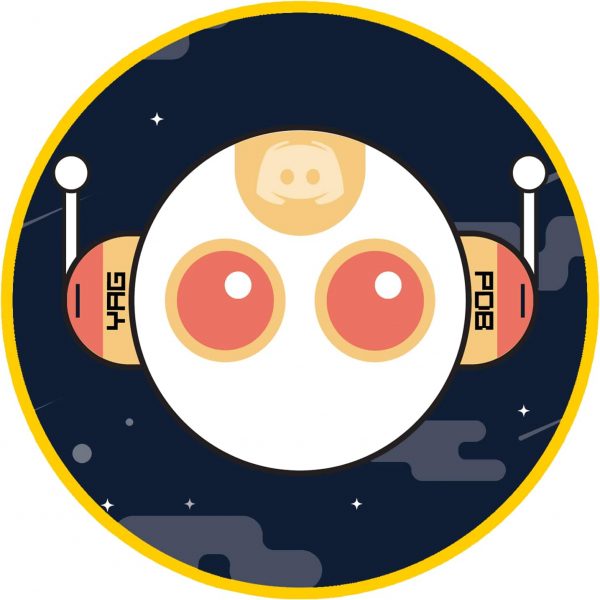
YAGPDB (or Yet Another General Purpose Discord Bot) is another handy Discord auto-moderation bot you can try out. Similar to MEE6, it lets you implement a strike system so that users who repeatedly break rules are warned, muted, banned, or kicked out of the server, depending on the conditions you’ve set. Coupled with a mod log, you can keep track of how many times users have been warned, muted, banned, or kicked out. This bot also offers advanced cleaning parameters and self-assignable roles.
While it’s an all-around effective Discord moderation bot, its unique selling point is cat facts. With YAGPDB, you can share and read over 250 different cat facts by using the catfact command. On top of that, you can also enable fast feeds for YouTube and Reddit.
Add YAGPDB to your Discord server
6. ProBot

Next on our list of the best free Discord moderation bots is ProBot. ProBot makes auto-moderation easy by having an intuitive dashboard where you can customize controls, design welcome messages, set automatic responses to questions, and view your server stats. Through the dashboard, you can also automatically assign roles and hand out XP points to members.
ProBot also offers all the basic commands for giving offenders sanctions: warn, mute, ban, or kick out. All of these sanctions are customizable through the dashboard. If conversations in a certain channel get too toxic or inappropriate, you can use the lock command to bar users from sending messages through that channel. You can also use the temp command if you want to create a temporary channel. Best of all, you don’t have to worry about raiders infiltrating your server. ProBot can detect raid behavior and automatically kicks raiders out of your server.
Add ProBot to your Discord server
7. Carl Bot

Carl Bot is the perfect Discord moderation bot for advanced users. There’s a lot of tinkering and configuration involved, but you’ll see just how robust its auto-mod features are once you’ve gotten the hang of it. Carl Bot sends welcome, farewell, and ban messages, both on the server and through direct messages. It also highlights the names of newly joined users and lets you create up to 250 reaction roles per server.
Besides those features, Carl Bot also has warn, mute, ban, and kick commands, which are all fully customizable. You can set the types of content that are banned from your server and also whitelist channels that can have these types of content. The bot also lets you have “media-only” channels where all messages that don’t contain links or attachments are automatically deleted. With the mod log, you can keep track of mod activities in your server, including all sanctions and the reasons for those sanctions. The moblog also identifies which moderator hands out certain sanctions, thus preventing mods from abusing their power.
Carl Bot helps increase engagement in a server as well. One of the ways it does so is through starboard, which is a separate channel where the messages that get the most stars are sent. It also lets users send suggestions, anonymously or otherwise, that all members of the server can vote on.
Add Carl Bot to Your Discord server
How to Add a Discord Bot to Your Server
Luckily, you don’t need any coding experience to add a Discord bot to your server. All it takes is a minute and a few clicks or taps, and then you’re good to go!
Check If You’re a Manager or an Administrator
Not all members of a server have permission to add bots. You have to be an administrator or a manager to be able to do so. Of course, if you made the server, then you’re its default admin. Otherwise, you need to check first if you have the necessary permissions before you can add a bot to a server. To do that, follow these steps:
- Open the Discord app.
- On the rightmost panel, tap on the server you want to add the bot to.
- Tap on the menu icon (the one that has three dots).

©Cellular News - Select Settings.

©Cellular News - Under User Management, tap on Members to see which roles you’ve been given.

©Cellular News - Then, go back and tap on Roles to see what permissions are granted to members with your role. If the box next to Manage Server or Administrator has a checkmark, then you have permission to add bots to your server.
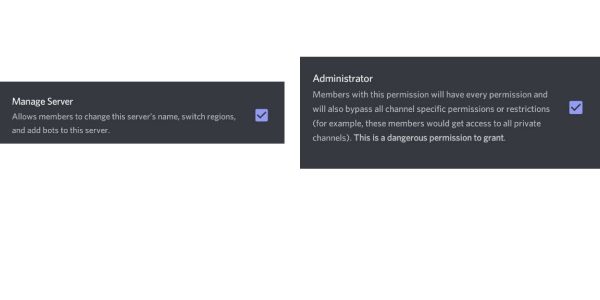
Add the Bot
After that, you can then add any bot to your Discord server by following these steps:
- Go to the site of the bot you want to add to your Discord server.
- You’ll normally see an “Add to Discord” or “Invite to Discord” button on the bot’s homepage. Click on that and you’ll then be redirected to an authorization page.

©Cellular News - Review the permissions you’re granting to the bot and select Authorize.

©Cellular News - Select the server where you want to add the bot then click Continue.
- Discord will redirect you to another authorization page. Again, review the permissions you’re granting the bot then click on Authorize to confirm.

©Cellular News
And there you have it! You’ve just added a bot to your Discord server. You should see it on the list of online members in your chat.

Final Thoughts
Moderating large and public Discord servers can be taxing. Luckily, there are Discord moderation bots that can do the job for you and are available all day. With the help of these virtual automatons, you can easily remove spam and explicit content from your server and reinforce server rules. Hopefully, this guide helped you pick the right Discord moderation bot for you. What are some of your most trusted Discord bots? Let us know in the comments!