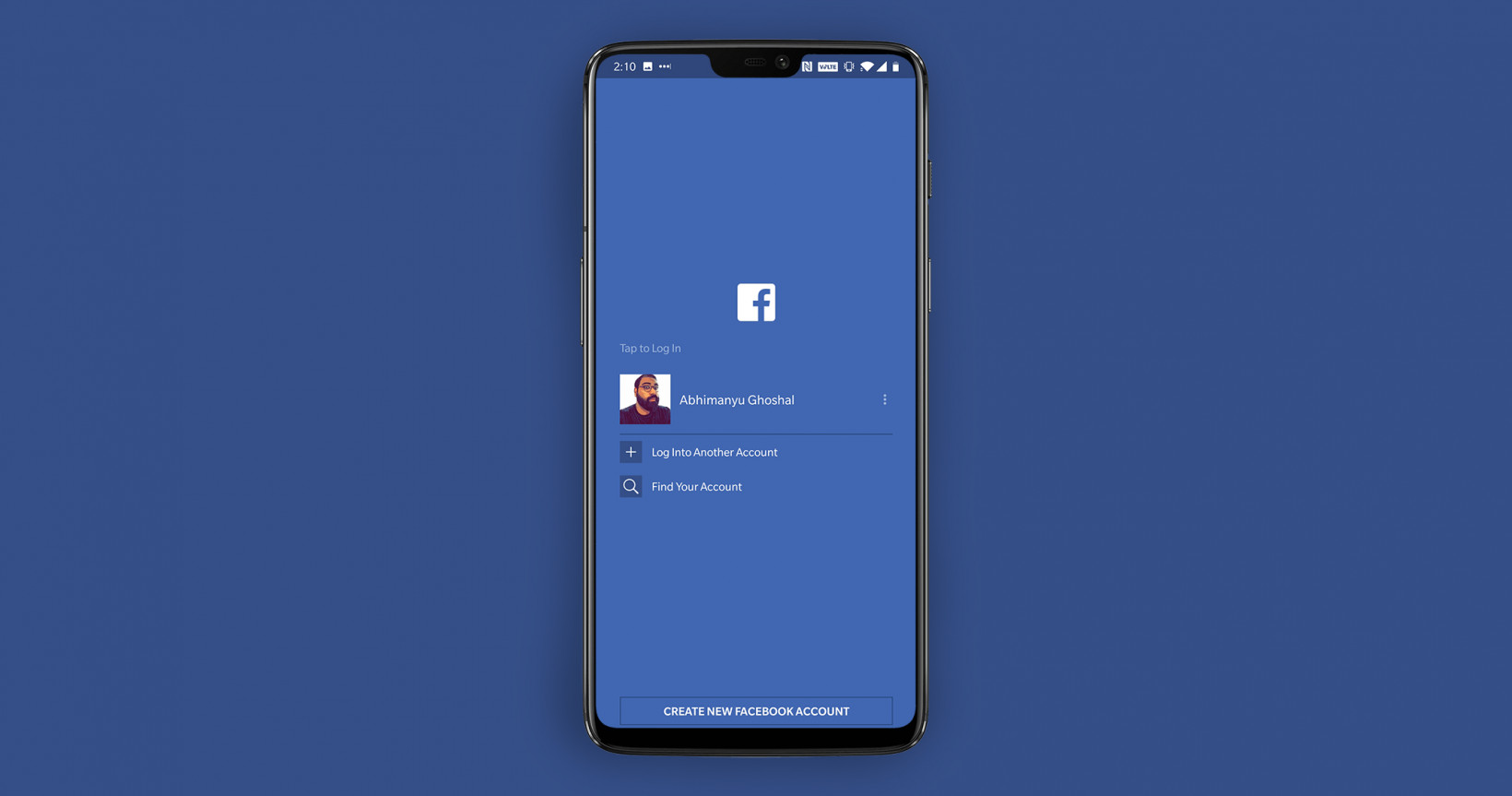
Are you trying to find someone’s Facebook profile, but all you have is their phone number? Don’t worry, we’ve got you covered. In this article, we’ll show you how to find a Facebook profile using just a phone number. Thanks to the power of social media and advanced search techniques, it’s easier than ever to track down someone’s online presence with basic information. Whether you’re reconnecting with an old friend, trying to find a potential business partner, or simply curious about someone, we’ll guide you through the process step by step. By the end of this article, you’ll have the skills to unearth Facebook profiles using phone numbers like a pro. So let’s dive in and unlock the digital connections waiting to be discovered!
Inside This Article
- Overview
- Method 1: Using the Facebook search bar
- Method 2: Using the Facebook “Find Friends” feature
- Method 3: Using a reverse phone number lookup service
- Conclusion
- FAQs
Overview
Have you ever wondered if it’s possible to find someone’s Facebook profile using just their phone number? Well, the good news is that it is indeed possible! In this article, we will explore different methods that you can use to find a Facebook profile using a phone number.
With the increasing popularity of social media platforms like Facebook, it’s common for people to search for others using various methods. While Facebook offers its own search functionality, it may not always yield accurate or complete results. This is where using a phone number can come in handy.
By using a phone number, you can potentially bypass certain privacy settings that may limit the visibility of a Facebook profile. It can be a helpful tool, especially if you’re trying to connect with someone you know or have lost touch with.
However, it’s important to note that using someone’s phone number to find their Facebook profile should always be done with respect for their privacy. It’s essential to only use this information for legitimate and lawful purposes, such as reconnecting with old friends, colleagues, or acquaintances.
Method 1: Using the Facebook search bar
One of the easiest ways to find a Facebook profile using a phone number is by using the Facebook search bar. This method allows you to directly search for a person’s profile using their phone number, provided they have linked their phone number to their Facebook account.
To begin, open Facebook and locate the search bar at the top of the page. Click on the search bar, and a drop-down menu will appear with options to search for different types of content. Choose the “People” option to narrow down your search specifically to profiles.
Next, enter the phone number you want to search for in the search bar. Make sure to include the country code if the number is from a different country. Once you’ve entered the number, hit the “Enter” key or click the search icon.
Facebook will then display a list of profiles that are associated with the phone number you entered. Take a look at the search results, and if you find the profile you’re looking for, simply click on it to access the profile page.
If you don’t see the profile you’re searching for, it’s possible that the person has not linked their phone number to their Facebook account, or they have their privacy settings set to exclude their phone number from search results.
Remember, this method is only effective if the person has made their phone number public or has chosen to share it with you on Facebook.
Using the Facebook search bar is a convenient way to find a Facebook profile with a phone number. However, if you’re unable to locate the profile using this method, there are alternative methods you can try, such as using people search engines or checking through mutual friends. We’ll cover those methods in the next sections.
Method 2: Using the Facebook “Find Friends” feature
Another way to find a Facebook profile using a phone number is by utilizing Facebook’s “Find Friends” feature. This feature allows you to search for people you may know or want to connect with on Facebook. Here’s how to do it:
1. Open the Facebook app or go to the Facebook website on your mobile device or computer.
2. Log in to your Facebook account if you haven’t already done so.
3. On the Facebook home page, click on the “Friends” tab located in the menu bar.
4. In the drop-down menu that appears, click on “Find Friends” to navigate to the Find Friends page.
5. In the “Find People” section, you’ll see a search bar with the prompt “Find friends by their name…”
6. Tap or click on the search bar and enter the phone number you want to search for.
7. Press Enter or click on the magnifying glass icon to start the search.
8. Facebook will display a list of profiles that match the phone number you entered, if there are any.
9. Browse through the results and look for the profile you are trying to find.
10. If you find the correct profile, click on the “Add Friend” button next to their name to send a friend request. If the profile is already your friend, you can click on “Message” to send them a message.
11. If you don’t find the profile you are looking for, try entering variations of the phone number or try another search method.
It’s important to note that not all users have their phone numbers linked to their Facebook profiles, so there is a chance that you may not find the profile you are searching for using this method.
Additionally, keep in mind that Facebook’s privacy settings may prevent you from finding certain profiles or accessing specific details depending on the user’s privacy preferences.
Overall, using the Facebook “Find Friends” feature can be an effective way to search for a Facebook profile using a phone number, but it’s not guaranteed to provide accurate results in every case.
Method 3: Using a reverse phone number lookup service
Another effective way to find a Facebook profile using a phone number is by utilizing a reverse phone number lookup service. These services provide information about the owner of a particular phone number, including their name, address, and sometimes even social media profiles.
To begin your search, you can use popular reverse phone number lookup services such as Whitepages, Spokeo, or Intelius. These platforms have extensive databases that can help you find the person associated with a specific phone number.
Here’s how you can use a reverse phone number lookup service to find a Facebook profile:
- Visit the reverse phone number lookup website of your choice.
- Enter the phone number you want to lookup in the search bar.
- Click on the search or lookup button.
- Wait for the service to process the information and generate results.
- Review the search results and look for any associated social media profiles or links.
- If you find a Facebook profile associated with the phone number, click on the link to view the profile.
Keep in mind that not all reverse phone number lookup services provide information about social media profiles. However, it’s still worth giving them a try as they can provide you with other useful details about the phone number’s owner.
Also, remember that some reverse phone number lookup services may require you to create an account or pay a fee to access more detailed information. Be sure to evaluate your options and choose the service that best fits your needs.
Using a reverse phone number lookup service can be an effective method to find a Facebook profile associated with a particular phone number. It can provide you with valuable information about the person behind the number and help you connect with them on social media.
Conclusion
In conclusion, finding a Facebook profile using a phone number can be a useful tool in various scenarios. Whether you are reconnecting with an old friend, trying to verify someone’s identity, or simply exploring your network, this method can come in handy. By following the steps outlined in this article, you can effectively track down a Facebook profile associated with a phone number. Remember to use this information ethically and respect privacy boundaries.
While it is important to note that not all phone numbers may yield accurate results, employing multiple strategies like reverse phone lookup services and searching through your contacts can increase your chances of success. Stay vigilant and exercise caution while exploring online profiles and sharing personal information.
Harness the power of technology and social media to stay connected and engage with your network. With the right tools and methods, you can unlock a wealth of information and make meaningful connections through Facebook. So go ahead and start exploring with phone numbers – you never know what connections you might uncover!
FAQs
1. Can I find a Facebook account using just a phone number?
Yes, it is possible to find a Facebook account using a phone number. Facebook provides the option to search for users based on their phone numbers. Simply enter the phone number in the search bar and click on the search icon. If a matching Facebook account is associated with that phone number, it will appear in the search results.
2. Do I need to have a Facebook account to search for someone by their phone number?
No, you do not need to have a Facebook account to search for someone by their phone number. You can use the Facebook search feature to find a Facebook account associated with a specific phone number even if you are not logged in to Facebook.
3. Will the person whose phone number I searched be notified?
No, the person whose phone number you searched for will not be notified that you searched for them using their phone number. The search function on Facebook is private, and your searches are not made known to the person being searched.
4. What if the person has not linked their phone number to their Facebook account?
If the person you are searching for has not linked their phone number to their Facebook account or has not added it to their privacy settings, it may not be possible to find them using their phone number alone. In such cases, you may need to try searching for them using other available information like their name or email address.
5. Are there any privacy concerns associated with searching for someone by their phone number on Facebook?
Searching for someone by their phone number on Facebook does not pose any significant privacy concerns. However, it is important to respect the privacy of others and only search for someone using their phone number for legitimate reasons. Additionally, Facebook provides privacy settings that allow users to control who can find them using their phone number or other contact information.
