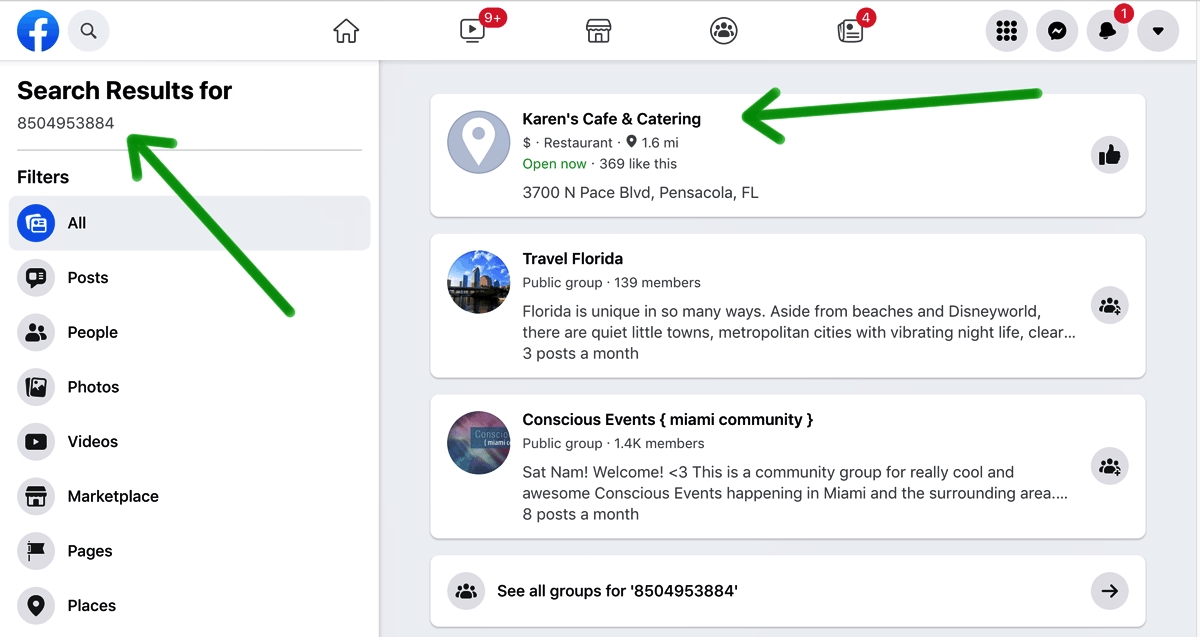
Have you ever received a phone call from an unknown number and wondered who it could be? With the prevalence of spam calls and unknown numbers, it’s natural to feel curious about the identity of the person behind the digits. Thankfully, with the advancements in technology, it’s now possible to search phone numbers on social media platforms like Facebook.
In this article, we’ll explore how to leverage the power of Facebook to search phone numbers and uncover vital information about the callers. Whether you’re trying to identify an old friend, track down a missed call, or simply satisfy your curiosity, the steps outlined in this guide will help you find the answers you seek.
Get ready to dive into the world of phone number searching on Facebook and unlock a whole new level of information at your fingertips.
Inside This Article
- Using the Facebook search bar
- Utilizing the “Find Friends” feature
- Exploring Facebook’s “People you may know” section
- Conclusion
- FAQs
Using the Facebook search bar
One of the most straightforward ways to search for phone numbers on Facebook is by using the social media platform’s search bar. Facebook allows you to enter the phone number directly into the search bar, just like you would search for a person’s name or any other query.
To begin your search, open Facebook in your web browser or launch the Facebook mobile app. Locate the search bar at the top of the page or screen. Click or tap on the search bar to activate it.
Next, enter the phone number you wish to search for in the search bar. It’s important to note that you should enter the phone number exactly as it is, including the country code and any additional digits or symbols.
Once you have entered the phone number, click or tap the search icon (often represented by a magnifying glass icon) or press the Enter key on your keyboard if you are using a computer. Facebook will then process your search query and display any relevant search results.
If there is a match for the phone number you searched for, Facebook may display a profile or page associated with that number. Keep in mind that the visibility of search results may be influenced by the privacy settings of the phone number owner.
In some cases, Facebook may not provide specific search results for phone numbers, especially if the user has restricted the visibility of their phone number on their profile. However, it’s worth a try as there may still be some instances where Facebook can provide relevant information.
Utilizing the “Find Friends” feature
Facebook offers a convenient feature called “Find Friends”, which allows you to search for people using their phone numbers. This feature is particularly useful when you want to connect with someone you know but haven’t been able to find through other means.
To use the “Find Friends” feature, follow these steps:
- Open Facebook and log into your account.
- In the top right corner of your Facebook homepage, click on the “Friends” icon. It looks like two silhouettes.
- In the dropdown menu that appears, select “Find Friends”.
- A new page will load with options to find friends using various methods. Look for the option to search for friends by their phone number.
- Enter the phone number you want to search for in the designated area.
- If the phone number is associated with a Facebook account, it will appear in the search results. You can then click on the profile to view more information or send a friend request.
It’s important to note that the privacy settings set by individual users may affect whether or not their phone number is visible in the search results. If someone has chosen to keep their phone number hidden, it may not show up in your search, even if they have an account on Facebook.
The “Find Friends” feature is a helpful tool for reconnecting with old acquaintances, locating new friends, or simply expanding your social network. So, give it a try and see who you can find!
Exploring Facebook’s “People you may know” section
Another method to search for phone numbers on Facebook is by exploring the “People you may know” section. This feature suggests potential connections based on various factors, including mutual friends, shared interests, and similar networks.
To access this section, log in to your Facebook account and click on the “Friends” tab. From there, select “Find Friends” and navigate to the “People you may know” tab. Here, you’ll find a list of recommended profiles that Facebook thinks you might know or want to connect with.
When searching for phone numbers, take a look at the suggested profiles and see if any of them might be the person you’re looking for. While Facebook does not explicitly display phone numbers in this section, you might come across individuals who have shared their phone numbers on their profiles or have their mobile number linked to their Facebook account.
Keep in mind that this method relies on the user’s privacy settings and the information they have chosen to share publicly. Therefore, it may not always guarantee accurate results. Additionally, it’s essential to respect other users’ privacy and use this feature responsibly.
In some cases, Facebook may also suggest profiles based on the contact information you have saved in your mobile device. If you have synced your contacts with Facebook, the platform may compare the phone numbers in your contacts list with the information registered on Facebook to suggest potential connections.
This feature can be a useful way to find individuals with whom you have lost contact or for whom you have lost their phone number. However, it’s important to exercise caution and ensure that you have a legitimate reason for searching for someone’s phone number on Facebook.
Conclusion
Searching for phone numbers on Facebook can be a useful tool for various purposes, from reconnecting with old friends to finding contact information for businesses and organizations. With the steps outlined in this article, you can easily navigate Facebook’s search function and explore different methods to find phone numbers associated with profiles.
Remember to always respect privacy settings and use this feature responsibly. It’s important to obtain consent before using someone’s phone number for any purpose outside of Facebook. Additionally, keep in mind that not all users choose to share their phone numbers publicly on their profile, so results may vary.
As technology continues to evolve, Facebook may introduce new features and updates to its search functionality. Stay tuned for any changes that may enhance the process of searching for phone numbers on the platform.
Whether you need to reconnect with an old acquaintance or find contact information for a local business, Facebook’s phone number search feature can be a valuable tool. By following the steps outlined in this article, you can effectively leverage this feature and connect with others in more meaningful ways.
FAQs
1. Can I search for phone numbers on Facebook?
Yes, you can search for phone numbers on Facebook using the search bar at the top of the Facebook homepage. Simply enter the phone number in the search bar and click on the magnifying glass icon to initiate the search. However, please note that not all phone numbers may be publicly available or associated with a Facebook account.
2. How do I find someone’s phone number on Facebook?
Finding someone’s phone number on Facebook can be challenging as Facebook is primarily a social media platform focused on connecting people rather than providing contact details. However, you can try searching for the person’s name along with other identifying information in the search bar, such as their location or workplace, to increase the chances of finding their profile and contact information.
3. Is it possible to search for phone numbers of businesses on Facebook?
Yes, you can search for phone numbers of businesses on Facebook. Many businesses have official Facebook pages that provide their contact information, including phone numbers. You can use the search bar to look for the business name and browse through their page to find the phone number. Additionally, you can also check the “About” section or the “Contact Us” tab on their page for contact details.
4. Can I search for phone numbers using the Facebook mobile app?
Yes, you can search for phone numbers using the Facebook mobile app. Open the app and tap on the search bar at the top of the screen. Enter the phone number you want to search for and tap on the search icon. The app will display any relevant results, including profiles associated with the phone number if available.
5. Are there any privacy concerns when searching for phone numbers on Facebook?
Yes, privacy concerns can arise when searching for phone numbers on Facebook. It’s important to remember that not all phone numbers may be publicly available on Facebook, and individuals have control over the visibility of their contact information on their profiles. Always respect the privacy preferences of others and refrain from using any obtained phone numbers for unsolicited communication or spam.
