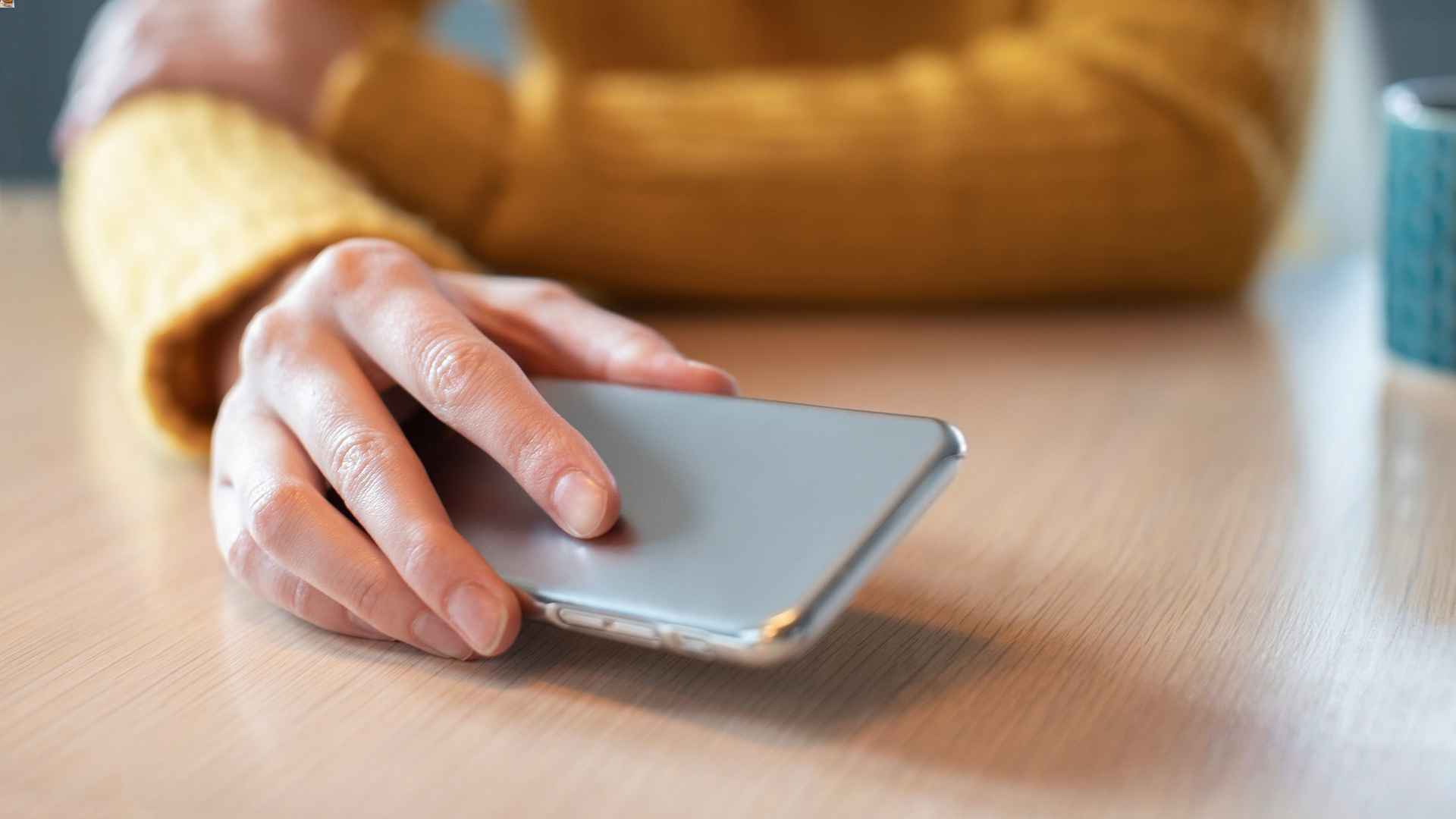
Have you ever found yourself in a frustrating situation where you misplaced your Android phone and it’s on silent mode? The panic sets in as you try to retrace your steps, but finding your phone seems like an impossible mission. No need to worry – we’re here to help!
In this article, we’ll guide you on how to find your Android phone even when it’s on silent mode. We’ll explore different methods and tips that will assist you in tracking down your phone quickly and efficiently. Whether you’ve misplaced it at home, in your office, or somewhere else, we’ve got you covered!
So, if you’re wondering how to find your Android phone when it’s on silent, let’s dive in and discover the simple yet effective ways to reunite you with your prized device.
Inside This Article
- Methods to Find Android Phone on Silent
- Using Google Find My Device
- Calling or Texting Your Lost Phone
- Utilizing Third-Party Apps
- Using a Smartwatch or Bluetooth Device to Locate Your Phone
- Conclusion
- FAQs
Methods to Find Android Phone on Silent
Losing your Android phone can be distressing, especially when it’s on silent mode. Fortunately, there are several methods you can employ to locate your device and prevent a minor setback from turning into a major headache. In this article, we will explore four effective ways to find your Android phone even when it’s on silent.
1. Using Google Find My Device: One of the most convenient methods to find your Android phone on silent is by utilizing Google Find My Device. This feature allows you to track the location of your device using your Google account. Simply log in to your Google account on a computer or another mobile device, visit the Find My Device website, and follow the instructions to locate your phone. You can also ring your phone at maximum volume for 5 minutes, even if it’s on silent mode.
2. Calling or Texting Your Lost Phone: Another simple yet effective method is to call or text your lost phone. If your phone is nearby, even on silent mode, you might be able to hear it or see the screen light up. If someone has found your phone, they may answer the call or respond to the text, increasing the chances of retrieving your device.
3. Utilizing Third-Party Apps: There are various third-party apps available that can help you locate your Android phone on silent. Popular apps like Find My Phone, Find My Device, and Where’s My Droid offer features like remote device tracking, remote locking, and even capturing photos using the phone’s camera to help you find your device. These apps often require you to set them up before you lose your phone, so it’s a good idea to install and configure them in advance.
4. Using a Smartwatch or Bluetooth Device to Locate Your Phone: If you own a smartwatch or have a Bluetooth device connected to your Android phone, you can use them to locate your lost device. Many smartwatches and Bluetooth devices have features that allow you to trigger an alarm on your phone, even if it’s on silent mode. By activating this feature, you can easily track down your missing phone using the sound from your wearable device.
Remember, it’s always a good idea to take preventive measures by enabling security features on your Android phone, such as setting a lock screen PIN or pattern, enabling fingerprint or face recognition, and regularly backing up your data. These measures can mitigate the risk of losing your phone and help protect your personal information.
By utilizing the methods mentioned above, you can increase the chances of finding your Android phone even when it’s on silent mode. So, next time you misplace your device, don’t panic – try these methods and reunite with your phone in no time!
Using Google Find My Device
When you find yourself in the frustrating situation of not being able to locate your Android phone while it is on silent mode, the Google Find My Device feature can be a lifesaver. This built-in tool allows you to track the location of your phone and even remotely lock or erase its data if necessary.
To start using Google Find My Device, you will need to ensure that the feature is enabled on your phone. By default, most Android devices have this feature enabled, but it’s always good to double-check. Open the Settings app on your phone, go to the Security section, and look for the option labeled “Find My Device” or “Find My Phone.” Make sure the toggle switch is turned on.
Once you have confirmed that the Find My Device feature is enabled, you can access it through any web browser on your computer or another mobile device. Simply open the Find My Device website and log in with your Google account credentials that are associated with your lost Android phone.
Once you are logged in, the Find My Device website will attempt to locate your phone using its GPS or network connection. If your phone is turned on and connected to the internet, the location will be displayed on the map. If your phone is in silent mode, you can click on the “Play Sound” button to make it ring at full volume, even if it is set to silent.
If your phone is unable to connect to the internet or has been turned off, the Find My Device website will indicate the last known location of your phone before it went offline. This can be helpful in retracing your steps or narrowing down the search area.
Additionally, the Find My Device website offers other useful features such as locking your phone with a PIN or password, displaying a custom message on the lock screen, or even erasing all of your phone’s data remotely to protect your privacy.
Using Google Find My Device provides peace of mind when dealing with a lost or silent Android phone. Whether you misplaced it in your home or left it behind somewhere, this tool gives you the ability to track its location and take the necessary actions to secure your personal information.
Calling or Texting Your Lost Phone
If you’ve misplaced your Android phone and it’s on silent mode, one of the simplest and most straightforward methods to locate it is by calling or texting your lost device. While it may seem obvious, many people tend to overlook this basic solution in a moment of panic.
To begin, grab another phone or use a friend’s phone and dial your Android phone number. This will help you determine if the phone is nearby and can potentially make a ringing sound, even if it’s on silent mode. Listen carefully for any faint sounds or vibrations that might indicate the location of your phone.
If the phone doesn’t ring or you’re unable to find it by calling, try texting it instead. Craft a clear and concise message asking whoever finds the phone to return it or provide information on its whereabouts. Include alternative contact details, such as an email address or another phone number where they can reach you.
Remember, the goal here is to alert someone to the fact that they have found a lost phone and to provide them with a means of returning it to the rightful owner. Keep the message polite and appreciative to elicit a helpful response.
If your phone is connected to the internet, there’s also a possibility that you may receive a response via text message or email. This can provide valuable information on the location of your misplaced device, allowing you to retrieve it promptly.
Note that this method relies on the assumption that the person who found your phone is honest and willing to return it. While many people are good Samaritans, there’s always a chance that someone may have malicious intentions. If you’ve tried calling and texting your lost phone to no avail or have concerns about your personal safety, it’s best to explore other options, such as using tracking apps or the Find My Device feature.
Utilizing Third-Party Apps
If you’ve already tried the methods mentioned above and still can’t locate your Android phone on silent, don’t despair! There are several third-party apps available that can help you track down your device. These apps offer additional features and functionalities that may prove instrumental in finding your phone in no time.
One popular choice is the “Lost Phone” feature offered by security apps like Avast, Lookout, or Cerberus Anti-Theft. These apps allow you to remotely trigger an alarm on your phone, even when it’s in silent mode. This can be a lifesaver, especially if your phone is misplaced in your home or office.
Another option is to use a tracking app specifically designed for finding lost or stolen phones. Apps like Find My Phone, Find My Device, or Prey Anti-Theft can help you pinpoint the exact location of your device, even if it’s on silent. These apps use GPS tracking and other advanced technologies to provide you with real-time location updates.
Additionally, some antivirus software, such as McAfee or Norton Mobile Security, offer phone tracking features as part of their security packages. These apps not only provide protection against viruses and malware but also include options for locating your phone in case it gets lost or stolen.
Before installing any third-party app, make sure to read reviews and check their ratings in the Google Play Store. It’s essential to choose reliable and reputable apps to ensure your privacy and the security of your device.
Using a Smartwatch or Bluetooth Device to Locate Your Phone
If you own a smartwatch or have a Bluetooth device connected to your Android phone, you can take advantage of their connectivity features to locate your phone even when it’s on silent. Here’s how:
1. Check if your smartwatch or Bluetooth device has a “find my phone” feature. Some smartwatches, fitness trackers, and Bluetooth devices offer this functionality, allowing you to trigger your phone to make a sound, even if it’s on silent. Refer to your device’s user manual or explore the companion app to see if this feature is available.
2. Ensure that your smartwatch or Bluetooth device is properly connected to your phone. Make sure that Bluetooth is turned on and the devices are paired. If your phone and the connected device are not in close proximity, the “find my phone” feature may not work accurately.
3. Once you’ve confirmed the connection, use the associated “find my phone” feature on your smartwatch or Bluetooth device. This will send a command to your phone to emit a loud sound, making it easier for you to locate it, even if it’s in silent mode.
4. Listen for the sound coming from your phone. Follow the sound and locate your phone using the audio cues provided. Some devices may also display a visual indicator on the smartwatch or Bluetooth device, making it even easier to pinpoint the phone’s location.
5. Once you’ve located your phone, take the necessary action to silence the ringer or switch off the alarm. This will prevent any further disruption and allow you to proceed with your day.
Using a smartwatch or Bluetooth device to find your Android phone on silent can be incredibly useful, particularly in situations where you frequently misplace your phone. By leveraging the connectivity features of these devices, you can save time and avoid the frustration of searching for your phone in a state of silent oblivion.
Remember to check the compatibility and available features of your specific smartwatch or Bluetooth device and familiarize yourself with the “find my phone” functionality. With this method in your repertoire, you’ll never have to worry about your silent phone getting lost amidst the chaos of everyday life.
Conclusion
In conclusion, knowing how to find your Android phone when it’s on silent can save you from a lot of stress and frustration. By utilising the methods mentioned in this article, such as using the Find My Device feature, calling your phone from another device, and using third-party apps, you can quickly and easily locate your phone, even when it’s on silent mode.
Remember to always double-check the settings on your phone and enable features like Find My Device and remote access, as they can be lifesavers in times of need. Additionally, it’s a good idea to download and set up a reliable tracking app beforehand, so you have a backup plan in case your phone goes missing.
With these strategies at your disposal, you can rest assured that a silent phone won’t be a cause for panic anymore. Stay proactive and prepared, and you’ll be able to locate your Android phone without any hassle.
FAQs
1. Can I find my Android phone if it’s on silent mode?
Yes, you can still find your Android phone if it’s on silent mode. There are several methods you can try to locate your device, even if it’s not making any sound.
2. How can I find my Android phone on silent using Google Find My Device?
To find your Android phone on silent using Google Find My Device:
- Open the Find My Device website on a computer or laptop.
- Sign in using the same Google account that is linked to your Android phone.
- Once signed in, you’ll see a map with the location of your device. If your phone is on silent, it might not ring, but you can still see its location on the map.
- You can also use the “Play Sound” option to make your device ring at full volume, even if it’s on silent mode. This can help you find your phone if it’s nearby.
3. Is there a way to find my Android phone on silent using a second device?
Yes, there are several methods to find your Android phone on silent using a second device:
- Use another Android phone or tablet with the same Google account signed in. Install the Find My Device app from the Play Store and open it to locate your lost phone.
- Ask a friend or family member to call your phone. If they have their own phone or landline, you may be able to hear the ringtone and locate your device.
- Use a web-based phone tracking service that allows you to locate your Android phone remotely. You can find several options by searching online.
4. Are there any third-party apps available for finding a lost Android phone on silent mode?
Yes, there are several third-party apps available that can help you find your lost Android phone, even if it’s on silent mode. Some popular options include:
- Find My Device by Google
- Where’s My Droid
- Cerberus Phone Security
- Prey Anti Theft
- Android Lost
These apps offer features like remote tracking, playing sounds, taking photos, and locking your device to protect your personal information.
5. What should I do if I can’t find my Android phone on silent?
If you can’t find your Android phone on silent, follow these steps:
- Try calling your phone from another device to see if you can hear it ringing.
- Log in to your Google account and use the Find My Device feature to locate your phone.
- If you still can’t find your device, you may need to consider reporting it as lost or stolen to your mobile service provider. They can assist you with further actions, such as suspending your service or blocking your device.
- Remember to always keep your device backed up and consider enabling additional security features to protect your personal data.
