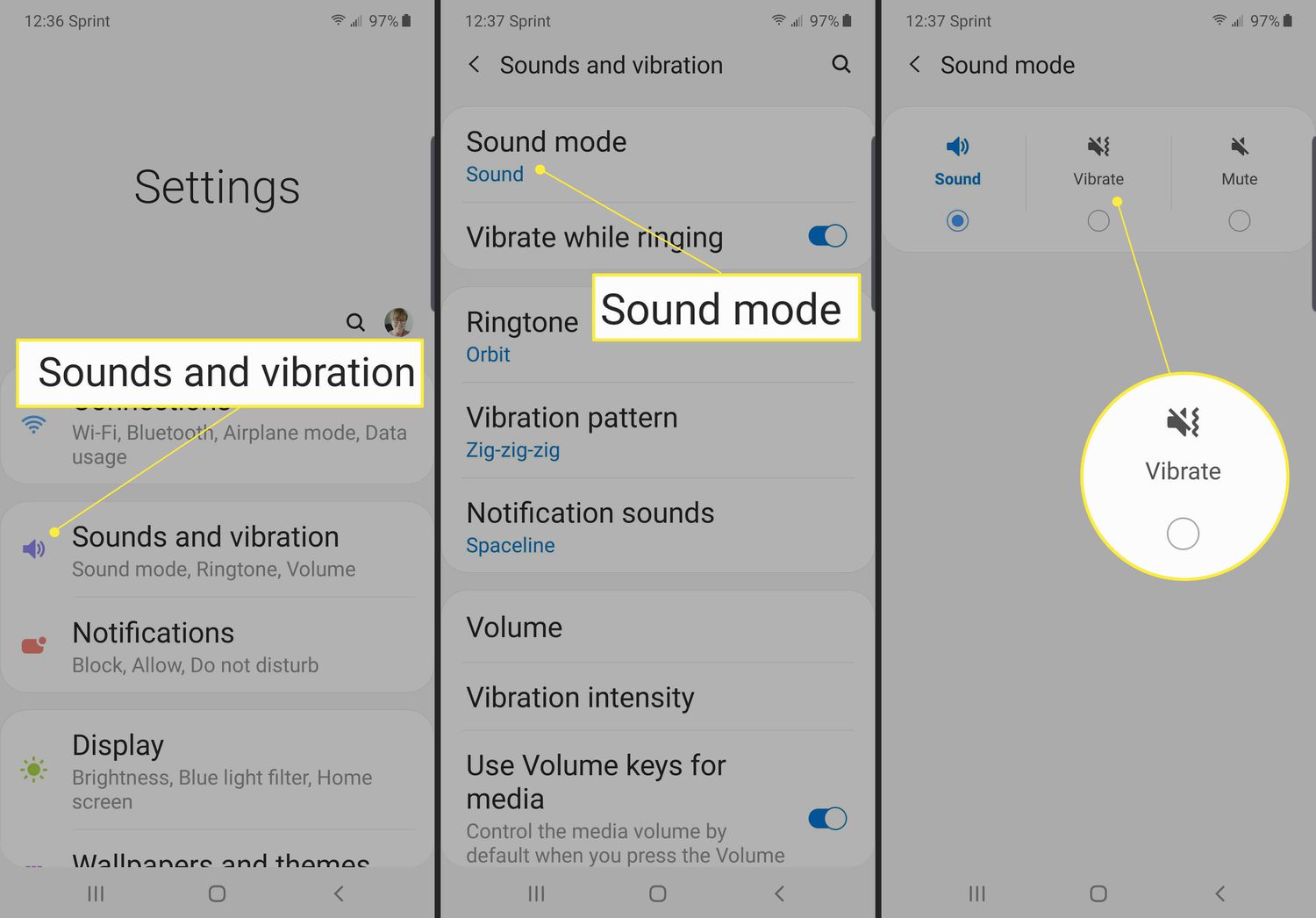
Welcome to our comprehensive guide on how to vibrate a phone! In this article, we will delve into the various ways to activate the vibration feature on your mobile device. Whether you’re looking to keep your phone discreetly silent in a meeting, or simply want to receive notifications without the usual audible tones, understanding how to use the vibration setting is crucial. We will explore the steps for activating and customizing the vibration feature on both Android and iOS devices, as well as provide helpful tips for troubleshooting any issues you may encounter. So, if you’re ready to learn the ins and outs of vibrating your phone, let’s get started!
Inside This Article
- Overview of Vibrating Phone
- Reasons to Vibrate Your Phone
- How to Manually Vibrate Your Phone
- How to Set up Vibration on Different Phone Models
- Conclusion
- FAQs
Overview of Vibrating Phone
When it comes to cell phones, one of the most convenient and discreet features is the ability to vibrate. Vibrating alerts have become an integral part of mobile phones, allowing users to receive notifications without causing any disruptions in meetings, public places, or other quiet environments. This handy feature has rapidly gained popularity and has become a standard feature in almost every smartphone on the market today.
Vibration technology in phones works by using a small motor, known as a vibrator motor, which produces vibrations. When activated, these vibrations alert you to incoming calls, messages, and other notifications, ensuring that you never miss an important communication, even if your phone is on silent mode or in your pocket.
Not only does the vibrating feature offer a silent notification option, but it also serves as a tactile feedback system. This means that the vibrations can provide you with a physical indication when you interact with your device, such as when typing on the touchscreen keyboard.
Now that we’ve covered the basic concept of vibrating phones, let’s dive into the different methods you can use to activate the vibration feature on your device.
Reasons to Vibrate Your Phone
There are several reasons why you might want to set your phone to vibrate mode. Whether you’re in a meeting, studying in a quiet environment, or simply prefer a discreet notification method, vibrating your phone can be a convenient option. Let’s explore some of the key reasons why vibrating your phone can be beneficial.
1. Discreet Notifications: Vibration is a discreet way to receive notifications without causing disruptions in quiet places. It allows you to stay connected without disturbing others or drawing attention to yourself.
2. Meetings and Workplaces: In professional settings such as meetings or offices, having your phone ring out loud can be unprofessional and distracting. By setting your phone to vibrate, you can still stay informed without causing disruptions or distractions.
3. Public Places: Whether you’re at a movie theater, library, or restaurant, it’s important to be respectful of others and keep your phone on silent. Vibration mode allows you to receive calls or messages without disturbing those around you.
4. Personal Preference: Some individuals simply prefer the discreet nature of vibration. It provides a tactile notification that is less intrusive compared to a ringing tone.
5. Accessibility: Vibration mode is particularly useful for individuals with hearing impairments. It provides an alternative way to receive notifications and stay connected.
6. Emergency Situations: In emergency situations where you need to be alerted immediately, vibration can be more effective than relying solely on an audible ringtone. It ensures that you don’t miss important calls or messages when your phone is on silent.
7. Saving Battery Life: Setting your phone to vibrate mode can help conserve battery life. Vibrations use less power than playing a ringtone at maximum volume, which can be beneficial when your battery is running low.
8. Privacy: If you’re in a public place and don’t want others to know when you’re receiving calls or messages, vibrating your phone can help maintain your privacy.
Vibrating your phone offers numerous advantages, from discreet notifications in professional settings to respecting others in public spaces. It’s a versatile feature that allows you to stay connected while maintaining courtesy and privacy. So, the next time you find yourself in a situation where you need to silence your phone, consider utilizing the vibration mode for a more convenient and considerate mobile experience.
How to Manually Vibrate Your Phone
If you ever find yourself needing to manually vibrate your phone, whether it’s to locate it in a crowded bag or to ensure you notice incoming notifications, you’re in luck. Most modern smartphones come with built-in vibration capabilities that can be easily activated. In this article, we’ll explore a variety of methods to manually vibrate your phone.
1. Utilizing the Hardware Button
One of the simplest ways to manually vibrate your phone is to use the hardware button. On many smartphones, there is a dedicated button specifically for toggling the vibration mode. Typically, this button is located on the side of the device. To activate the vibration, simply press and hold down the button until you feel the phone vibrate.
2. Using the Settings Menu
If your phone doesn’t have a dedicated hardware button for vibration, you can still manually activate it through the settings menu. Navigate to the “Settings” app on your phone and look for the “Sound” or “Sound & Vibration” section. Within this section, you should find an option to enable or disable vibration. By selecting the option to enable vibration, your phone will start vibrating when notifications or calls come in.
3. Applying Third-Party Apps
For those who want more customization options or additional control over their phone’s vibration settings, third-party apps can be a great solution. There are numerous apps available on app stores that offer various vibration patterns and intensity levels. Simply download and install one of these apps, and you’ll have the ability to manually vibrate your phone in unique ways.
4. Employing Shortcuts and Gestures
Some smartphones come with shortcuts or gestures that allow you to quickly activate the vibration mode. For example, certain models allow you to perform a specific gesture on the screen to enable or disable vibration. Check your phone’s user manual or search online for the specific shortcut or gesture you can use to manually vibrate your phone.
Remember to experiment with different methods and find the one that works best for you. Whether it’s utilizing the hardware button, accessing the settings menu, using third-party apps, or employing shortcuts and gestures, the ability to manually vibrate your phone can be a convenient feature.
How to Set up Vibration on Different Phone Models
If you’re looking to set up vibration on your phone, you’re in the right place. Whether you have an iPhone, Samsung Galaxy, Google Pixel, or any other phone model, we’ve got you covered. In this guide, we’ll walk you through the steps to enable vibration on different phone models.
- iPhone: To set up vibration on an iPhone, go to the “Settings” app on your home screen. Scroll down and tap on “Sounds & Haptics.” From there, you can toggle on the “Vibrate on Ring” and “Vibrate on Silent” options to enable vibration for incoming calls and notifications.
- Samsung Galaxy: If you have a Samsung Galaxy phone, the process to enable vibration may vary slightly depending on the model. Generally, you can go to the “Settings” app, select “Sounds and Vibration,” and then tap on “Vibration intensity.” Adjust the sliders to set the vibration intensity for different events and notifications on your device.
- Google Pixel: On a Google Pixel phone, go to the “Settings” app and tap on “Sound.” From there, select “Vibrate for calls” and “Vibrate for notifications” to enable vibration. You can also customize the vibration pattern by tapping on “Vibration pattern.”
- Other Phone Models: If you have a different phone model, the process to set up vibration may vary. In most cases, you can find the vibration settings in the “Settings” or “Sound” section of your phone’s menu. Look for options like “Vibrate on Ring,” “Vibrate on Silent,” or “Vibration intensity.” If you’re having trouble finding the vibration settings, consult your phone’s user manual or contact the manufacturer’s customer support for assistance.
That’s it! By following these simple steps, you can easily set up vibration on different phone models. Enjoy the added convenience of vibration alerts for incoming calls and notifications.
Conclusion
In conclusion, vibrating phones have become an essential feature in modern mobile devices. Not only does it provide a convenient way to receive calls and notifications without disturbing others, but it also allows users to customize their phone’s vibration patterns according to their preferences. Whether it is a rhythmic pulse, a gentle buzz, or a strong jolt, the vibrating feature adds an extra layer of functionality and personalization to our cell phones.
With the advancements in technology, vibrations have evolved to serve various purposes beyond just incoming calls and notifications. They can be used for haptic feedback in gaming, silent alarms, and even for creating immersive experiences in virtual reality applications. As the mobile phone industry continues to evolve, we can expect to see further innovations and enhancements in vibration technologies.
So, the next time your phone vibrates, take a moment to appreciate the convenience and versatility it offers. Whether you’re in a meeting, a crowded place, or simply prefer a discreet notification, the vibration feature has got you covered. Embrace the power of vibrations and ensure that you never miss an important call or notification again.
FAQs
1. How do I vibrate my phone?
To vibrate your phone, simply go to the settings menu on your mobile device. Look for the “Sound” or “Notifications” option. Within these settings, you will often find a toggle switch for enabling or disabling the vibration feature. Make sure the toggle is switched on to activate the vibration function on your phone.
2. Can I customize the vibration pattern on my phone?
Yes, many smartphones allow users to customize the vibration pattern. Within the settings menu, you can often find an option to configure your phone’s vibration settings. Depending on your device, you may be able to choose from a variety of pre-set patterns or even create your own custom vibration pattern.
3. Why is my phone not vibrating?
If your phone is not vibrating, there could be a few reasons for this issue. First, ensure that the vibration setting is enabled in the phone’s settings menu. Check that your phone is not set to silent or do not disturb mode, as these settings can override the vibration function. If the problem persists, there may be a hardware issue, and it may be necessary to contact the manufacturer or visit a repair center for further assistance.
4. Can vibration mode drain the battery faster?
Yes, using the vibration mode on your phone can consume more battery power compared to having the phone on silent mode. The vibrating mechanism requires energy to operate, and frequent vibrations can contribute to faster battery drain. If you are concerned about battery life, it is advisable to use the vibration mode sparingly or switch to silent mode when not needed.
5. How can I make my phone vibrate longer or stronger?
The duration and intensity of the vibration on your phone are typically set by the manufacturer and may vary depending on the model. However, some devices allow users to adjust the vibration intensity within the settings menu. Look for the “Vibration intensity” option, if available, and increase the slider to make the vibrations stronger. Keep in mind that excessively strong vibrations may affect the overall performance and battery life of your phone.
