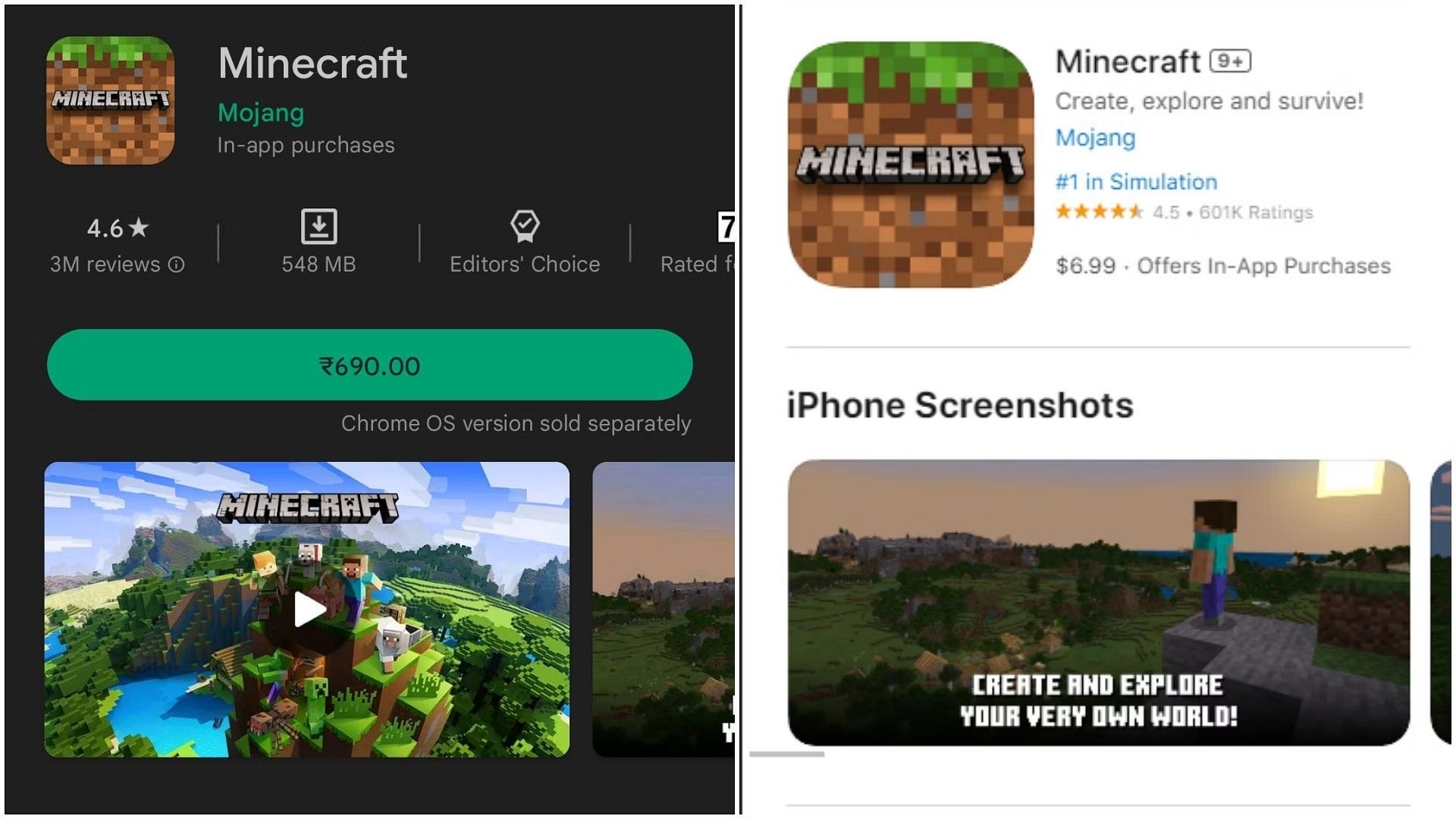
Gaming enthusiasts all over the world are no stranger to the phenomenon that is Minecraft. This blockbuster sandbox game has captured the hearts and imaginations of millions, allowing players to create their own virtual worlds and embark on endless adventures. While Minecraft offers a premium version for a price, there are also ways to enjoy this beloved game for free on mobile devices. In this article, we’ll explore the various methods and steps you can follow to get Minecraft for free on your mobile phone. Whether you’re an Android or iOS user, we’ve got you covered. So, get ready to unleash your creativity and dive into the pixelated universe of Minecraft on your mobile device, without spending a dime.
Inside This Article
- Section 1: Understanding Minecraft Mobile Edition
- Section 2: Available Platforms for Minecraft Mobile Edition
- Section 3: Legal Ways to Get Minecraft for Free on Mobile
- Section 4: Alternative Methods to Get Minecraft for Free on Mobile
- Conclusion
- FAQs
Section 1: Understanding Minecraft Mobile Edition
Minecraft is an immensely popular sandbox video game that has captured the hearts of millions. Originally released for desktop computers, Minecraft has expanded its reach to various platforms, including mobile devices. In this section, we will delve into the world of Minecraft Mobile Edition and explore what sets it apart from its desktop counterpart.
Minecraft Mobile Edition offers players the opportunity to experience the iconic gameplay of Minecraft while on the go. Whether you’re commuting, waiting in line, or simply relaxing at home, the mobile version allows you to immerse yourself in the vast virtual worlds that Minecraft has to offer.
One of the key features of Minecraft Mobile Edition is its intuitive touchscreen controls. Interacting with the game is as simple as tapping and swiping on your mobile device’s screen. This ensures that players can easily navigate the game’s blocks, construct elaborate structures, and engage in thrilling adventures from the convenience of their smartphones or tablets.
Furthermore, Minecraft Mobile Edition also supports multiplayer functionality. You can connect with your friends and explore the game together, whether through local Wi-Fi or online servers. This multiplayer feature enhances the social aspect of Minecraft and allows for collaborative building projects or exciting PvP battles.
Despite the mobile version’s similarities to the desktop edition, there are a few limitations to consider. For instance, the mobile edition may not have the same extensive modding options as its desktop counterpart. However, this does not diminish the endless possibilities and creative freedom that Minecraft Mobile Edition offers.
All in all, Minecraft Mobile Edition brings the beloved game to the palm of your hand, allowing you to enjoy its addictive gameplay and endless adventures wherever you are. In the next section, we will explore the various platforms on which you can play Minecraft Mobile Edition.
Section 2: Available Platforms for Minecraft Mobile Edition
Minecraft is not limited to just one platform. In fact, it is available on various mobile operating systems, allowing players to enjoy the game on the go. Let’s take a look at the different platforms where Minecraft can be played on mobile.
1. iOS (iPhone and iPad): Minecraft is compatible with iOS devices like iPhones and iPads. You can download the game from the App Store and start exploring the endless possibilities of the blocky world of Minecraft.
2. Android: Android users can rejoice as Minecraft is readily available on the Google Play Store. Whether you have a Samsung, Xiaomi, or any other Android device, you can easily install Minecraft and dive into the immersive gameplay from the palm of your hand.
3. Windows Phone: Minecraft Mobile Edition is also available for Windows Phone users. If you own a Windows Phone device, you can head over to the Microsoft Store and download the game to begin your adventures.
4. Amazon Fire: Minecraft is compatible with Amazon Fire tablets, providing yet another platform to play the game on. Simply go to the Amazon Appstore, search for Minecraft, and start building and crafting to your heart’s content.
5. Huawei AppGallery: Minecraft Mobile Edition can also be found on the Huawei AppGallery. If you have a Huawei device, you can easily download the game and start exploring the vast world of Minecraft.
These are the main platforms where Minecraft Mobile Edition is available. Whether you prefer iOS, Android, Windows Phone, Amazon Fire, or Huawei devices, you can immerse yourself in the popular sandbox game and let your creativity run wild.
Section 3: Legal Ways to Get Minecraft for Free on Mobile
Minecraft is a popular game enjoyed by millions of players worldwide. While there may be some questionable methods to get Minecraft for free on mobile, it’s always best to pursue legal avenues to avoid any potential risks or consequences. Fortunately, there are legitimate ways to experience Minecraft without breaking any rules or infringing on anyone’s rights. Let’s explore some of these legal methods below.
1. Minecraft: Pocket Edition Trial Version:
One of the easiest and completely legal ways to get Minecraft for free on your mobile device is by downloading the trial version of Minecraft: Pocket Edition. This version offers a limited but enjoyable gaming experience, allowing you to try out the game before deciding whether to purchase the full version. Simply search for “Minecraft: Pocket Edition Trial” in your app store, download and install it, and you’re ready to explore the Minecraft universe.
2. Free Minecraft Bedrock Edition:
The Bedrock Edition of Minecraft is a version that supports cross-platform play, allowing you to play with friends on different devices. Occasionally, Minecraft offers promotions or giveaways where you can get the Bedrock Edition for free. Keep an eye on official Minecraft websites, social media channels, and app stores for any such offers. By participating in these promotions, you can legally obtain Minecraft for free on your mobile device.
3. Play Minecraft Earth:
Minecraft Earth is a free-to-play augmented reality (AR) game available on mobile devices. By downloading and playing Minecraft Earth, you can enjoy a unique Minecraft experience that combines virtual block-building with the real world. This game allows you to build creations, collaborate with friends, and explore an AR version of Minecraft. While it may not be the traditional Minecraft experience, it’s a fun and legal way to immerse yourself in the Minecraft universe without spending any money.
4. Minecraft Realms Free Trial:
Minecraft Realms is a paid subscription service that allows you to create and manage your own Minecraft world. However, it also offers a free trial period for new users. By signing up for the Minecraft Realms free trial, you can play Minecraft with your friends for a limited time without paying anything. Take advantage of this trial period to enjoy Minecraft on your mobile device legally.
Remember, it’s essential to support the developers and creators behind Minecraft. If you enjoy playing the game, consider purchasing the full version to show your support and gain access to additional features and updates. By doing so, you can fully enjoy the Minecraft experience while respecting the rights of the developers.
Section 4: Alternative Methods to Get Minecraft for Free on Mobile
If you’re looking to get Minecraft for free on your mobile device, there are alternative methods that you can explore. While it’s important to note that these methods might not always be legal or endorsed by the official Minecraft developers, they can still provide you with access to the game without having to pay for it. However, it’s crucial to proceed with caution and understand the risks involved.
One alternative method is to download a modded version of Minecraft, which is a modified version of the game that includes additional features or hacks. These modded versions are often shared online by the Minecraft community and can be found on various websites or forums. However, be aware that downloading and using modded versions can carry risks such as malware or compatibility issues, so be sure to research and only download from trusted sources.
Another option is to explore third-party app stores or repositories that offer Minecraft for free. These platforms often have a variety of apps and games, including Minecraft, that are not available on official app stores. However, keep in mind that these stores may not have gone through the same rigorous quality and security checks as official app stores, so exercise caution when downloading from them.
If you’re tech-savvy and comfortable with the process, you can also try sideloading Minecraft onto your mobile device. Sideloading involves manually installing the game by downloading the Minecraft APK file from a reliable source and then installing it on your device. This method allows you to bypass official app stores and gain access to Minecraft without paying, but it requires careful research and is not recommended for beginners.
It’s worth noting that some websites or individuals may claim to provide free Minecraft accounts or access to Minecraft premium features. However, be wary of these offers, as they may be scams or illegal activities. Sharing or using Minecraft accounts without proper authorization is a violation of Mojang’s terms of service and can result in consequences, including permanent account bans.
Before proceeding with any alternative method to get Minecraft for free on mobile, it’s essential to consider the potential risks and legal implications. Pirating or using unauthorized versions of the game not only goes against the developers’ rights but can also compromise the security of your device. It’s always recommended to support the developers by purchasing the official version of Minecraft to enjoy the full experience without any risks.
Conclusion
In conclusion, getting Minecraft for free on mobile is a great way to experience the popular game without the need for a paid subscription. By following the steps outlined in this guide, you can easily download and install Minecraft on your mobile device and embark on exciting adventures in the blocky world. Remember to only obtain the game from legitimate sources and be cautious of scams and unauthorized downloads.
Whether you’re a long-time fan of Minecraft or a newcomer to the game, enjoying it for free on your mobile phone allows you to explore and create to your heart’s content without any financial barriers. So, go ahead, follow the instructions, and dive into the endless possibilities of Minecraft on your mobile device today! Happy crafting!
FAQs
Q: Can I download Minecraft for free on my mobile phone?
A: Unfortunately, Minecraft is not available for free on mobile devices. It is a premium game that requires a purchase from the official app stores.
Q: How much does Minecraft cost on mobile?
A: The cost of Minecraft varies depending on the platform and the edition you want to play. On iOS and Android devices, Minecraft Pocket Edition is available for $6.99. However, please note that prices are subject to change, so it is always best to check the app store for the most accurate pricing information.
Q: Can I play Minecraft on any mobile phone?
A: Minecraft is compatible with various mobile phone platforms, including iOS and Android. However, it is important to check the system requirements of the game to ensure that your device meets the necessary specifications for a smooth gameplay experience.
Q: Do I need an internet connection to play Minecraft on my mobile phone?
A: While an internet connection is generally not required to play Minecraft on mobile, certain features like multiplayer and accessing certain game modes may require an internet connection. It is recommended to have an active internet connection for the best experience, especially when playing with others.
Q: Can I transfer my Minecraft progress from mobile to other platforms?
A: Yes, it is possible to transfer your Minecraft progress from mobile to other platforms, such as PC or console. This can be done by creating a Mojang account and linking it to your mobile version of Minecraft. Once linked, you can sign in to your account on other platforms to access your saved game data and continue your progress seamlessly.
