Minecraft is one of the best open-world games of all time on mobile devices due to its immersive and customizable universe. Its signature 3D blocky graphics, from the characters and creatures to the environment and crafting items, are what have been attracting gamers all these years. Additionally, Minecraft’s versatility seems endless with mini-games, maps, skins, and resource packs being added regularly by the official and third-party developers. Add to those Minecraft shaders, which are easily accessible to everyone.
If you are curious about Minecraft shaders or want to broaden your game enhancement choices, you’ll get more information and the best picks in this article.
What Exactly Are Minecraft Shaders?
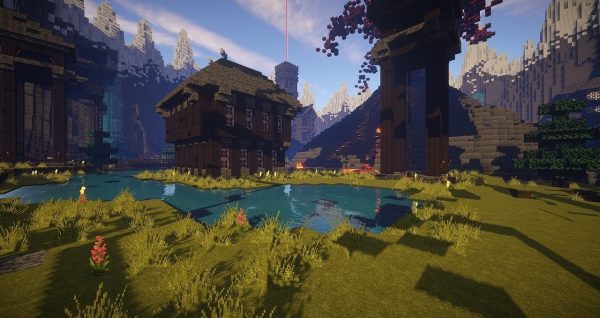
It might be your first-time hearing about Minecraft shaders even if you are not new to the game, so we’ll explain it quickly for you.
Shaders are a type of modification or mod that can be added to the base game. Mods are changes that are created by players or developers for any aspect of the game, including aesthetics and mechanics. Some mods can even alter the entire game.
When it comes to Minecraft shaders, the improvements are usually graphics-related. For example, add-ons for resolution, textures, color, lighting, and shadows. Sometimes, shaders also support the movement of flora and water or allow your character to hold certain tools originally meant to be mounted on walls or light up the way automatically without holding a torch.
The changes typically come in the form of zip files that do not compromise mobile devices’ capability to run the game fast and error-free. To elaborate, many mods are less than a gigabyte in file size and can be added directly from the game.
Additionally, most shaders online are free to access from the Google Play Store, App Store, or fan and player community websites such as MCPE DL. There are a few mods that developers request funding for, though. Donations from Minecraft fans support the continuous improvement of the shaders.
Also Read: Minecraft Brewing Guide: How to Make Your Own Potions
9 Best Minecraft Shaders For Mobile Devices
Upon searching for Minecraft shaders on the web, you’ll notice that there are plenty of options. But you’ll have to check each one to find out if it is compatible with the mobile version of Minecraft, also known formerly as Minecraft Pocket Edition.
Looking for the best mod online can be challenging, so we’re here to make the task easier for you. Below are the top Minecraft shaders designed for mobile use:
1. Realistic Shader Mod

What if Minecraft is in 4K, you ask? You can see and experience it through your own eyes when you have the Realistic Shader Mod, one of the best Minecraft shaders that make the game lifelike.
The shader is an overhaul of the Minecraft game because it makes the appearance of everything closer to how it looks in the real world. For example, the resource blocks get extra details while leaves and crops come in different textures. Also, things cast shadows. When viewed from afar, the modified Minecraft scenery feels like it came straight from a high-resolution console game.
The shader also has several maps for selection. You can pick from three options: Normal, Shadow, and Specular maps. Normal is the signature Minecraft look; Shadow activates the shadows of everything as the name implies; and Specular highlights 4K graphics without lags.
The Realistic Shader by Mods/Addons PE Studio can be downloaded from the Google Play Store for Android devices. It has yet to make its way to the App Store for iOS.
2. Haptic Shader
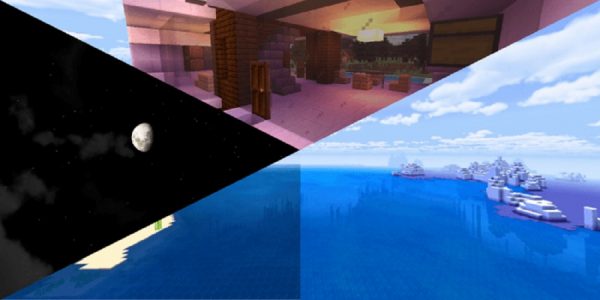
Minecraft is as free as your imagination and so is Haptic Shader, because the mod is all about your style choices.
There are only a few Minecraft shaders that offer a wide range of enhancements. Haptic Shader has a lot in the bag for your selection: a brighter sun, a 4K moon, crystal clear water, environment animations, shadows, and lighting and color improvements. Furthermore, it allows players to make original themes.
Haptic Shader by BlueLight Creatives Studio is fully loaded with enhancements but functions smoothly with Minecraft on any Android or iOS gadget.
3. Max Shader Mod

Minecraft goes 4K with an extra enhancement through Max Shader Mod. The bonus feature you get with this shader is depth.
By depth, it means that you will be able to see the effects change depending on your character’s distance from it. One notable example is the reflections on the water. To elaborate, the transparency of a body of water varies as you approach or move away from it.
Other enhancements offered by the Max Shader Mod include realistic shadows, movement of flora, colored torch lights, vivid celestial bodies, and tone mapping.
The Max Shader Mod from Mods/Maps/Skins by MasterPE is only available on the Google Play Store as of this writing. It is among the store’s Minecraft Shaders with the highest star ranking based on reviews by Android device users.
4. ESTN Shaders

Imagine enjoying a peaceful night sky with tiny glowing stars or a very bright summer day where the sun’s rays scatter beautifully on the land. Also, think about swimming on a lake and feeling the rippling water. These are some of the most mesmerizing experiences you get with ESTN Shaders.
ESTN Shaders highlights lifelike textures and elements of nature that can make the game more fun than before. In fact, the shader makes the stars twinkle, the sun’s beams align to your position on the map, water dynamic through distortion or ripples, and foliage move. That is why the mod is among the most popular or sought-after Minecraft shaders around.
ESTN Shaders, created by Eldeston, works exclusively with Minecraft on Android and iOS devices.
5. EVO Shaders

Nothing beats the signature Minecraft graphics for many players of the game. If you have the same opinion as to the hardcore fans, EVO Shaders will be one of the best Minecraft shaders for you.
You’ll notice that the world in the game is still in the 3D pixels you are familiar with because the mod sticks faithfully to Minecraft’s aesthetics. The only difference it makes is that it casts shadows that change orientation to match the time of day. That alone is already satisfying to immerse long-time Minecraft players and hook new fans into the game.
EVO Shaders is a popular mod that works with the mobile version of Minecraft. It is available on the Google Play Store for Android devices but not yet on the App Store for iOS.
6. Night Vision Pack (Shader)

Want better exploration more than beautified scenery? If yes, then the Night Vision Pack is the one to pick from the pool of Minecraft shaders online.
The mod allows the character, even without holding a torch, to light up caves and dungeons in the game. As a result, Minecraft players can navigate, mine resources, and fend off creatures in the darkest places conveniently even at night. Note that the shader keeps the sky and environment outside caves and dungeons dark, so you’ll still be able to enjoy nighttime.
Created by LinusDev, the Night Vision Pack is a mod compatible with Android and iOS devices.
7. Zebra Shaders

Imagine you’re on the horizon observing the sunset or sunrise in Minecraft. You’ll see an accurate tint for twilight and daybreak that transitions from warm to cool or vice versa as night and morning approaches, respectively. This scenario is possible when you have Zebra Shaders.
Eye-candy color enhancement is the best trait that defines the Zebra Shaders mod. Also, there are extra effects, including fog during rainy days and the movement of leaves. These are few reasons why the mod has been a Minecraft fan-favorite online.
Additionally, Zebra Shaders by Hyrazero takes Android and iOS compatibility to the next level by being tailored for old mobile phone models.
8. Move Shaders

More dynamic assets mean more fun in Minecraft on mobile, and that is exactly what Move Shaders offers. You’ll feel like there is a real wind when the mod is installed because the grass, flowers, and leaves will be able to move naturally. Furthermore, the shader being a movement-specific mod means that you get to retain the original look of Minecraft on mobile.
Move Shaders is available online and exclusive to the mobile version of Minecraft for Android and iOS devices. The mod is created by DelixPlayDEV.
9. Bare Bones Texture Pack

Here’s another treat for the minimalist, the Bare Bones Texture Pack. As the term bare-bones imply, the 3D blocks in Minecraft become devoid of extra detail and come in a solid color when the mod is applied. Consequently, the hue is more noticeable than when the textures were active.
The Bare Bones Texture Pack is among the best Minecraft shaders that make the game’s assets more toy-like. It will take you back to some of the old Minecraft versions that are simple yet enjoyable.
The Bare Bones Texture Pack is from RobotPantaloons and is compatible with Android and iOS devices.
How to Install Minecraft Shaders on Mobile?
The process of adding Minecraft shaders to the game is quick and easy, regardless if you are an Android or iOS user. The steps may vary slightly depending on the Minecraft shader you have picked.
Here are useful general instructions for Android and iOS devices:
1. Head over to your source website from a mobile browser.
2. Select the Minecraft Shader version you want from the list.
3. Tap the Download button on the webpage.
4. Wait for the file, which is typically in zip format, to finish downloading.
5. Open the Minecraft app from your Android or iOS device.
6. Go to the game’s Settings menu afterward.
7. Click Global Resources from the options.
8. Select your recently downloaded Minecraft Shader file.
9. Click Apply Pack afterward.
10. If changes are not yet visible, restart the game.
Here’s an alternative method for iOS devices:
1. Launch the Safari browser.
2. Go to your source website afterward.
3. Pick and download the mod files in .McWorld, .McPack, or .McAddon format.
4. Tap Open in Minecraft if the option is available on the page.
5. Wait for the Imported Started alert on your iOS device.
(If there is no alert, the method didn’t work or you’ve done the previous steps incorrectly.)
Besides the methods above, you can opt to download mobile apps from the Google Play Store or App Store to install the mods. Many apps already compile some of the best and most popular Minecraft shaders from the web and will guide you on how to apply each mod via in-app prompts.
Are Minecraft Shaders Safe to Use?
With the best Minecraft shaders at your disposal, you might be wondering about the safety of using them. More specifically, you’d want to know if those mods will get you banned from the game or can potentially harm your Android or iOS device.
With regards to a ban, the straightforward answer is that you won’t be breaching the game’s rules. Minecraft shaders are mostly aesthetic enhancements that let you enjoy the game without being unfair to other players. Those are different from cheats that give you automatic resources or loot, for instance.
In terms of mobile device safety, the answer is no and yes. Minecraft shaders are safe if you obtain a copy from a reliable source such as an official app store or tried-and-tested Minecraft community websites. On the other hand, if you download from an unknown source without checking reviews and relevant information, your device’s safety is not guaranteed.
Takeaways on Minecraft Shaders
Minecraft shaders augment none other than Minecraft’s best feature — customization. These add flair and excitement to the all-time popular game. In fact, shaders can provide an experience that is entirely new for gamers each time they add a new mod. Some players even express that they feel they are in a different game with the mods on. Moreover, shaders are among the reasons why Minecraft is still loved by many people to this day.
Given that there are a plethora of Minecraft shaders available online and most are easy to install makes them appealing for new and experienced players. Whether your playstyle focuses on relaxation or grinding for materials, there is a suitable shader or mod you can enjoy. Take your pick from our list now!
