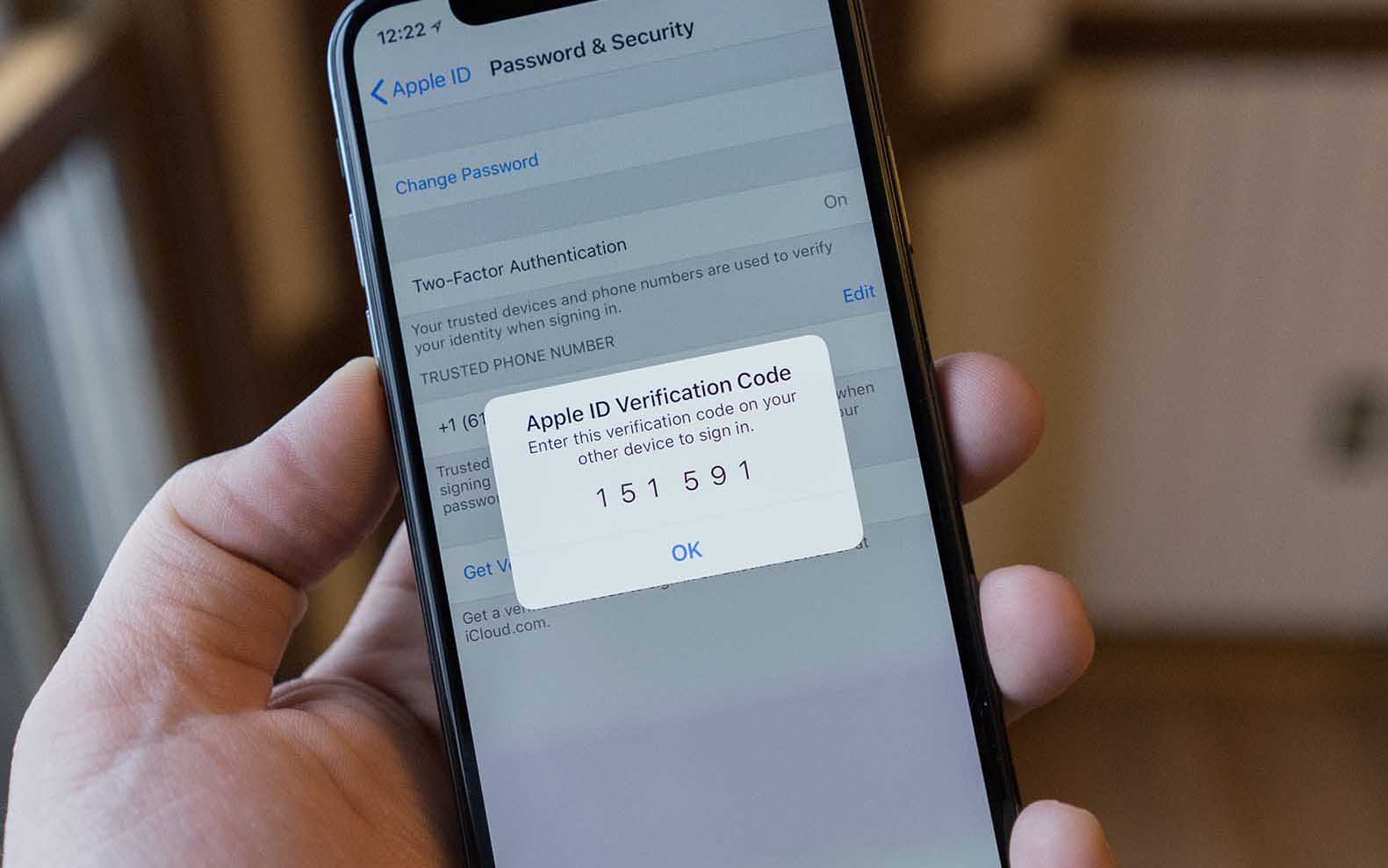
In today’s digital age, receiving verification codes has become an integral part of our lives. Whether it’s setting up a new account, making online transactions, or accessing secure information, verification codes are essential to ensure the safety and integrity of these processes. However, there may be times when we face issues with our phones not receiving these crucial codes, causing frustration and inconvenience. If you’re wondering how to get your phone to receive verification codes, you’ve come to the right place. In this article, we will explore some common reasons why your phone may not be receiving verification codes and provide practical solutions to help you resolve this issue. So, let’s dive in and get your phone back to receiving those important codes smoothly!
Inside This Article
- Common Reasons for Not Receiving Verification Codes
- Troubleshooting Steps to Receive Verification Codes
- Contacting your Service Provider for Assistance
- Conclusion
- FAQs
Common Reasons for Not Receiving Verification Codes
When it comes to receiving verification codes on your phone, there can be several reasons why you may not be getting them. Understanding these common issues can help you troubleshoot the problem and get your verification codes without any hassle.
1. Incorrect Phone Number: One of the most common reasons is an incorrect phone number entered during the registration process. Double-check the number you provided and make sure it is accurate.
2. Network Issues: Sometimes, network connectivity problems can lead to delays or failures in receiving verification codes. Check your network connectivity and ensure that you have a stable internet connection.
3. Full Message Inbox: If your message inbox is full, it may prevent new verification codes from being delivered to your device. Delete unnecessary messages to free up space and allow new messages to come through.
4. SMS Filtering: Some phones have built-in SMS filtering features that may automatically filter out messages from unknown or suspicious senders. Check your phone’s settings and make sure that important verification codes are not being filtered out.
5. Email Spam Filters: In cases where verification codes are sent via email, check your email’s spam or junk folder. It’s possible that the verification code email could have been mistakenly classified as spam.
6. Phone Software Issues: Software glitches or outdated operating systems can occasionally interfere with the delivery of verification codes. Ensure that your phone’s software is up to date and consider restarting your device if needed.
7. DND (Do Not Disturb) Mode: If your phone’s settings are configured to enable Do Not Disturb mode, it may silence incoming verification code messages. Disable Do Not Disturb mode to ensure you can receive the codes.
8. Service Provider Issues: Occasionally, there may be technical issues with your service provider that affect the delivery of verification codes. In such cases, contacting your service provider’s customer support can help you resolve the issue.
It’s important to note that these are just some of the common reasons for not receiving verification codes. Depending on your specific situation, there may be other factors at play. Taking these troubleshooting steps will help you narrow down the cause and resolve the issue efficiently.
Troubleshooting Steps to Receive Verification Codes
Are you having trouble receiving verification codes on your mobile phone? Don’t worry, we’ve got you covered. There can be several reasons why you might not be receiving verification codes, but with a little troubleshooting, you can resolve the issue and start receiving those important codes in no time.
Here are some steps you can take to troubleshoot the problem:
- Check your network connection: Ensure that your mobile phone has a stable and strong network connection. Verification codes are typically sent via SMS, so a good network connection is essential for proper delivery.
- Verify your phone number: Double-check that you have entered the correct phone number on the platform or service that is sending the verification codes. A small error in the phone number can lead to codes being sent to the wrong device.
- Check your spam or junk folders: Sometimes, verification codes may be filtered as spam by your email provider. Check your spam or junk folders in your email app to see if the codes are being redirected there.
- Ensure that your phone is not blocking messages: Some mobile phones have built-in message-blocking features that may flag certain messages as spam or block them altogether. Check your phone’s settings to ensure that it is not blocking messages from unknown senders.
- Clear cache and cookies: Clearing the cache and cookies on your mobile phone can help resolve any temporary glitches or conflicts that may be preventing the receipt of verification codes. Go to your phone’s settings, find the option to clear cache and cookies, and follow the prompts to complete the process.
- Disable any call-blocking apps or features: Certain call-blocking apps or features on your phone may inadvertently block or interfere with the receipt of SMS messages, including verification codes. Disable any such apps or features temporarily to see if it resolves the issue.
- Reset network settings: If all else fails, you can try resetting the network settings on your mobile phone. This will restore the default network settings and can often resolve connectivity issues. Keep in mind that this step may require you to re-enter Wi-Fi passwords and reconfigure other network-related settings.
By following these troubleshooting steps, you should be able to resolve any issues preventing your mobile phone from receiving verification codes. If the problem persists, it may be worth reaching out to the platform or service provider for further assistance.
Contacting your Service Provider for Assistance
If you’ve tried all the troubleshooting steps mentioned above and you’re still not receiving verification codes on your mobile phone, it may be time to contact your service provider for assistance. Your service provider is the company that you subscribe to for your mobile phone service, such as Verizon, AT&T, T-Mobile, or Sprint.
When contacting your service provider, it’s helpful to have your account information ready, including your phone number, account number, and any relevant PIN or password. This will ensure that the representative can quickly access your account and assist you effectively.
You can reach your service provider by calling their customer service hotline. This number is typically found on their website, or on your monthly bill statement. When calling, you may be prompted to follow a series of menu options, so be prepared to navigate through them to reach the appropriate department for technical support or account assistance.
Once you’re connected to a representative, explain the issue you’re facing with receiving verification codes. They may ask you some questions to verify your identity and account ownership. Provide them with the necessary information as requested to help expedite the troubleshooting process.
The representative will work with you to identify the root cause of the problem and may suggest additional steps to resolve the issue. They may also escalate the matter to their technical support team for further investigation, if needed.
During the conversation, it’s important to take notes of any troubleshooting steps or suggestions provided by the representative. This will come in handy if you need to refer back to them later or if you need to provide additional information in future conversations.
If the issue persists and cannot be resolved over the phone, your service provider might offer alternative solutions to receive verification codes. They may guide you through using a different method, such as email or an app-based token generator, to receive the verification codes instead of SMS messages.
If all else fails, your service provider may recommend scheduling an appointment at one of their retail stores or authorized service centers. A technician can physically examine your device and help diagnose and resolve the problem.
Remember, your service provider’s goal is to ensure that you have a positive experience with their service, so don’t hesitate to seek their assistance. They have the knowledge and resources to help resolve any issues you may encounter with receiving verification codes on your mobile phone.
As we come to the end of this article, we hope that you now have a clear understanding of how to ensure that your phone can receive verification codes. With the tips and solutions provided, you can overcome any issues you may encounter when trying to receive verification codes on your mobile device.
Remember, it’s important to check that your phone has a stable internet connection, that you’ve provided the correct phone number to receive the codes, and that you’ve followed any additional steps required by the service you’re attempting to authenticate with. By following these steps, you can have a seamless verification process and gain access to the services and accounts you need.
If you continue to face difficulties receiving verification codes, it may be helpful to contact the support team of the specific service you’re having issues with. They will be able to provide you with further assistance and guide you through any troubleshooting steps that may be necessary.
Now, armed with this knowledge and these solutions, you can confidently handle any verification code related concerns on your mobile phone. Stay connected and secure!
FAQs
-
Why is my phone not receiving verification codes?
There could be several reasons why your phone is not receiving verification codes. It’s possible that there is a network issue, your phone’s messaging settings need to be adjusted, or you have blocked the sender’s number. It’s also worth checking if your phone’s OS is up to date and if the verification code is being sent to the correct phone number or email address.
-
How can I troubleshoot if my phone is not receiving verification codes?
First, ensure that your phone has a strong network connection. Restart your phone and try again. If that doesn’t work, check your messaging settings to ensure that you haven’t accidentally blocked the sender’s number or enabled any filters that might prevent the verification code from reaching your inbox. You can also try clearing the cache of your messaging app or using a different messaging app altogether.
-
Are there any alternatives to receiving verification codes on my phone?
Yes, there are alternative methods to receive verification codes if you’re unable to receive them on your phone. Some services offer the option to receive verification codes via email or through voice calls. Additionally, certain apps provide authentication methods like two-factor authentication or biometric verification, which can eliminate the need for verification codes altogether.
-
What should I do if I’m still unable to receive verification codes?
If you’ve tried all the troubleshooting steps and are still unable to receive verification codes, it’s best to contact the customer support of the service or application you’re trying to access. They will be able to assist you further by verifying your account, checking if there are any known issues, or providing alternative methods for verification.
-
Can I receive verification codes on a different phone number?
In most cases, you should be able to receive verification codes on a different phone number. However, it’s important to note that some services might have specific requirements or restrictions regarding the phone number used for verification. Make sure to check the verification options provided by the service or application you’re using and follow their guidelines for changing or updating your phone number.
