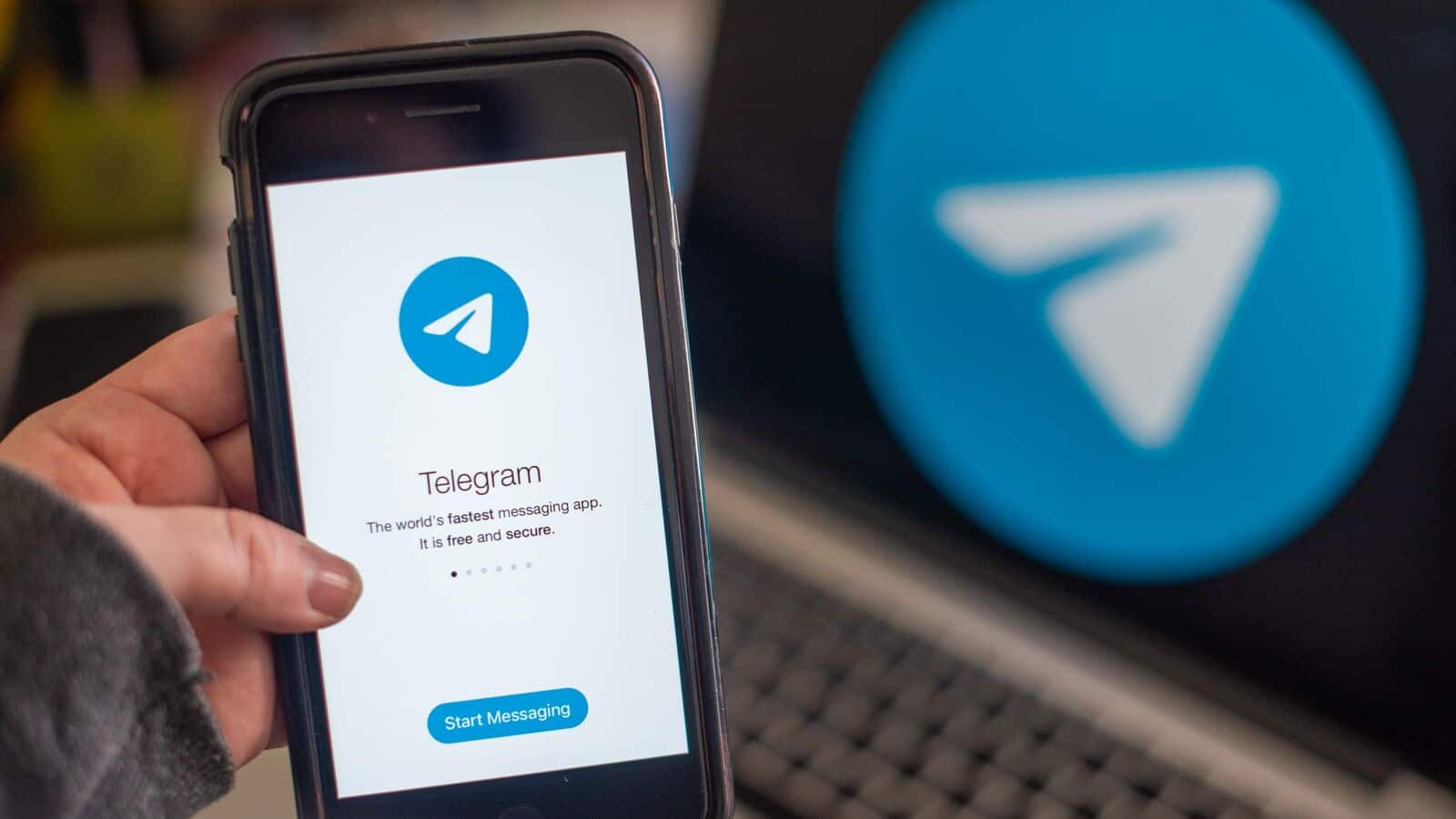
Telegram is a popular instant messaging app that offers secure and private communication. One of the unique features of Telegram is the ability to create an account without a phone number. This option allows users who may not have a mobile phone or prefer not to provide their phone number to still enjoy the benefits of the app. Creating a Telegram account without a phone number requires a slightly different process but is straightforward and easily achievable. In this article, we will guide you through the steps to make a Telegram account without a phone number. Whether you want to keep your personal information private or simply don’t have a mobile phone handy, we have you covered. Let’s dive in and explore this alternative method of setting up a Telegram account.
Inside This Article
- Why Create a Telegram Account Without a Phone Number
- Method 1: Using a Temporary Phone Number
- Method 2: Using a Virtual Phone Number
- Method 3: Using an Existing Landline or VoIP Number
- Conclusion
- FAQs
Why Create a Telegram Account Without a Phone Number
Creating a Telegram account without a phone number has become increasingly popular among users who value their privacy or prefer to use secondary phone numbers. While Telegram is known for its secure messaging features and end-to-end encryption, some individuals may feel hesitant about associating their personal phone numbers with the app.
There are several reasons why people choose to create a Telegram account without a phone number. Firstly, it provides an additional layer of anonymity. By using alternative methods to create an account, users can maintain their privacy and keep their phone number separate from their Telegram identity.
Moreover, creating a Telegram account without a phone number allows individuals to use the app on devices that lack a SIM card or phone functionality. This opens up possibilities for using Telegram on tablets, iPads, or other Wi-Fi-only devices, enabling users to stay connected and communicate even without a traditional phone number.
Another reason to create a Telegram account without a phone number is for business or professional purposes. Many organizations and businesses prefer to use virtual phone numbers or dedicated landline numbers instead of personal cell phone numbers for their Telegram accounts. This helps separate personal and professional communications, ensuring a more streamlined and secure messaging experience.
Lastly, creating a Telegram account without a phone number can be a convenient option for those who frequently change phone numbers. By utilizing alternative methods to register an account, users can avoid the hassle of updating their phone number every time they switch providers or acquire a new SIM card.
Overall, the ability to create a Telegram account without a phone number offers users greater flexibility, privacy, and convenience. Whether it’s for personal reasons, professional use, or the need to stay connected on non-phone devices, exploring alternative methods to register a Telegram account can be a valuable option.
Method 1: Using a Temporary Phone Number
If you want to create a Telegram account without using your personal phone number, you can utilize a temporary phone number. Temporary phone numbers, also known as virtual phone numbers, are a convenient option when you want to maintain privacy or keep your personal number separate from your Telegram account. Here’s how you can use a temporary phone number to create a Telegram account:
1. Research and choose a reliable temporary phone number service provider. There are several options available online, such as TextNow, Google Voice, and Hushed. Ensure that the service you select provides phone numbers that can receive SMS verification codes.
2. Visit the website of the chosen service provider and sign up for an account. You may be required to provide some basic information and create a username and password.
3. Once you have registered, navigate to the phone number section of the service provider’s website. Choose a number from the available options. Make sure to select a number that can receive SMS messages as this is vital for the Telegram verification process.
4. After selecting a temporary phone number, copy it to your clipboard or note it down somewhere convenient.
5. Download the Telegram app or visit the Telegram website and begin the registration process.
6. When prompted to enter your phone number, paste or enter the temporary phone number that you obtained from the service provider.
7. Wait for the verification code to be sent to the temporary phone number. Access the messaging app provided by the temporary phone number service and retrieve the verification code.
8. Enter the verification code into the Telegram registration process to complete the account creation. Make sure to follow any additional steps or prompts given by Telegram, such as setting up a profile picture or adding contacts.
9. Congratulations! You have successfully created a Telegram account without using your personal phone number. Now you can enjoy the features and benefits of Telegram while maintaining your privacy.
It is important to note that temporary phone numbers usually have an expiration period, ranging from a few days to several months, depending on the service provider. If you plan to use your Telegram account for an extended period, ensure that your temporary phone number remains active or consider using one of the other methods mentioned in this article.
Method 2: Using a Virtual Phone Number
If you’re looking to create a Telegram account without using your personal phone number, one popular method is to use a virtual phone number. A virtual phone number is a temporary or disposable phone number that allows you to receive incoming calls and messages on a virtual platform. It acts as a middleman between your real phone number and the Telegram app, providing an extra layer of privacy and security.
There are several online services and apps that offer virtual phone numbers. These services usually require you to sign up and provide some basic information. You can then choose a virtual phone number from a list of available options. Some services offer free virtual phone numbers, while others may require a small payment.
Once you have obtained a virtual phone number, follow these steps to create a Telegram account:
- Open the Telegram app on your device.
- Tap on the “Start Messaging” or “Get Started” button.
- Select your country from the list.
- Enter the virtual phone number you obtained.
- Wait for a verification code to be sent to the virtual phone number.
- Enter the verification code in the Telegram app.
- Set a username and profile picture for your Telegram account.
- Start using Telegram and enjoy its features without using your personal phone number.
Using a virtual phone number provides an added level of anonymity and security as your personal phone number remains private. It can be a convenient option if you want to keep your real phone number separate from your Telegram account for various reasons, such as privacy concerns or the need to create multiple accounts.
However, it is important to note that using a virtual phone number for creating a Telegram account may have some limitations. For example, some virtual phone numbers may have restrictions on certain activities or may not work with certain messaging apps. Additionally, some services may charge extra fees for additional features or for using the virtual number for an extended period of time.
Overall, using a virtual phone number can be a viable option for creating a Telegram account without using your personal phone number. It provides an extra layer of privacy and security while still allowing you to enjoy the features and functionalities of Telegram.
Method 3: Using an Existing Landline or VoIP Number
If you don’t have access to a mobile phone or prefer not to use a temporary or virtual number, you can still create a Telegram account by utilizing an existing landline or VoIP number. This method allows you to bypass the need for a mobile phone while still enjoying all the features of Telegram.
To use an existing landline or VoIP number, you will first need to ensure that your provider supports SMS or voice call verification. Many landline services and VoIP providers now offer this feature, allowing you to receive the necessary verification code from Telegram.
Here’s how you can create a Telegram account using an existing landline or VoIP number:
- Launch the Telegram app on your device or visit the Telegram website.
- Click on the “Start Messaging” button to begin the account setup process.
- Choose your country and enter your existing landline or VoIP number in the designated field.
- Select whether you want to receive the verification code via SMS or voice call.
- Wait for the verification code to arrive on your landline or VoIP number.
- Enter the verification code in the Telegram app or website to complete the account setup process.
Once you have successfully entered the verification code, you can start using Telegram with your existing landline or VoIP number. You will have access to all the features and functionalities that Telegram offers, including the ability to send messages, make voice and video calls, join groups, and explore a wide range of channels.
However, it is worth noting that using an existing landline or VoIP number may have certain limitations. For example, you may not be able to receive notifications or messages when you are not connected to the internet, as landlines and some VoIP services do not have mobile data capabilities. Additionally, you may be restricted from using certain Telegram features that require a mobile phone number, such as enabling two-step verification or linking your account to other platforms.
Overall, using an existing landline or VoIP number to create a Telegram account is a viable option for those who prefer not to use temporary or virtual phone numbers. It allows you to enjoy the benefits of Telegram messaging and communication without the need for a traditional mobile phone.
Conclusion
In conclusion, creating a Telegram account without a phone number is a viable option for individuals who prioritize privacy or do not have access to a mobile device. By following the steps outlined in this article, users can sign up for Telegram using alternate methods, such as email or a virtual phone number. This allows them to enjoy the benefits of Telegram’s secure messaging platform and connect with friends and family without divulging personal phone information.
While using a phone number for verification remains the most common method, Telegram’s flexibility in offering alternative options makes it a versatile messaging app for users worldwide. Whether you’re looking to maintain confidentiality or simply don’t have a phone number, the methods outlined in this article provide a solution to access Telegram on various devices.
With the ever-growing concern for privacy and the need for secure communication, Telegram continues to evolve and adapt, ensuring users can enjoy a reliable messaging experience. So, go ahead and explore the world of Telegram, connect with others, and enjoy the benefits of secure and private communication.
FAQs
1. Can I create a Telegram account without a phone number?
Yes, it is possible to create a Telegram account without a phone number. There are alternative methods that allow you to sign up using an email address or a username.
2. How can I sign up for Telegram without a phone number?
To sign up for Telegram without a phone number, you can follow these steps:
1. Download the Telegram app.
2. Open the app and tap on “Start Messaging”.
3. Select the option “Sign up with Email”.
4. Enter your email address and create a password.
5. Follow the instructions and complete the verification process.
3. Why would someone want to create a Telegram account without a phone number?
There could be various reasons why someone might prefer to create a Telegram account without a phone number. Some common reasons include privacy concerns, the desire to have multiple accounts, or the unavailability of a phone number.
4. Can I still use Telegram fully without a phone number?
Yes, you can still use Telegram fully without providing a phone number. However, certain features such as two-step verification might require a phone number for added security.
5. Are there any limitations to using Telegram without a phone number?
While you can use Telegram without a phone number, there might be some limitations. For example, you might not be able to join certain groups or channels that require phone number verification. Additionally, using a phone number can enhance the security and account recovery options.
