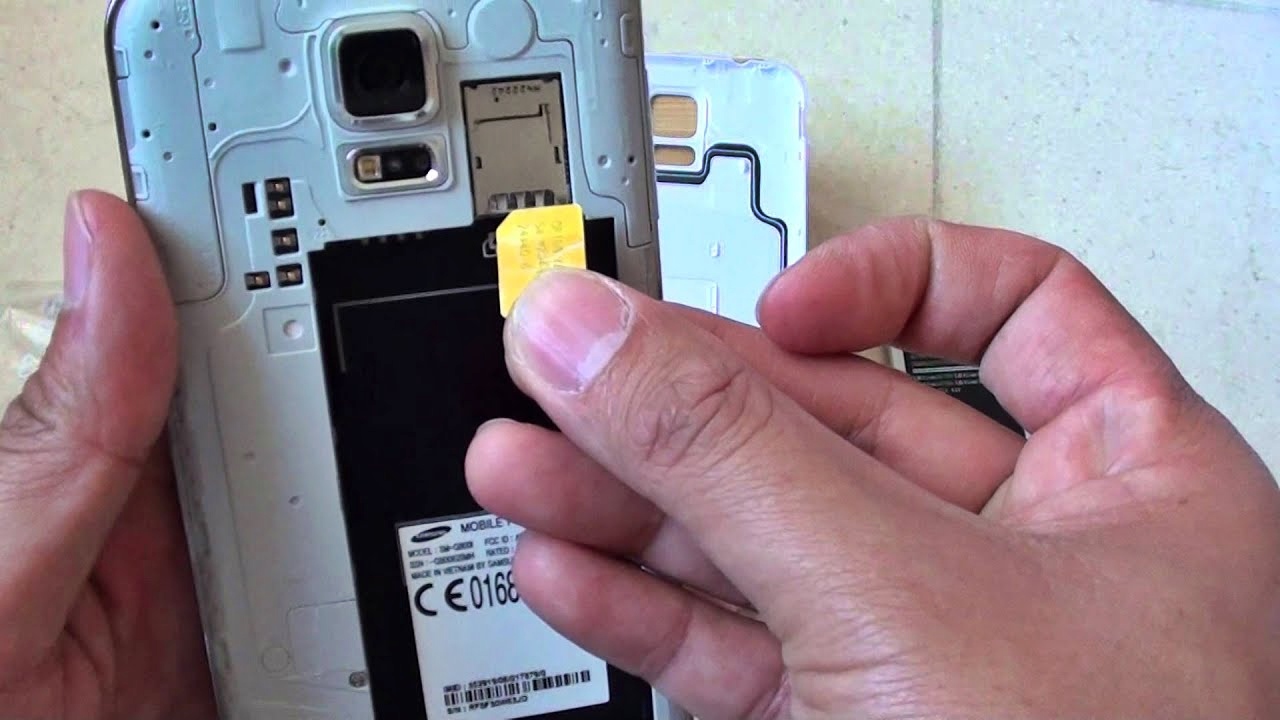
Putting a SIM card in a phone is a straightforward process that allows you to connect to a mobile network and make calls, send messages, and access the internet. Whether you’re setting up a new phone or switching to a new SIM card, the steps to insert the SIM card can vary slightly depending on the make and model of your device. However, the basic concept remains the same. In this article, we will guide you through the process of putting a SIM card in a phone, providing you with clear instructions and tips to ensure a seamless experience. So, if you’re ready to get your phone up and running with a SIM card, let’s dive in and explore the steps together.
Inside This Article
- Choosing the Right Phone
- Locating the SIM Card Slot
- Inserting the SIM Card
- Activating the SIM Card
- Conclusion
- FAQs
Choosing the Right Phone
Choosing the right phone can be an overwhelming task, given the wide array of options available in the market. However, by considering a few key factors, you can simplify the decision-making process and find a phone that suits your needs perfectly.
The first step is to determine your budget. Set a realistic price range that you are comfortable with. This will help narrow down your choices and ensure that you focus on phones that are within your financial reach.
Next, think about the operating system you prefer. The two most popular options are Android and iOS. Android offers a greater variety of phones and customization options, while iOS is known for its smooth interface and seamless integration with other Apple devices. Consider what features and functionalities are important to you and choose accordingly.
Consider the size and display of the phone. If you prefer a larger screen for media consumption, gaming, or web browsing, opt for a phone with a larger display size. On the other hand, if portability is a priority, a phone with a smaller screen may be more suitable.
Camera quality is another important factor to consider. If you love capturing moments, look for a phone with a high-resolution camera and advanced camera features such as low-light performance, optical zoom, and image stabilization.
Lastly, take into account the battery life and storage capacity of the phone. A phone with a long-lasting battery will ensure that you can use it throughout the day without constantly worrying about running out of charge. Additionally, sufficient storage capacity is essential for storing your apps, photos, videos, and other files.
By considering these factors and carefully evaluating your needs, you can choose the right phone that meets your requirements and enhances your overall smartphone experience.
Locating the SIM Card Slot
When it comes to using a SIM card in a phone, the first step is finding the SIM card slot. The location of the SIM card slot can vary depending on the make and model of your phone, but there are some common places to look.
1. Check the sides of your phone: Many smartphones have the SIM card slot on one of the sides. Look for a small hole or a removable tray that matches the size of the SIM card.
2. Look at the top or bottom of your phone: Some older phones may have the SIM card slot at the top or bottom. It might be covered by a small flap that you can push open or slide to the side.
3. Check your phone’s user manual: If you’re having trouble locating the SIM card slot, refer to your phone’s user manual. It will provide detailed instructions on where to find it.
4. Use a SIM card removal tool: If you have trouble opening the SIM card slot, you can use a SIM card removal tool. This is a small pin-like tool that usually comes with your phone or can be purchased separately. Insert the tool into the small hole near the SIM card slot and gently push to release the tray.
Remember, the SIM card slot may vary in design and location from phone to phone, so it’s important to consult your phone’s manual or do a quick online search if you’re unsure.
Inserting the SIM Card
Now that you have located the SIM card slot in your mobile phone, it’s time to insert the SIM card. Follow these steps:
- Ensure that your phone is powered off. This is crucial to avoid any potential damage to your device or the SIM card itself.
- Look for a small tray that fits the size of your SIM card. It should be located either on the side of your phone or beneath the battery (if your phone has a removable back cover).
- Gently insert the SIM card into the designated slot. The metal contacts on the card should be facing downward, aligning with the corresponding contacts in the slot.
- Push the SIM card tray back into its original position. Make sure it is securely inserted and does not protrude from the phone.
- If your phone has a removable back cover, simply place the cover back on and ensure that it snaps into place.
- If your phone has a non-removable battery, skip this step and proceed to the next one.
- Power on your mobile phone and wait for it to initialize the SIM card. This process may take a few moments.
Once your phone has successfully recognized the SIM card, it will be ready to use for calling, texting, and accessing mobile data. Remember, if you are switching SIM cards, it may take a few minutes for your phone to establish a cellular network connection.
It’s important to note that the SIM card slot and the process for inserting the SIM card may vary depending on the make and model of your phone. Always refer to your phone’s user manual for accurate instructions specific to your device.
Activating the SIM Card
Once you have successfully inserted the SIM card into your phone, the next step is to activate it. Activating your SIM card allows you to connect to your mobile network and start using your phone for calls, texts, and data services. The process may vary depending on your service provider, but here are the general steps to activate your SIM card:
1. Check for Activation Messages: After inserting the SIM card, restart your phone and check for any activation messages from your service provider. These messages may include instructions on how to activate your SIM card or provide a phone number to call for activation assistance.
2. Call the Activation Hotline: If you have received a phone number to call for activation, dial the number and follow the prompts to activate your SIM card. You may be asked to provide the SIM card number, which is usually printed on the SIM card itself. Make sure to have this number handy before calling.
3. Online Activation: Some service providers offer online SIM card activation. Visit their website or use their mobile app to access the activation portal. Follow the on-screen instructions to activate your SIM card. You may need to provide your SIM card number, phone number, and other personal details for verification.
4. Wait for Activation: Once you have completed the activation process, your service provider will send a confirmation message or notification to your phone. This may take a few minutes or up to a few hours, depending on the network. Keep your phone powered on and connected to a stable network signal during this time.
5. Test Your Phone: After receiving the activation confirmation, test your phone by making a call or sending a text message. If the call goes through and you can send/receive texts, your SIM card is successfully activated.
It’s important to note that some SIM cards may come pre-activated, especially if you purchased a phone with a SIM card from a carrier or authorized dealer. In such cases, you may simply need to insert the SIM card and start using your phone right away.
If you encounter any issues during the activation process, it’s always a good idea to reach out to your service provider’s customer support. They will be able to assist you with any troubleshooting steps or further activation instructions specific to your network.
Conclusion
Putting a SIM card in a phone is a simple task that allows you to connect to a cellular network and enjoy all the features of your mobile device. Whether you have a new phone or need to replace your SIM card, following the proper steps ensures a smooth and successful installation.
By carefully selecting the correct SIM card size, locating the SIM card slot, and inserting the SIM card correctly, you can avoid any potential damage and start using your phone right away. Remember to power off your device, handle the SIM card with care, and securely close the SIM card slot to maintain a stable connection.
With this comprehensive guide, you are now equipped with the knowledge and confidence to insert a SIM card into any phone. Enjoy the convenience and connectivity that comes with having your phone up and running, ready to make calls, send messages, and browse the internet.
FAQs
Here are some frequently asked questions about putting a SIM card in a phone:
1. Why do I need to put a SIM card in my phone?
Answer: A SIM card is essential for connecting to a mobile network and making calls, sending text messages, and accessing data services. It contains your unique identification details and allows you to access the network services provided by your mobile carrier.
2. How do I know where to insert the SIM card in my phone?
Answer: The location of the SIM card slot varies depending on the phone model. In most cases, you will find it on the side of the phone or underneath the back cover. You can refer to your phone’s user manual or check the manufacturer’s website for specific instructions on how to locate and insert the SIM card.
3. Do SIM cards come in different sizes?
Answer: Yes, SIM cards come in various sizes. The most common sizes are standard SIM, micro SIM, and nano SIM. Standard SIM cards are the largest, followed by micro SIM cards, and then nano SIM cards, which are the smallest. Before inserting a SIM card into your phone, ensure that you have the right size that is compatible with your device.
4. Can I transfer my existing SIM card to a new phone?
Answer: Yes, you can usually transfer your existing SIM card to a new phone. However, it is important to ensure that the new phone is compatible with the SIM card size. For example, if your current SIM card is a nano SIM and the new phone requires a micro SIM, you may need to contact your mobile carrier to obtain a new SIM card or use a SIM card adapter to fit the smaller slot.
5. What should I do if my phone does not recognize the SIM card?
Answer: If your phone does not recognize the SIM card, you can try the following troubleshooting steps:
- Make sure the SIM card is inserted correctly and securely in the SIM card slot.
- Restart your phone and check if it detects the SIM card.
- If the issue persists, try inserting the SIM card into another compatible phone to determine if the problem lies with the SIM card or the phone itself.
- If the SIM card works in another phone, you may need to contact your phone manufacturer or mobile carrier for further assistance.
