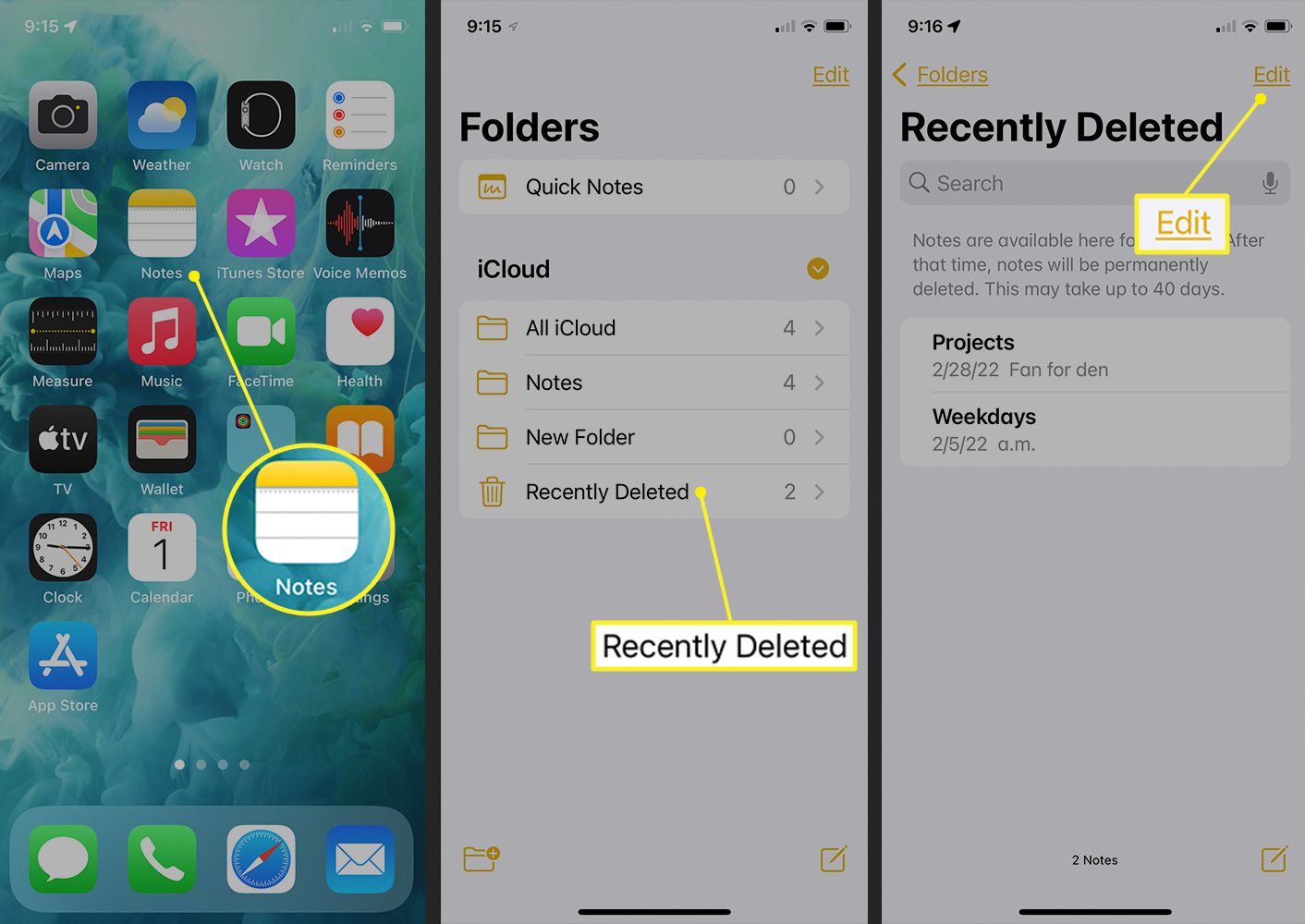
Have you ever found yourself in a panic after accidentally deleting an important note on your iPhone? We’ve all been there, frantically searching for a way to recover that precious piece of information. Luckily, there are methods you can use to retrieve a deleted note on your iPhone and restore your peace of mind.
In this article, we will guide you through the steps to recover a deleted note on your iPhone, ensuring that you never have to worry about lost information again. Whether it’s a meeting agenda, a grocery list, or even a heartfelt message, we’ll show you how to bring it back from the digital depths. So, let’s dive in and uncover the secrets to iPhone note recovery!
Inside This Article
Ways to Recover a Deleted Note on iPhone
Accidentally deleting an important note from your iPhone can be frustrating. However, there are several methods you can try to recover the deleted note and get your valuable information back. Here are four ways to recover a deleted note on your iPhone:
iCloud Backup Recovery:
If you have enabled iCloud backup on your iPhone, you can restore the deleted note using this method. First, ensure that you are connected to a stable Wi-Fi network. Then, go to the Settings app on your iPhone and tap on your name at the top. From there, select “iCloud” and then “Manage Storage.” Find the “Notes” option and tap on it. You should see a list of available backups. Choose the most recent backup that contains the deleted note and tap “Restore.” This will bring back the note and any other data that was included in the backup.
iTunes Backup Recovery:
If you have been regularly backing up your iPhone using iTunes on your computer, you can retrieve the deleted note through this method. Connect your iPhone to your computer using a USB cable. Launch iTunes and select your device. Under the “Summary” tab, click on “Restore Backup.” You will then be prompted to choose the backup that contains the deleted note. Select the appropriate backup and click “Restore.” This will overwrite the existing data on your iPhone with the backup data, including the deleted note.
Using Third-Party Data Recovery Software:
If you haven’t backed up your iPhone recently or if the deleted note was not included in your backups, you can use third-party data recovery software to attempt to retrieve it. There are various software options available, such as Dr.Fone, iMobie PhoneRescue, and Enigma Recovery. These tools can scan your iPhone’s internal storage and search for deleted notes or other files. Follow the instructions provided by the software to initiate the scanning process and recover the deleted note if it is found.
Recovering from Recently Deleted Folder:
When you delete a note on your iPhone, it is not immediately erased. Instead, it is moved to the “Recently Deleted” folder where it stays for 30 days before being permanently deleted. To recover a deleted note from this folder, open the Notes app on your iPhone and tap on the “Back” arrow icon located at the top left corner. This will bring you back to the main “Folders” page. Scroll down and look for the “Recently Deleted” folder. Tap on it, and you will see a list of deleted notes. Find the note you want to recover, swipe left on it, and tap “Recover.”
By following these methods, you have a good chance of recovering a deleted note on your iPhone. Remember to regularly back up your device to avoid future data loss and to explore the options provided by iCloud, iTunes, and third-party software to ensure your valuable information is protected.
Recovering a deleted note on your iPhone is not a daunting task thanks to the advanced features and functionalities of iOS. Whether you accidentally deleted an important note or it mysteriously vanished, you have several options to retrieve it.
Firstly, make sure to check your “Recently Deleted” folder in the Notes app, as deleted notes are temporarily stored there for 30 days before being permanently deleted. If the note is not present there, you can restore it from an iCloud or iTunes backup. However, keep in mind that this will replace all the existing data on your device with the data from the backup.
If you don’t have a recent backup or don’t want to overwrite your current data, you can try using third-party data recovery tools specifically designed for iPhone. These tools scan your device for deleted data and offer a chance to recover the lost note.
In conclusion, while accidentally deleting a note on your iPhone may initially cause panic, there are multiple avenues available to recover it. Whether through the “Recently Deleted” folder, restoring from a backup, or using third-party recovery tools, you can often retrieve your valuable notes and continue effectively managing your tasks and ideas on your iPhone.
FAQs
1. Can I recover a deleted note on my iPhone?
Yes, it is possible to recover a deleted note on your iPhone. Apple provides built-in features and options to retrieve deleted notes from your device.
2. How do I recover a deleted note on my iPhone?
To recover a deleted note on your iPhone, you can follow these steps:
- Open the Notes app on your iPhone.
- Tap on the “Back” arrow located at the top left corner until you reach the main “Folders” view.
- In the “Folders” view, tap on the “Recently Deleted” folder.
- Find the deleted note you want to recover and tap on it.
- Tap on the “Recover” button located at the bottom right corner to restore the note back to its original location in the Notes app.
3. What if the deleted note is not in the “Recently Deleted” folder?
If the deleted note is not in the “Recently Deleted” folder, you can try these additional options to recover it:
- Check if you have an iCloud backup of your iPhone and restore it to recover the deleted note.
- Use a third-party data recovery tool specifically designed for iOS devices to scan and recover deleted notes on your iPhone.
4. Are there any limitations to recovering a deleted note on iPhone?
Yes, there are some limitations to recovering a deleted note on iPhone. If you have permanently deleted the note from the “Recently Deleted” folder or if you don’t have a backup of your iPhone, it may not be possible to retrieve the deleted note.
5. Can I recover a deleted note if I don’t use the Notes app on my iPhone?
If you don’t use the Notes app on your iPhone, the deleted note won’t be stored within the app, and the above methods may not work. However, if you have an iCloud backup or if you use a third-party note-taking app that offers data recovery features, you may still have a chance to recover the deleted note.
