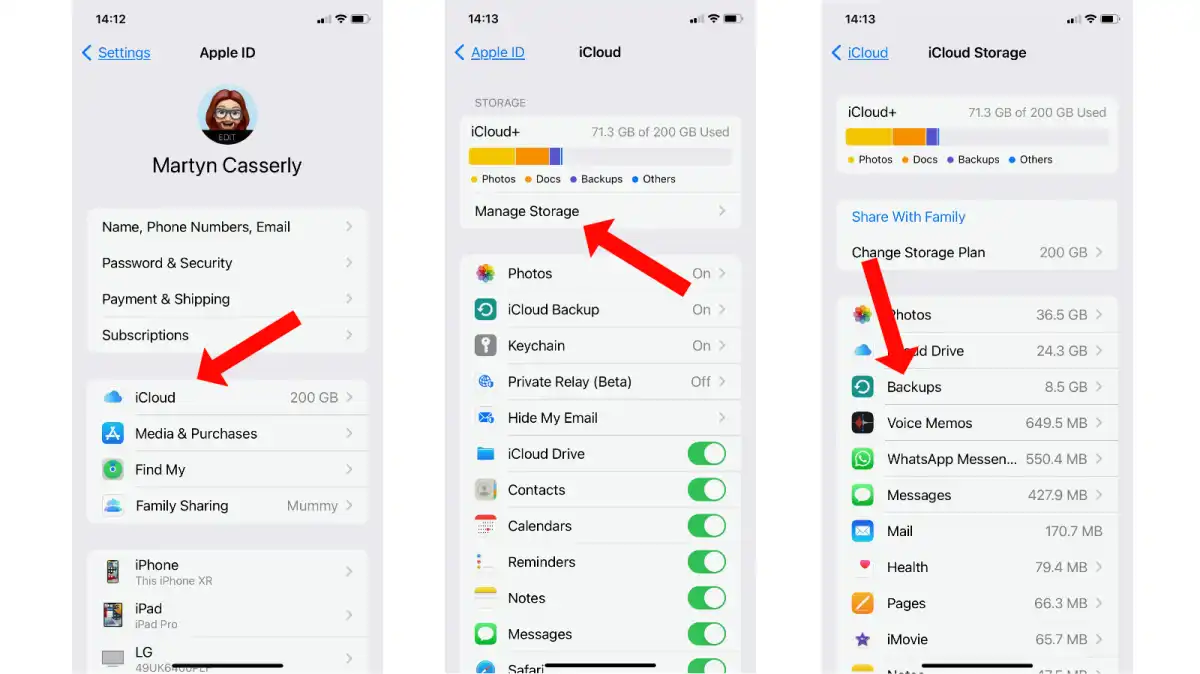
Have you ever lost important text messages on your iPhone? You’re not alone – it’s a common dilemma faced by many iPhone users. Whether it’s due to accidental deletion, software updates, or hardware issues, losing precious text messages can be distressing.
But don’t panic just yet! In this article, we will guide you through the process of recovering text messages on your iPhone. We’ll explore various methods and tools that can help you retrieve those valuable messages and restore them back to your device.
From utilizing iCloud or iTunes backups to using third-party software solutions, we’ll cover all the options so you can choose the method that works best for you. So, if you’re ready to reclaim those lost text messages, let’s dive into the various ways to recover them on your iPhone!
Inside This Article
- Introduction
- Methods for Recovering Text Messages on iPhone
- Steps to Recover Text Messages using iCloud Backup
- Steps to Recover Text Messages using iTunes Backup
- Using Third-Party Software for Text Message Recovery
- Introduction
- Methods for Recovering Text Messages on iPhone
- Conclusion
- Conclusion
- FAQs
Introduction
Text messages have become an integral part of our daily communication. They contain important conversations, cherished memories, and valuable information. However, there are times when these precious messages may be accidentally deleted or lost due to a system error or device malfunction. If you’re an iPhone user and you find yourself in such a situation, don’t panic just yet. There are several methods available to recover text messages on your iPhone.
In this article, we will explore different approaches to recover deleted text messages on your iPhone. Whether you have an iCloud or iTunes backup or not, or even if you’ve never backed up your device before, there are solutions that can help you retrieve those important messages.
It’s worth mentioning that the methods we’ll discuss here apply to all iPhone models, including the latest iPhone 12, as well as older versions like iPhone 11, iPhone X, iPhone 8, and more.
So, without further ado, let’s dive into the various methods you can use to recover text messages on your iPhone.
Methods for Recovering Text Messages on iPhone
When it comes to recovering deleted text messages on your iPhone, there are several methods you can try. Each method offers its own pros and cons, so it’s important to understand how they work before making a choice. Here are four common methods for recovering text messages on iPhone:
iCloud Backup Method
One method to recover deleted text messages is by using your iCloud backup. If you have enabled iCloud backup on your iPhone, your text messages are automatically backed up to the cloud. To recover your messages using this method, follow these steps:
- Sign in to your iCloud account on your iPhone.
- Choose the latest backup that includes the text messages you want to recover.
- Download and restore the selected backup to your iPhone.
- After the restore process is complete, you should be able to access and view your recovered text messages.
iTunes Backup Method
If you regularly back up your iPhone using iTunes, you can recover your deleted text messages using the iTunes backup. Here’s how:
- Connect your iPhone to your computer and open iTunes.
- Select your device when it appears in iTunes.
- Click on the “Restore Backup” option.
- Choose the most recent backup that contains your deleted text messages.
- Allow the restore process to complete, and your text messages should be recovered and accessible on your iPhone.
Using Third-Party Software
If you don’t have an iCloud or iTunes backup, or if the backups don’t include the text messages you want to recover, you can try using third-party software specifically designed for text message recovery on iOS devices. There are various software options available, such as Dr.Fone, PhoneRescue, and iMobie PhoneRescue, among others. Here’s how you can use third-party software to recover your text messages:
- Research and choose a reliable text message recovery software that supports iPhone.
- Install and launch the software on your computer.
- Connect your iPhone to the computer using a USB cable.
- Follow the software’s instructions to scan your device for deleted text messages.
- Once the scan is complete, preview and select the text messages you want to recover, and then proceed with the recovery process.
Recovering Deleted Messages without Backup
If you haven’t backed up your iPhone and want to recover deleted text messages, there are still options available. However, note that the chances of successful recovery without a backup are lower. Here’s what you can try:
- Disable Wi-Fi and data connection on your iPhone to prevent new data from overwriting the deleted messages.
- Use third-party data recovery software that specializes in recovering deleted files from iOS devices.
- Connect your iPhone to the computer and follow the software’s instructions to scan your device.
- If the software detects your deleted text messages, choose the messages you want to recover and proceed with the recovery process.
It’s important to note that the success of text message recovery depends on various factors, such as the time elapsed since deletion and whether the data has been overwritten. It’s recommended to attempt recovery as soon as possible and to avoid using your iPhone until the recovery process is complete to maximize the chances of successful retrieval.
Steps to Recover Text Messages using iCloud Backup
If you have backed up your iPhone data to iCloud, you can follow these steps to recover your text messages:
- Sign in to iCloud: On your iPhone, go to the Settings app and tap on your name at the top. Scroll down and tap on “iCloud.” Enter your Apple ID and password to sign in.
- Choose and download the backup: Once signed in, tap on “iCloud Backup.” Here, you will see a list of available backups. Choose the most recent backup that contains the text messages you want to recover.
- Extract and view the text messages: After selecting the backup, tap on “Restore” and wait for the restore process to complete. Once the restore is finished, your iPhone will restart, and you can access the recovered text messages from the Messages app.
Please note that performing a restore from an iCloud backup will replace all the data on your iPhone with the data from the backup. Make sure to back up any recent data before proceeding with the restore.
Steps to Recover Text Messages using iTunes Backup
If you have previously backed up your iPhone using iTunes, you can easily recover deleted text messages using the following steps:
- Connect your iPhone to the computer: Use a USB cable to connect your iPhone to the computer where you have previously made the iTunes backup.
- Open iTunes and select the device: Launch iTunes on the computer and wait for it to recognize your iPhone. Once your device is detected, click on the iPhone icon that appears in the top left corner of the iTunes window.
- Restore iPhone from backup: In the Summary tab, you will see the “Restore Backup” option. Click on it to initiate the restore process.
- Access the recovered text messages: Once the restore process is complete, your iPhone will restart. After it turns on, you can open the Messages app to check if the deleted text messages have been successfully recovered from the iTunes backup.
It’s important to note that restoring your iPhone from an iTunes backup will replace all the existing data on your device with the data from the backup. Therefore, make sure you have a recent backup to avoid losing any important information.
By following these steps, you can easily recover text messages from your iPhone using an iTunes backup.
Using Third-Party Software for Text Message Recovery
While the built-in methods for recovering text messages on iPhone can be effective, sometimes you may need to use third-party software for more advanced recovery options. Here are the steps to use third-party software for text message recovery:
- Research and choose a reliable software: There are several third-party software options available for text message recovery on iPhone. Take the time to research and choose a reputable and reliable software that suits your needs. Look for features such as compatibility with your iPhone model, user-friendly interface, and positive customer reviews.
- Install and launch the software: Once you have selected a software, download and install it on your computer. Launch the software and ensure it is ready for use.
- Connect iPhone to the computer and run the software: Use a USB cable to connect your iPhone to the computer where the software is installed. Launch the software and allow it to detect your iPhone. Follow the on-screen instructions to establish the connection between your iPhone and the software.
- Scan and recover deleted text messages: Once the software has recognized your iPhone, you will be presented with options to scan for deleted text messages. Start the scanning process and allow the software to search for deleted messages in your iPhone’s internal storage or backup files.
- Preview and recover deleted text messages: After the scanning process is complete, the software will display a list of recoverable text messages. Take the time to preview the messages and select the ones you want to recover. Click on the “Recover” button to initiate the recovery process. The software will safely retrieve and restore the deleted text messages back to your iPhone.
Using third-party software can provide you with more flexibility and options when it comes to recovering text messages on your iPhone. However, it is important to choose reputable software and follow the instructions carefully to ensure a successful recovery process.
Introduction
Text messages are an essential part of our digital communication, containing valuable information and memories. Losing these messages can be devastating, but fortunately, there are methods available to recover them on an iPhone. Whether you have an iCloud or iTunes backup, or even if you don’t have a backup at all, there are ways to retrieve those precious messages. In this article, we will explore different methods and steps to recover text messages on an iPhone, including using iCloud backup, iTunes backup, third-party software, and even recovering messages without a backup.
Methods for Recovering Text Messages on iPhone
There are several methods you can try to recover text messages on your iPhone:
iCloud Backup Method
If you have an iCloud backup, you can follow these steps to recover your text messages:
- Sign in to iCloud: Go to Settings on your iPhone, tap your name, and then select iCloud. Enter your Apple ID and password to sign in.
- Choose and download the backup: Under iCloud Backup, check if your backup includes the text messages you want to recover. If it does, tap Restore Backup to start the recovery process.
- Extract and view the text messages: Once the backup is restored, you can access your text messages on your iPhone.
iTunes Backup Method
If you have an iTunes backup, you can follow these steps to recover your text messages:
- Connect iPhone to computer: Use a USB cable to connect your iPhone to a computer with iTunes installed.
- Open iTunes and select the device: Launch iTunes and select your iPhone from the list of devices.
- Restore iPhone from backup: Choose the most recent backup that contains your text messages and click Restore iPhone. Keep in mind that this will erase all the data on your iPhone and replace it with the backup.
- Access the recovered text messages: After the restore process is complete, you can access your recovered text messages on your iPhone.
Using Third-Party Software for Text Message Recovery
If you don’t have a backup or if the previous methods didn’t work, you can try using third-party software to recover your text messages:
- Research and choose a reliable software: Look for reputable data recovery software that supports text message recovery on iPhones.
- Install and launch the software: Download and install the chosen software on your computer, then launch it.
- Connect iPhone to the computer and run the software: Connect your iPhone to the computer using a USB cable and run the software.
- Scan and recover deleted text messages: Follow the software’s instructions to scan your iPhone for deleted text messages and recover them.
Recovering Deleted Text Messages without Backup
If you don’t have a backup and your iPhone hasn’t been synced with iTunes or iCloud, you can still attempt to recover deleted text messages:
- Disable Wi-Fi and data connection: Turn off Wi-Fi and disable mobile data to prevent new data from overwriting the deleted texts.
- Use data recovery software: Find a trustworthy data recovery software specifically designed for iPhones.
- Scan and recover deleted text messages: Connect your iPhone to the computer, run the data recovery software, and follow the instructions to scan and recover the deleted text messages.
With these methods and steps, you have a good chance of recovering your text messages on your iPhone. Remember to regularly backup your device to ensure your data is protected and easily recoverable. Losing text messages can be stressful, but knowing how to recover them can alleviate some of that anxiety. Best of luck in retrieving your valuable messages!
Conclusion
Recovering text messages on an iPhone can be a lifesaver in various situations. Whether you accidentally deleted an important message, lost your device, or experienced a software malfunction, there are several methods available to help you retrieve those precious texts.
The iCloud backup method can be a convenient option if you regularly back up your device. By signing in to your iCloud account, choosing the relevant backup, and extracting the text messages, you can easily recover them in a few simple steps.
If you have been diligent in creating backups using iTunes, the iTunes backup method can be a reliable option. By connecting your iPhone to the computer, opening iTunes, selecting the device, and restoring from the backup, you can easily access the recovered text messages.
Another option is using third-party software specifically designed for text message recovery. It is essential to prioritize research and choose a reputable software that suits your needs. By installing and launching the software, connecting your iPhone to the computer, and running the scan, you can recover deleted text messages quickly and efficiently.
In cases where you don’t have a backup, there is still hope. By disabling Wi-Fi and data connections to prevent any overwritten data, you can use data recovery software to scan and recover deleted text messages directly from your iPhone.
In summary, recovering text messages on an iPhone doesn’t have to be a daunting task. With the right approach and the right tools, you can easily retrieve those important messages. Whether you opt for the iCloud backup, iTunes backup, third-party software, or even recovering without a backup, there is a solution that suits your specific situation.
Remember to always keep your iPhone backed up regularly to ensure you never lose any important data, including text messages. Prevention is key, but in the event of an emergency, you now have the knowledge and the techniques to recover your text messages on your iPhone.
Conclusion
In conclusion, losing text messages on your iPhone can be a frustrating experience, but with the right tools and techniques, you can recover them without much hassle. Whether you accidentally deleted a conversation, experienced a software glitch, or lost messages due to a phone repair or upgrade, there are multiple methods available to retrieve your valuable data.
By utilizing iTunes or iCloud backups, you can easily restore your device and recover the lost text messages. Additionally, third-party recovery software such as Dr.Fone and iMobie PhoneRescue offer user-friendly interfaces and advanced features to help you retrieve your messages from your iPhone.
Remember to act promptly if you discover any missing messages, as delaying the recovery process may reduce the chances of success. It’s also recommended to regularly back up your iPhone to avoid future data loss and ensure that you always have a copy of your important messages.
With the right information, tools, and a bit of patience, you can successfully recover text messages on your iPhone and regain access to your valuable conversations. So don’t panic if you find yourself in a situation where you’ve lost important messages – there’s a good chance you can get them back!
FAQs
1. Can I recover text messages on my iPhone if I accidentally deleted them?
Yes, it is possible to recover deleted text messages on your iPhone. There are a few methods you can try, such as restoring from an iCloud or iTunes backup, using third-party data recovery software, or checking if the messages are stored in the “Recently Deleted” folder within the Messages app.
2. How can I restore text messages from an iCloud backup?
To restore text messages from an iCloud backup, first, ensure that you have an iCloud backup that contains the text messages you want to recover. Then, go to Settings on your iPhone, tap on your name, select iCloud, and turn on the “Messages” toggle switch. After that, use the “Erase All Content and Settings” option to erase your device and set it up as new. During the setup process, choose the option to restore from an iCloud backup and select the backup that contains your text messages.
3. Is it possible to recover text messages without a backup?
Unfortunately, recovering text messages without a backup is more challenging. However, you can try using third-party data recovery software that specializes in retrieving deleted messages from iOS devices. These tools can scan your iPhone and potentially recover the deleted text messages directly from the device. Keep in mind that the success rate may vary depending on various factors, such as the length of time since the messages were deleted and the level of device usage.
4. Can I recover text messages if my iPhone is lost or stolen?
If your iPhone is lost or stolen, it may still be possible to recover your text messages if you had previously enabled the “Find My” feature on your device. With this feature, you can remotely erase the contents of your iPhone to prevent unauthorized access to your personal data, including your text messages. However, keep in mind that this will permanently delete all the data on your device, so it is crucial to ensure that you have a backup in place before taking this action.
5. Are there any precautions I should take to prevent the loss of text messages on my iPhone?
To minimize the risk of losing important text messages on your iPhone, it is essential to regularly back up your device. You can enable the iCloud backup feature on your iPhone to automatically back up your messages and other data to the cloud. Additionally, consider using a third-party backup solution or transferring your messages to a computer for safekeeping. Remember to periodically check and manage your storage space to ensure you have enough room for the backups.
