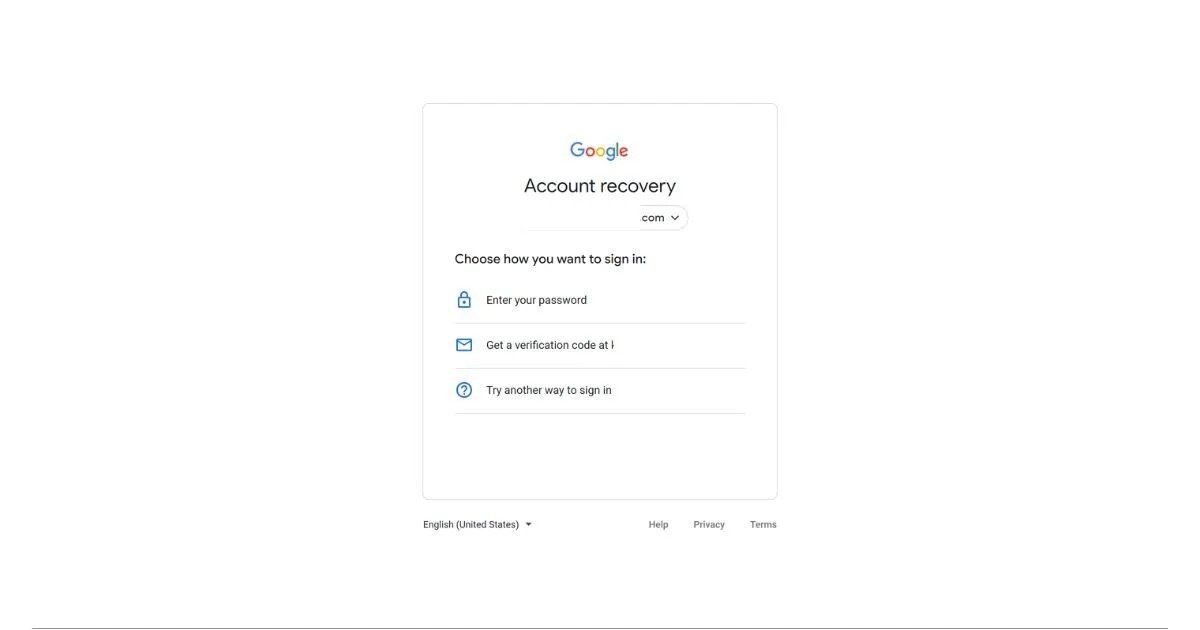
In today’s digital age, our Google accounts have become the key to accessing various online services and storing personal information. However, what happens if you lose access to your phone number and recovery email associated with your Google account? Panic may set in, but fear not! There are ways to recover your Google account even without your phone number and recovery email.
In this article, we will guide you through the steps to regain access to your Google account, whether you have forgotten your password, lost your phone, or no longer have access to your recovery email. We will explore alternative methods and precautions to ensure a successful recovery process. So, if you find yourself in a situation where you can’t access your Google account due to a missing phone number or recovery email, keep reading to learn how to overcome this hurdle and regain control of your valuable online assets.
Inside This Article
- Reasons for Losing Access to Google Account
- Methods to Recover Google Account without Phone Number and Recovery Email
- Precautions to Avoid Future Account Recovery Issues
- Conclusion
- FAQs
Reasons for Losing Access to Google Account
There are several reasons why you may find yourself unable to access your Google account. These include:
- Forgetting password: One of the most common reasons is simply forgetting your password. This can happen if you haven’t logged in for a long time or if you have multiple accounts with different passwords.
- Losing access to phone number: If the phone number linked to your Google account is no longer in your possession or has been changed, it can be challenging to recover your account through the usual methods.
- No longer having access to recovery email: Similarly, if you can’t access the recovery email associated with your account, it becomes difficult to go through the standard account recovery process.
- Account compromised or hacked: If your Google account has been compromised or hacked, the password may be changed, and the recovery options may be altered, making it difficult to regain control.
These situations can be frustrating, but there are steps you can take to recover your Google account even without your phone number or recovery email. In the following sections, we will explore some methods you can try to regain access to your account.
Methods to Recover Google Account without Phone Number and Recovery Email
If you’ve lost access to your phone number and recovery email, don’t panic. Google provides several options to help you regain access to your account. Here are four methods you can try:
Option 1: Using Account Recovery Form
Google offers an Account Recovery Form specifically designed for users who have lost access to their phone number and recovery email. To use this form, go to the Google Account recovery page and provide any alternative email address where Google can contact you. Fill in the details requested in the form, such as your full name, date of birth, and any other relevant information to verify your identity. Be as accurate as possible to increase your chances of account recovery.
Option 2: Providing Additional Information
If the Account Recovery Form doesn’t work, Google may prompt you to provide additional information to verify your identity. This can include details about your recent account activity, contacts in your Gmail address book, calendar events, or any other specific information related to your account. Google uses this information to assess your ownership of the account and safeguard against unauthorized access. By providing accurate and detailed information, you improve your chances of successful account recovery.
Option 3: Seeking Help from Google Support
If the Account Recovery Form and providing additional information don’t yield results, your next step is to seek help from Google Support. Visit the Google Account Help Center and navigate to the “Contact Us” section. Choose the option to connect with a support representative via chat, email, or phone. Explain your situation in detail and provide any relevant information that can help the support representative verify your identity. They will guide you through the account recovery process and assist you in regaining access to your Google account.
Option 4: Recovering Account through Two-Step Verification
If you have previously set up two-step verification for your Google account and have access to the device or method used for verification (such as a backup phone, security key, or Google Authenticator app), this can be an effective method to recover your account. Two-step verification adds an extra layer of security by requiring a second form of authentication, aside from your password. Simply follow the steps to complete the two-step verification process and regain access to your account.
Remember, while these options can help you recover your Google account without a phone number or recovery email, prevention is always better than cure. Take precautions to avoid future account recovery issues.
Precautions to Avoid Future Account Recovery Issues
When it comes to protecting your sensitive information, taking proactive measures is crucial. To avoid future account recovery issues and ensure the security of your Google account, follow these precautions:
- Updating recovery information regularly: It’s important to keep your recovery information, such as phone numbers and alternative email addresses, up to date. Regularly check and edit this information in your Google account settings.
- Enabling two-factor authentication: Adding an extra layer of security to your account significantly reduces the risk of unauthorized access. Two-factor authentication requires a unique verification code in addition to your password, making it harder for hackers to breach your account.
- Creating a strong and unique password: A strong password is your first line of defense against account breaches. Make sure to use a combination of upper and lowercase letters, numbers, and special characters. Avoid using common words or personal information in your password, as these can be easily guessed or obtained.
- Keeping recovery email accessible and secure: Your recovery email is essential for account recovery. Make sure to keep it accessible and secure. Avoid sharing it with others or using it for non-essential purposes to minimize the risk of unauthorized access.
By following these precautions, you can significantly reduce the likelihood of encountering account recovery issues in the future. It’s important to prioritize the security of your Google account to protect your personal information and maintain control over your digital presence.
In conclusion, recovering your Google account without a phone number and recovery email can be a challenging process, but it is not impossible. By following the steps mentioned in this article, you can regain access to your Google account and protect your valuable data. Remember to keep your account recovery information up to date and create a strong and unique password to ensure the security of your account.
FAQs
1. Can I recover my Google account without a phone number or recovery email?
Yes, it is possible to recover your Google account even if you don’t have access to your phone number or recovery email. Google provides alternative methods, such as answering security questions, providing information about your account usage, or verifying your identity through a recovery form.
2. How can I access the recovery form to recover my Google account?
To access the recovery form, go to the Google Account recovery page and enter your email address. Select the “Forgot password?” option and follow the on-screen instructions. If you don’t have a recovery email or phone number, click on the “Try another way” link to access the recovery form.
3. What information do I need to provide in the recovery form?
When using the recovery form, you will be asked to provide some information to verify your identity. This may include details like your name, previous passwords, security questions, recent account activity, and any other relevant information associated with your Google account.
4. How long does it take to recover a Google account without a phone number or recovery email?
The time it takes to recover a Google account without a phone number or recovery email can vary. It depends on factors such as the accuracy of the information you provide, the complexity of your case, and the volume of account recovery requests Google is processing at the time. Typically, the recovery process can take anywhere from a few hours to a few days.
5. Can I prevent future account access issues without a phone number or recovery email?
To avoid future account access issues, it is highly recommended to add a phone number and a recovery email to your Google account. These additional account recovery options provide a secure way to regain access to your account in case you forget your password or face other account-related issues. By adding these recovery methods, you can prevent unnecessary delays and ensure a smoother account recovery process.
